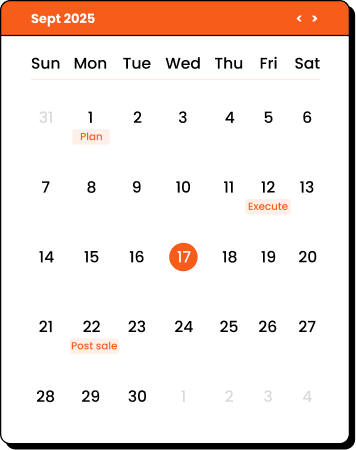Email automation lets you scale your marketing efforts while you sleep, ensuring your business keeps growing even when you’re not working.
You don’t have to compromise on personalization, too. Email marketing automation makes it easy to target the right audience with the right message.
Without knowing the basics of creating automated email campaigns, you won’t get the most out of it – how to set up automation triggers, a series of automated follow-up emails? These questions may bog you down.
Read this guide to understand all about automating emails.
In this blog, we explain:
- What is email automation?
- Types of email automation
- Email automation examples
- How to send automated emails?
- Email automation best practices for small businesses
- Email marketing automation software
Automate email in 3 clicks, not 3 pages with Retainful’s easy-to-setup email automation.
What is email automation?
Email automation refers to the use of software and workflows to automatically send emails to subscribers based on pre-defined triggers, actions, or schedules.
When setting up email marketing automation, it’s all about creating a system that saves you time and delivers the right message to the right person at the right time.
The benefits of email automation are:
- Saves time and increases efficiency
- Scalable email campaigns
- Provides consistency
- Better data insights
How many emails should be in email automation?
Email automation can be as simple as a single email or a series, depending on your goal.
For quick actions like abandoned cart recovery, one email may suffice, while nurturing leads typically requires an automated email sequence to build engagement over time.
How does email marketing automation work?
Email marketing automation works by using triggers (like sign-ups or purchases) to send a sequence of emails as a workflow. Automated emails are sent at optimized time intervals, ensuring timely communication without manual effort.
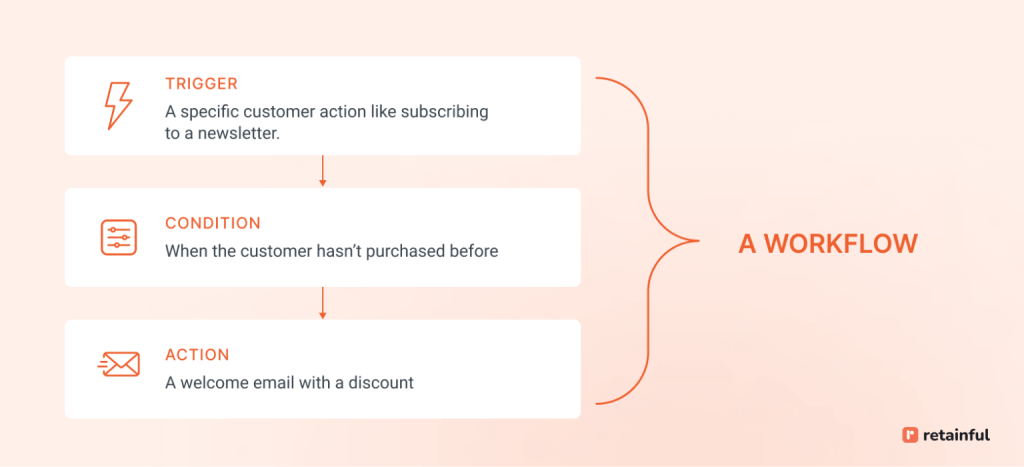
Here are the essential components that go into creating automated email campaigns.
1. Workflows
Think of email automation workflows as the roadmap for your email automation.
Automated email workflows are the steps your subscribers follow when they take specific actions.
Whether it’s signing up for a newsletter or abandoning a cart, email automation workflows are what guide customers through a journey that ends up in a desired action – purchasing, submitting a review, or starting a free trial.
2. Triggers
Email automation triggers are what set things in motion. They’re the events that make the email marketing automation kick off, like:
Examples of email automation triggers are:
- Sign-up – Someone joins your email list through sign-up forms.
- Purchase – A customer completes a transaction.
- Engagement – A subscriber clicks a link or interacts with previous emails.
- Cart abandonment – A user adds products to their cart but leaves without buying.
The key here is ensuring your email automation triggers are actionable. They should be specific to user behavior so you can send automated email responses that make sense at the right moment.
3. Time Interval
Timing is everything in email marketing. If you send automated email campaigns too soon or too late, your chances of success plummet.
For example:
- Welcome emails: Send within minutes of a sign-up.
- Abandoned cart emails: Send within an hour to remind customers before they forget.
- Follow-up emails: Space them out by 2-3 days to avoid annoying your subscribers.
4. Email Content
Marketing email automation is most effective when you tailor each message to your customer’s journey.
Your automated email marketing content needs to be relevant, personalized, and value-driven. No generic blasts here.
Types of Email Automation
The type of email automation you create is based on where the target customers are in the email marketing funnel.
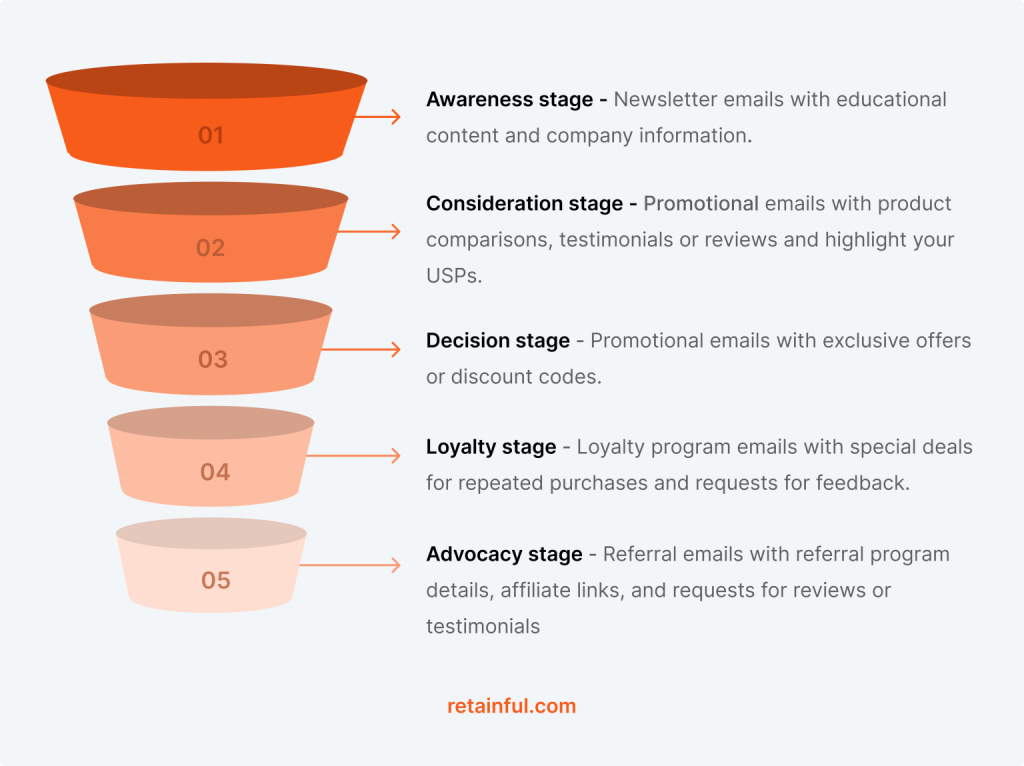
Here are the common types of email automation:
- Welcome email automation – When someone subscribes or creates an account.
- Abandoned cart email automation – When a customer adds products to their cart but doesn’t complete the checkout.
- Transactional email automation– After a specific action like a purchase, refund, or subscription.
- Post-Purchase email automation – After a customer makes a purchase.
- Re-engagement email automation – When a subscriber or customer has been inactive for a certain period.
- Birthday or Anniversary Emails – On the recipient’s birthday or the anniversary of a customer’s first purchase.
- Product Recommendation Emails – Based on a customer’s browsing behavior or purchase history.
- Promotional Emails – On special dates like sales events, holidays, or product launches.
- Feedback and Survey Emails – After a purchase or customer interaction.
Email drip campaign vs. autoresponders vs. broadcast emails
These terminologies might create confusion, but here are the differences between drip email automation, autoresponders, and broadcast emails.
Email Drip Campaigns: Automated, scheduled email series for ongoing customer engagement, typically used to nurture leads or educate users.
Autoresponders: Single, automated emails triggered by a specific user action, like subscribing or making a purchase.
Broadcast Emails: One-time mass cold emails sent to a large audience for promotions, announcements, or updates, without a series or personalization based on user behavior.
| Based on | Email Drip Campaign | Autoresponders | Broadcast Emails |
| What it is? | A series of automated emails sent over time to nurture leads or engage customers. | Automated emails triggered by a specific action (e.g., signup, purchase) to follow up with users. | One-time emails sent to a large group of subscribers for announcements, promotions, etc. |
| Timing | Emails are sent in a sequence, spaced out over a defined period (e.g., daily, weekly). | Sent immediately or at a predetermined time after a specific action (e.g., signup or purchase). | Sent at a specific time to a large group, with no predetermined sequence or timing. |
| Example | A 5-day educational email series for new subscribers. | A welcome email is sent right after a user subscribes. | A newsletter or a product launch announcement sent to all subscribers. |
| Interaction Type | Ongoing, part of a broader engagement strategy over time. | One-off, triggered by a single action. | One-time, without follow-up or additional interaction. |
5 Best Email Automation Examples and Workflows
The best email automation examples are:
- Automated order follow-up email example
- Automated welcome email series example
- Automated email example for abandoned cart recovery
- Automated B2B lead nurturing email campaign example
- Automated re-engagement email campaign example
Let’s look at these examples of email automation in detail.
1. Order follow-up email automation
Trigger: Immediately after purchase
Most businesses stop communicating after the sale. Big mistake. The post-purchase experience is just as important as the sale itself.
The first email in your automated follow-up email workflow should be triggered immediately after a purchase is completed.
Here is how an automated order follow-up email workflow looks like.

Here is an example of an automated order confirmation email template.
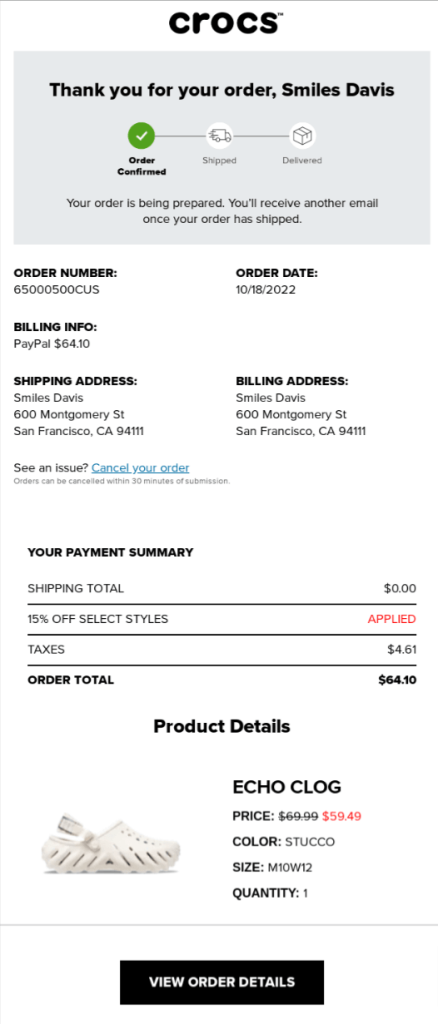
Related Reading: Explore more order follow-up email templates and how to design them in our blog:
10 Order Follow-up Email Templates
WooCommerce Follow-up Emails – A Complete Guide
2. Welcome email automation example
Trigger: Immediately after sign-up or first purchase
The welcome email automation campaign begins the moment a user signs up through sign-up forms, subscribes, or makes their first purchase. This is your trigger. Once the trigger is set, the automated welcome email series starts without you needing to press send for every email.
For example:
- Subscriber signs up: The welcome email series starts.
- A customer makes their first purchase: A different sequence of emails starts, welcoming them as a new customer.
Here is a structure of your welcome series automation workflow.
- Email 1: Welcome email (Sent immediately)
- Email 2: Value proposition (Sent 3-4 Days Later)
- Email 3: How to guide (9-10 days after the initial sign-up)
- Email 4: Social proof (12-14 days after the initial sign-up)
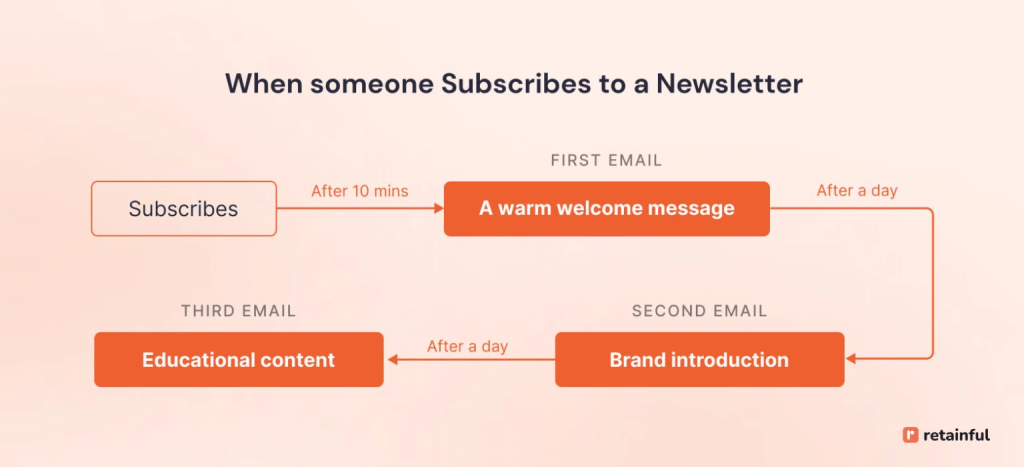
Here is the best automated welcome email example by Glossier.
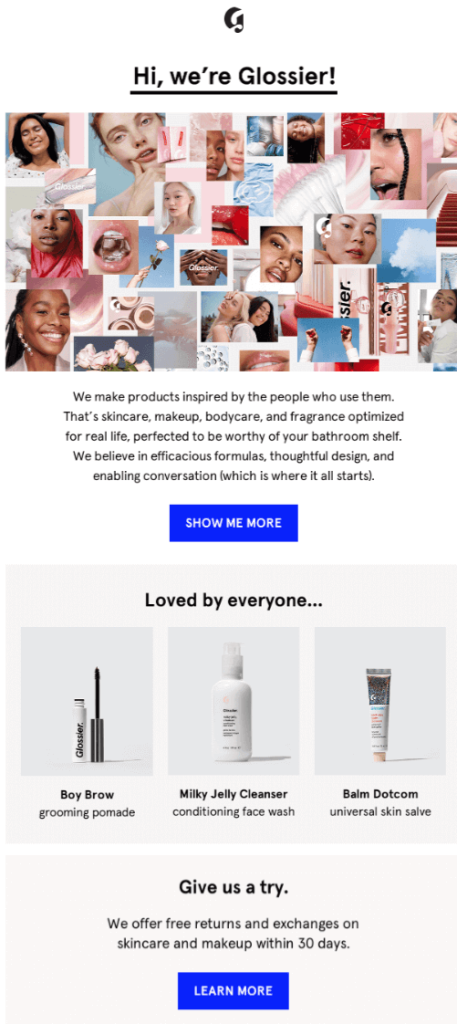
Related Reading: Explore more welcome email templates and what to include in our blog: 10+ Welcome Email Examples & Templates for New Customers.
3. Automated email example for abandoned cart recovery
Trigger: Customer adds items to their cart but leaves without completing the purchase.
Abandoned cart recovery is the most important email automation campaign you will set up in ecommerce email marketing. Sending a series of automated abandoned cart emails provides multiple opportunities to re-engage customers at different stages of their decision-making process.
The key to a successful automated abandoned cart email series lies in the sequence of emails and their timing.
Here’s how a typical automated abandoned cart email series should flow:
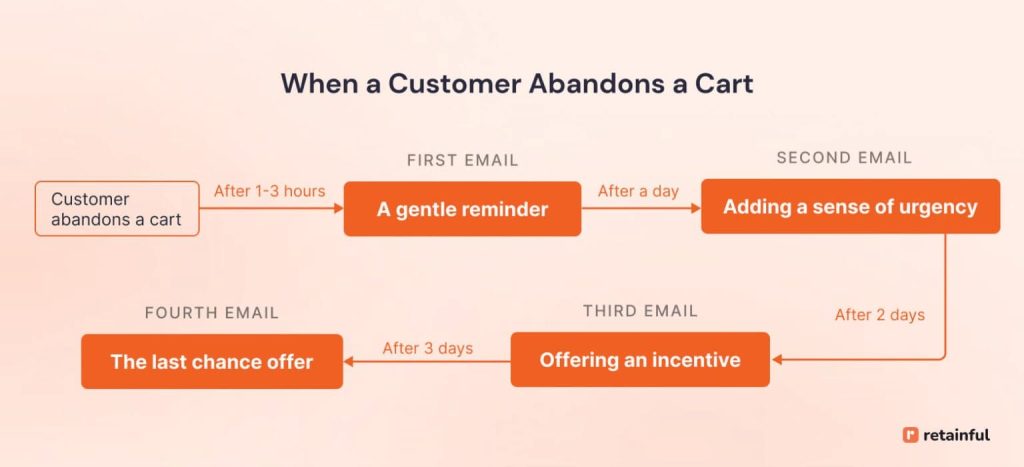
Here is an example of an automated email campaign for abandoned cart recovery.
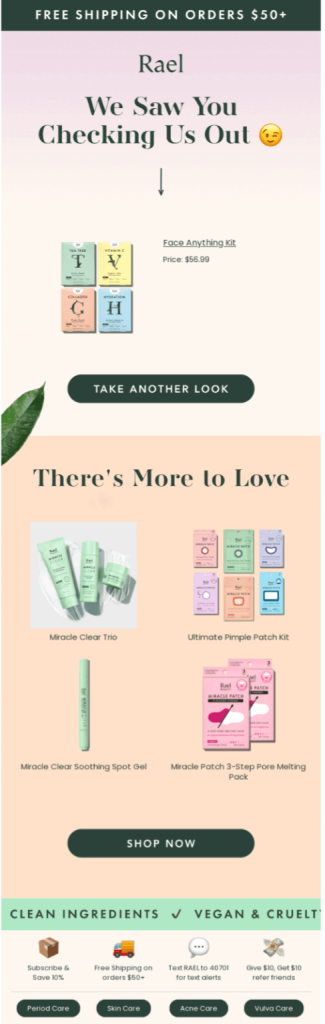
4. Automated B2B lead nurturing email campaign example
Trigger: Lead signs up for your email list or downloads a lead magnet.
By sending automated email campaigns for lead nurturing, you ensure that each lead receives automated email newsletters that build trust and gradually move them toward a purchase decision without manually following up with every lead.
Here is a series of automated emails to send for b2b lead nurturing:
- Email 1: Immediate Acknowledgment & Welcome
- Email 2: Educational Content & Value Proposition (2-3 Days Later)
- Email 3: Social Proof & Case Studies (5-7 Days Later)
- Email 4: Product Demonstration or Free Trial Offer (10-14 Days Later)
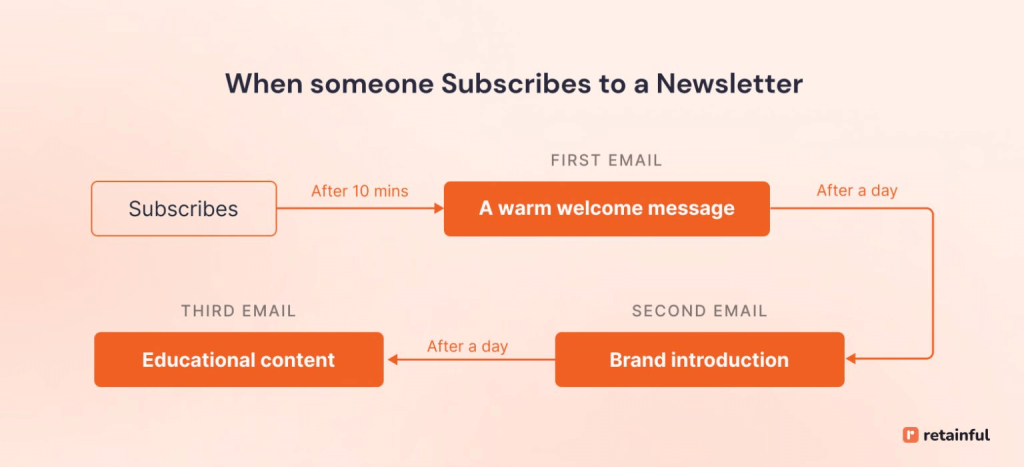
Here is an example of an automated email drip campaign for lead nurturing in B2B by Miro:
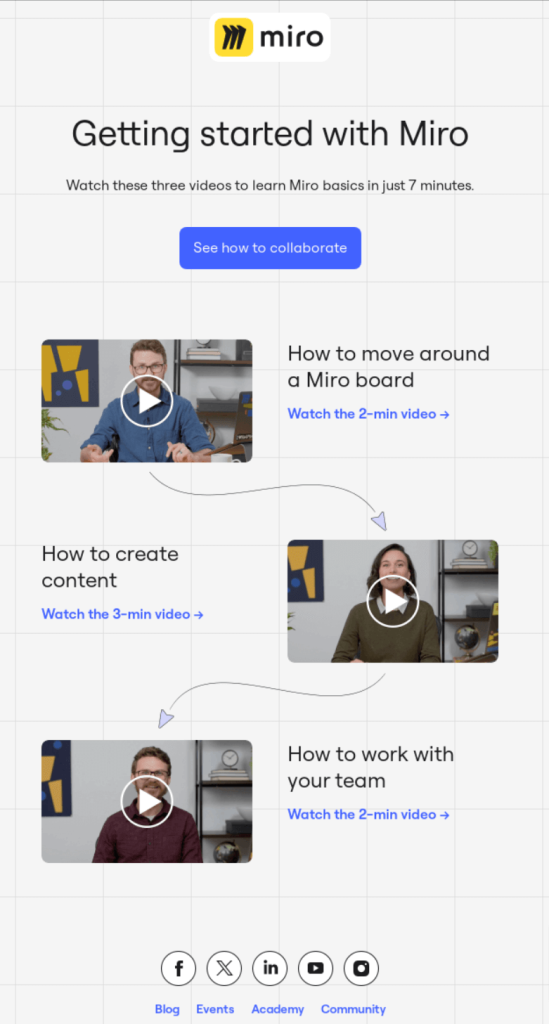
Related Reading: Explore more email marketing templates and how to write content in our blog:
5. Re-engagement email automation examples
Trigger: Customer has been inactive (e.g., no opens, clicks, or purchases for 30 to 45 days).
Customer retention is cheaper than acquisition, and re-engaging existing customers is one of the most cost-effective ways to reduce churn rate. 60-70% of lost customers can be recovered through automated email marketing for win-back email campaigns.
A well-designed automated win-back email series should engage customers gradually, offering a soft nudge at first and building to more urgent incentives to recover the sale.
Here is an email drip automation for the win-back campaign:

Here is a re-engagement email automation example.
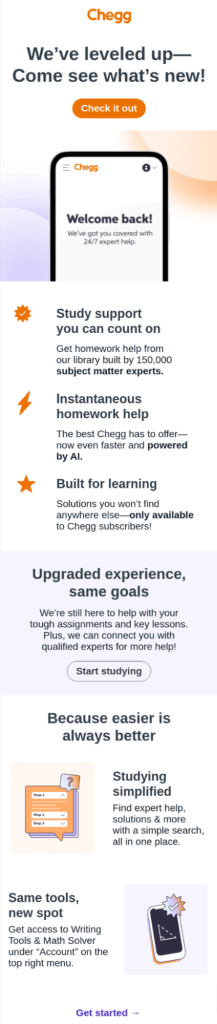
Discover 15+ done-for-you ecommerce email automation workflows in Retainful and automate in clicks.
How to automate emails?
The steps to automate emails are:
- Step 1: Choose your email automation tool
- Step 2: Define your email automation goals
- Step 3: Segment your email list
- Step 4: Set up your email automation workflows
- Step 5: Setup your automated email series
- Step 6: Monitor and Optimize
Let’s see these steps for creating email marketing automation in detail.
Step 1: Choose your email marketing automation tool
Before you can create email marketing automation, you need the right tool.
There is a sea of email automation platforms out there. Here are a few top recommendations:
- Retainful – Built for ecommerce. Has easy-to-setup email automation and simple pricing.
- Mailchimp – Ideal for beginners. It’s simple, integrates with many platforms, and has email automation workflows built-in.
- Omnisend – Perfect for ecommerce businesses needing omnichannel automation workflows.
- ActiveCampaign – Known for its great CRM integration and customer experience automation capabilities.
- Kit – Great email automation tool for content creators and bloggers with a simple interface.
Step 2: Define your email automation goals
What do you want to achieve with marketing email automation? Without a goal, your efforts will be scattered.
Here are a few email marketing automation goals to consider:
- Onboarding: Welcoming new users or customers.
- Lead Nurturing: Educating potential customers about your products.
- Conversion: Turning leads into paying customers (e.g., abandoned cart reminders).
- Engagement: Keep existing customers active and loyal (e.g., re-engagement emails).
If you’re an ecommerce business, your goal might be to recover abandoned carts using an automated sequence of emails.
Step 3: Segment your email list
One-size-fits-all automated email campaigns don’t work.
Email segmentation is the key to making your automated email marketing more relevant, personalized, and impactful.
Here is how to segment your email list for email marketing automation:
- Behavioral data: Segment users based on what they’ve done (purchased, browsed, or clicked on).
- Demographic data: Segment by location, age, or preferences.
- Email Engagement: Separate active customers from inactive ones.
- Lifecycle stages: Create different sequences for new subscribers, returning customers, or those who have abandoned their carts.
- RFM segmentation: Based on purchase history – recency, frequency, and monetary value of purchases.
For example, you can send different automated emails to your VIP customers and low-value customers based on purchase history.
Personalized lifecycle email content for high-value customer segments: Include rewards like exclusive offers, VIP access to product launches, loyalty program invitations, personalized thank-you notes, and more.
Personalized lifecycle email content for low-value customer segments: Do upselling and cross-selling to encourage repeat purchases, including limited-time offers, request feedback, and more.
Step 4: Set up your email automation workflows
Now that you have your email list to target, it’s time to create email automation.This is where you set your triggers and define the timing.
The steps to set up automated email workflows are:
- Choose the automation trigger and customer rules.
- Set up the time interval to send the first email.
- Based on the action the customer takes in the first email (email opened, purchases, open but not purchased), plan the rest of the automated email sequence.
Common email automation triggers:
- Abandoned cart: Triggered when someone adds a product to the cart but leaves without buying.
- Sign-up: Triggered when someone joins your list.
- Purchase: Triggered after a user completes a transaction.
Timing/ wait interval between emails:
- When should the email go out?
- For abandoned cart emails, you have to send immediate automated follow-up (1 hour later), then 24 hours, 72 hours, etc.
- For welcome emails, sending the first email immediately, followed by another 2-3 days later, is typical.
Setting up conditions in email triggers:
Conditions in triggers allow you to trigger the email and target the customer specifically based on some order details, and customer attributes. For example, you can use ‘Order Total’ as the rule to send a trigger email only to the customers whose abandoned cart value is more than $100.
Here is how you can do this with Retainful’s easy-to-setup automation builder:
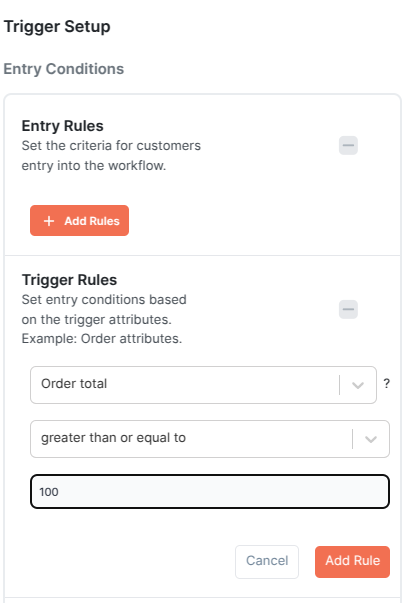
Step 5: Setup your automated email series
Automating an email sequence is based on what the customer does after receiving the first email using if/else conditions.
The email automation best practice is to respond appropriately based on their engagement of the previous email.
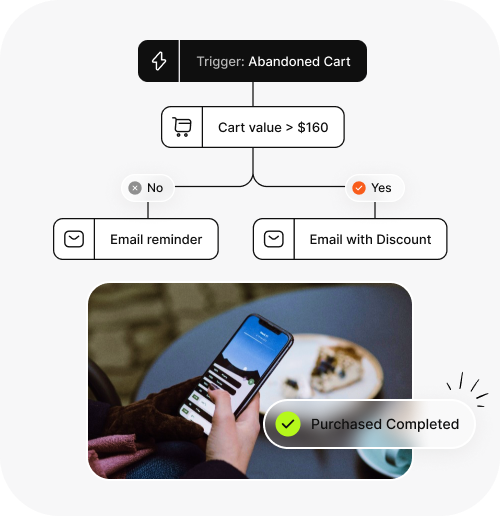
Here are the tips to set up an automated email series:
- If the customer opens the email:
If the customer opens the first email, you can send an automated follow-up email campaign with a second email that offers deeper engagement.
Example: If a customer opens your welcome email and clicks on a product link, the next email could be a personalized product recommendation based on what they clicked.
- If the customer doesn’t open the email:
If a customer doesn’t open your first automated email notification, send a follow-up with a subject line variation or resend the same content with a slight modification (e.g., different phrasing or a more urgent CTA).
Example: If a subscriber doesn’t open your first welcome email, resend a version with a different subject line or an additional incentive to open (e.g., a discount code or exclusive content).
Step 6: Monitor and Optimize
The work isn’t over once you’ve set up your email marketing automation. Monitor key email marketing metrics to ensure your automated emails are performing well:
- Open Rate: How many recipients opened your email?
- Click-Through Rate (CTR): How many clicked on your links or CTAs.
- Conversion Rate: How many completed the desired action (e.g., purchase, sign-up).
- Unsubscribes: If you see too many unsubscribes, your content might be irrelevant or overbearing.
Example: If your abandoned cart recovery rate is low, optimize email automation by tweaking your incentive or adjusting the timing of your automated email marketing campaigns.
8 Best Email Marketing Automation Software Comparison
| Email Automation Software | Best for | Free Plan |
| Retainful | E-commerce businesses | Yes – upto 500 emails/month and access to all features |
| Omnisend | E-commerce-based omnichannel marketing and cross-channel automation workflows | Yes – 500 email/month |
| Brevo | Sending email newsletters and CRM Integration | Yes – 300 emails/day |
| ActiveCampaign | Advanced automation and triggers | No free plan |
| MailChimp | Omnichannel + CRM | Yes – 1000 emails/month and single-step automation |
| Klaviyo | Large e-commerce businesses looking for advanced automation. | Yes – 500 emails/month |
| Hubspot | Large businesses and B2B companies needing comprehensive marketing, sales, and customer management. | Yes – 2000 emails/month and a single-step automation |
| Constant Contact | Event management tools | No free plan |
Related Reading: Explore our comparison of email marketing tools for email automation:
10 Best Email Marketing Software for 2024
10 Best Klaviyo Alternatives & Competitors for 2025
10 Best Email Marketing Apps For Shopify Analysed
Email Automation Best Practices and Ideas for Small Businesses
Small businesses often wear multiple hats, and finding the time to set up and maintain automated email campaigns can be challenging.
So, here are the email automation ideas that are ideal for small businesses that you can implement from Day 1.
1. Prioritize revenue-generating email automation campaigns first
If you’re a small business, you don’t need a hundred different automated email marketing campaigns. You need the ones that move the needle immediately.
The email automation best practice is to use the 80/20 rule: 80% of your results will come from 20% of your effort.
Start with the high-impact marketing email automation campaigns that directly affect revenue, like:
- Cart abandonment emails – Recover lost sales effortlessly.
- Post-purchase follow-ups – Turn buyers into repeat customers.
- First-time buyer sequences – Welcome them and nudge them toward loyalty.
Low-priority automated email marketing campaigns – generic newsletters, broad awareness campaigns, or overly complex segmentation strategies.
2. Focus on customer retention
If you’re not automating email campaigns that focus on customer retention, you’re constantly fighting an uphill battle – spending money on ads, chasing new leads, and hoping they stick around.
The reality? 80% of your future revenue comes from just 20% of your existing customers.
The email automation best practice is to focus on email automation workflows that focus on customer retention:
- Welcome email series
- Abandoned cart recovery
- Post-purchase follow-ups
- Win back email campaigns
3. Make customers feel valued with personalization
The most powerful email automation strategy is email personalization. It’s not enough to just throw in a first name in the subject line.
True personalization goes beyond that. The email automation best practice is about showing customers you understand who they are, what they like, and how they interact with your brand.
Here are ideas to apply personalization while automating marketing emails:
- Behavioral triggers: Use purchase data, browsing history, and engagement metrics to send targeted emails that reflect a customer’s interests and previous interactions.
- Customized offers: For a customer who frequently buys a particular type of product, send personalized discounts or bundle deals on similar items. This shows you value their loyalty and are paying attention to their needs.
4. Maintain consistent but not overwhelming communication
The email automation best practice is to strike the right balance in email frequency.
Too few emails, and you lose connection. Too many, and you risk overwhelming or annoying customers.
How to apply this idea in marketing email automation:
- Find the sweet spot for email frequency that works for your audience (e.g., biweekly or monthly).
- Regularly ask for feedback about email volume.
- Use email preferences to let customers adjust the frequency or type of content they receive.
Automate in clicks with Retainful’s pre-built workflows – built for all ecommerce occasions.
Wrapping up!!
Email automation solves one of the biggest pain points for you – time-consuming, manual email management that leads to missed opportunities and inconsistent customer communication.
By automating emails like welcome series, abandoned cart recovery, post-purchase follow-ups, and winback campaigns, you can increase conversions and customer retention all while saving valuable time.
Follow all the email automation best practices to get the most out of your automated email campaigns.
Also Read:
- How to Automate Emails in WooCommerce? Overall Guide
- Shopify Marketing Automation – A Complete Guide (+Apps)
Frequently Asked Questions
To scale email automation, start by segmenting your audience based on behavior, preferences, and demographics. Then, build tailored automated workflows, personalize content, and utilize data analytics to improve engagement.
To set up email automation, choose an email marketing platform, create automation triggers based on customer actions, design the email content, and define the email sequence. Test and optimize based on results to ensure the automation flows smoothly.
Creating email automation involves defining your goals, selecting triggers (e.g., sign-ups, purchases), designing the emails, setting timing intervals. Choose an email marketing platform that allows workflow customization and integrate it with your CRM or e-commerce system.
Marketing automation can streamline lead nurturing, trigger personalized email sequences, segment audiences, track customer behavior, generate leads, and improve conversion rates.
Optimize email automation by analyzing performance metrics like open rates, click-through rates, and conversions. A/B test subject lines, timing, and CTAs, segment your audience for better personalization, and refine workflows based on customer behavior and feedback.
Three key benefits of automating emails include time-saving by reducing manual tasks, personalization by sending relevant messages based on behavior, and scalability by reaching a larger audience without increasing effort or resources.
The best email automation depends on your business goals. However, effective ones include welcome series, abandoned cart recovery, and post-purchase follow-ups.
A good automated email response is personalized, clear, and timely. It should acknowledge the customer’s action, provide helpful information, and set expectations. For example, a well-crafted welcome email thanks the customer and outlines next steps or benefits.