Shopify marketing automation is changing the way we do marketing, eliminating the need for countless manual hours spent rolling out campaigns.
It’s about turning the tedious into manageable and bringing efficiency to your marketing efforts by doing more with less.
Whether it’s the struggle of engaging with each customer personally, recovering abandoned carts, or tailoring your message based on customer behavior, marketing automation offers a solution.
In this blog, we learn about the basics of marketing automation for Shopify, how to create marketing automation in Shopify, and the best Shopify marketing automation apps to start your automation journey right away.
Launch automated email campaigns in minutes with Retainful’s easy-to-setup email automation.
What is Shopify Marketing Automation?
Shopify marketing automation is the use of software to automate repetitive marketing tasks like sending targeted emails, SMS messages, and social media posting, ensuring timely communication to drive engagement.
When you set up a Shopify store, you want to acquire customers, retain them, and sell more products – all through your marketing efforts. Doing all this manually can really drain your time. With marketing automation, you can automate tasks like these.
This not only saves you a lot of time but also makes your marketing more effective because you’re sending the right message to the right people at the right time.
How Does Shopify Marketing Automation Work?
Shopify marketing automation uses software that connects to your Shopify store and automatically takes care of your marketing tasks once you set up the rules.
Here are the important elements that set the marketing automation in motion.
Triggers
These are the events that initiate the email automation.
Common triggers in marketing automations for Shopify include:
- Customer actions: A customer subscribes to your email list, abandons their cart, or completes a purchase.
- Website interactions: A customer visits a particular product page or downloads a specific content piece.
- Specific dates: A customer’s birthday, anniversary of their first purchase, or a specific promotional period.
Actions
Once a trigger fires, a pre-defined series of actions follow at the time intervals you set.
Common actions in marketing automation for Shopify include:
- Sending emails: Welcome emails, abandoned cart reminders, or post-purchase follow-ups.
- SMS Marketing: Send time-sensitive notifications or special offers directly to customers’ phones.
- Adding customers to lists: Automatically segment your audience based on their actions for future targeted campaigns.
Workflows
In marketing automation for Shopify, automated workflows are the pre-defined sequences that combine triggers and actions. By sequencing these elements, you create a multi-step automated journey for your customers.
With these, you can launch marketing automation campaigns that are tailored to customer behaviors.
Here is an example:
- Abandoned cart recovery: Triggered when a customer abandons the cart and sends out a sequence of abandoned cart emails reminding customers at well-timed intervals.
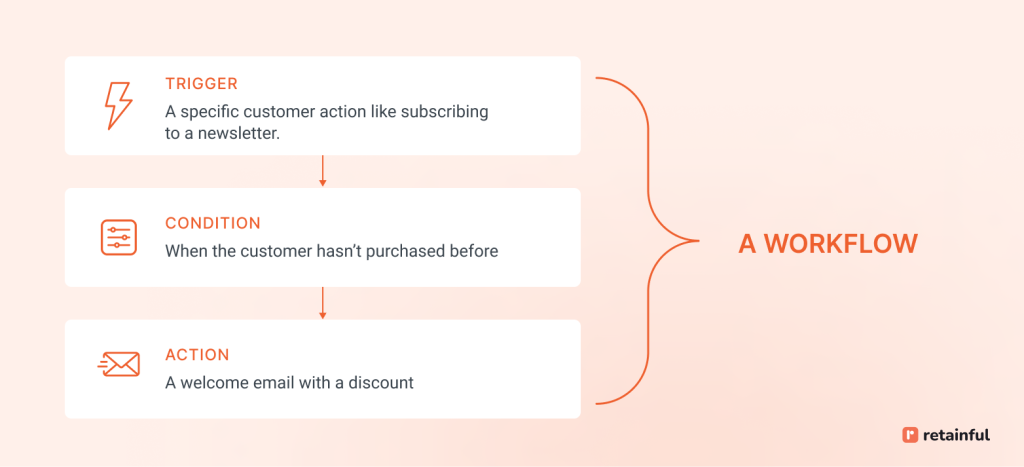
Why do you need Marketing Automation for Shopify?
Shopify marketing automation comes with a lot of benefits designed to make the lives of store owners like you easier.
- Increased efficiency
Automating repetitive tasks such as launching email campaigns, posting social media content, and segmenting your customers frees up valuable time for business owners.
This valuable time can then be spent on strategizing and crafting compelling content for the marketing automation campaigns.
- Reduces costs
By automating tasks using marketing automation in Shopify that would otherwise require manual effort or additional staff, you can reduce operational costs and allocate your budget more effectively toward growth initiatives.
- Personalized customer experiences
By using marketing automation in Shopify, you can do targeted communication.
By leveraging customer data, marketing automation on Shopify allows you to tailor your marketing messages based on individual preferences, past purchases, and browsing behavior, making each communication more relatable to the customer.
- Scalability and growth potential
As your business scales, marketing automations for Shopify can easily adapt to handle your growing contact list and the volume of marketing messages.
This means you can reach more customers and sell more products without having to hire lots of people or spend all your time on marketing tasks. It’s a smart way to make sure your store can grow big while keeping things manageable for you.
- Provides actionable insights
Most marketing automation software for Shopify offers embedded analytics that track the performance of your marketing automation campaigns.
You can gauge what’s working and what isn’t and make data-driven decisions to optimize your marketing strategies.
How to Create Marketing Automation in Shopify?
You can create Shopify marketing automations with a built-in Shopify automation like Shopify Email or Shopify Flow or a third-party email automation software.
To create marketing automation in Shopify:
Step 1. Define your goals and target audience
Step 2. Choose the right automation type
Step 3. Use Built-in Shopify Automation or Integrate Apps
Step 4. Set up an automation workflow
Step 5. Personalize your content
Step 6. Set up A/B testing and analytics
Let’s see these steps in detail.
Step 1. Define your goals and target audience
Identify what you want to achieve with your marketing automation for Shopify – increase sales, engage customers post-purchase, or nurture leads.
Determine the specific customer segment you want to target with your automated campaign (e.g., new subscribers, abandoned cart recoverers, past purchasers).
Step 2. Choose the right automation type
Shopify offers various automation options depending on your goals.
- Shopify email marketing automation: Email marketing in Shopify is ideal for direct communication that feels more personal than promotional.
- SMS marketing automation: Best for time-sensitive updates, flash sales, or abandoned cart reminders.
- Customer segmentation automation: Create targeted campaigns based on demographics, purchase history, or website behavior.
Step 3. Use Built-in Shopify Automation or Integrate Apps
- Shopify built-in automations: Shopify offers built-in email automation templates for common scenarios. These are a great starting point for beginners. To create marketing automation on Shopify:
- From your Shopify admin, go to Marketing > Automations.
- Click Create Automation.
- Click the automation that you want to create.
- Third-party Shopify marketing automation software: It often provides more advanced and comprehensive features to do ecommerce email marketing automation for Shopify, including email segmentation, SMS marketing, and detailed analytics.
Step 4. Set up an automation workflow
Choose the type of Shopify marketing automation workflow, set up the triggers, sequence of emails or other actions, and time delay between those actions.
Step 5. Personalize your content
Craft compelling email copy or SMS messages that resonate with your target audience.
Utilize customer data like purchase history, product page visits, or email engagement to personalize your messages, matching the customer segment you are targeting.
Step 6. Set up A/B testing and analytics
Test different versions of your emails or SMS messages (e.g., subject lines, product recommendations) to see what performs best.
Monitor key metrics like open rates, click-through rates, and conversion rates to track the performance of your marketing automation campaigns.
5 Best Shopify Marketing Automation Apps
Finding out what the best automation tool for Shopify helps you tailor your marketing efforts based on customer behavior, preferences, and purchase history, improving customer retention and conversions.
Here is our list of the best Shopify marketing automation apps and the analysis:
1. Retainful
Retainful is the Shopify email marketing automation app designed specifically for e-commerce businesses. It has easy-to-setup email automation at its core, and a beginner-friendly interface that allows you to launch personalized email campaigns with ease.
You can save time by leveraging Retainful’s library of pre-built Shopify email automation workflows for common e-commerce scenarios like abandoned cart recovery, welcome series, and post-purchase follow-ups and do cost-effective ecommerce email marketing automation for Shopify.
In this Shopify automated email marketing software, you can segment your audience based on various criteria like purchase history, demographics, and email engagement and target them with laser-focused campaigns for maximum customer engagement.
You can also grow your email list with Retainful’s smart pop-ups or sign-up forms and turn casual visitors into customers.
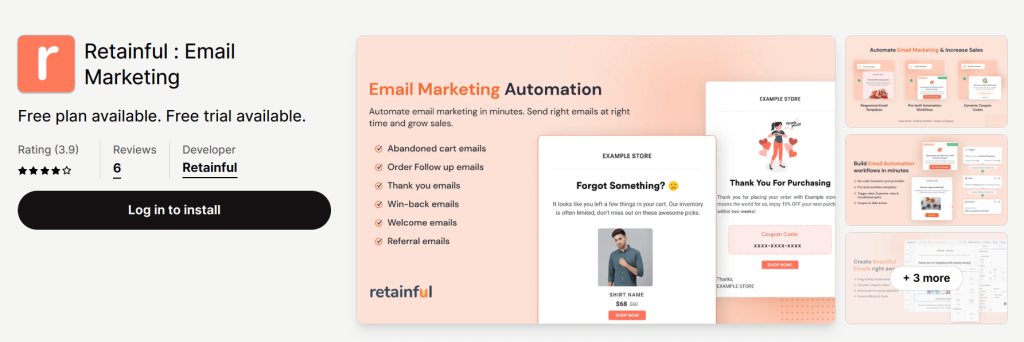
Launch personalized email campaigns with Retainful advanced segmentation and increase your email conversion rate.
2. Omnisend
Omnisend is a Shopify marketing automation app designed for e-commerce, offering Shopify store owners tools for email, SMS, and social media campaigns.
Omnisend shines in its ability to create Shopify marketing automation workflows across multiple channels, including email, SMS, push notifications, and web push notifications. This allows you to reach customers on their preferred platforms for a more cohesive experience.
This Shopify automated email marketing software is designed with e-commerce businesses in mind, offering features that specifically cater to online stores’ needs. This includes advanced segmentation based on shopping behavior, automated product recommendations, and the ability to include dynamic discount codes in emails.
While this Shopify marketing automation app supports SMS marketing, sending SMS messages incurs additional costs, which can quickly increase your overall marketing expenses.

3. MailChimp
Mailchimp is a Shopify marketing automation app tailored for e-commerce, providing Shopify store owners with features for automating personalized email campaigns and managing audience segmentation.
With a wide range of customizable email templates, drag-and-drop email designer, and advanced segmentation capabilities, Mailchimp excels in creating personalized email campaigns that can cater to various customer segments.
This Shopify marketing automation software offers a generous free plan, which is particularly appealing for small businesses or startups with limited budgets. This plan includes basic email marketing features, making it a cost-effective entry point into ecommerce email marketing automation for Shopify.
As you start to utilize more advanced features, this Shopify marketing automation app’s interface and workflows can become complex. This may require a steeper learning curve for those looking to maximize the platform’s capabilities.

4. Drip
Drip is a Shopify marketing automation app designed for e-commerce. It supports SMS and social media integrations, enabling a multichannel approach to reach customers across different platforms seamlessly.
This Shopify marketing automation tool goes beyond Shopify email automation, allowing you to create custom forms and popups to capture leads and segment your audience for more targeted marketing.
For smaller e-commerce stores with simpler needs, Drip’s extensive features and capabilities might be more than necessary, potentially complicating their marketing efforts rather than simplifying them.
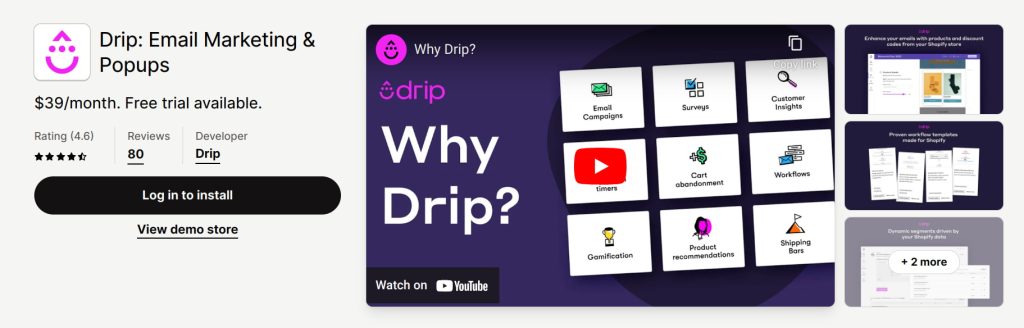
5. Constant Contact
Constant Contact provides straightforward email marketing and automation solutions tailored for Shopify store owners, focusing on ease of use with features supporting targeted marketing automation campaigns for Shopify.
This Shopify marketing automation tool is renowned for its user-friendly interface, making it accessible for beginners and small businesses. Its simplicity does not require extensive technical knowledge, allowing users to start their email marketing campaigns quickly.
While this Shopify marketing automation software covers the basics, its automation features might not be as sophisticated or extensive as those found in more specialized automation platforms. Businesses looking for advanced segmentation and personalized automation workflows might find it lacking.
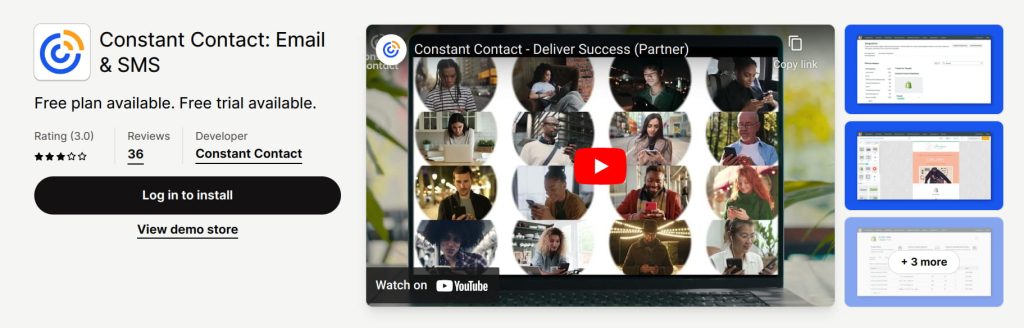
Shopify Marketing Automation Best Practices
Shopify marketing automation best practices ensure that you are using marketing automation strategies in the most efficient way possible.
- Segment your audience
In this email automation best practice, divide your customers into groups based on their demographics, preferences, and purchase history.
Tailoring messages to these segments can lead to higher engagement and conversion rates. For example, send personalized product recommendations to customers based on their past purchases. - Automate based on customer behavior
Set up automation triggers based on specific customer actions.
This could include sending a welcome email to new subscribers; a thank you message after a purchase, or a follow-up email to customers who haven’t shopped in a while.
This way, each customer gets personalized attention, making them more likely to buy from you and keep coming back. - Leverage Built-in Tools or Integrate Apps
In this Shopify email marketing automation best practice, choose the right Shopify marketing automation software that:- Aligns with your business goals
- Scale as your business grows
- Seamlessly integrates with Shopify and other platforms
- Easy-to-use
- Craft captivating content
Use customer data (e.g., names, purchase history) to personalize your messaging across emails, SMS, and website content.
This Shopify email marketing automation best practice creates a more engaging experience for your customers; engaged customers take the desired action. - Master the art of A/B Testing
Don’t settle for “good enough.” Run A/B tests to compare different versions of your emails. This data helps you identify the variations that resonate best with your audience.
Launch all your email campaigns with minimum effort using Retainful’s pre-built automation workflows and easy-to-setup email automation.
Wrapping Up!!
With Shopify marketing automation, you are not just saving time. You are increasing your ability to be precise and to engage with the customers in the moments that truly matter to them
The businesses that thrive are the ones that leverage marketing automation tools for Shopify and automate tasks that are otherwise consuming a lot of man-hours and effort.
Frequently Asked Questions
The best automation tool for Shopify is the one that combines advanced marketing automation capabilities with ease-of-use like Retainful. It has everything you need to launch targeted email campaigns and also features a beginner-friendly interface.
Setting up email marketing on Shopify involves choosing an email marketing app, integrating it with your Shopify store, importing your customer list, and creating your first campaign.
Yes, Shopify can send automated emails. Basic functionalities like order confirmations are built-in, and with third-party apps, you can create various automated email campaigns.
Email marketing, combined with targeted automation and personalization, is often considered the best marketing strategy for Shopify stores due to its high ROI and engagement rates.
Setting up email marketing on Shopify involves choosing an email marketing app, integrating it with your Shopify store, importing your customer list, and creating your first campaign.
You can automate your email marketing by using email marketing software like Retainful. You can easily set up automation workflows based on customer behavior and send emails to the customers at well-timed intervals.
Start email marketing automation by selecting an automation platform, importing your email list, segmenting your audience based on behavior or demographics, and setting up automated email sequences.
Automation is the smartest choice for email marketing because it ensures timely, personalized communication with customers, enhances engagement, and significantly increases efficiency by reducing manual tasks.
Automated email marketing works by sending pre-designed emails to customers based on triggers and behaviors, like website visits or purchases, ensuring relevant and timely communication.
Marketing automation can be highly beneficial for small businesses by saving time, increasing efficiency, and enabling personalized engagement at scale, often with minimal cost.




