WooCommerce SMS marketing often feels overwhelming for beginners – What do you send? When do you send it?
If you’re running a WooCommerce store and struggling with low email open rates, abandoned carts, or disengaged shoppers, SMS could be the game-changing channel you’ve overlooked.
But here’s the catch: without the right strategy, it’s easy to waste time, irritate subscribers, or worse, break compliance rules.
This guide breaks down everything you need to know to start SMS marketing in WooCommerce:
- Benefits of SMS Marketing for WooCommerce
- Best WooCommerce SMS Marketing Strategies
- How to add SMS Marketing in WooCommerce?
Let’s dive in.
Benefits of SMS Marketing for WooCommerce
1. Unmatched open and engagement rates
SMS marketing has a 98% open rate, with most messages read within 3 minutes. Compare that to email’s average open rate of 20-25% and you immediately see the advantage.
When you send order confirmations, abandoned cart reminders, or time-sensitive offers via SMS, they’re seen immediately. This increases conversion speed and ensures critical information reaches the customer.
2. Direct and personal communication
SMS marketing feels more personal than email or social media. It lands in the same inbox as texts from friends and family.
Use this to build a stronger emotional connection. From birthday greetings to personalized product alerts, SMS helps humanize your brand and keep customers engaged beyond the sale.
3. Increased conversion rates
SMS marketing drives higher conversion rates than many other channels, especially when used at the right moments (cart abandonment, product launches, limited-time offers).
With WooCommerce marketing automation tools like Retainful, you can send messages that nudge shoppers toward checkout with tailored timing and incentives.
4. Real-time order and delivery updates
Customers appreciate transparency and fast updates.
SMS notifications for order confirmation, shipping, and delivery reduce customer support requests and increase post-purchase satisfaction. You’ll enhance the overall buying experience and improve customer retention.
Best WooCommerce SMS Marketing Strategies
- Welcome series for new subscribers
- Send multiple SMS cart abandonment reminders
- Cross-sell related products after purchase
- Use SMS for flash sales and urgent offers
- Segment your SMS audience for targeted messaging
- Avoid cluttered or overly long messages
- Follow a proven SMS message framework
Let’s see these WooCommerce SMS marketing strategies in detail.
1. Welcome series for new subscribers
First impressions matter. A welcome SMS series helps you greet new subscribers, deliver an incentive, and introduce your brand, all while engagement is at its peak.
Here is an example welcome SMS series:
- Message 1: Immediate Welcome + Offer (Immediately after sign up)
- Message 2: Brand Story or Top Products (Day 2)
- Message 3: Social Proof + Soft Reminder (Day 4)
Tips:
- Each message should offer something new: value, education, trust, and urgency.
- Consider using an image of a best-selling product or your team to make the message more engaging.
- Include opt-out instructions. Even in welcome messages: “Reply STOP to unsubscribe.”
- Track click-through rates, conversions, and opt-out rates. If Message 2 drops off sharply, consider revising the content or timing.
Learn about sending welcome email series:
2. Send multiple SMS cart abandonment reminders
WooCommerce merchants lose 60–80% to cart abandonment. SMS reminders can recover a significant portion by re-engaging hesitant buyers quickly.
Here is an example SMS abandoned cart reminder sequence:
- Message 1: Gentle reminder (1 hr after cart abandonment)
- Message 2: Incentive-based reminder (24 hours later)
- Message 3: Final Reminder + Urgency (48–72 hours later)
Here are some tips to send high-converting abandoned cart reminders:
- Include the customer’s name and item details if possible. Dynamic tags help automate this.
- Three messages in 3 days is optimal. More than that can feel spammy and result in opt-outs.
- Include a shortened, trackable link. Always direct users back to their cart with a pre-filled cart URL and track link clicks.
3. Cross-Sell related products after purchase
Selling to existing customers is easier and more cost-effective than acquiring new ones. After a customer completes a purchase, it’s the perfect opportunity to introduce complementary or related products through SMS.
This WooCommerce SMS marketing strategy not only increases average order value (AOV) but also enhances the customer experience by delivering useful, timely recommendations.
Example:
“Your new yoga mat is on the way. Need a matching carry bag? Get 10% off today: [Link]”
Tips:
- Analyze order data to recommend relevant add-ons or upgrades.
- Send within 1–3 days of the original purchase.
- Personalize with product category names or preferences.
4. Use SMS for flash sales and urgent offers
SMS is instant. Over 90% of text messages are read within 3 minutes. That makes it the perfect channel for limited-time offers and flash sales where timing is everything.
By combining some ecommerce marketing strategies like urgency, scarcity, and exclusivity, you trigger powerful psychological motivators like FOMO (fear of missing out) and impulse buying.
Make sure your deal is actually flash-worthy. It should be:
- Time-limited (2 to 24 hours max)
- Substantial (20%+ off or BOGO)
- Product-specific or sitewide
- Relevant to your target segment
The best SMS marketing strategy for WooCommerce is to target subscribers based on behavior or interest for better results:
- Frequent buyers -> VIP early access
- Inactive users -> “Come back” incentives
- Category-specific buyers -> Targeted product discounts
Send your flash sale SMS marketing campaigns during high-attention windows like: mid-morning (10 – 11 AM), lunch break (12 – 1 PM), and early evening (5 – 7 PM).
5. Segment your SMS audience for targeted messaging
Segmenting your SMS list allows you to tailor messages based on customer behavior, preferences, and demographics making each text more timely, meaningful, and action-driven.
This WooCommerce marketing strategy is your best bet to get 2x higher click-through rates and conversions.
Here are some segmentation criteria to consider and what SMS campaign to send:
- First-Time Buyers – Welcome messages, onboarding tips, and discount for second purchase.
- High-Spending or VIP Customers – Early access, exclusive rewards, loyalty program updates.
- Cart Abandoners – Gentle reminders, time-sensitive offers, product highlights.
- Product Category Shoppers – New arrivals or offers in the same category they browsed or bought from.
- Geo-Location Based Customers – Local store events, region-specific shipping alerts, or weather-relevant promotions.
- Inactives / Lapsed Customers – Re-engagement campaigns, win-back offers, product recommendations.
Learn more about list segmentation:
6. Combine SMS with email marketing
Combining SMS with email marketing is one of the most effective SMS marketing strategies for WooCommerce stores.
While SMS offers immediacy and high engagement, email campaigns provides space for rich content and visuals. When used together, they create a powerful multi-channel experience that maximizes reach, and drives more conversions.
📈 Multi-channel campaigns can boost engagement by 250%+ compared to single-channel efforts.
When to use SMS + Email together:
- Cart abandonment campaigns
- Product launches and promotions
- Flash sales or time-limited offers
- Welcome and onboarding series
- Post-purchase follow-up
Here are some WooCommerce SMS marketing best practices to follow:
- Don’t duplicate content – keep the core message aligned but adapt format and length.
- Stagger timing – don’t send both at the same time; let one follow up or reinforce the other.
- Test multi-channel flows – measure which automation sequence (SMS first or email first) works best for your audience.
7. Avoid cluttered or overly long messages
You have got limited space (160 characters). Clunky, unclear texts confuse users and reduce clicks.
The best WooCommerce SMS marketing strategies for writing messages are to:
- Use clear, punchy language.
- Put the CTA early in the message.
- Use shortened URLs and emojis (sparingly) for clarity and visual appeal.
8. Follow a proven SMS message framework
A good WooCommerce SMS marketing should follow this structure:
[Hook] + [Personalization] + [Value] + [CTA]
Example:
“Hey Alex. Your favorite jeans are back in stock! Grab them now & save 10%: [Link]”
How to add SMS Marketing in WooCommerce?
The steps to add SMS marketing in WooCommerce are:
Step 1: Install Retainful
Step 2: Choose an SMS marketing automation workflow
Step 3: Set up trigger, conditions and wait time
Step 4: Customize SMS message content
Step 5: Set up a sequence of SMS messages
Step 6: Go live
Step 1: Install Retainful
In your WordPress dashboard. Navigate to Plugins and select the Add New option.
- Search for “Retainful,” then click Install Now when it appears.
- Once installed, click Activate to enable the plugin.
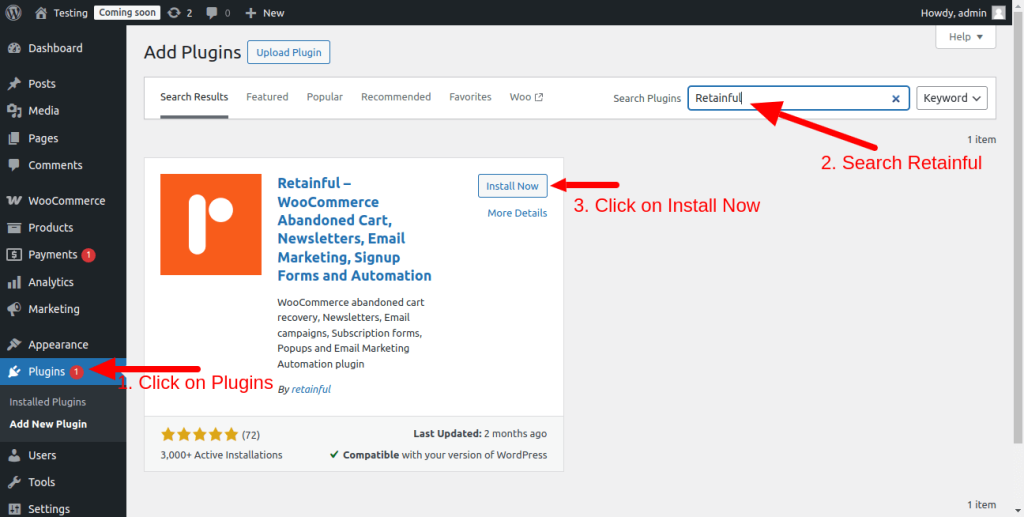
Once you have installed Retainful, you can connect your WooCommerce store effortlessly.
Step 2: Choose an Automation Workflow Template
- In your Retainful dashboard, select Automation and click on Create Workflow.
- Choose your SMS automation workflow template.
Automation -> Create Workflow -> Workflow Template
For this example, we’ve chosen the abandoned cart recovery workflow.
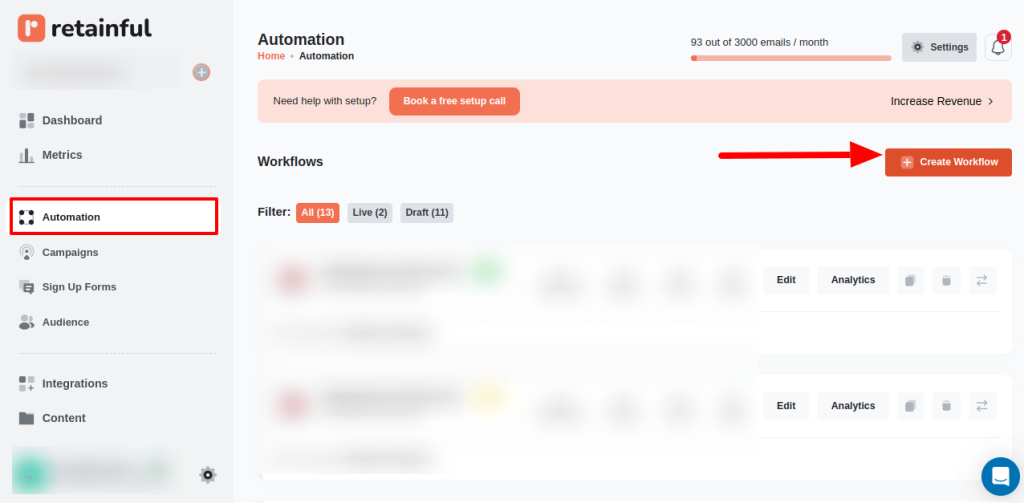
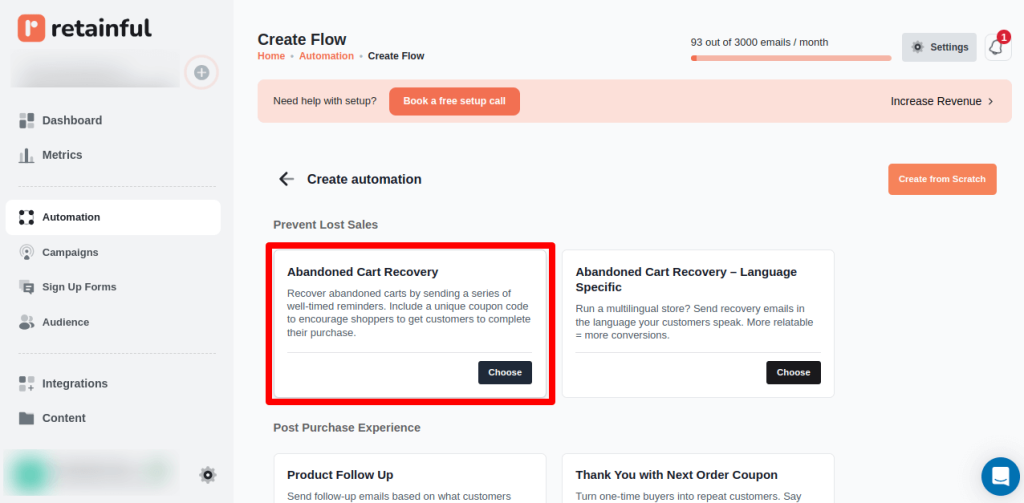
Step 3: Set up trigger conditions and wait time
In the Automation workflow page, you can set up your trigger conditions and delay time.
Click on the trigger block to set the
- Entry Conditions – You can set conditions for customers to enter the workflow
- Trigger Conditions – Set trigger conditions based on attributes like if Buyer Accepts Marketing, Location, Language …
- Exit Conditions – Exclude and set conditions based on customer attributes to exit the workflow.
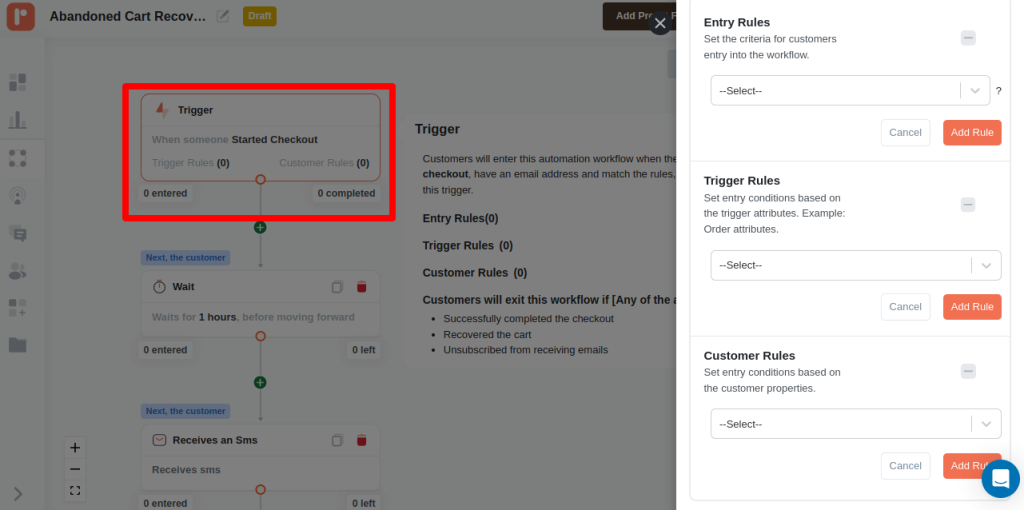
To set a delay time, click on the wait block. You can set delay time in Hours, minutes, or even in days. The ideal time to send the first cart recovery SMS is 5 mins.
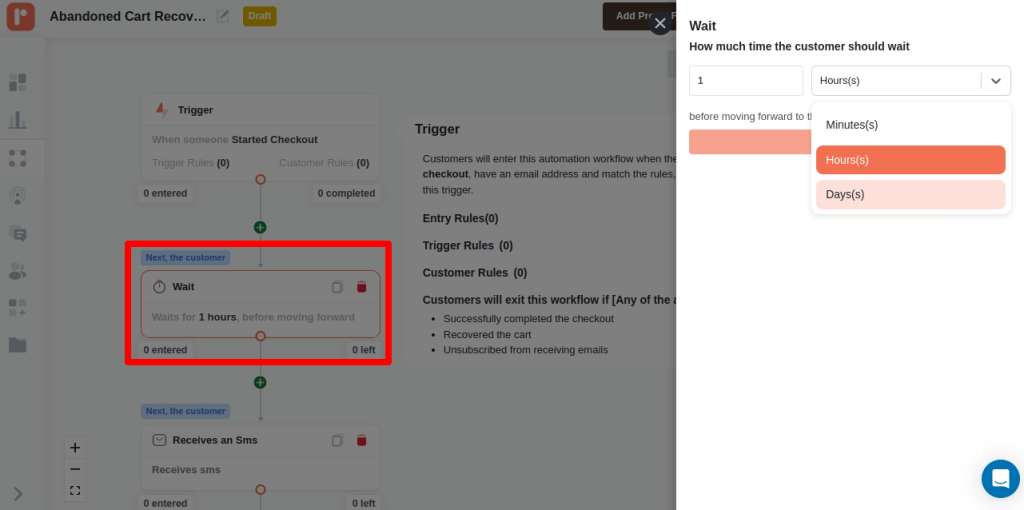
Step 4: Add an SMS Block in Your Automation
Click on the Plus icon in your workflow and select the SMS Block.

Step 5: Customize SMS Message Content
Click on the SMS block to customize the text in your SMS message. Use shortcodes to personalize the message and include discounts in it.
Moreover, you can create a custom opt-out message and check the preview.
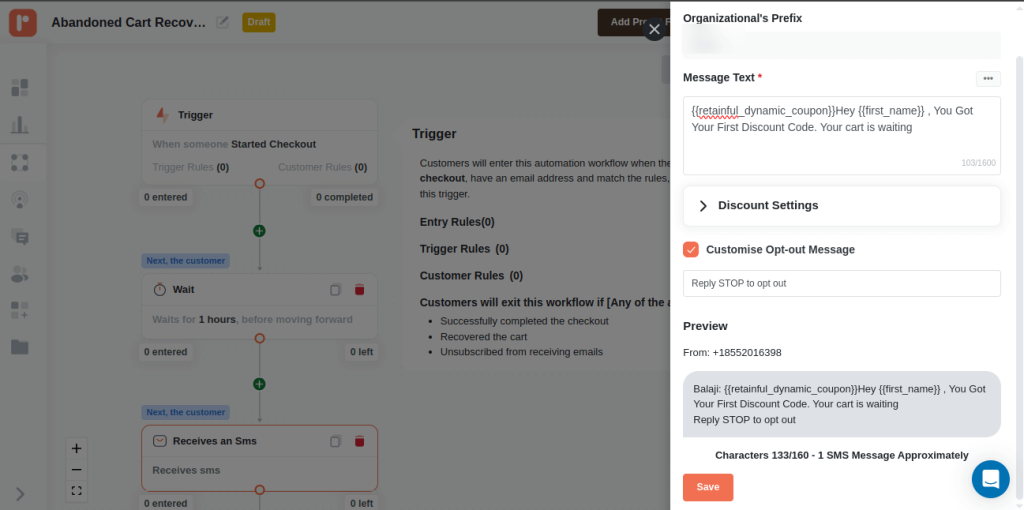
Step 6: Set up a Sequence of SMS Messages
Add a sequence of SMS blocks and Wait blocks in your workflow to send multiple messages at the proper intervals.
According to TCPA, only 1 marketing SMS should be sent to each recipient within 24 hours.
Step 7: Go Live
Click on the Start Workflow button to make your automation live.
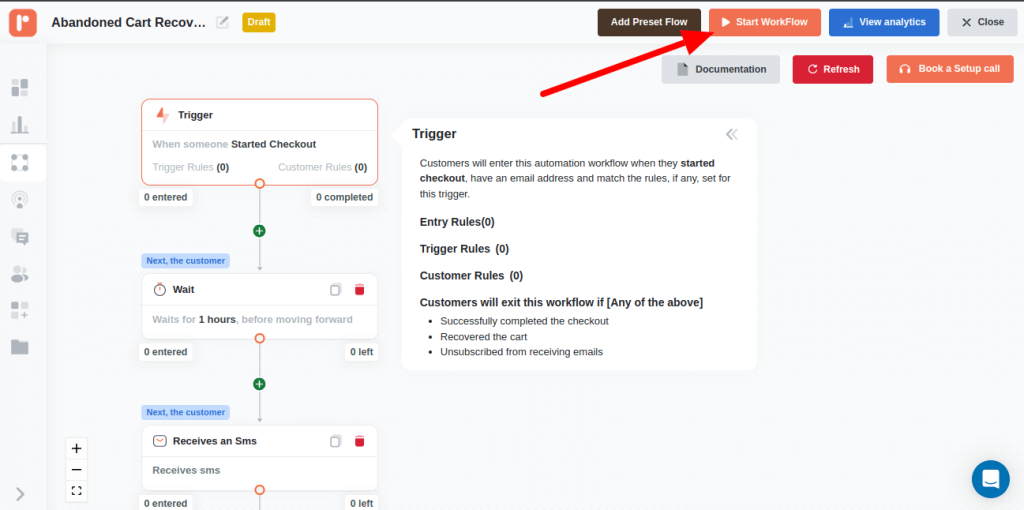
Wrapping up!!
WooCommerce SMS marketing isn’t just about sending texts, it’s about sending the right message at the right time to the right person.
If you have made it this far, you have got the best WooCommerce SMS marketing strategies – segmentation, automation, personalization, and timing.
Now it is time to implement. Start small, one or two automated SMS flows, a simple campaign, and a few targeted segments.
Frequentlly Asked Question
Install an SMS plugin like Retainful for WooCommerce. Connect your store, customize message flows (e.g., abandoned cart, order updates), and enable opt-ins at checkout or via popups. Always ensure legal compliance and message personalization.
To get a mobile number for SMS marketing, use checkout opt-ins, popups, landing pages, or loyalty sign-ups. Clearly state what messages users will receive and include the terms of use. Use double opt-in to confirm consent and stay compliant with data protection laws.
Use an SMS marketing platform integrated with WooCommerce. Create audience segments, write short and clear messages with a CTA, and schedule or automate SMS campaigns.
Send time-sensitive offers, restock alerts, or personalized product recommendations. Use clear CTAs, short links, and a conversational tone. Segment your audience based on behavior or preferences to ensure relevance. Create urgency or exclusivity to drive faster conversions.


