WooCommerce email marketing is essential for store owners aiming to increase revenue and expand their customer base. Email remains the primary method for fostering strong customer connections.
With the right WooCommerce email marketing plugins, you can easily automate WooCommerce emails based on shopping behavior. It effortlessly enhances loyalty and boosts sales.
To succeed, you must master WooCommerce email marketing strategies and leverage top plugins for an automated WooCommerce email campaign.
This blog provides a comprehensive guide to help you discover the ideal WooCommerce email marketing solution.
80% of customers make repeat purchases based on personalized emails. Customize every aspect of emails with Retainful and boost sales today.
What is WooCommerce email marketing?
WooCommerce email marketing is a strategy that uses email campaigns to engage, nurture, and convert customers in WooCommerce-powered online stores.
Email marketing extensions for WooCommerce often offer features like customizing WooCommerce email templates, email segmentation, and analytics to optimize email campaign performance. This integration of email marketing into WooCommerce allows creating seamless and effective approach to customer communication and sales promotion.
Benefits of WooCommerce email marketing
Increased Customer Engagement
WooCommerce email marketing leverages the power of direct communication with your audience.
You can keep your customers engaged by creating WooCommerce email campaigns that include relevant updates, product information, and special offers.
Increased Conversions
One of the most significant advantages of WooCommerce email marketing is its ability to boost conversions. This is achieved through segmentation and personalization strategies.
By customizing your WooCommerce emails to specific customer segments, you can encourage them to complete purchases.
Customer Loyalty
Regular communication through WooCommerce emails plays a crucial role in nurturing customer loyalty.
Building stronger customer relationships over time fosters loyalty and encourages repeat business in ecommerce email marketing.
Cost-Effective
Compared to other marketing channels, email marketing is generally more cost-effective. It offers a high return on investment (ROI) due to its ability to reach a targeted audience with minimal overhead costs.
Types of WooCommerce Emails
The following are the default emails you can send from WooCommerce.
- New account
- New order
- Processing order
- Completed order
- Updated order
- Invoice details
- Cancelled order
- Failed order
- Refunded order
- Customer note
- Reset password
Notice how most of the default WooCommerce emails are about order status? To keep your customers engaged, you must segment your email list based on demographics, geographical location, and shopping behavior and send life-cycle stage–based WooCommerce emails.
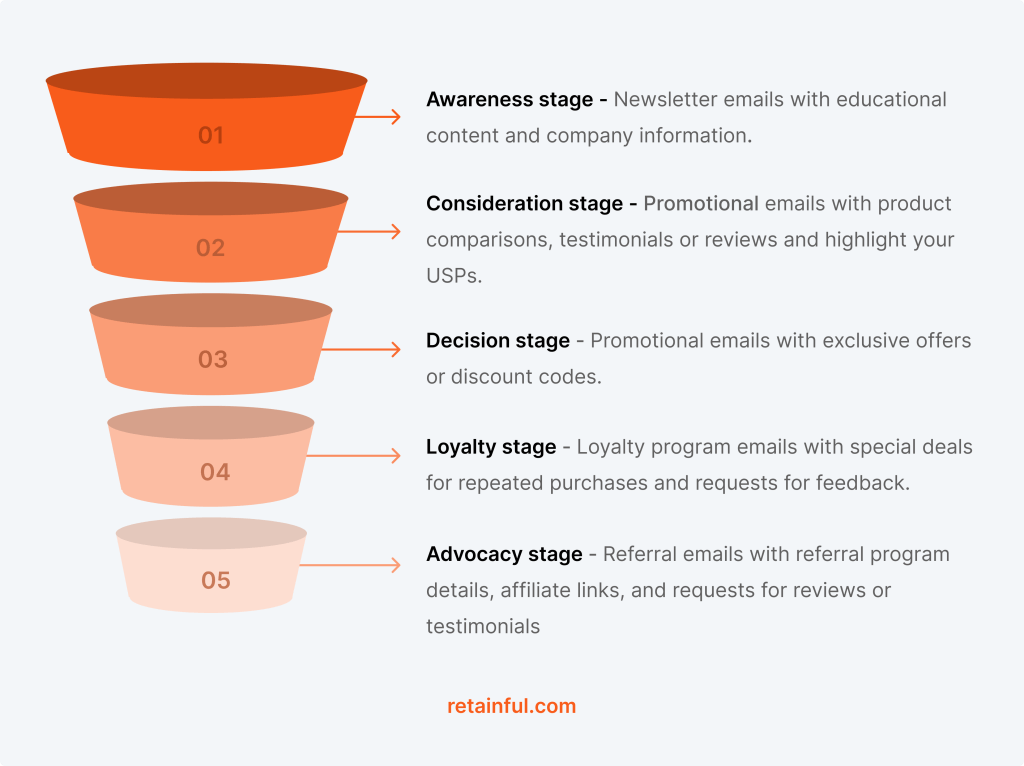
Now, what other types of emails can you send to keep your customers engaged throughout their shopping journey? Here’s a list of email ideas:
- Welcome email
- Order follow-up email
- Abandoned cart recovery email
- Product-specific follow-up email
- Product review request email
- Win-back emails
- Newsletter emails
- Thank you emails
One limitation of WooCommerce is that automating WooCommerce emails isn’t straightforward without the assistance of a WooCommerce extension. Fortunately, Retainful can help you not only with automation but also with customization, ensuring your store remains top of mind for your customers.
Now that we’ve explored the advantages of various WooCommerce emails and their types, it’s time to delve into effective WooCommerce email marketing strategies.
5 Best WooCommerce Email Marketing Strategies
1. Building Your Email List
Start by building your email list. It is the gateway to potential customers. Here are the key strategies:
Opt-in Forms: Place clear, easy-to-fill email opt-in forms on your site’s home page, blog posts, and checkout. Headers and footers are valuable spots.
Subscription Incentives: To entice more sign-ups, consider offering subscription incentives. Give them incentives like exclusive discounts, access to premium content, early product releases, birthday or anniversary offers, and product samples to encourage sign-ups.
Segmentation: Divide your list into smaller groups based on customer preferences and history. Send automated WooCommerce emails customized to each segment. Segmentation can increase revenue by 760%, according to the Data & Marketing Association (DMA). Your ecommerce email campaigns will thrive with these methods.
Email list segmentation increases revenue by 25%. Start segmentation with Retainful today.
2. Choosing the right WooCommerce email marketing plugin
Picking the right WooCommerce email marketing plugin can make all the difference. There’s an array of options out there, each with its unique features and benefits. It can be confusing to pick the right tool for your store.
So, here are 10 criteria to help you pick the best WooCommerce email marketing tool.
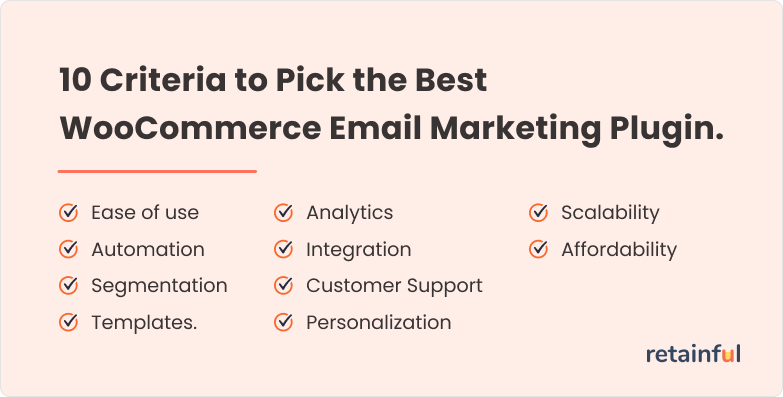
- Ease of Use: Look for a user-friendly interface.
- Automation: Check if it offers automated workflows.
- Segmentation: Ensure it allows precise audience targeting.
- Templates: Access to attractive email templates is a plus.
- Analytics: Look for detailed campaign performance insights.
- Integration: Confirm compatibility with WooCommerce.
- Customer Support: Good support can save you headaches.
- Personalization: Ability to tailor emails to customers.
- Scalability: Consider the growth potential of the tool.
- Affordability: Balance features with your budget.
3. Automating Your Email Campaigns
Email automation offers a streamlined and personalized customer communication process, removing manual intervention. It facilitates re-engagement through gentle reminders, tailored product suggestions, and exclusive offers, all based on customers’ preferences and purchase history.
Automated WooCommerce emails make your email marketing more practical and efficient, helping you progress steadily.
Here is what a WooCommerce email automation workflow looks like.
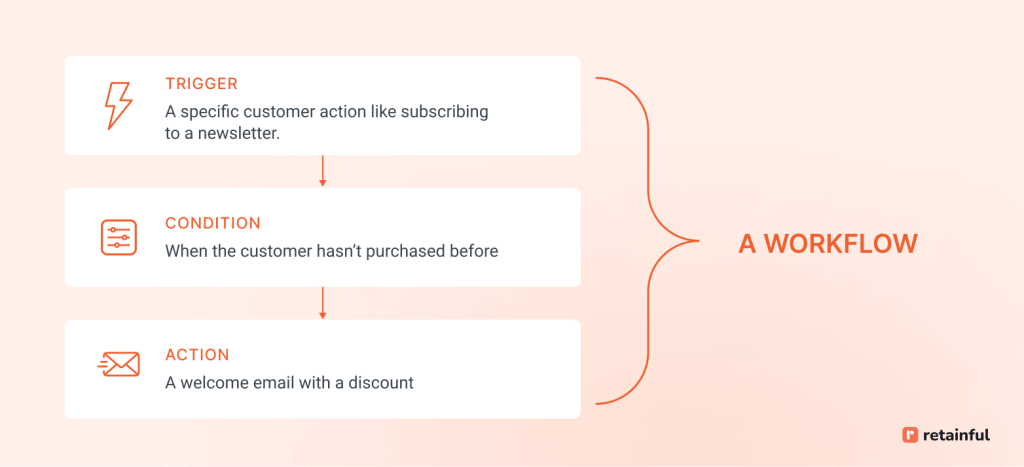
4. Compliance and Best Practices
If you are just starting with WooCommerce, it’s crucial to understand the rules.
In the US, the CAN-SPAM Act requires clear sender info, truthful subject lines, and an easy way for recipients to opt out. In the EU, the GDPR safeguards personal data, requiring explicit consent.
Include a clear unsubscribe link in your WooCommerce emails and send double opt-in emails to stay compliant and respect recipients. You can also let subscribers choose how often they receive emails and what topics they’re interested in. These practices keep your email marketing for WooCommerce both lawful and user-friendly.
5. Measuring email marketing metrics and improving campaigns
Monitor the key performance indicators of WooCommerce store emails closely. Hubspot reports that the average email open rate is 38.49%, with a click-through rate of 8.29%.
To fine-tune your WooCommerce email marketing strategy, conduct A/B tests on various elements such as subject lines, content, and CTAs to determine what resonates best with your audience.
Delve into the data to uncover trends and preferences. Adjust the timing and content to maintain subscribers’ interest.
Best Practices of WooCommerce Email Marketing
Crafting Attention-Grabbing Subject Lines
When creating subject lines for your WooCommerce email campaigns, focus on crafting subject lines that pique curiosity and provide value.
Did you know that 47% of email recipients open emails primarily based on the subject line? Utilize the recipients’ names or pose thought-provoking questions to draw their attention.
Here are some effective subject line techniques to consider:
Personalization: Incorporate the recipient’s name or details, showing your understanding of their preferences. For example, “Hi [Name], Your Wishlist Deserves a Discount.”
Urgency or Scarcity: Create a sense of urgency or scarcity with phrases like “Limited Time Offer” or “Last Chance to Save.”
Benefit-Oriented: Highlight the advantages they’ll gain from opening the WooCommerce email. For instance, “Revamp Your Style with 30% Off New Arrivals.”
Curiosity: Pose intriguing questions or tease captivating content. “Guess What? Your Surprise Awaits Inside!”
Social Proof: Reference positive customer reviews or feature popular products. “Loved by Thousands: Shop Our Bestsellers Now.”
Designing On-brand WooCommerce Email Templates
Visual appeal in emails makes a difference. You must find a powerful drag-and-drop email builder to customize WooCommerce emails.
Here is a guideline you could use to choose the templates for your WooCommerce email marketing.
- Responsive email design: Ensures compatibility across devices.
- Customizability: Adapts to your brand’s look and feel.
- Clear Hierarchy: Easy-to-follow layout and content flow.
- Image-to-Text Ratio: Balance images and informative text.
- Prominent CTAs: Drives action with noticeable calls to action.
- Whitespace Utilization: Avoid clutter and enhance readability.
- Compatibility: Works well with popular email clients.
- Testing Capability: Allows for previews and adjustments.
Persuasive copy
To make your WooCommerce email campaigns effective, first, understand your audience’s needs. Create an engaging introduction that plainly explains the benefits without using complicated terms.
Use subheadings and bullet points for easy reading, and motivate action with limited-time offers. Share relatable stories and add testimonials for trust. Don’t forget to include a strong call-to-action (CTA) to guide recipients on what to do next in your WooCommerce email marketing campaigns.
Calls-to-Action
Did you know personalized CTAs perform 202% better than normal or generic ones? (Hubspot)
Here is a checklist for better CTAs.
- Action-Oriented Text: Use clear and compelling verbs like “Shop,” “Learn,” or “Get Started.”
- Value Proposition: Highlight the benefits users will gain.
- Design Distinction: Make CTA visually distinct from surrounding content.
- Color Contrast: Use a color that stands out against the background.
- Clickable Area: Ensure the button is easy to tap on mobile devices.
- Urgency or Scarcity: Add time-limited offers for motivation.
- Positioning: Place CTAs where they’re easily noticeable.
- Relevance: Align CTA with the email’s main goal or content.
- Tracking Link: Attach UTM parameters to measure effectiveness.
Timing and Frequency
If you want to engage your audience effectively, you have to find the optimal sending times. A study by Brevo has shown that the best time to send emails is 10 a.m and between 3 p.m and 4 p.m.
Just be cautious not to flood your customer’s inbox. Striking the right email frequency balance is the key.
Timing directly affects engagement, and when you have the right email frequency, it boosts your WooCommerce success. Keep experimenting and analyzing to refine your email marketing efforts.
Segmentation and Personalization
Ensuring your customers feel valued is crucial. Personalized emails result in 29% higher open rates than generic ones (Campaign Monitor). Using personalization in your automated emails builds trust and increases engagement.
Instapage’s data shows that 74% of customers get frustrated with irrelevant content. To avoid this, make sure your WooCommerce emails match their shopping behavior. For example, if a customer looks at certain products, send them related suggestions.
Segment your audience by factors like demographics, purchase history, or behavior. This personalizes your emails and speaks directly to recipients, boosting conversions.
Avoid using “no-reply” email address
If you want to encourage communication and foster a sense of approachability, avoid using the “no-reply” sender address in your WooCommerce store emails.
Opt for a sender address that allows replies to enable customers to ask questions, provide feedback, and seek assistance when needed. It humanizes your brand and builds trust, demonstrating that you value customer interaction.
Provide value
Customers will only engage with your emails if they think your WooCommerce emails are valuable. You can offer exclusive promotions, discounts, or limited-time offers to reward loyal customers.
Share valuable content, such as informative blog posts, industry insights, or relevant tips. This easily establishes your brand as a trusted source of information.
Mobile Optimization
The likelihood of customers opening your emails on a mobile phone is very high. According to a stat by Hubspot, Smartphone users prefer to receive brand communications through emails.
Ensure your WooCommerce email template is responsive and adapts to different screen sizes. Keep the content concise and easy to read. Avoid lengthy paragraphs or tiny fonts that can be challenging to read on smaller screens.
Email automation leads to a 14.5% increase in sales. Set up automation workflows within minutes using Retainful and boost sales.
How to automate WooCommerce emails using Retainful?
Follow these easy-to-implement steps to automate your WooCommerce email marketing.
Installing Retainful & activating it
Go to your WordPress dashboard, search for ‘Retainful,’ and install it. To connect the WooCommerce store with Retainful, copy the API from the Retainful Dashboard and enter it in the WordPress Dashboard under the ‘Connection’ tab.
Creating a WooCommerce email marketing automation workflow
The steps to create email marketing automation are similar for all types of emails in Retainful. Here is an example of WooCommerce abandoned cart email automation workflow.
Step 1: Head to the Retainful dashboard and click on Automation -> Create workflow.
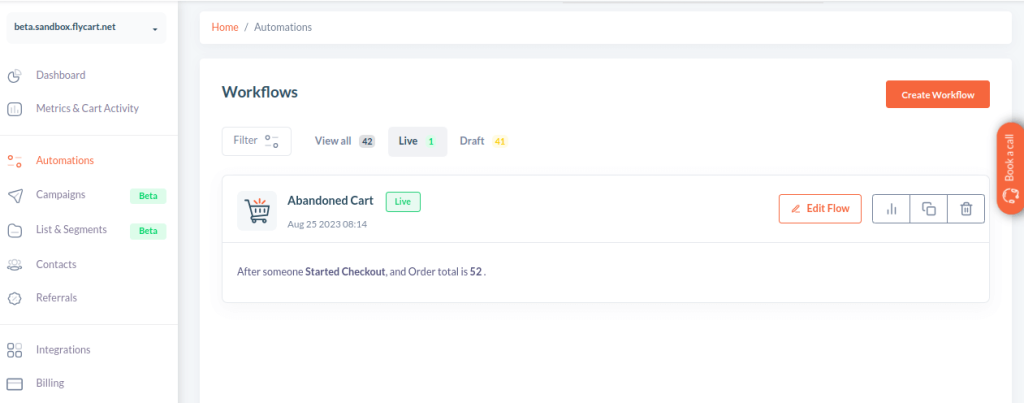
Step 2: Select abandoned cart recovery with dynamic coupon
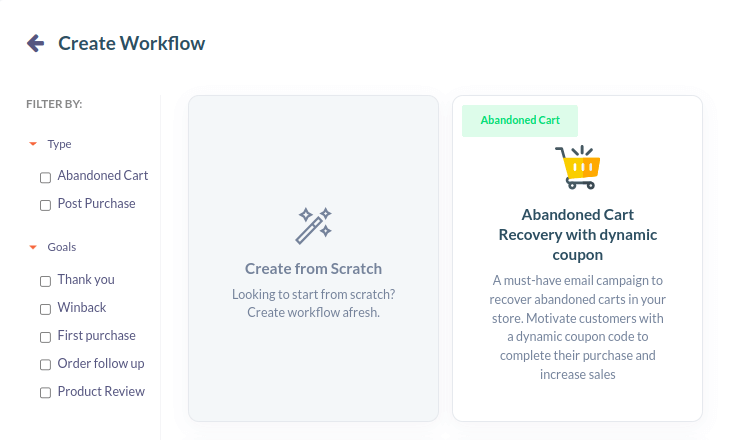
Step 3: Name the workflow and click on continue.
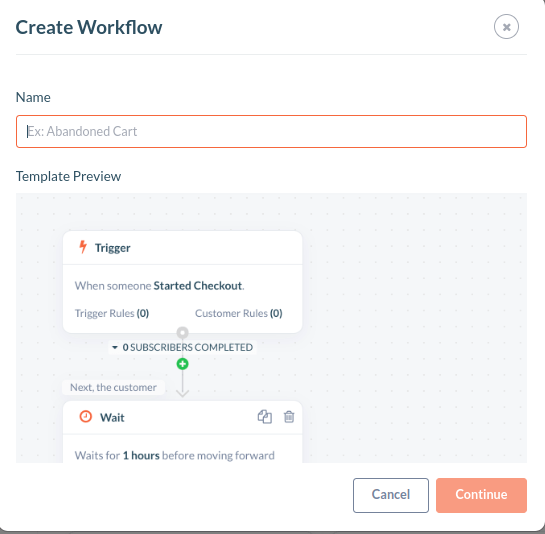
The workflow setup will open like the following image.
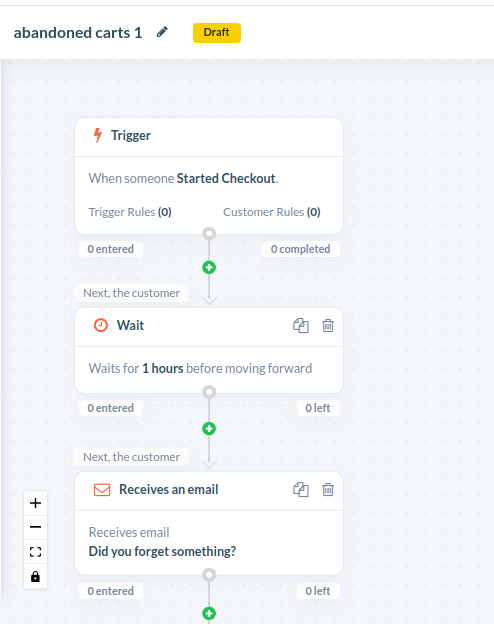
Step 4: Set the entry, trigger, customer rules, and wait conditions by clicking on those blocks.
- Trigger – You can find the ‘Trigger’ at the top of the workflow. The trigger lets you determine when a customer can enter the workflow. E.g., if it is an abandoned cart workflow, you can set up the trigger rule as order total or product name or product ID.
- Wait – The ‘Wait’ block allows you to set up a time delay before the customer moves forward in the workflow.
- Entry Rule – It lets you restrict customers from entering the automation workflows if they have previously entered the workflow. This will help you prevent customers from entering the same workflow simultaneously within a short time.
- Customer Rule – It lets you select between four options – Email, Name, Country, and Signed up. E.g., You can select Country “is not” India. And the email will be sent to customers who are not from India.
Step 5: Click on the email block to edit the email content and template.
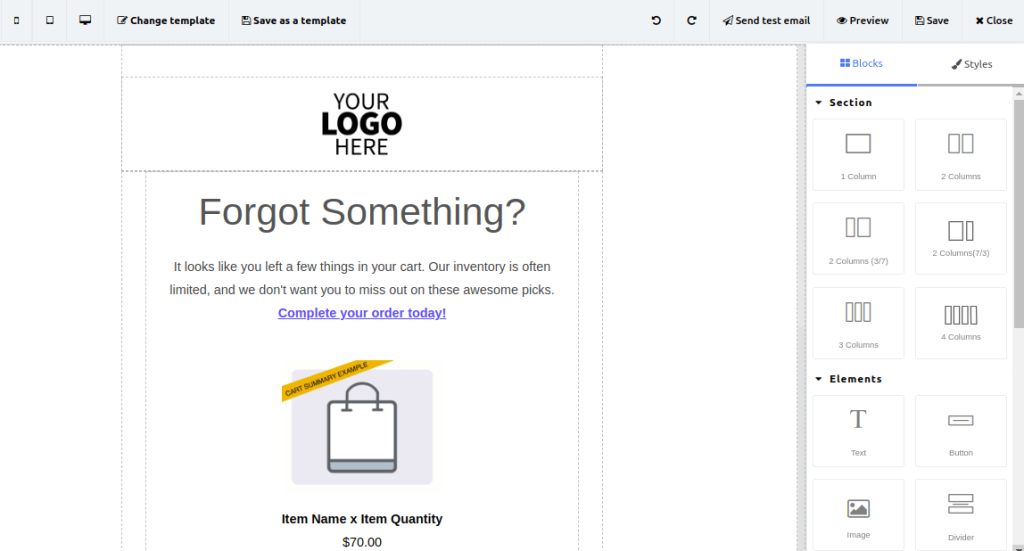
If you want to set up a coupon, click the coupon block. You can customize it to a percentage discount, amount discount, or free shipping. It is also possible to set an expiry date and minimum order value.
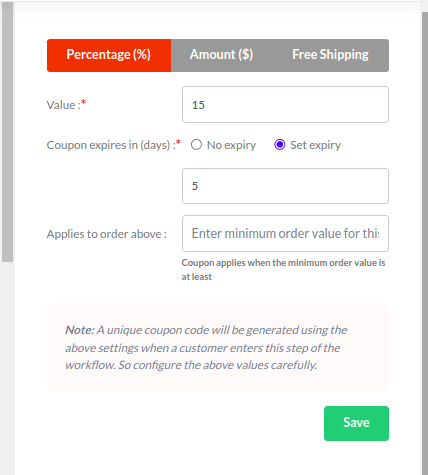
Step 6: Once you have set up the workflow, click “start workflow” and “close.”
Follow the same steps for otherWooCommerce email automation workflows. You just have to tweak the trigger, wait and entry condition, and customer rule based on the type of email you wish to automate.
Get real-time analysis of your WooCommerce email campaigns using Retainful and refine your strategy for the best results.
Wrapping up
This blog has shed light on the significance of email marketing for WooCommerce. Your first step is building an email list and crafting engaging content and CTAs. For efficient automation that enhances sales and engagement, install a WooCommerce email plugin.
You can’t get very far with just default WooCommerce emails. Remember, personalization and timing matter, backed by real data. Stay compliant with laws like CAN-SPAM and GDPR to ensure respect for your subscribers.
Read our easy-to-implement guide on how to increase WooCommerce sales and get inspired to increase your revenue.
Also Read:
- How to Send WooCommerce Order Confirmation Emails? – A Step-by-Step Guide
- How to send WooCommerce post-purchase emails?
- 9 Best WordPress Email Marketing Plugins (+ Comparison Chart)
Frequently Asked Questions
The best email automation for WooCommerce is often considered a tool like Retainful. It has easy to set up email automation workflows for emails that a customer journey would require.
No, WooCommerce does not offer built-in email marketing features. Users typically integrate third-party email marketing tools with WooCommerce.
Yes, WooCommerce can send transactional emails such as order confirmations and notifications to customers.
To enable email in WooCommerce, go to the WooCommerce settings, navigate to the “Emails” tab, and configure the relevant options for your store’s email notifications.




