Best WooCommerce abandoned cart plugin
Recover up to 30% of WooCommerce abandoned carts
Send multiple WooCommerce abandoned cart emails automatically. No complex setup – pre-built workflows and templates to go live in minutes.
- * No Credit Card Required
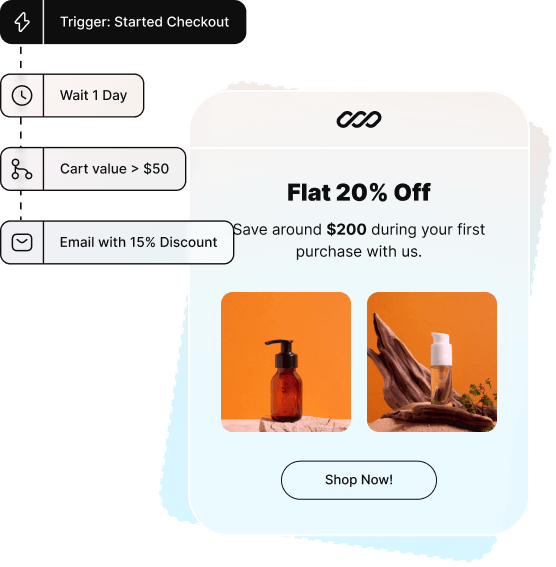
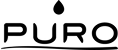

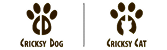








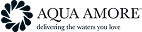




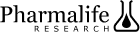
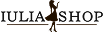

How to recover WooCommerce abandoned carts with Retainful?
With the Retainful WooCommerce abandoned cart plugin, increase your recovery rate by reminding customers through single-click abandoned cart recovery. Set it up in 4 steps and go live.
1
Email capture at checkout
1
Email capture at checkoutCapture the email addresses of the guest users with add-to-cart popup or an exit-intent popup for guest abandoned cart recovery in WooCommerce.
2
Set up the pre-built automation workflow
2
Set up the pre-built automation workflowSet up triggers, customer rules, and time delay to target the right customer at the right time with WooCommerce abandoned cart email automation.
3
Customize email templates
3
Customize email templatesDesign on-brand WooCommerce abandoned cart email template with a ready-made template library and drag-and-drop editor.
4
Track and analyze
4
Track and analyzeTrack WooCommerce abandoned carts live, abandoned revenue, recovered revenue, recovery rate, and more.
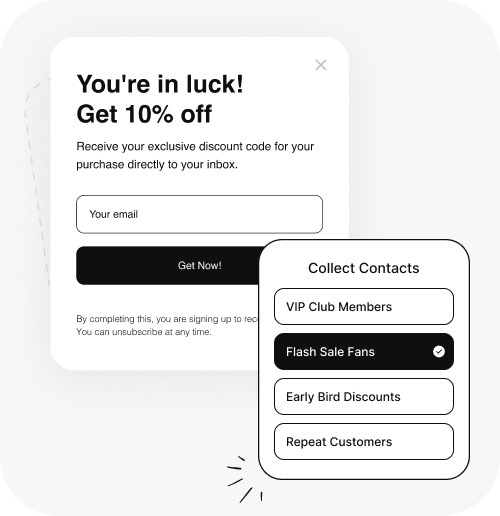
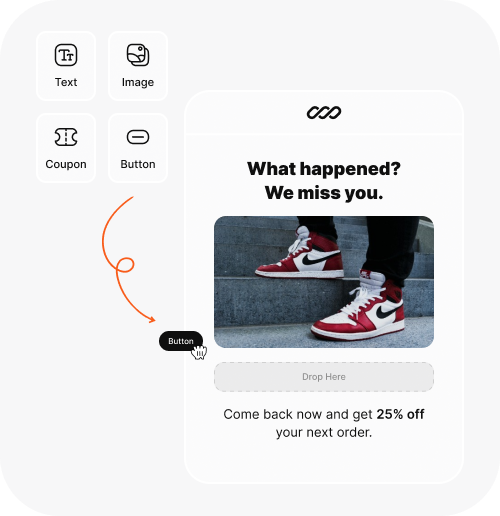
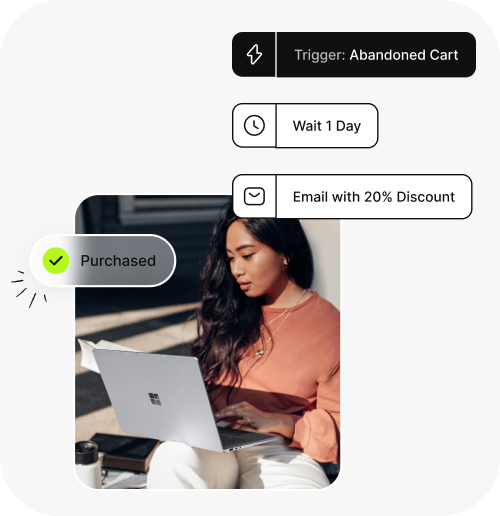
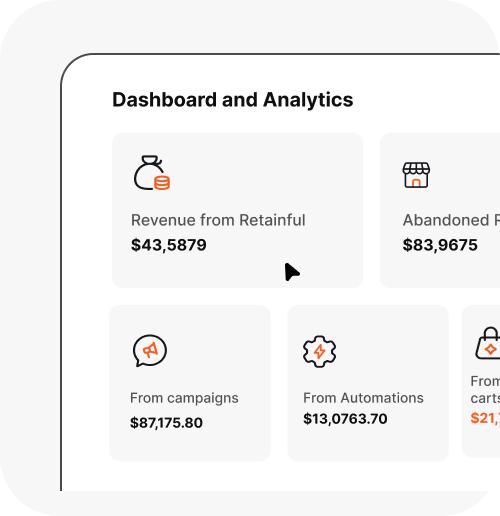
The Only WooCommerce Abandoned Cart Recovery Plugin You Need
Recover WooCommerce abandoned carts with the most easy-to-setup email automation tailor-made for e-commerce merchants like you.
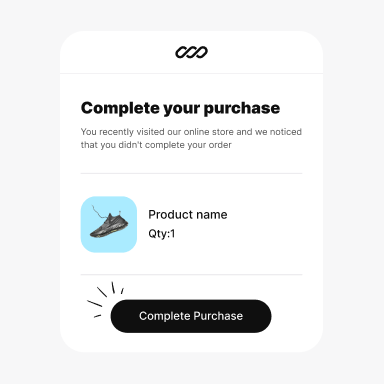
Single-click cart recovery
Recover WooCommerce abandoned carts by sending emails with a single-click, unique cart recovery link that takes customers directly to the cart page.
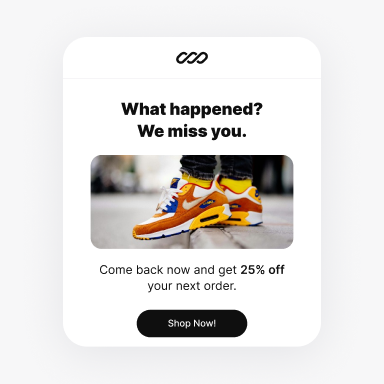
Pre-built WooCommerce abandoned cart automation workflow
Pre-built triggers, conditions, time intervals, and email content to decrease the setup time and go live in minutes.
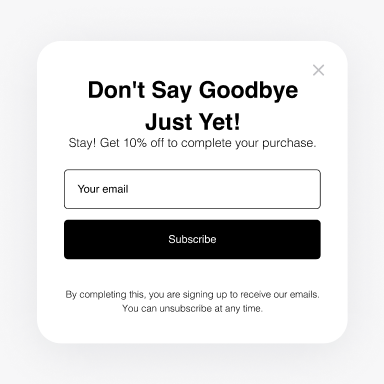
Email capture at checkout for guest cart recovery
Use add-to-cart or exit-intent popups to capture the email addresses of the guest users at the checkout and increase WooCommerce abandoned cart recovery rate.
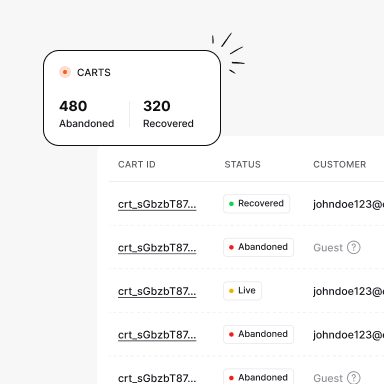
Track every WooCommerce abandoned cart
Track WooCommerce abandoned cart, revenue locked in those, recovered carts, recovered revenue, and recovery rate.
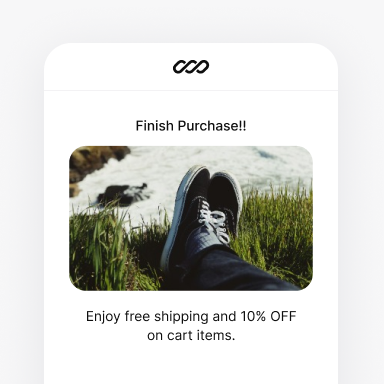
Ready-to-use abandoned cart email templates
Choose among 15+ ready-made WooCommerce abandoned cart email templates and customize them with a drag-and-drop editor to make them on-brand.
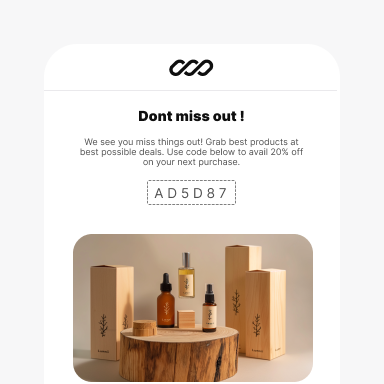
Dynamic coupons
Include auto-generated dynamic coupons in your cart abandonment emails in a click and increase WooCommerce cart abandonment recovery rate.
- Pre-built abandoned cart email automation workflow
- Ready-made abandoned cart email templates
- Drag-and-drop email editor
- Add-to-cart popup for guest capture
How we delivered on our promises? Our customers say it best.
All revenue generated by Retainful is on-top revenue that would not exist without Retainful
Rafael Gonzalez
Managing Director at Fretlook
The main criteria we had when signing up for Retainful was to make sure it paid for itself, which it did almost immediately.
Nathan Hartnett
Owner of Mensringonline

With Retainful, we saw a 30% increase in sales within a month, while generally experiencing a 19-22% boost in conversion rates.
Norbert Muszkas
Owner of Tiashop

Without Retainful, I don’t believe we would have had the success we have had over the last 6 plus months.
Ryan Sinclair
Managing Director of Wonderdog

Thanks to Retainful, we’ve been able to capture over £4000 worth of abandoned carts, which is incredible.
Simon Charlton
Web Designer at All Earth Mineral Cosmetics

We are seeing an increased number of abandoned carts being recovered after using Retainful.
Jason Wilson
Partner at theessentialscompany

How to send multiple WooCommerce abandoned cart emails?
Sending multiple cart reminder emails increases the chance of recovery rate by 30%. In Retainful, set up WooCommerce abandoned cart emails in a few clicks without any learning curve.
Setup time interval between the emails
Set up the time interval you need between sending the WooCommerce abandoned cart email series.
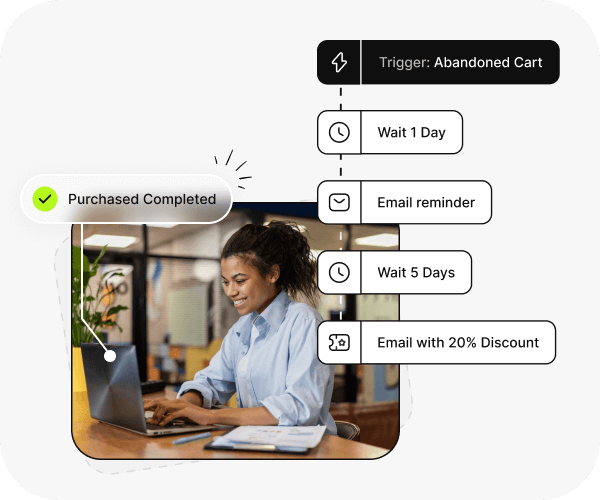
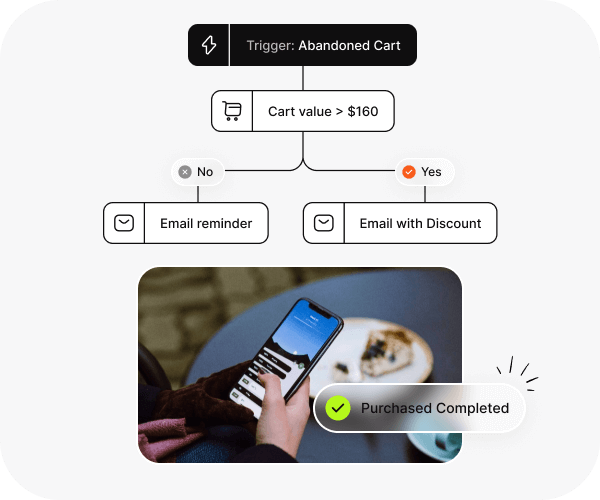
Setup if/else conditions for email series
Choose when to send the second and third emails with if/else conditions based on coupon used, email opens, email clicks, and more.
Customize WooCommerce abandoned cart email templates
Customize email content for all the emails, focusing gentle reminders on the first email, urgency about the offer in the second, and last chance on the third.
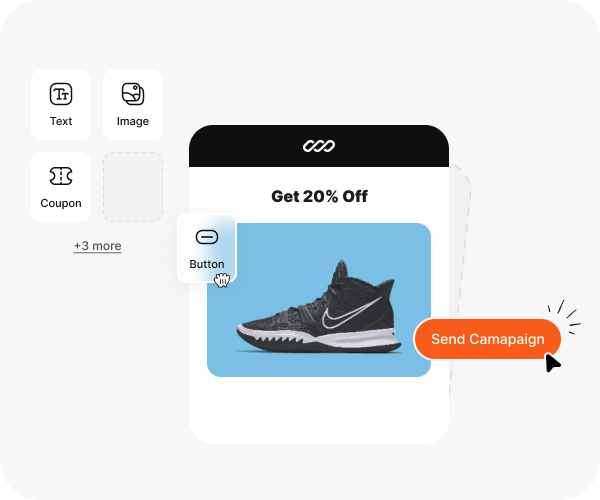
Frequently Asked Questions
Does WooCommerce have abandoned cart?
WooCommerce does’t have built-in abandoned cart recovery features. To recover abandoned carts in WooCommerce, you need to use third-party WooCommerce abandoned cart plugins like Retainful, which has single-click cart recovery.
How do I find abandoned carts in WooCommerce?
To find abandoned carts in WooCommerce, install and activate the Retainful plugin. Once done, Retainful will start tracking the abandoned carts in WooCommerce. You can find these abandoned carts in your Retainful dashboard -> Metrics and Cart Activity.
How do I recover an abandoned cart in WooCommerce?
The steps to recover WooCommerce abandoned carts are:
Step 1: Install Retainful WooCommerce abandoned cart plugin
Step 2: Setup abandoned cart recovery workflow
Step 3: Customize the abandoned cart email template
Step 4: Setup abandoned cart email series
Step 5: Test the email and go live.
How do I setup abandoned cart emails in WooCommerce?
The steps to setup abandoned cart emails in WooCommerce are:
Step 1: Install Retainful WooCommerce abandoned cart plugin
Step 2: Setup abandoned cart recovery workflow
Step 3: Customize the abandoned cart email template
Step 4: Setup abandoned cart email series
Step 5: Test the email and go live.
How do I reduce abandoned carts in WooCommerce?
To reduce cart abandonment in WooCommerce, optimize the checkout experience, remove any extra hidden costs, give multiple ,ayment options, and give guest checkout option. Also, you can motivate the customers to complete the purchase with a reward using the add-to-cart popup feature.
Can you see abandoned carts on WooCommerce?
Yes, you can see abandoned carts in WooCommerce. Go to WooCommerce dashboard -> Orders -> Order status -> Abandoned
How do I delete an abandoned WooCommerce cart?
By default, when customers place the order but leave without paying for it, WooCommerce saves this abandoned order with a pending payment status. These abandoned orders can be deleted by going to your WordPress dashboard -> WooCommerce -> Orders.
Using a plugin like Retainful can help you track the cart abandonment more effectively in your WooCommerce store.
What is the best time to send WooCommerce abandoned cart emails?
The best time to send the WooCommerce abandoned cart email is within an hour after the customer abandons the cart. The second email reminder can go after a day. But the first email reminder for an abandoned cart should be sent within an hour. The third email reminder can go after 2 to 3 days.
How many emails should be in the WooCommerce abandoned cart series?
You can send 3 to 4 emails at well-timed intervals in the WooCommerce abandoned cart series. The first email should be sent within an hour after the cart abandonment, while the second reminder can go after a day. The third reminder can go after 2 to 3 days of cart abandonment.
What are some of the reasons why customers abandon their carts?
There are a number of reasons why customers abandon their carts, such as:
- They forgot their credit card information.
- They were interrupted by something else.
- They decided they didn’t want the items anymore.
- They found a better price elsewhere.
- The checkout process was too complicated.
How much does it cost to recover abandoned carts?
The cost of recovering abandoned carts in WooCommerce will vary depending on the plugin you use and the number of abandoned carts you have. You can recover abandoned carts for free in Retainful.
There is more to our best free WooCommerce abandoned cart plugin
- Drag and drop email editor
- Include images of abandoned cart items dynamically
- View recovered cart data
- Trigger reminders if a specific product is abandoned
- Send WooCommerce abandoned cart recovery emails in different languages
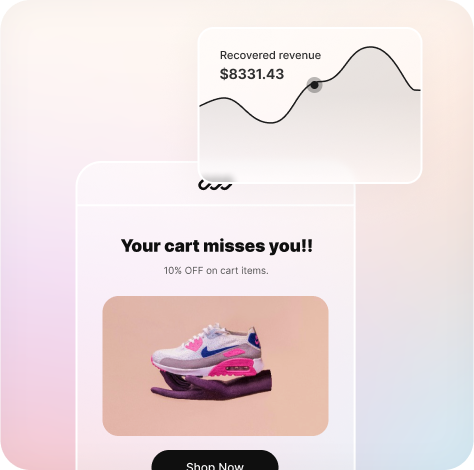
Join 20,000+ ecommerce merchants recovering WooCommerce abandoned carts through Retainful.
Experience how our best free WooCommerce abandoned cart plugin recovers even the last-standing abandoned carts.