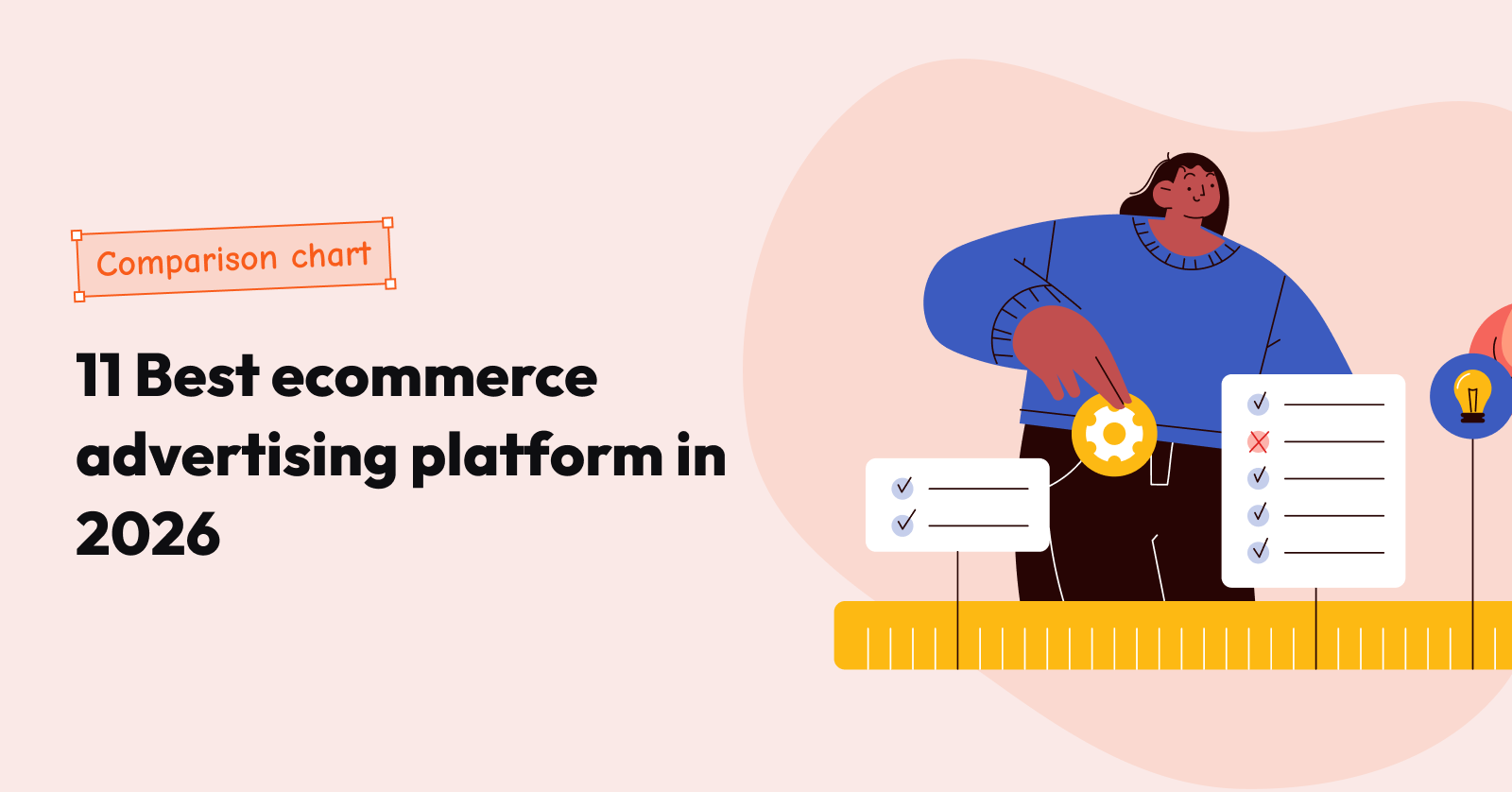Featured Posts
20 Best Valentine’s Day marketing ideas for 2026 (Backed by data)
In 2026, Valentine’s Day falls on a Saturday, shifting the consumer mindset from “quick office delivery” to “planned weekend experiences.” Your Valentine’s Day marketing should stand out. Combined with a
Kousalya J
28 Jan, 2026
Browse by Category
Join 20,000+ ecommerce businesses growing with Retainful.
Try it for free, or book a demo to learn how we can help you too.