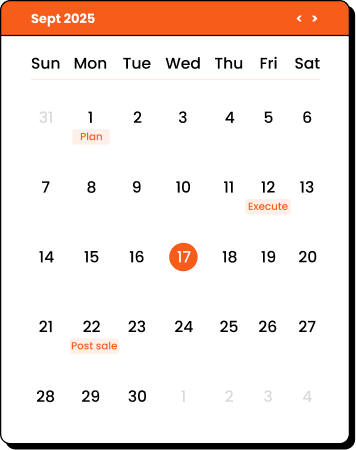Email automation software promises efficiency but often comes with its own set of headaches – complicated workflows and time-consuming setups.
Email marketing automation is not just about sending more emails; it’s about sending the right emails at the right time – without lifting a finger. The right email automation tool takes care of that.
This blog will help you choose the best tool by comparing the 8 most useful email automation software in detail and weighing their pros and cons.
- Features to look for in email automation tools
- Best email automation tools comparison chart
- 8 Best Email Automation Software
- How to choose the best email marketing automation software?
Automate in 3 clicks, not 3 pages. Use Retainful’s easy-to-setup email automation to send emails without any learning curve.
Features to Look for in Email Automation Tools
1. Email automation sequence
Email automation sequence is a series of pre-scheduled emails sent to customers or leads based on specific triggers or timelines.
For example: Here is an example of an automated welcome email sequence for new subscribers (e.g., a 4-part series introducing your brand).
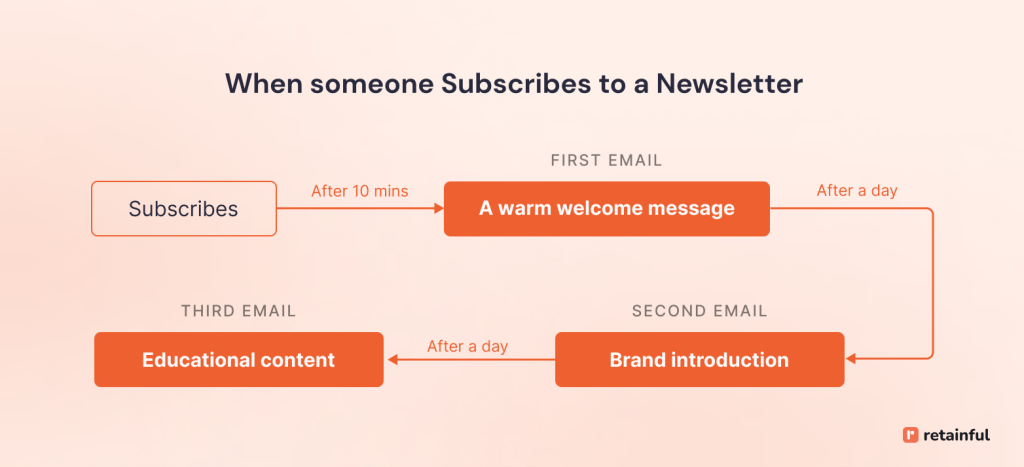
2. Autoresponder Emails
Autoresponder emails in email automation tools rely on predefined triggers that automatically send an email when a customer performs a certain action or reaches a specific milestone.
When a customer subscribes to your email list, an autoresponder immediately sends them a “Welcome Email.
3. Automated Campaign Triggers
Specific actions or conditions (e.g., a customer’s behavior, a milestone, or a timeframe) that trigger automated email campaigns.
Some email automation tools allow you to set up automated campaign triggers like sign-up events but some offer advanced triggers like RFM analysis, products viewed, and more.
| Feature | Basic automation triggers | Advanced automation triggers |
|---|---|---|
| Trigger Sources | Simple actions (sign-ups, purchases, clicks) | Behavioral, demographic, and multi-channel events |
| Workflow Complexity | Straightforward, single-step flows | Multi-step workflows with conditional branching |
| Data Depth | Minimal reliance on detailed customer data | Leverages detailed data like browsing, RFM, and events |
4. Visual Automation Builder
A drag-and-drop tool that allows you to map out complex email automation workflows visually.
For example, you can build email automation workflows like cart abandonment email sequences, customer onboarding, or post-purchase emails by dragging and connecting elements.

5. CRM Integration
With CRM integrated email automation tools you can track where a prospect is in the marketing funnel – whether they are a new lead, a warm prospect, or a loyal customer.
You can also track email marketing metrics like churn risk, customer lifetime value (CLV), and purchase frequency.
Best Email Automation Tools Comparison Chart
| Email Automation Software | Best for | Free Plan |
| Retainful | E-commerce businesses | Yes – upto 500 emails/month and access to all features |
| Omnisend | E-commerce-based omnichannel marketing | Yes – 500 email/month |
| Brevo | Sending email newsletters and CRM Integration | Yes – 300 emails/day |
| ActiveCampaign | Advanced automation and triggers | No free plan |
| MailChimp | Omnichannel + CRM | Yes – 1000 emails/month and single-step automation |
| Klaviyo | Large e-commerce businesses looking for advanced automation. | Yes – 500 emails/month |
| Hubspot | Large businesses and B2B companies needing comprehensive marketing, sales, and customer management. | Yes – 2000 emails/month and a single-step automation |
| Constant Contact | Event management tools | No free plan |
8 Best Email Automation Software
Here are the 8 best email automation software:
- Retainful – Best email automation tool for e-commerce businesses
- Omnisend – Best for e-commerce-based omnichannel marketing
- Brevo – Best for sending email newsletters and CRM Integration
- ActiveCampaign – Best for advanced automation and triggers
- MailChimp – Best email automation service for omnichannel + CRM
- Klaviyo – Best for large e-commerce businesses looking for advanced automation
- Hubspot – Best for large businesses and B2B companies needing comprehensive marketing, sales, and customer management
- Constant Contact – Best for event management tools
Let’s see these 8 best email automation tools in detail.
1. Retainful – Best email automation tool for e-commerce
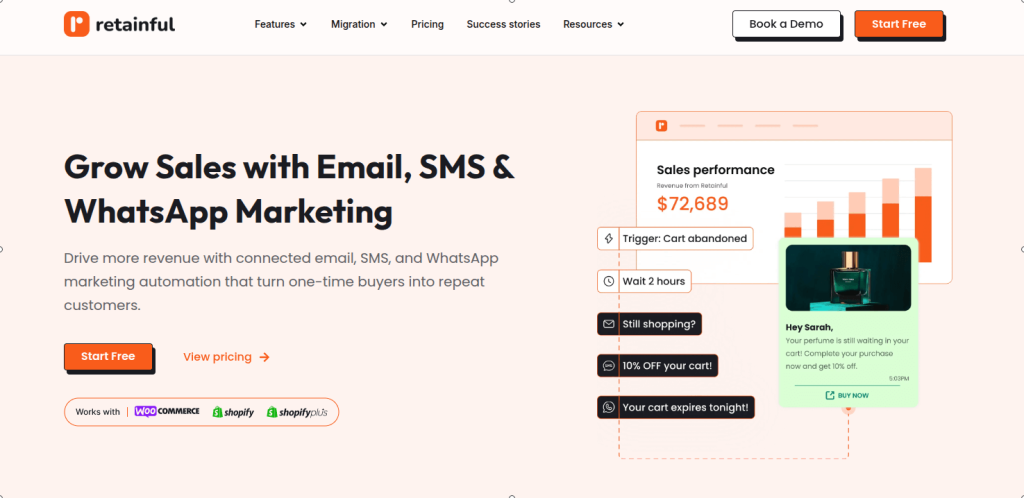
Retainful is the best email automation software for e-commerce and features easy-to-setup email automation. Every feature is tailor-made for an e-commerce store.
It has seamless e-commerce email marketing automation at its core and is very simple to use – you wouldn’t need a 3-page manual to automate e-commerce emails.
Here is a glance at all the available e-commerce email automation workflows in Retainful:
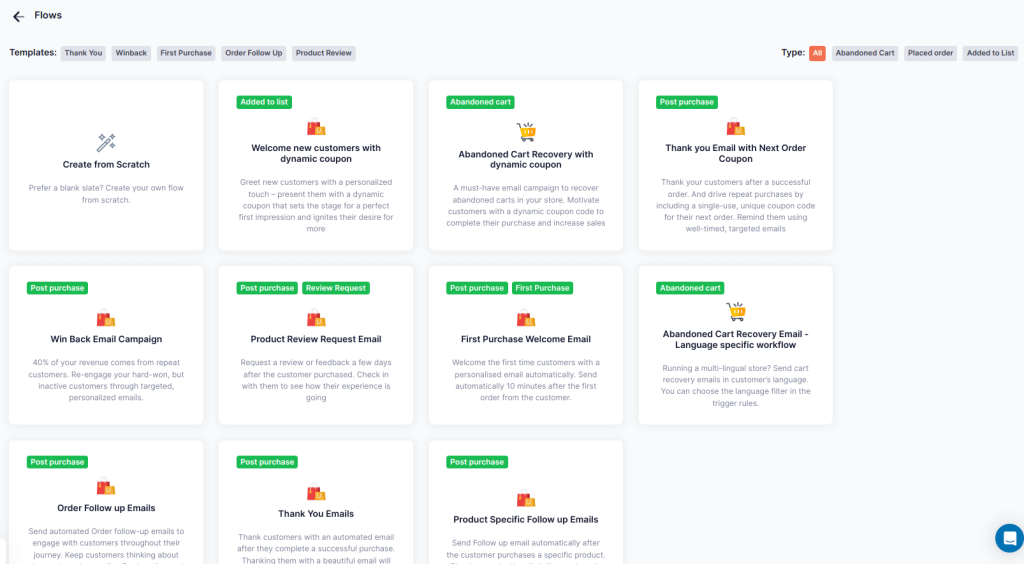
Also, this best email automation software for small businesses has the most easy-to-setup email automation builder and pre-built workflows with the best possible actions. Your email automation workflow will be up and running in minutes. This makes Retainful the perfect automation solution for beginners.
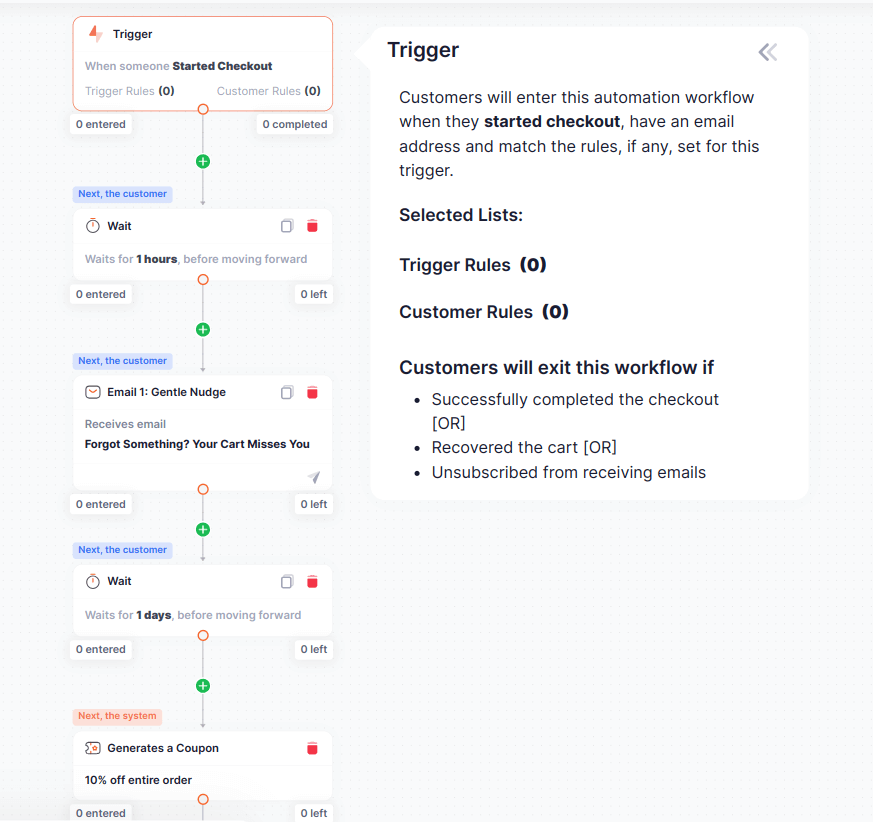
Retainful best free email marketing automation solution for e-commerce boasts the best abandoned cart recovery feature – having a higher cart recovery rate than most of the tools in the market.
This email automation tool’s advanced segmentation feature allows you to group your customers based on many pre-defined or custom criteria and segment your customers within a few clicks.
Also, for crafting your emails effortlessly, it has an intuitive drag-and-drop editor – no code required.
Now, here is a glance at Retainful’s drag-and-drop email editor.
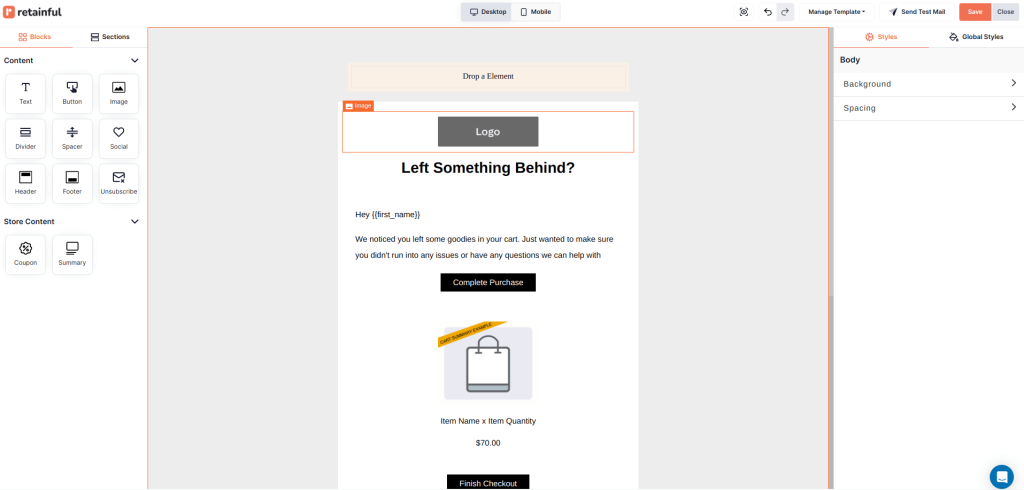
Pros:
- Easy-to-setup email automation
- Pre-built automation workflows
- Single-click abandoned cart recovery
- Pre-designed email segmentation templates
- Targeted sign-up forms
Cons:
- Lack of omnichannel capabilities and landing page builder
- Free plan: 500 Emails (with access to all the features)
- $14/month: 10,000 Emails
- $46/month: 50,000 Emails
Send automated emails in clicks with Retainful’s pre-built workflows and intuitive visual workflow builder.
2. Omnisend – Best for e-commerce-based omnichannel marketing
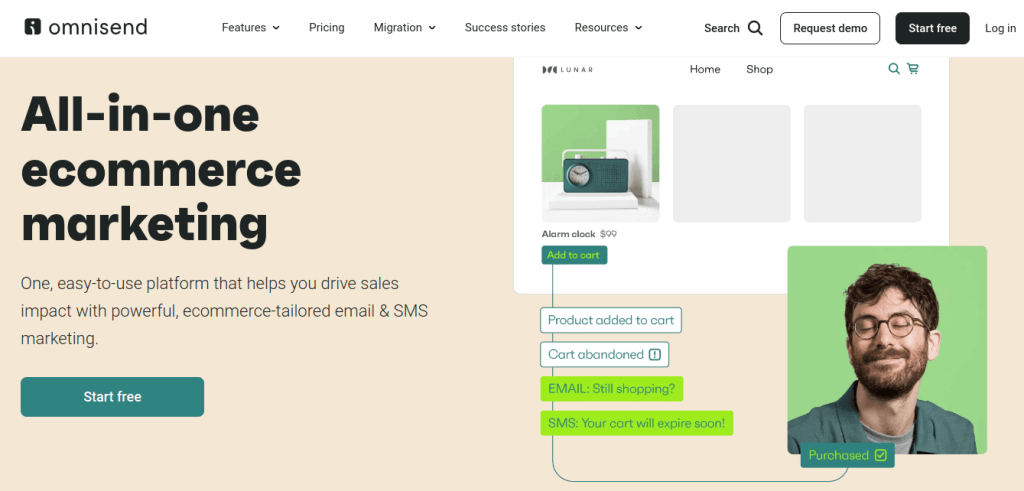
Omnisend is an omnichannel marketing automation tool – combines email, SMS, and push notifications.
This best free email automation software provides ecommerce specific email marketing automation, allowing you to set up automation workflows for cart abandonment, browse abandonment, post-purchase emails, welcome emails, and more.
You can create cross-channel workflows combining email, SMS, and push notifications in one and the automation workflow builder is very intuitive.
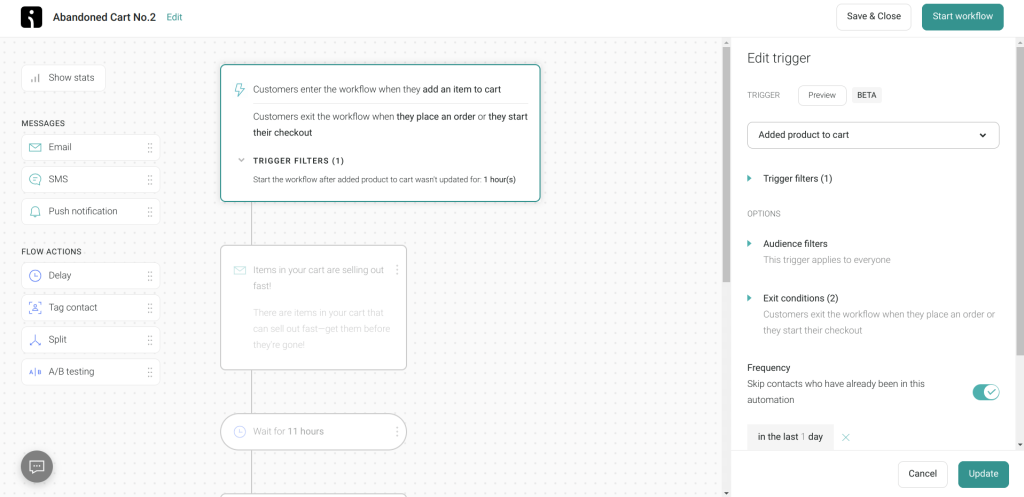
Also, to not compromise on email personalization, Omnisend email automation tool allows you to include dynamic content using customer data and behavior, ensuring each recipient receives tailored email content.
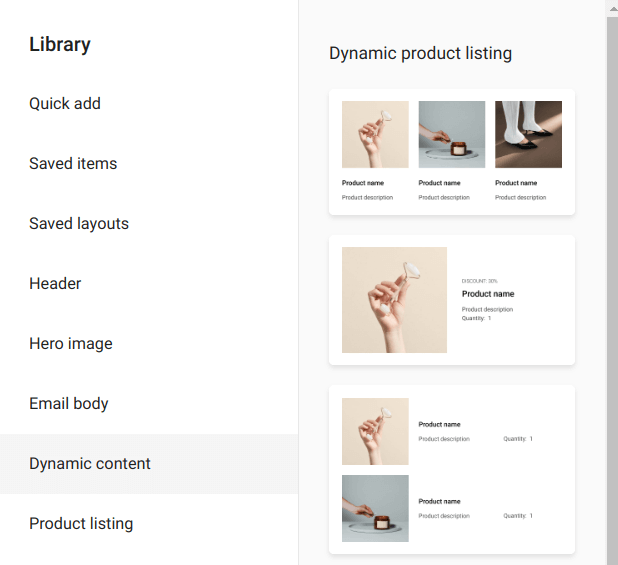
Pros:
- Enhanced customer journey mapping
- Dynamic content and advanced segmentation
- E-commerce focused features
- Has lead capture features like sign-up forms, landing page builder
Cons:
- Lack of advanced reporting
- Basic template editor
Price tiers and Email Volume:
- Free plan: 500 Emails
- $16/month: 6000 Emails
- $59/month: Unlimited Emails
Related Reading: Learn how to create high-converting email automation in our blog: 11 Email Automation Best Practices to Send Tailored Email Campaigns
3. Brevo – Best for small businesses sending newsletters and CRM Integration
Brevo, formerly known as Sendinblue, is an email automation platform and has evolved to become a comprehensive CRM suite.
This best email marketing automation software for small businesses offers a clean interface for creating automation workflows, with options to create your own or use one of the pre-built templates.
Using Brevo email automation tool, you can build and design custom landing pages to capture leads, promote offers, and drive conversions.
Compared to all the visual marketing email automation workflow builders – Brevo falls short.
This automated email campaign software uses developer-style language and shows six prompts before taking us to the visual workflow builder. The values and the email content are not pre-configured. You have to include them from scratch.
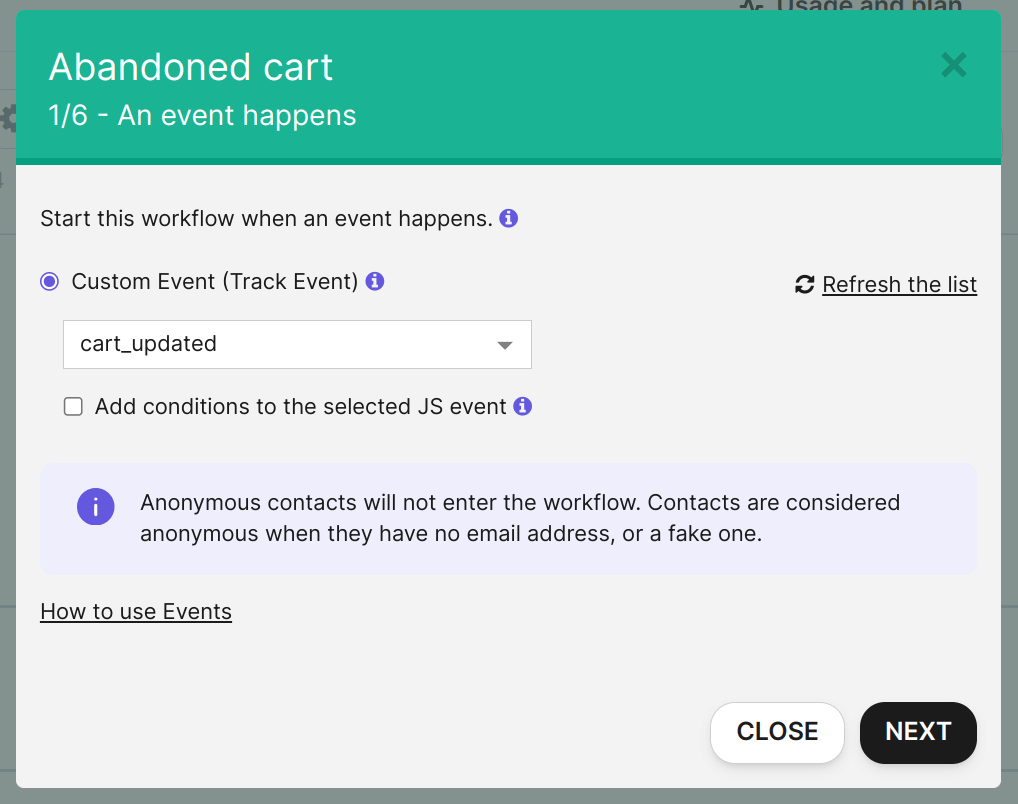
Also, this best free automated email marketing software’s visual workflow builder is not the most intuitive we have seen.

This best automated email marketing service has many pre-designed segmentation templates – so you can forget about configuring rules after rules.
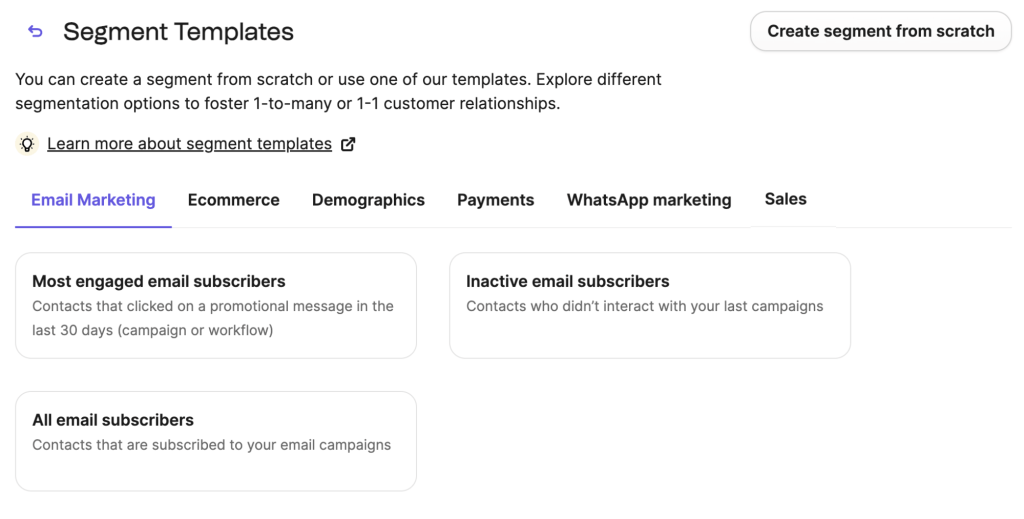
The most complicated pricing page award goes to Brevo – due to its add-ons and complicated tiers.
Pros:
- Allows page tracking in the free plan.
- CRM integration
- High email deliverability
Cons:
- No reporting in the Free and starter plans.
- You can only send 300 emails/ day in a free plan.
Price tiers and email volume:
- Free plan: 300 emails/month
- $25/month: 20k emails
- $65/month: 20k emails + Push notifications and landing page features.
4. ActiveCampaign – Best for large businesses looking for advanced automation and triggers
ActiveCampaign stands out as a top choice for large businesses seeking the best email marketing automation software that has advanced marketing automation capabilities.
This best email automation software offers the most advanced automation features compared to Brevo, Omnisend, Mailchimp, and others.
This best email automation tool also enables site and event tracking, allowing you to monitor subscriber interactions with the website and other digital assets.
The visual marketing automation builder is not easy to use. It requires a steep learning curve before start setting up automation in minutes.
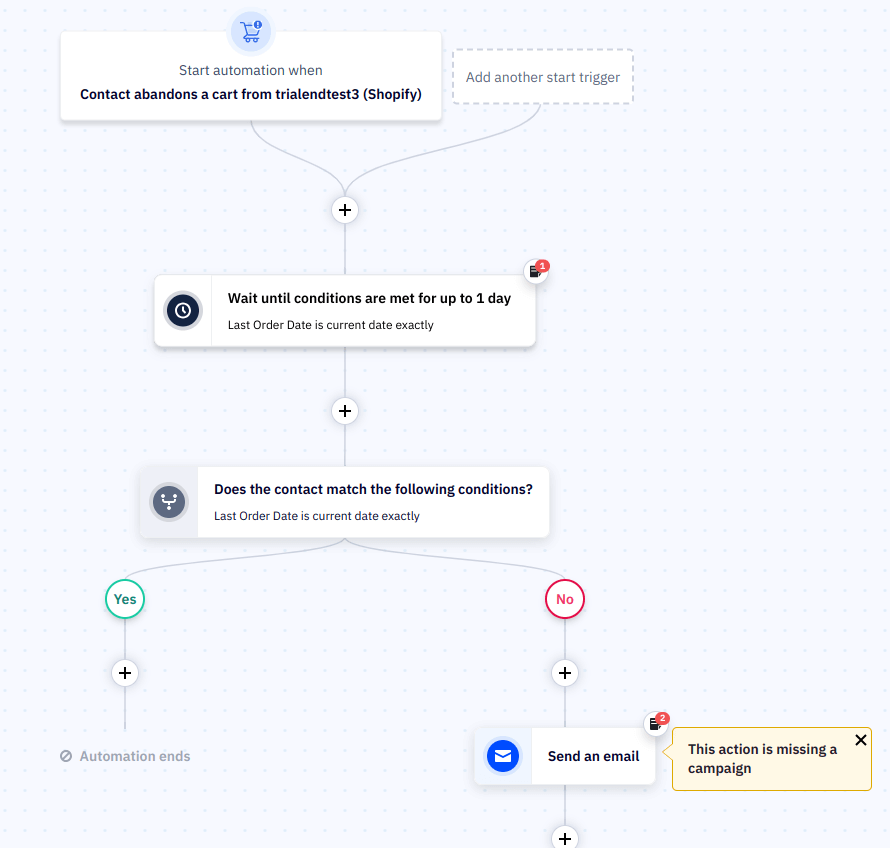
When it comes to triggers, Activecampaign knocks it out of the park. It covers most of the possible events and customer actions.
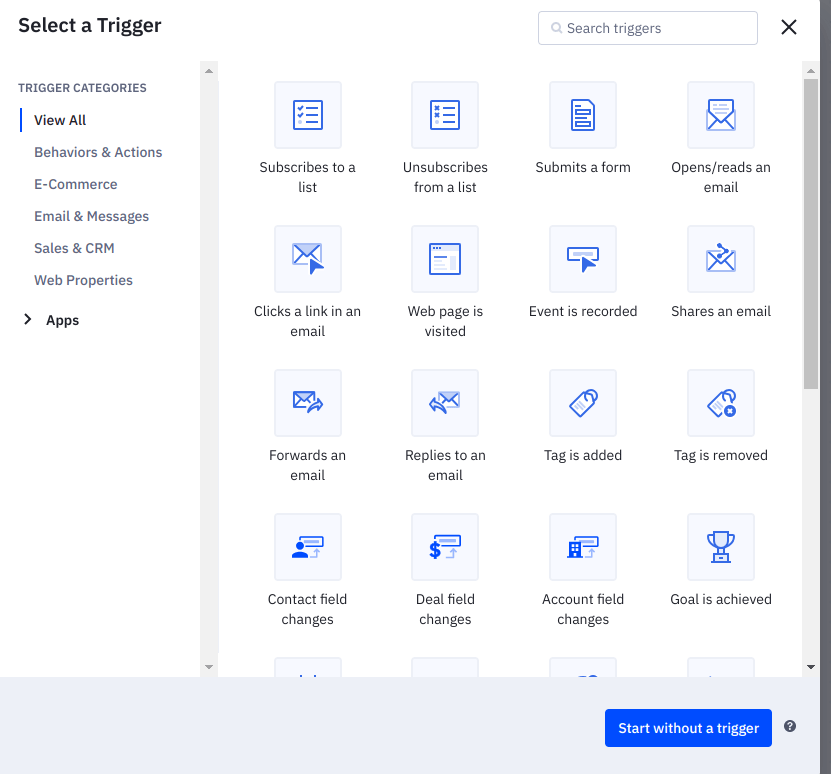
For small businesses or those with simple email automation needs, ActiveCampaign’s advanced features may be more than necessary.
Pros:
- Predictive sending and content
- Dynamic content personalization
- Comprehensive CRM features
Cons:
- Lack of pre-designed automation workflow templates.
- While creating complex email automation workflows, it looks like you are on your own.
Pricing tiers:
- No free plan
- $29/month – 1000 contacts
- $49/month – 1000 contacts, Landing page builder, and more features
Related Reading: Explore our list of best email marketing software and their comparison here: 10 Best Email Marketing Software for 2025.
5. Mailchimp – Best for Omnichannel + CRM
Mailchimp email automation tool’s strength lies in its all-in-one platform – combining email marketing, SMS, basic CRM, and social ads in one place.
Compared to email marketing automation software providers like ActiveCampaign or HubSpot, Mailchimp’s email automation is less advanced and offers fewer customization options for detailed workflows.
This best email automation platform’s visual automation builder is very intuitive and easy to set up. Unlike Brevo and ActiveCampaign, it doesn’t let you do the heavy lifting. It has pre-configured triggers, email content, time delay. Make some tweaks, and you are good to go.
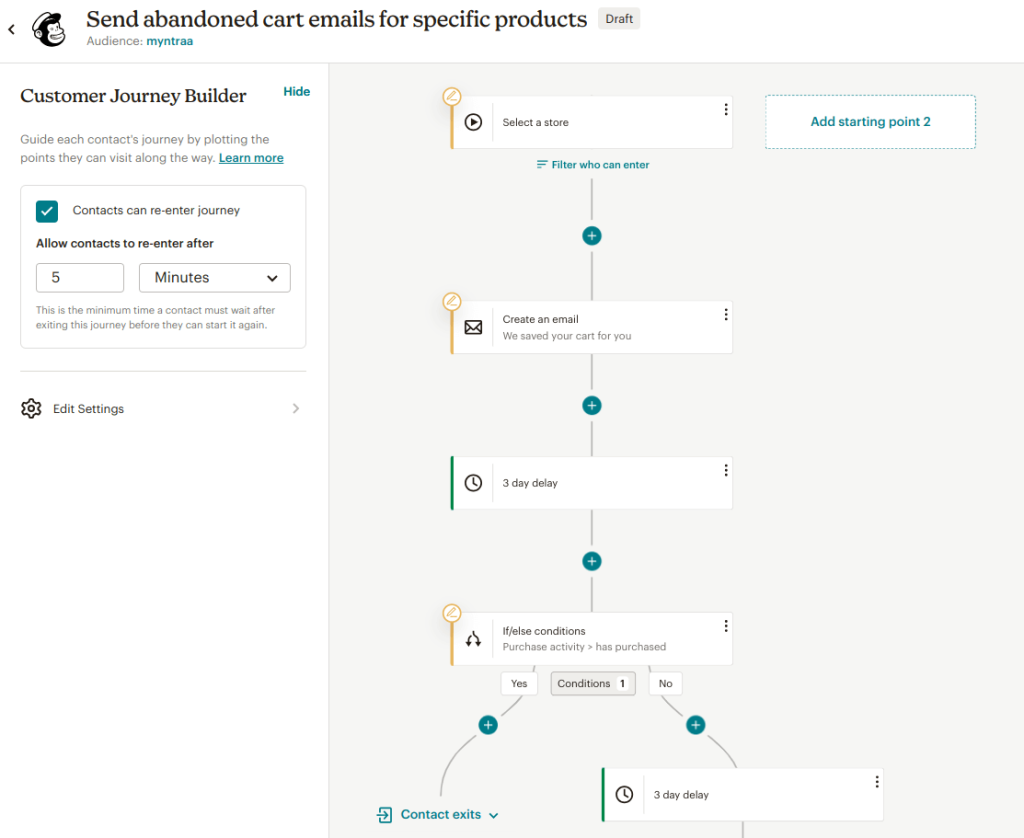
Though MailChimp automated email campaign software has numerous pre-built automation workflows for different user actions, you can send transactional emails like order confirmation emails, shipping confirmation, and more in the Standard Plan.
Pros:
- User-friendly automation builder
- All-in-One Marketing Hub
- Easy to setup automation
Cons:
- Lower pricing tiers offer fewer features than before.
- Offers only single-step automation in Free and Essential plans.
- Transactional emails are not included in the Free and Essential plans.
Price tiers and Email Volume:
- Free plan: 1000 Emails
- $4.60/month: 5000 Emails
- $6.87/month: 6000 Emails
- $137.41/month: 150,000 Emails
Related Reading: Explore the best MailChimp Alternatives in our blogs:
8 Best Mailchimp Alternatives in 2024
Shopify Email vs. Mailchimp – A Detailed Comparison
6. Klaviyo – Best for large e-commerce businesses looking for advanced automation
Besides email, Klaviyo email marketing automation software supports SMS marketing and push notifications, enabling cross-channel marketing automation within one platform.
This best automated email response software’s biggest strength is its data-driven email automation, offering personalized experiences based on user behavior and purchase history. It allows you to send hyper-personalized automated email campaigns, such as product recommendations based on past purchases or abandoned cart reminders.
This best automated email marketing service has a lot of advanced features, which are great for power users but overwhelming for beginners.
Also, figuring out how to properly utilize features like email segmentation, flows, reporting, etc., requires a big investment of time in this automated email campaign software.
It allows you to create many email automation workflows based on the goals you want to achieve.
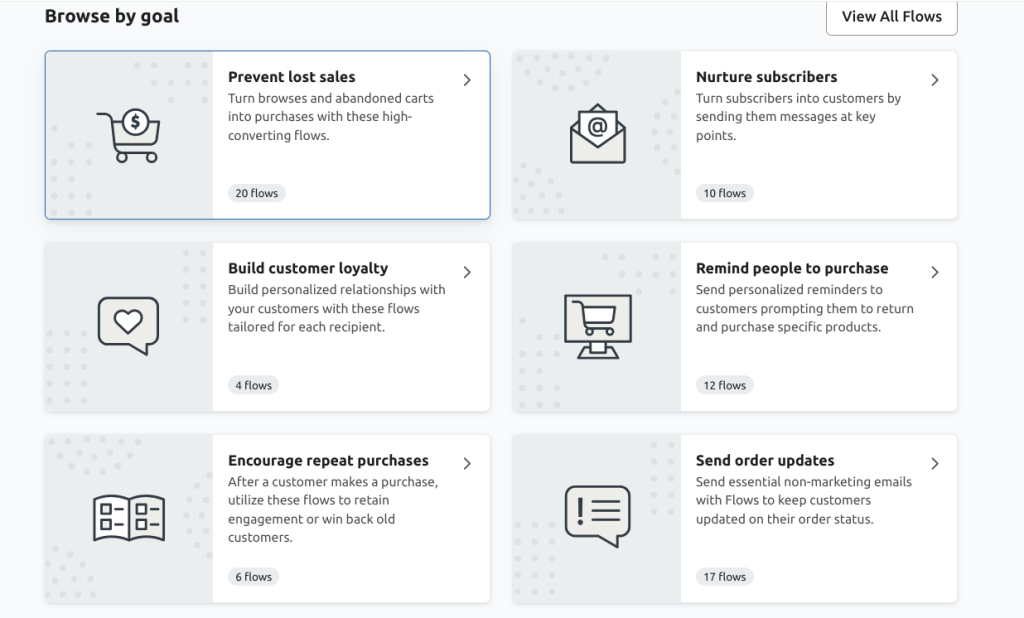
Its drag-and-drop email automation builder is very easy to use. Most of the values, such as triggers, time delays, and email content, are pre-configured.
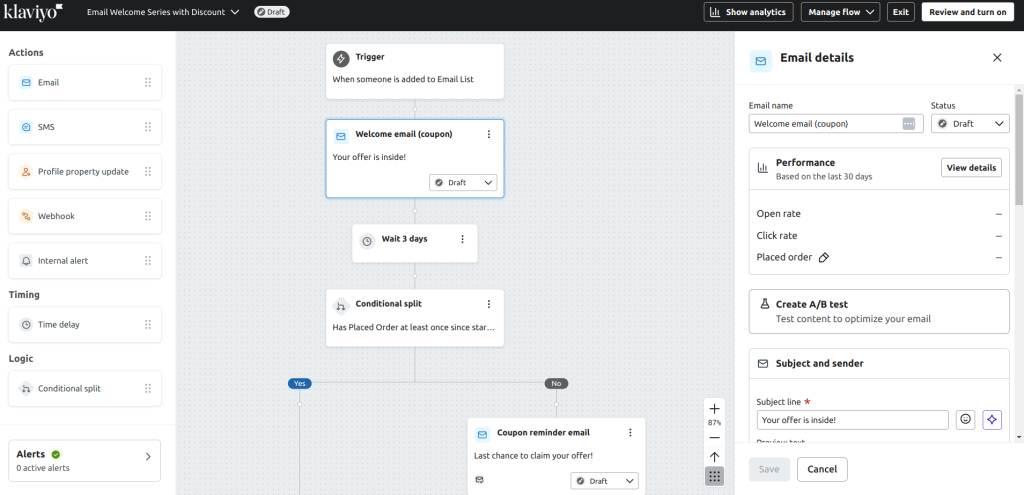
Pros:
- Easy-to-use automation builder, though you can create complex workflows.
- Has 350+ integrations.
- Sending hyper-personalized email drip campaigns.
Cons:
- Klaviyo’s pricing is based on “active profiles” rather than total list size. It can be confusing and unclear for some users.
- Expensive.
- Requires a steep learning curve.
- Unreliable customer support.
- Free plan – 500 emails
- $45/month – 15,000 emails
- $60/month – 15,000 emails + SMS
Related Reading: Explore the best Klaviyo alternatives in our blog:
10 Best Klaviyo Alternatives for Ecommerce
Shopify Email vs Klaviyo: A Detailed Review
7. Hubspot – Best for marketing and sales integration
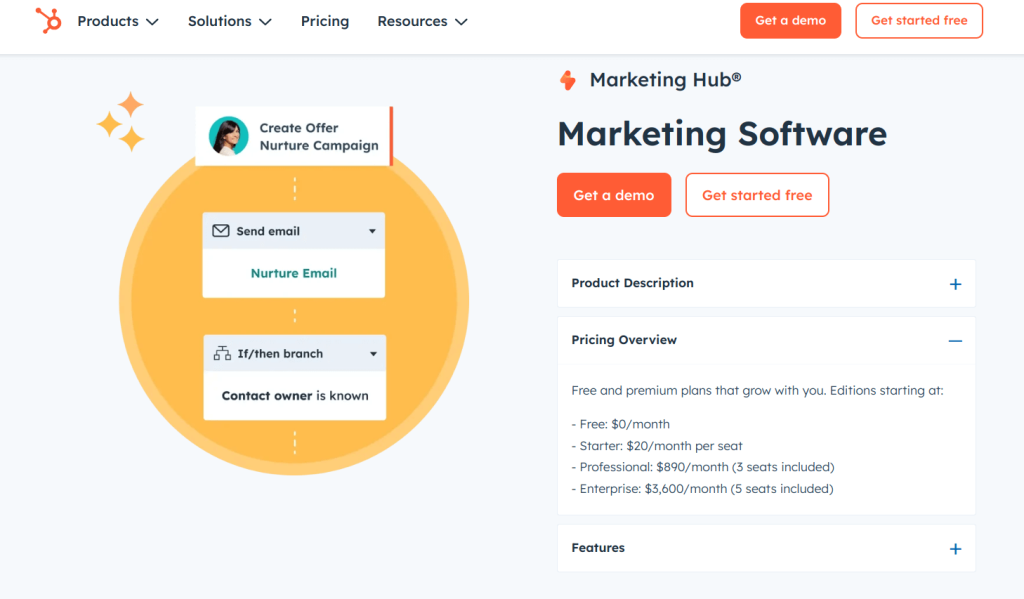
Hubspot is a CRM-integrated advanced marketing automation software combining email campaign automation, customer relationship management, and email marketing. As you can do more than marketing, it is best suited for large companies.
Also, this best email automation service allows you to create complex, multi-step, and personalized automation workflows.
This automated email follow-up software’s deep CRM integration is its biggest differentiator. Unlike email-focused tools, HubSpot combines sales, marketing, and customer service into one platform, allowing you to nurture leads, track customer interactions, and align sales and marketing efforts seamlessly.
With its integrated CRM, automated emails can be tailored based on any interaction a customer had with your company or any behavior they’ve exhibited on your website.
For example, in this best email automation platform, you can automate emails based on customer actions like page views, link clicks, and form submissions.
Pros:
- Dynamic list segmentation
- Advanced analytics
- Integrated CRM
- Advanced email automation
Cons:
- Overkill for small businesses
- Requires a steep learning curve
- Basic features in the Free Plan
Price tiers and Email Volume:
- Free plan: 2000 Emails
- $18/month: 5000 Emails
- $800/month: 50,000 Emails
- $3600/month: 200,000 Emails
8. Constant Contact – Best automation software for event management
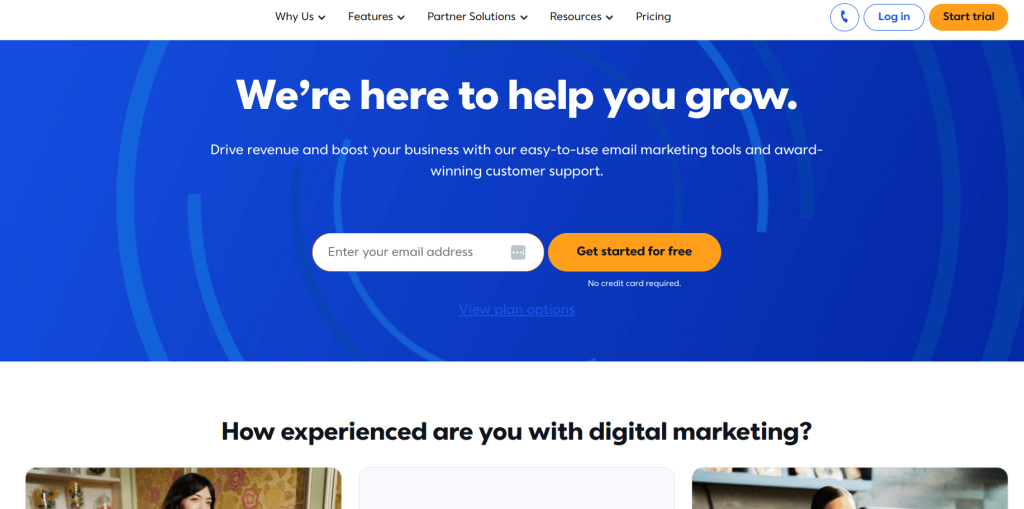
Constant Contact marketing automation software goes beyond email automation, offering event marketing tools, social media ads, and surveys, which makes it an all-in-one marketing solution.
Also unique to this automated email response software is its event management tool. Businesses can create, promote, manage registrations, and send follow-up emails for events all within the platform.
This best automated email marketing software lacks some of the more sophisticated automation and segmentation capabilities found in competitors like Klaviyo or ActiveCampaign.
Pros:
- Extensive template library
- Event management tools
- List building tools
Cons:
- No e-commerce automation templates available in Free plan
- Limited CRM depth
Price tiers and Email Volume:
- No free plan
- $12/month – 500 emails
- $55/month – 1000 emails
- $200/month – 5000 emails
How to choose the best email marketing automation software?
1. Email-only or Cross-channel Workflows
Do you want just email automation or the ability to integrate with SMS, push notifications, or social media for omnichannel marketing?
Klaviyo and Omnisend offer cross-channel marketing automation, while Retainful is primarily email-focused. It depends on whether your marketing automation strategy is omni-channel-based or only email marketing.
2. Ecommerce-specific or All Use-cases
Are you an e-commerce merchant needing ecommerce specific email automation like abandoned cart recovery? Look at Retainful or Omnisend.
For broader use, consider email automation software providers like Brevo or ActiveCampaign.
3. With or Without CRM
Need customer relationship management (CRM) features along with marketing automation? ActiveCampaign and HubSpot combine email automation and CRM, perfect for sales teams.
4. Budget-friendly or Advanced Features
Retainful and Brevo are budget-friendly, while Klaviyo and ActiveCampaign offer more advanced and pricier features.
5. Easy-to-setup email automation
Ease of use matters – look for intuitive drag-and-drop builders like Retainful or Mailchimp if you want to create custom email automation workflows without a steep learning curve.
Best Email Automation Software for Small Businesses
The best email automation software for small businesses should satisfy the budget constraints without compromising on quality. Here are the email automation tools that are best for small businesses:
- Retainful – Best free email automation software for small businesses with a generous free plan and affordable paid plans.
- Omnisend – Affordable email automation software with ecommerce omnichannel marketing
- Brevo – Best email automation software with CRM for small businesses
Send both pre and post-purchase emails and convert more with Retainful’s email automation.
Wrapping up!!
Many businesses like yours struggle with complexity, steep learning curves, and figuring out the right email automation software. But when done right, email automation saves time and drives consistent engagement.
So, once you overcome the hurdles of setting up and choosing the best email automation tool, you unlock the potential for seamless, targeted automated email campaigns that work around the clock for you.
Also Read:
- How to Automate Emails in WooCommerce? Overall Guide
- The 11 Best Email List Building Tools To Increase Conversions
- Shopify Marketing Automation: A Complete Guide (+Apps)
Frequently Asked Questions:
An email automation software allows you to schedule and send emails automatically based on customer actions like purchases, signups, or abandoned carts.
The best email automation software depends on your needs. Retainful and Ommnisend is ideal for ecommerce, ActiveCampaign for advanced automations, HubSpot for all-in-one CRM integration, and Mailchimp for beginners needing simple workflows.
You can automate emails by using an email automation tool, setting up triggers like customer actions (e.g., purchases).
An email automation tool allows you to schedule and send emails automatically based on pre-set triggers like purchases, signups, or specific user behaviors.
Email automation creates complex, multi-step workflows triggered by user actions, while autoresponders are simple, single-step replies sent immediately after a specific action like signing up for a newsletter or filling out a form.
Choose an email automation platform, segment your audience, design personalized email templates, and create triggers (like signups or purchases) that will automatically send emails based on user actions or behaviors.
Email automation length varies based on the goal. Welcome sequences are usually 3-5 emails over a week, while lead nurturing sequences can extend longer.
Use an email automation tool to set up automated responses. Define a trigger (e.g., form submission or purchase), cutomize the email content, and schedule the email to automatically send the email when the trigger is activated.