Shopify abandoned cart emails are not just any other email; they are a powerful tool to reclaim your lost sales tied in the abandoned carts.
Let’s face it – nearly 70% of online shopping carts get abandoned. That’s a staggering figure, representing a huge chunk of your potential revenue slipping away.
Though there are many strategies to recover them, Shopify abandoned cart emails have proved to be the most potent among them. They are preferred widely due to their effectiveness in recovering abandoned carts in Shopify – boasting a higher conversion potential than other strategies.
In this blog, we will learn why abandoned cart emails for Shopify are the best recovery tool, the essential elements to make it high-converting and see some of the best Shopify abandoned cart email templates.
Send Shopify abandoned cart emails and recover upto 20% of lost sales with Retainful.
Why should you send Shopify abandoned cart emails?
What is a Shopify abandoned cart email?
Shopify abandoned cart email is an automated message sent to customers who have abandoned their cart. These emails serve as a re-engagement tool, encouraging the customers to return to the cart and finish their purchase.
You should send Shopify abandoned cart emails because of its high effectiveness in re-engaging customers and recovering abandoned carts. It is more direct and serves as a reminder, nudging the customers to complete the purchase.
While most of your revenue is locked in Shopify abandoned carts, these emails are your best bet to reclaim those lost sales.
Shopify abandoned cart emails are the best cart recovery tool there is in ecommerce email marketing. The numbers say so, too.
- High Engagement Rate: Abandoned cart emails have an open rate of 45% – more than any typical marketing email. Out of that, 11% resulted in the recovery of the cart.
- High Conversion Potential: An effective Shopify abandoned cart email campaign can recover up to 15-20% of lost sales.
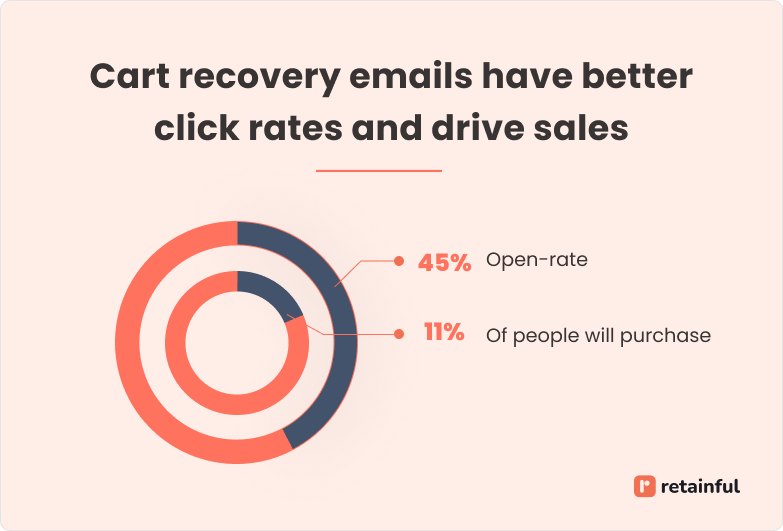
To savor its benefits firsthand, you have to send compelling and engaging Shopify abandoned checkout emails that tick all the boxes.
Essential Components of Shopify Abandoned Cart Email Template
The anatomy of an abandoned cart email template for Shopify is simple. Let’s see what elements go into making a perfect abandoned cart email in Shopify.
- A subject line: This is a no-brainer. For abandoned cart emails, the subject line should be attention-grabbing and evoke a sense of urgency.
- Imagery and product details: Include clear, high-quality images of the items left in the cart. Details like price, product name, and key features can also be helpful.
- Call-to-Action (CTA): The CTA should be clear, prominent, and persuasive. It should guide the customer back to their cart to complete the purchase.
- Incentives: Offering an incentive can give the customer an extra nudge to complete the purchase. This could be free shipping, a small discount, or a gift with a purchase.
- Contact Information: It’s always good to include contact details for customer service if the customer has questions or issues preventing them from completing the purchase.
- Unsubscribe Option: To comply with email marketing regulations, always include an option for customers to unsubscribe from future emails.
- A footer: Save your address, contact information, social media links, and unsubscribe option for the last section in the footer.
5 Best Shopify Abandoned Cart Email Templates and Examples
We have handpicked some of the best Shopify abandoned cart email templates for you and picked apart the best elements to help you emulate them in yours.
1. A gentle reminder + Brand message
The first abandoned cart email in Shopify should be a gentle reminder that subtly nudges the customer to finish the purchase.
This abandoned cart email template for Shopify does exactly that.
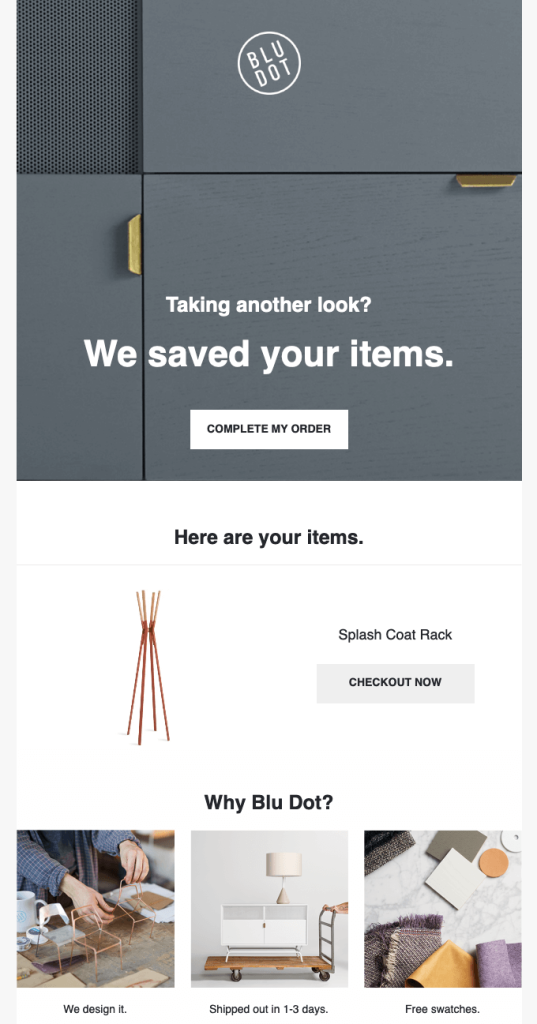
See how this Shopify abandoned cart email template included the images of the cart items along with the CTA.
Here, it also uniquely reinforced its brand’s USP along with an abandoned cart reminder message about the cart. This makes the customer understand why they should choose their brand and ultimately complete their purchase.
2. A gentle reminder + Cross-selling
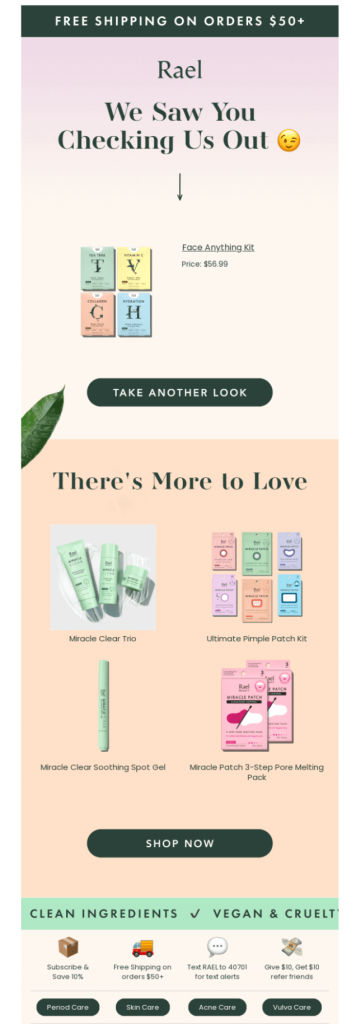
This Shopify abandoned cart email template covers all the bases – reminder, cross-selling, USPs, and services offered. You can also use this as an opportunity to promote your other products by featuring them.
Another good thing about this template is how they included a free shipping message and their USP without making the email crowded.
At the end of this abandoned checkout email template for Shopify, they showed the best services they offer – reinforcing their brand value even further.
This can be your go-to template if you want to tick all the boxes and get the most out of your Shopify cart recovery emails.
3. Evoking urgency
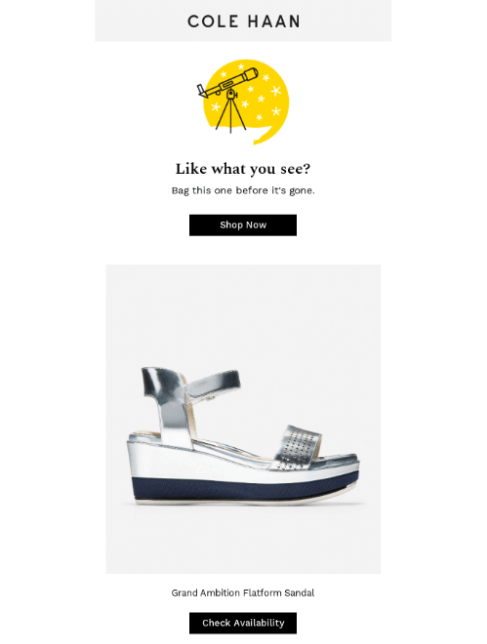
There is no better stimulator than seeing their favorite product being sold out. This Shopify abandoned cart email template used this email marketing strategy subtly in the tagline and as the CTA ‘Check Availability.
This is one way to create FOMO and prompt the customer to finish the purchase in a Shopify abandoned checkout email template.
4. Irresistible Offer

We love this Shopify abandoned cart email template because it delivers the message right away and succinctly. The message is about the offer and it is the first the customer will see in the Shopify cart recovery email.
On top of that, it has a stunning image of the product that instantly catches the eye.
5. Highlighting Customer Support
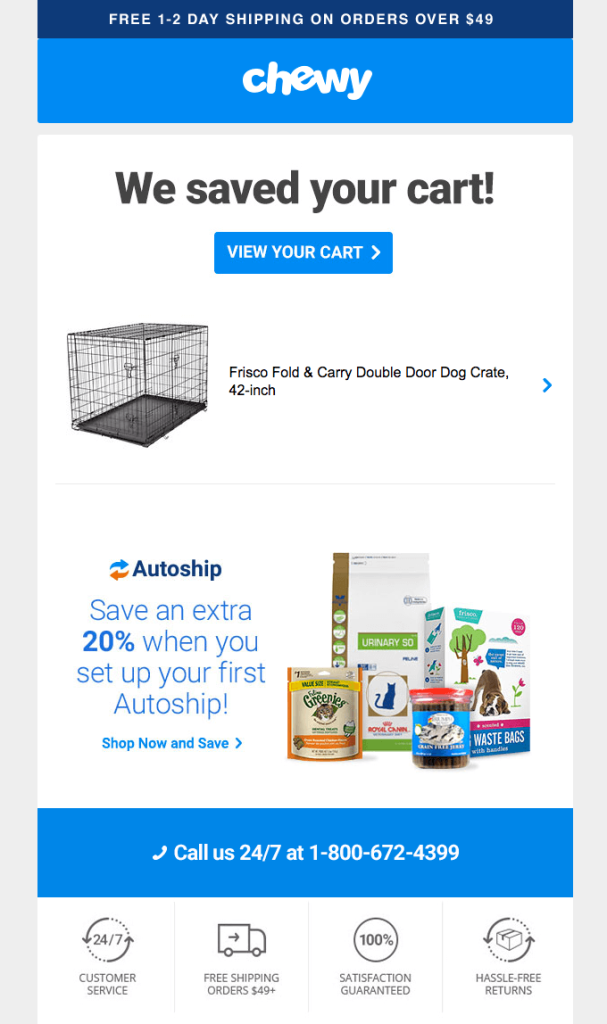
If you have an awesome customer support team, don’t shy away from including the contact information as one of the main elements, as the above Shopify abandoned cart email template does.
Related Reading: Explore the best ecommerce email template we have hand-picked for merchants like you: 11 Best Ecommerce Email Templates + Examples
12 Best Practices for Sending Abandoned Cart Emails For Shopify
The best-crafted abandoned cart emails in Shopify do something right to achieve a high recovery rate. We can learn from them the best practices they followed and implement in ours too.
Let’s look at the Shopify abandoned cart email best practices you can follow to reduce cart abandonment in Shopify.
1. Get the timing right
Immediate engagement is what you should aim for while sending a Shopify cart abandonment email. Because emails sent within an hour of cart abandonment have an average open rate of 45% and a click-through rate of 15%.
Also, the relevance of the mail drops after 48 hours, with conversion rates plummeting by nearly 50%.
The perfect time for sending the first abandoned cart email in Shopify is within 1-2 hours after abandonment.
2. Send Shopify abandoned cart email series
In the case of Shopify cart recovery emails, you can’t stop it with just one. You have to lay out multiple touchpoints with a series of well-timed emails. Each email should be competing for customer’s attention and nudging them back towards completing their purchase.
The most obvious question would be, “How many abandoned checkout emails should I send?”.
To increase your abandoned cart recovery rate in Shopify, the ideal number of abandoned cart emails to send is 3 to 5. Each email should focus on different aspects and pain points.
With Shopify abandoned cart automation, you can send a series of abandoned cart reminders automatically.
Here is the best Shopify abandoned cart email series/flow:
- Email 1 – The gentle reminder (After 2 hours)
- Email 2 – An attractive offer(After 24 hours)
- Email 3 – Creating urgency about the offer or product stock (After 48 hours)
- Email 4 – Sharing the social proof (After 5-7 days)
- Email 5 – The last chance offer (After 10-14 days)
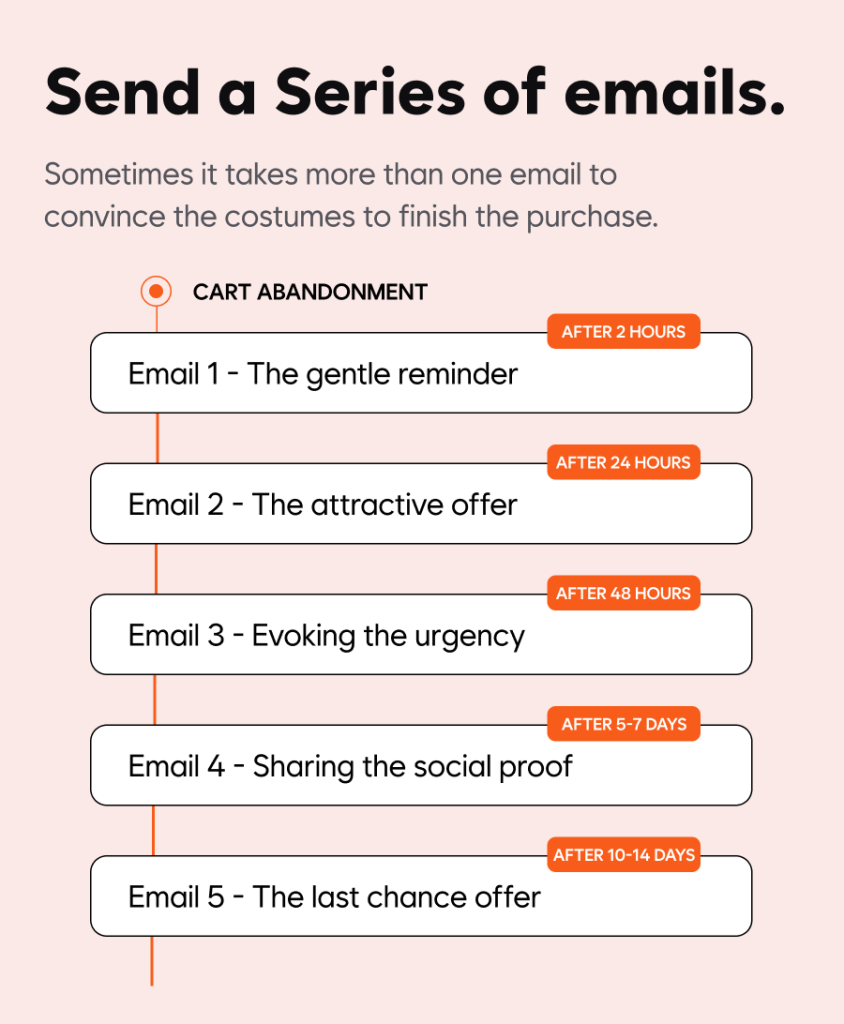
Related reading: Learn about how to send multiple Shopify abandoned cart emails in our step-by-step guide: How to send multiple Shopify abandoned cart emails?
3. Write compelling subject lines
A creative abandoned cart email subject line is a sure-shot way to stand out in the crowded inbox. It should address the matter succinctly and evoke curiosity at the same time.
An abandoned cart email subject line in Shopify can address different things:
- Urgency inspired – “Limited Time Offer to Reclaim Your Cart!
- Incentive focused – “Want to Know a Secret? Your Cart Has a Discount”
- Hitting the FOMO – Last Chance to Grab Your Forgotten Gems!”
Or have a personalized tone having the customer’s name or the products left in the cart.
- “Flaunt your new look with the shirts left behind.”
- “Hey [Customer’s Name], Your Cart Misses You!”
4. Feature abandoned product images
Sometimes, all a customer needs to complete a purchase is one last look at the product. You can tip the scales in your favor if you include high-quality images indicating color, texture, and features in your cart recovery emails in Shopify.
Including product images gives a personalized experience to the individual and increases the relevance of the abandoned cart email content.
5. Add a clear CTA button
The whole intention of sending Shopify cart recovery emails is to take the customers to the cart and click the ‘BUY’ button. The CTA does exactly that.
Placed in a well-structured abandoned checkout email for Shopify, CTAs are a perfect net to capture the lost sales. This is one of the abandoned cart email best practices you shouldn’t ignore at any cost.
Focus on having a distinct CTA-like Beardbrand.
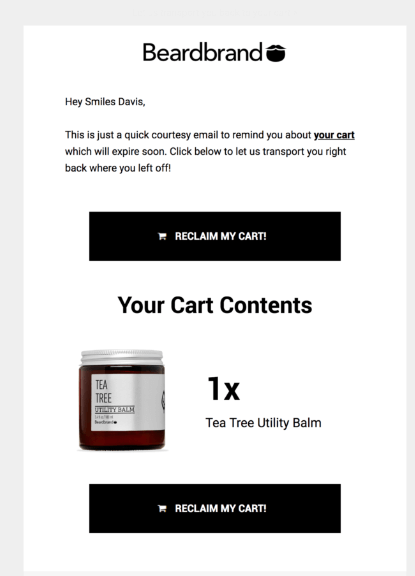
6. Segment and personalize
There is no personalization without segmentation. Before starting to craft the abandoned cart email in Shopify, ensure your email list is perfectly segmented.
You can segment your customers into groups based on purchase history, cart size, cart items, number of abandoned carts, and product preferences to create targeted email campaigns that resonate with the customers more
Using an email marketing automation software like Retainful, you can segment your customers based on any rule. If you want to send personalized abandoned cart emails in Shopify only to the customers who have purchased sunglasses, you just have to set the Product Name or Product ID trigger rules as ‘Sunglasses.’
Also, personalized Shopify abandoned cart reminders have higher conversion rates than non-personalized ones. So, make sure your Shopify abandoned cart email strategy doesn’t miss sending personalized abandoned cart reminders, too.
Pro-tip: Filter out the customers who have abandoned their carts frequently. Have a rule, for example, Only the customers who haven’t been in the flow for the last 30 days.
Segment customers by various criteria using Retainful and send personalized emails that convert more.
7. Incentivizing with Discount Codes
One of the primary reasons why Shopify abandoned carts happen is because of the higher costs or hidden costs. So, offering discounts makes the customers feel they are getting a better deal and finish the purchase.
See how Rudy’s does it.
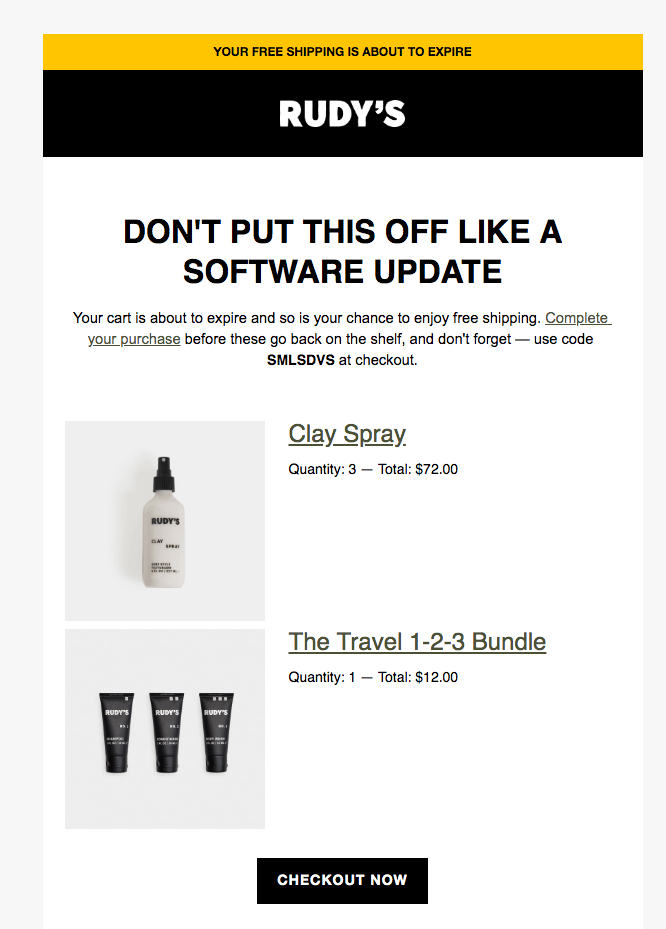
This Shopify abandoned cart email sample has really made ‘Free Shipping’ stand out, so it catches the customer’s attention.
8. Evoke urgency
When there is a limited-time offer or a low-stock alert, customers are more likely to complete their purchase because of their FOMO on the product or offer.
Here is a Shopify abandoned cart email sample that creates urgency about an offer.
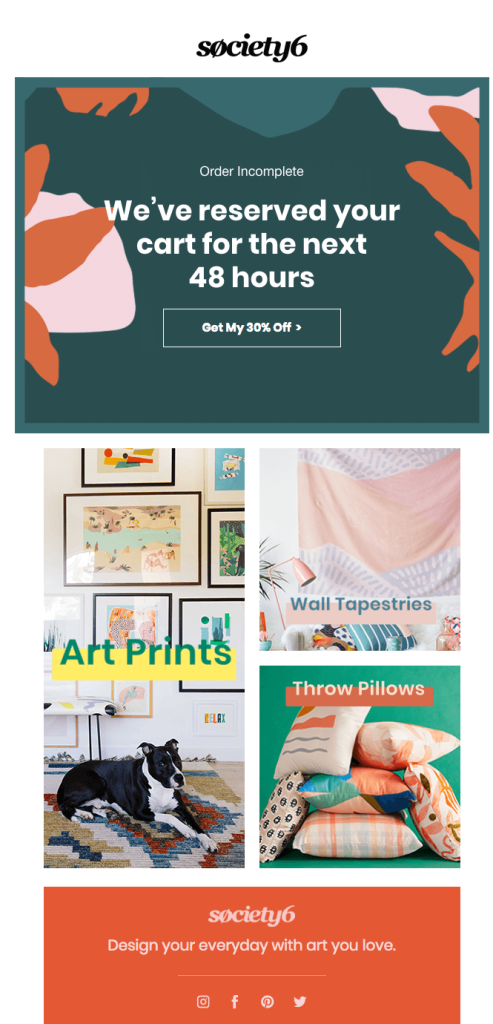
9. Include social proof
A customer might be skeptical about the quality of the product. Throw in some customer testimonials and reviews in your Shopify abandoned checkout emails to alleviate their fears.
Here is a Shopify cart recovery email template of Adidas.
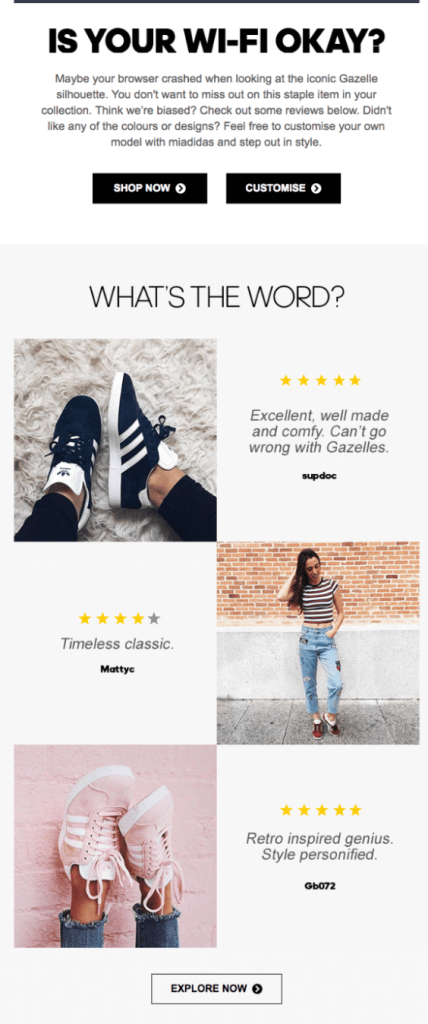
Pick one or two stand-out reviews and include them in your abandoned checkout emails for Shopify.
10. Provide customer support
Perhaps the customers had a genuine concern that prevented them from making the purchase. Give them an opportunity to convey their concerns in your cart recovery email for Shopify by including a link to customer support.
11. Organize your email footer
The footer is most often overlooked, but it also carries a moderate impact. Include your address, social media links, contact information, unsubscribe option, and other links.
Here are some examples:
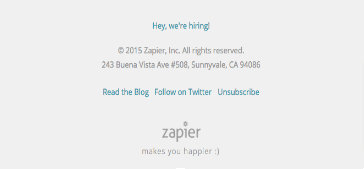
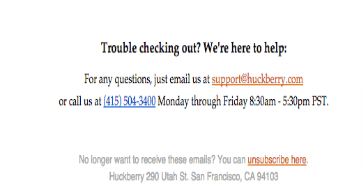
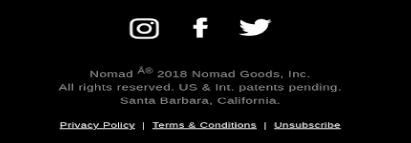
12. Measure and optimize
Before landing on a perfect Shopify abandoned cart strategy, you have to find out what works for you and what doesn’t.
There are a lot of Shopify email marketing automation tools that track email marketing metrics like open rate, click-through rate, and cart recovery rate.
Treat these Shopify abandoned cart email best practices as your guidelines, and start writing engaging and compelling emails. The trick is in learning how to employ these guidelines and how to customize abandoned cart emails in Shopify to meet your requirements.
How to set up abandoned cart emails in Shopify?
Shopify’s default abandoned cart email feature offers a straightforward way for store owners to remind customers who have left items in their cart without completing a purchase.
The steps to set up abandoned cart emails in Shopify are:
- Open your Shopify admin and click Settings -> Checkouts -> Abandoned Checkouts
- Select when to send and the recipients
- Customize abandoned cart email template in Shopify
- Send the test email and go live
Let’s learn the steps in detail.
Step 1: Login to Shopify Admin
To set up abandoned cart emails in Shopify, log in to your Shopify store -> click ‘Settings’. Go to Checkouts -> Abandoned Checkout.
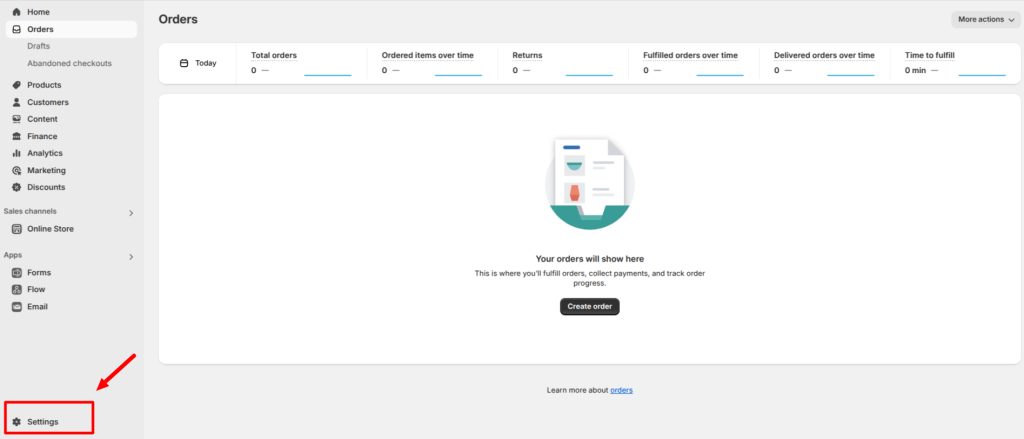
Step 2: Selecting when to send and recipients.
You can select if you want your Shopify abandoned checkout emails to be sent automatically and who to send them to – both guests and signed-in or just signed-in members.
Then, select when the Shopify cart recovery emails should be sent after abandonment.
By selecting “Automatically send abandoned checkout emails”, Shopify will send emails to customers who abandon the cart automatically.
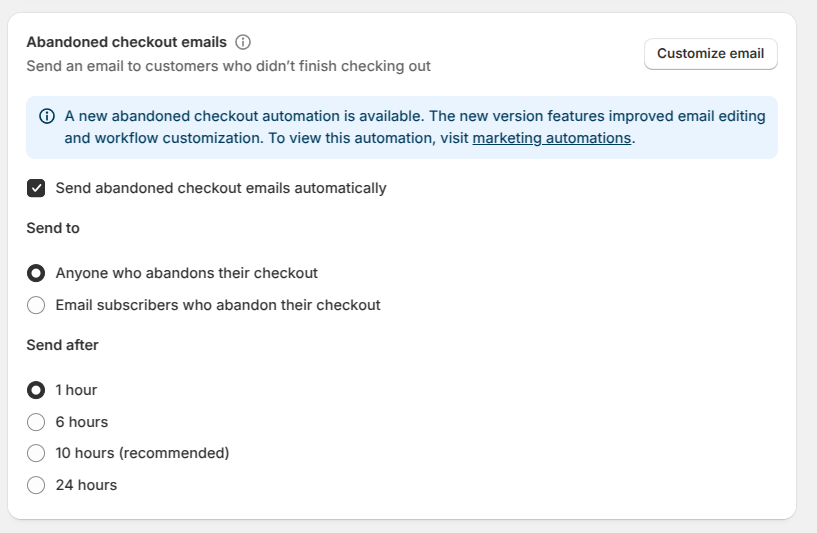
Step 3: Customizing abandoned cart emails in Shopify
Click the ‘Customize Email’ to open the template page. You can enter the email subject line and body using HTML and add accent colors and logos.
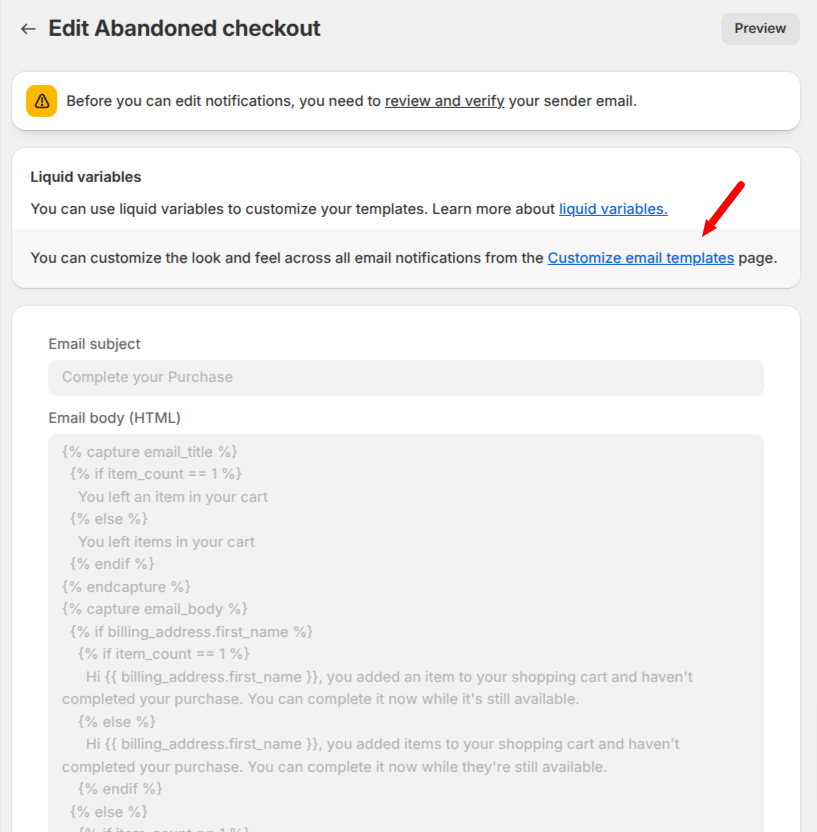
Once you are done, click ‘Save.’
Your abandoned cart email will be set live, and Shopify will automatically send these cart recovery emails to customers who have abandoned their cart after a period you configured earlier.
This is how you can set up abandoned cart emails in Shopify using Shopify’s default abandoned cart email feature.
As you can see, the default Shopify feature for sending cart reminder emails is quite cumbersome, and the options to customize abandoned cart email templates and send multiple Shopify abandoned cart emails are very minimal.
So, let’s learn how you can use a Shopify abandoned cart app to set up Shopify abandoned cart email series effortlessly.
How to automate abandoned cart emails in a Shopify email automation app?
To set up multiple abandoned cart emails using Shopify abandoned cart automation, you have to use a Shopify app like Retainful.
Here is why Retainful is the best app for Shopify abandoned cart automation:
- Single-click cart recovery
- Guest email capture with add-to-cart popup
- 15+ ready-made abandoned cart email templates
- Pre-built automation workflow
- Precise abandoned cart tracking
The steps to automate Shopify abandoned cart emails are:
- Install Retainful
- Choose Abandoned Cart Email Workflow
- Configure the workflow
- Setting the triggers and entry rule
- Setting the time delay for sending the email
- Edit the email content with drag-and-drop email editor
- Setup an abandoned cart email series
- Test the email
Step 1: Install Shopify abandoned cart app – Retainful
Go to the Shopify App Store. Search and install the app ‘Retainful’ and click the “Add app” button.
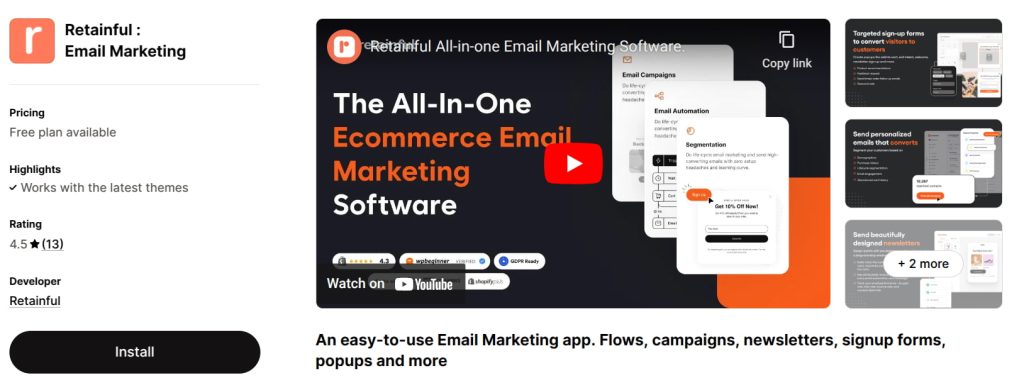
Once installed, you will be redirected to the Retainful dashboard, where you can begin your ecommerce cart recovery process.
Make sure you enter a password for your account so that you can later log in to the Retainful dashboard directly as well.
Step 2: Creating Abandoned Cart Email Workflow
Retainful comes with a pre-built workflow template for Shopify abandoned cart automation. So you can start sending emails in clicks.
The abandoned cart automation workflow template consists of three abandoned checkout emails scheduled to be sent in good time intervals.
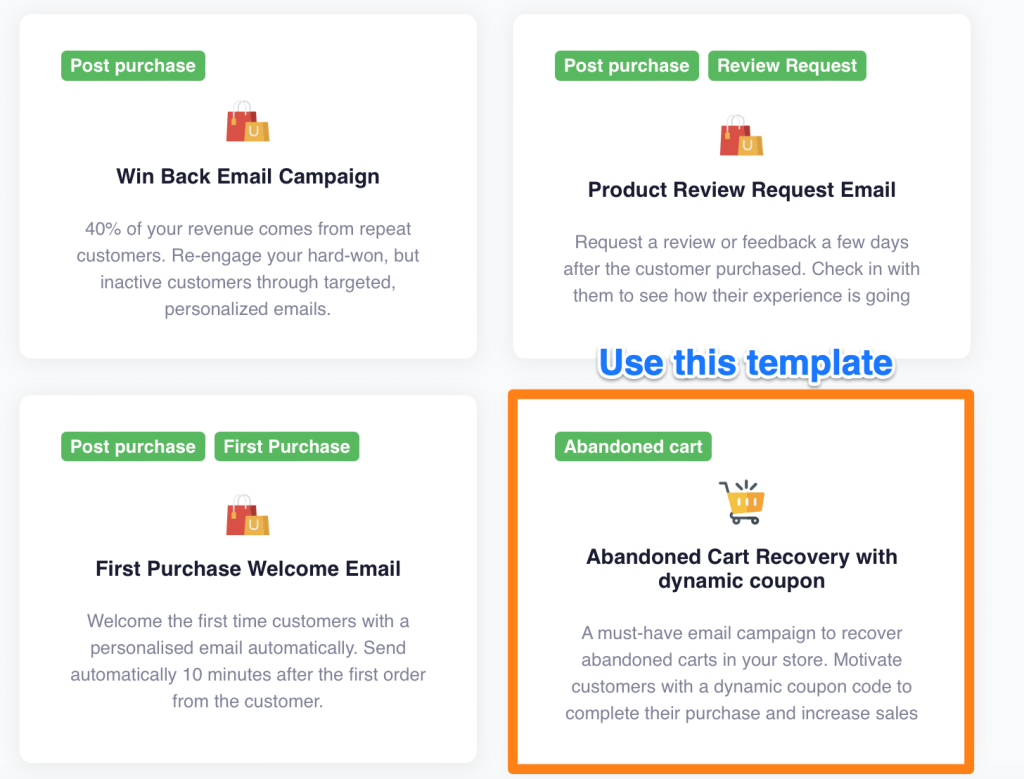
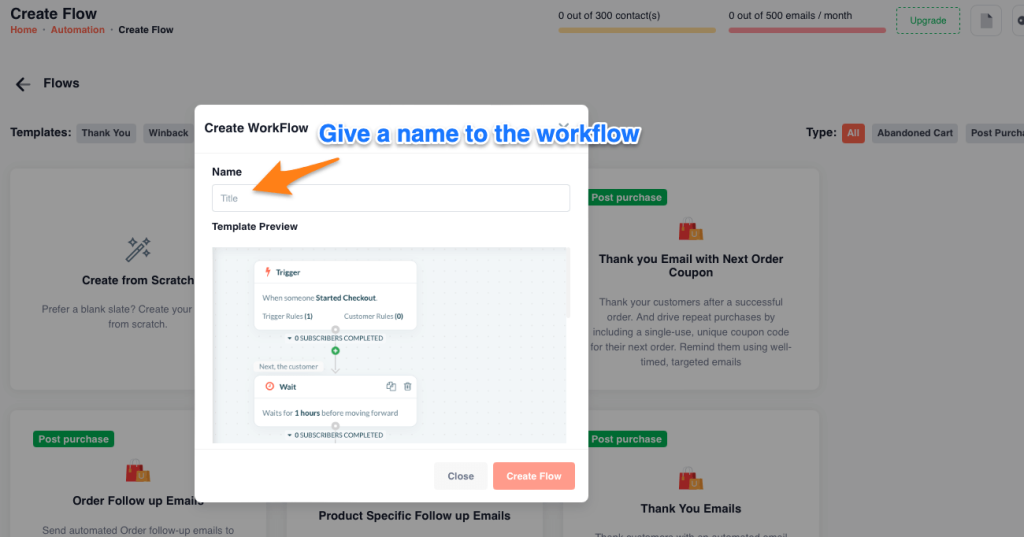
Step 3 – Configuring the abandoned cart recovery workflow.
After creating the workflow, you will be taken to the page where you have to set parameters like triggers, entry rules, customer rules, and time intervals.
These are the parameters that set the Shopify abandoned cart automation in motion.
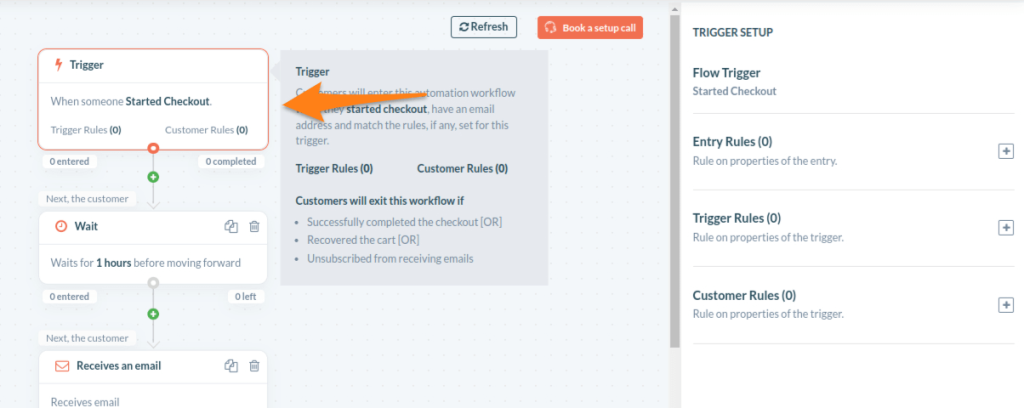
- Trigger – Lets you determine when a customer can enter the workflow
- Entry Rule – Lets you restrict customers from entering the automation workflows multiple times.
- Wait time – Lets you set up when the customer should receive emails after the cart abandonment.
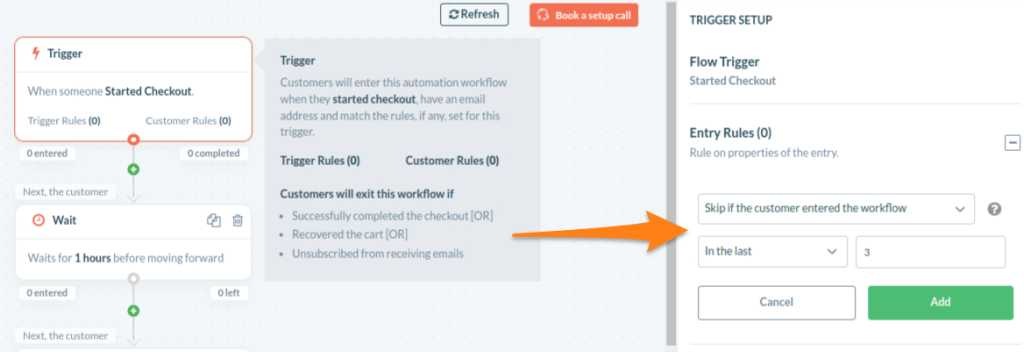
Step 4: Editing the email content
Next in the row is the ‘Email block’. Click on the Email block to customize the abandoned cart email subject line, preview text, and email content.
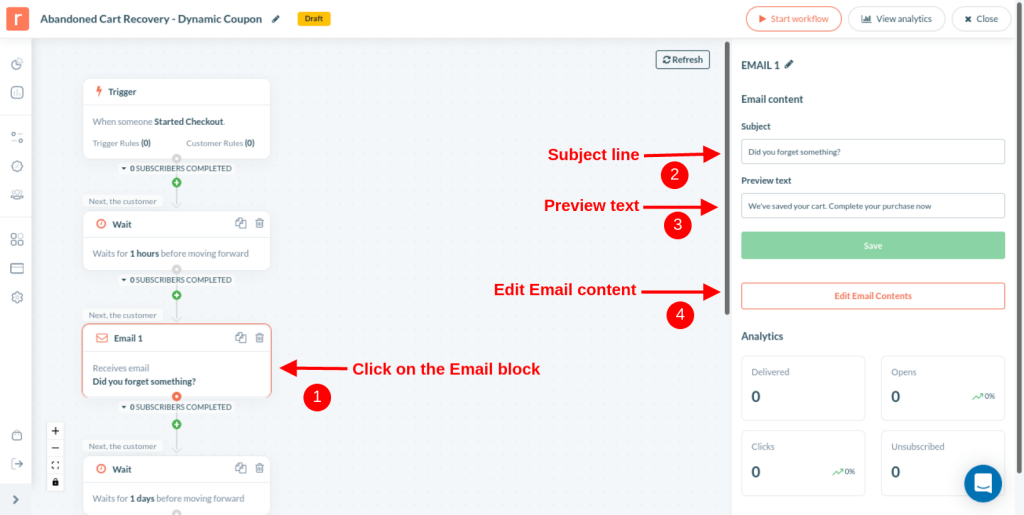
Click on the “Edit Email Contents” button to edit the contents of the email. This will bring up the visual of the drag-and-drop email editor. It has various elements to customize the structure and content of the emails.
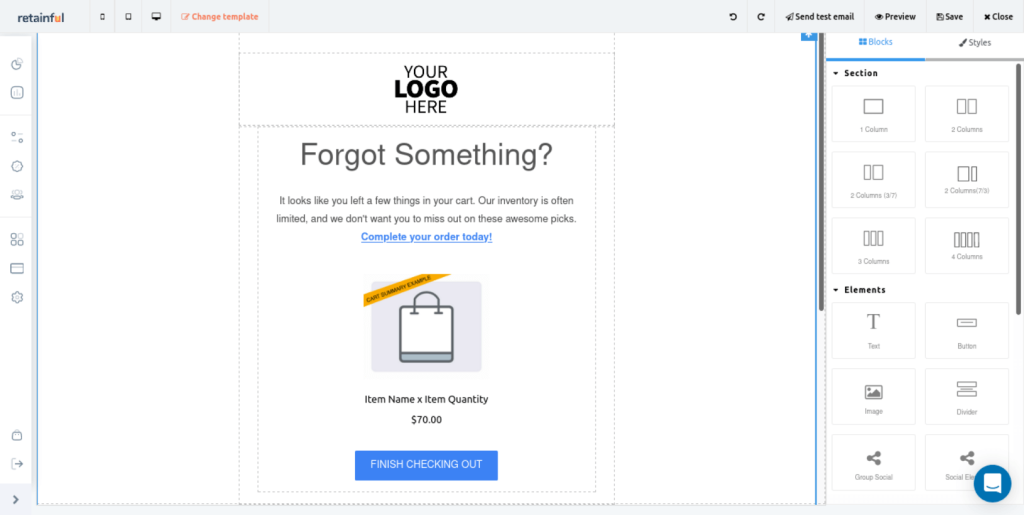
To change the abandoned cart email template in Shopify, click on the ‘Change template’ button on the top left and select a template of your liking.
For example, to change the Logo, click on the placeholder logo. On the right side of the panel, you will see the option to change the logo.
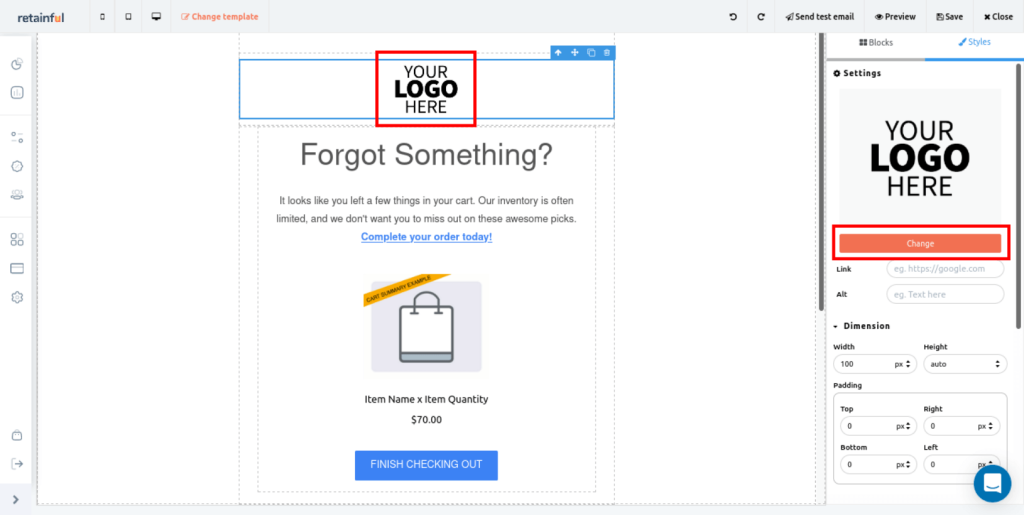
Just “double-click” on any content section to edit the default text on the email.
After the first email block, we have a ‘Wait’ block where you can set the time for the second Shopify abandoned checkout email. It’s ideal to send the second email a day after the first email.
Retainful plugin also has a coupon block that will generate a dynamic coupon. Send this dynamic coupon along with the abandoned cart email, motivating the customers to complete the purchase.
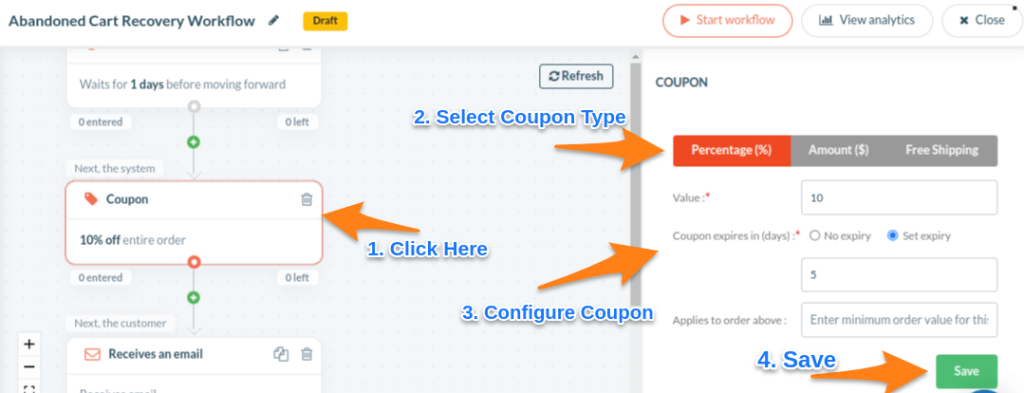
Step 5: Setup abandoned cart email series
Sometimes, it takes more than one Shopify abandoned checkout email to convince the customers to finish the purchase and recover abandoned checkouts. We have to follow up with a series of emails, each having a different tone.
So, Retainful has 3 email blocks in the workflow and you can add more if you want.
You can find the second email block below the coupon block. Click the block, to see the template and edit the email content.
There is a ‘Wait’ block before moving forward to the 3rd email block. The ideal time to send the 3rd email is after 2 days of shopping cart abandonment.
In the third email block, change the content, include a reminder of the coupon, and send it.
Here is how your entire abandoned cart workflow would look like.
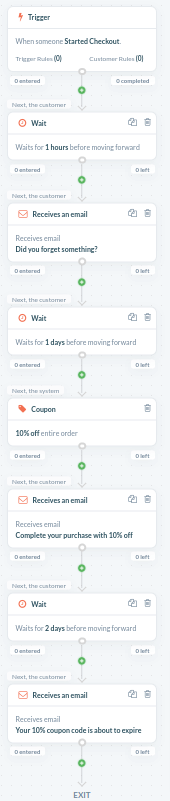
At any stage, if the customer makes the purchase, they will immediately exit the workflow.
Step 6: Testing the email
In the top of the email editor, click the ‘Send Test Email’ button to ensure all the Shopify abandoned checkout email content displays as expected in your inbox.
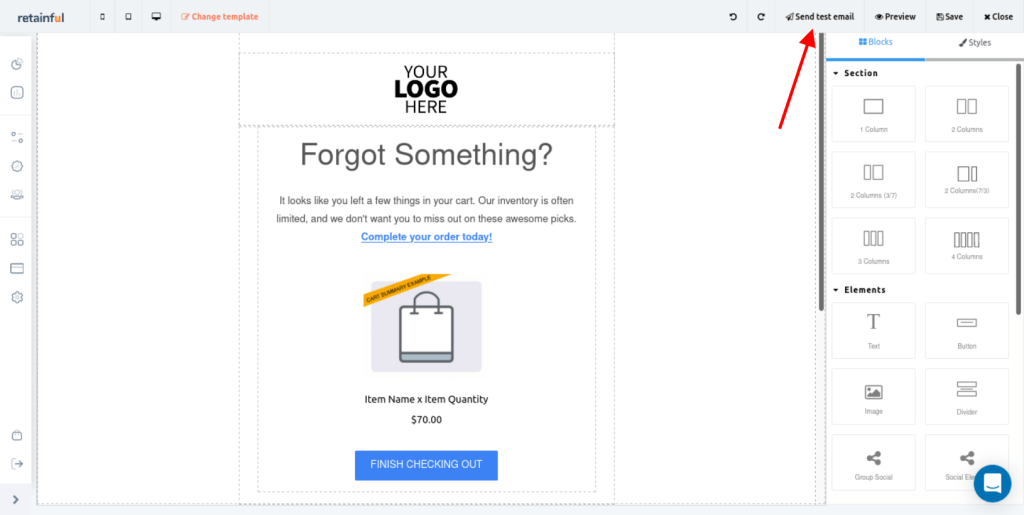
Now, it is time to launch your Shopify abandoned cart email campaign. Click on the ‘Start Workflow’ on the top right to set the workflow live.
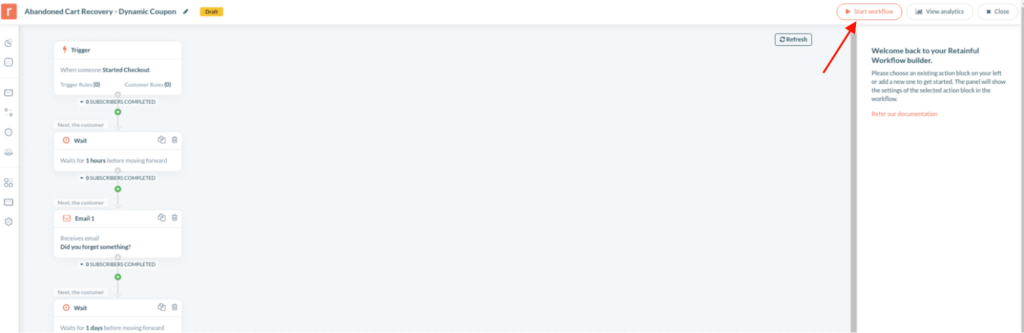
You have successfully created an abandoned cart email workflow and are all set to send Shopify abandoned cart reminder emails.
This is the power of the Shopify abandoned cart email automation app – making the steps to setup abandoned carts easier and simpler.
Get started with Retainful’s email automation and launch your abandoned cart email campaign in minutes.
Wrapping up!
Shopify abandoned cart emails are the best remedy there is against losing sales to abandoned carts. Crafting them may seem like a daunting task, but with the best practices this blog equipped you with, you can craft abandoned cart emails that cover all the bases.
To know what works for you and what doesn’t, follow the path of trial and error – implementing one strategy at a time.
Also Read:
- How to Customize Shopify Email Templates? – 3 Ways
- Shopify add-to-cart popup: Apps + How to create
- Shopify Email Marketing: A Guide to Create Email Marketing Campaigns
Frequently Asked Questions
First, log in to your Shopify admin dashboard and click “Settings”. In the “Settings” page, click on “Notifications” and scroll down to the “Abandoned checkouts” section. Click on the “Abandoned checkout” email to access the editing options, like changing the subject line, email content, logo, and design. Edit them to your liking.
To disable abandoned cart emails in Shopify, go to your Shopify admin panel, navigate to ‘Settings,’ and then ‘Notifications.’ Find the ‘Abandoned Checkout’ notification and edit it.
Trigger an abandoned cart email by setting up an automated email campaign. Define rules for the trigger, such as 1 hour after a cart is abandoned to engage the customer at the right time.
Typically, it’s best to send the first abandoned cart email within 1 to 3 hours after abandonment to capitalize on initial interest.


