Abandoned cart emails are the best strategy there is to recover abandoned carts and win back lost sales.
You’ve got the product, the perfect offer, and the customer is almost ready to buy. So, what happened? Chances are, they got distracted, found a better deal, or simply didn’t feel ready to commit. But well-timed cart abandonment emails can bring them back.
However, the sale isn’t completely lost, because with well-timed abandoned cart recovery emails can bring them back.
Designing high-converting abandonment cart email templates is a challenging task. That’s why we’ve listed the 10 best abandoned cart email examples and proven strategies to help you recover more revenue, improve click-through rates, and re-engage lost shoppers.
Send automated abandoned cart emails in minutes with Retainful’s easy-to-setup email automation.
What is an Abandoned Cart Email?
Abandoned cart emails are automated messages sent to customers who have abandoned their carts before completing the purchase. Consequently, these emails serve as a reminder and encourage the customers to return to the cart and finish their purchase.
Basically, the purpose of sending an email after someone abandons their cart is to remind customers what they wanted to buy and pursue, softly, with the right incentives and push to encourage them to complete the purchase.
Related Reading: Learn why your store keeps getting abandoned carts in our blog: 12 Reasons For Cart Abandonment And Ways To Prevent It
Why Send Abandoned Cart Emails? (Benefits & Conversion Stats)
Abandoned cart emails are the #1 abandoned cart recovery method in e-commerce email marketing. It’s cost-effective, easy to implement, and track results.
The numbers say so, too. Here are some abandoned cart benchmarks for 2025:
- High engagement rate: Cart recovery emails have an average open rate of 45%, which is much higher than generic marketing campaigns. Out of that, 11% result in recovered carts.
- Abandoned cart email conversion rate: These email campaign can recover 15–20% of lost revenue.
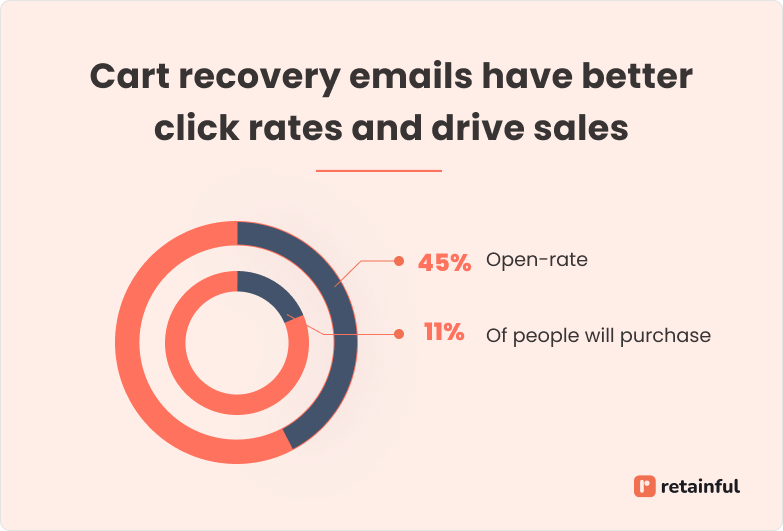
What is the Best Timing to Send Abandoned Cart Emails?
The timing of cart emails plays a big role in increasing recovery. You should send an email within 1–2 hours after cart abandonment, followed by a series of reminders.
You should send an email 1-2 hours after cart abandonment.
The best timings for the cart abandonement email sequence are:
- Email 1: Reminder + product details (After 1-3 hours of cart abandonment)
- Email 2: Incentive email (discount, free shipping offer) (24 hours)
- Email 3: Urgency-driven emails (low stock, limited time) (48 hours)
- Email 4: Social proof emails (reviews, testimonials) (3 days)
- Email 5: Last chance cart recovery email (exclusive deal ends) (5–7 days)
Why multiple emails? Sending a cart recovery email series instead of a single message increases conversion rate, email open rate, and ROI.
How Many Cart Emails Should You Send?
Sending just one cart reminder isn’t often enough. A well-timed 3-series cart recovery email sequence is known to increase the chance of conversion by 34%.
With every email, you can highlight urgency, social proof, or exclusive offers to reignite desire.
Furthermore, automating your abandoned cart flow ensures consistency, higher open rates, and more recovered sales without extra work.
Related Reading: Want more strategies to reduce abandoned carts? Check out our detailed guide on reducing cart abandonment.
10 Best Abandoned Cart Email Examples (With Templates)
If you’re looking for high-converting cart recovery email examples, then here are some of the best that combine persuasive copywriting, urgency triggers, social proof, and irresistible offers:
The best cart email examples are:
- Rael – A smart cart email example that overcomes hesitation and drives higher order value.
- Blu Dot – This abandoned cart recovery strategy uses brand recall while nudging customers to complete checkout.
- Adidas – A perfect abandoned cart example that uses trust-building customer proof to increase conversions.
- Society 6 – This cart recovery email adds FOMO with “items running out” messaging.
- Sonos – A persuasive cart recovery email example that eliminates doubts and builds confidence.
- Pulp & Press – Combines a gentle nudge with credibility to recover abandoned carts effectively.
- Cole Haan – A visually rich cart recovery email that showcases items left behind to re-spark interest.
- Days – An abandoned checkout email example for new shoppers with an exclusive incentive.
- Hux – A value-driven cart recovery email highlighting why the product is worth completing the purchase.
- Javy – A proven cart abandonment email strategy that pushes action by emphasizing “limited stock.”
Let’s explore these 10 best cart email examples in detail and find out why they are the best.
1. Rael – Upselling + Objection handling
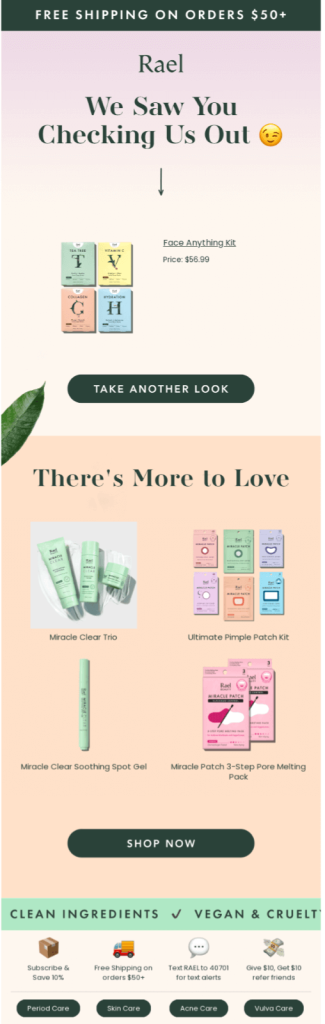
Why is this a good abandoned checkout email template?
In this best abandoned cart email example, it’s easy to see what was left behind. No need to dig through the email for product details.
Visual reminders like this increase the chances of conversion rate of cart abandonment emails because these bring the item back to the customer’s attention instantly.
The best part is the objection handling. Doubts about product quality and free shipping? This cart abandonment email example addresses it perfectly.
The prominent “TAKE ANOTHER LOOK” and “SHOP NOW” CTAs make it easy for the customer to pick up where they left off and complete their purchase.
2. Blu Dot – Reaffirming your brand’s identity
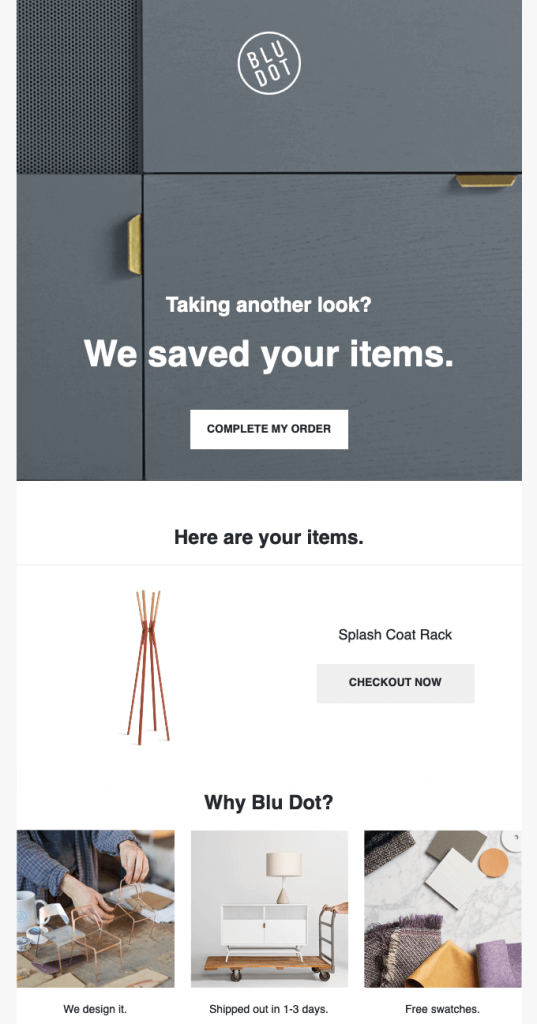
The headline in this cart abandonment email template- “Taking another look? We saved your items.” instantly grabs the customer’s attention.
Many abandoned cart customers may be hesitant to complete their purchase if they’re not familiar with the brand. The “Why Blu Dot?” section in this best cart abandonment email example helps alleviate those concerns by highlighting the brand’s key selling points.
Including what differentiates you from the others in the market creates a unique position for your brand in customer’s mind. Consistently reinforcing your unique values helps customers remember and trust your brand.
3. Adidas – Including social proof
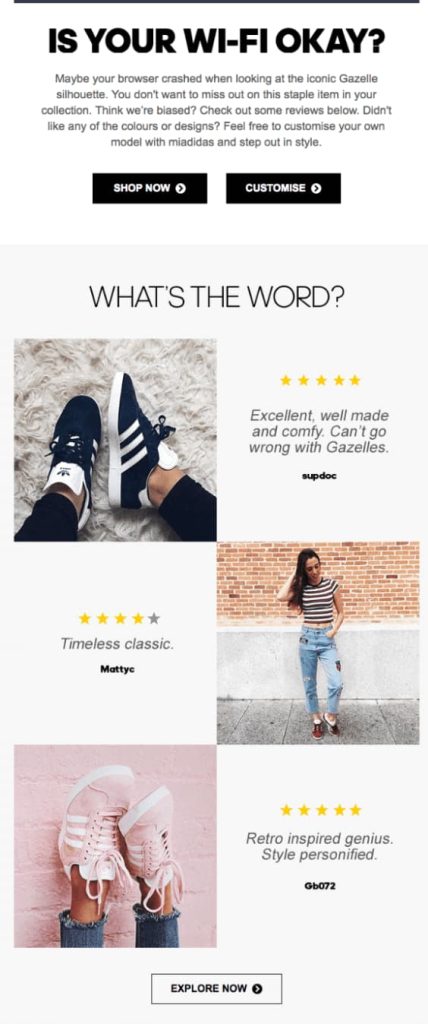
Social proof works best when it backs up the claim you made. When you call your products ‘iconic’, like this abandoned cart email example above, you better back it up with social proof.
The opening line of this cart abandonment email example “Is your Wi-Fi okay?” immediately sparks curiosity. The playful, conversational tone helps build rapport and make the message feel more personalized.
The result is a copy that feels personal, helpful, and compelling – rather than just a generic sales pitch.
4. Society 6 – Evoking urgency about items running out
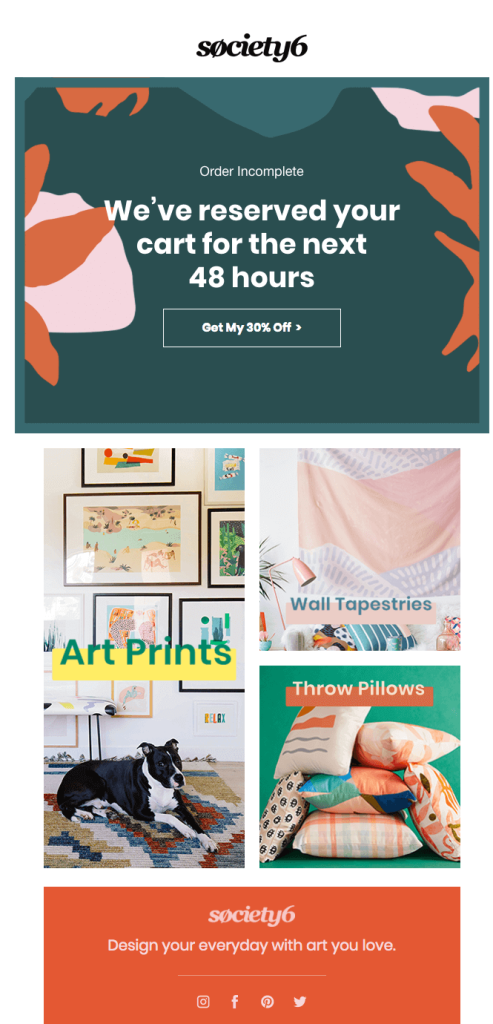
Creating urgency about an offer is one thing. You can also create urgency about the cart items being running out. This cart abandonment email example leverages that perfectly.
By creating a limited window of time for the customer to complete their purchase, this great example encourages them to act quickly before the opportunity slips away.
The example covers all the key elements of an effective abandoned cart message – the attention-grabbing headline, the sense of scarcity, the compelling offer, the diverse product selection, the consistent branding, and the social proof. It does tick all the boxes.
5. Sonos – Objection handling
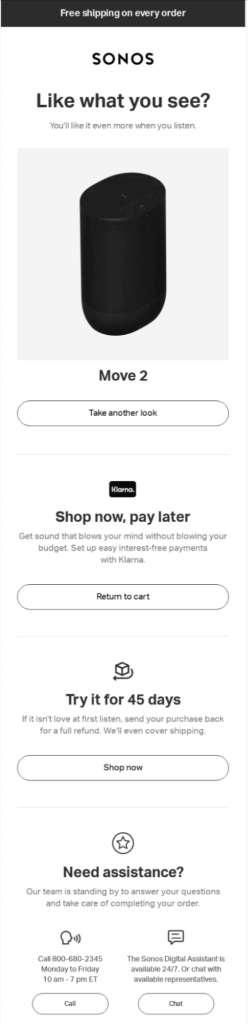
People are risk-averse in general.
The best cart recovery email strategy is to address the risks and reassure the customer your product and delivery experience will match their expectations.
This example does exactly that with these objection-handling elements:
- The “Try it for 45 days”
- Highlighting the full refund policy
- Free shipping
The central image of the Sonos Move 2 speaker of this great cart abandonment email template is visually striking. This allows the customer to quickly recognize the specific product they had in their cart, helping to jog their memory and reignite their interest.
Related Reading: Want to send some funny cart emails? Check out our blog: How to Use Humor in Abandoned Cart Recovery Emails?
6. Pulp & Press – Reminder + Social proof
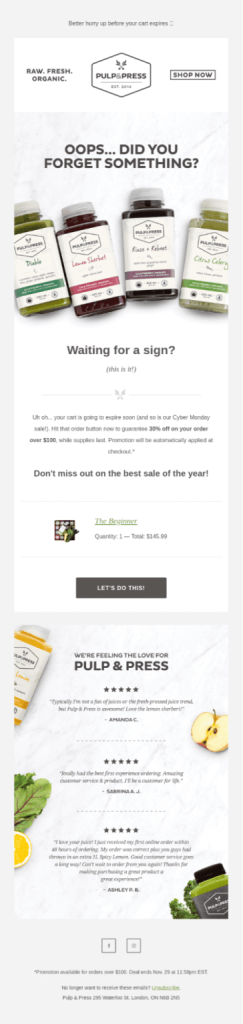
Why is this the best abandoned checkout email template?
By hinting that the cart is about to expire, this best cart abandonment email campaign example encourages the customer to act quickly and complete their purchase before the opportunity slips away.
Creating urgency is the best cart recovery email strategy to make customers overcome the hesitation that often leads to abandoned carts in the first place.
The large “LET’S DO THIS!” button in this cart abandonment email example provides a clear, prominent call-to-action for the customer to complete their purchase.
7. Cole Haan – Including high-quality pictures of the abandoned cart items
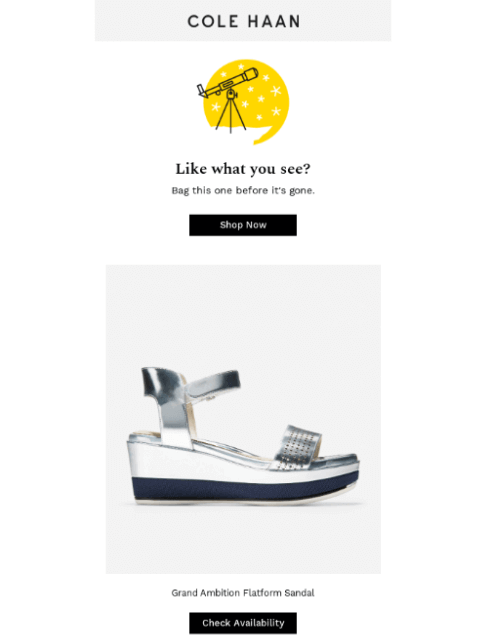
Why is this the best abandoned checkout email template?
This cart reminder email template is about alerting them that the items customers are interested in are in limited supply and creating FOMO.
Instead of a typical CTA like “Checkout now”, this cart recovery email example used “Check availability” to reiterate that the product is running out of stock. It is a clever way to hint at urgency.
8. Days – First purchase offer for a new customer
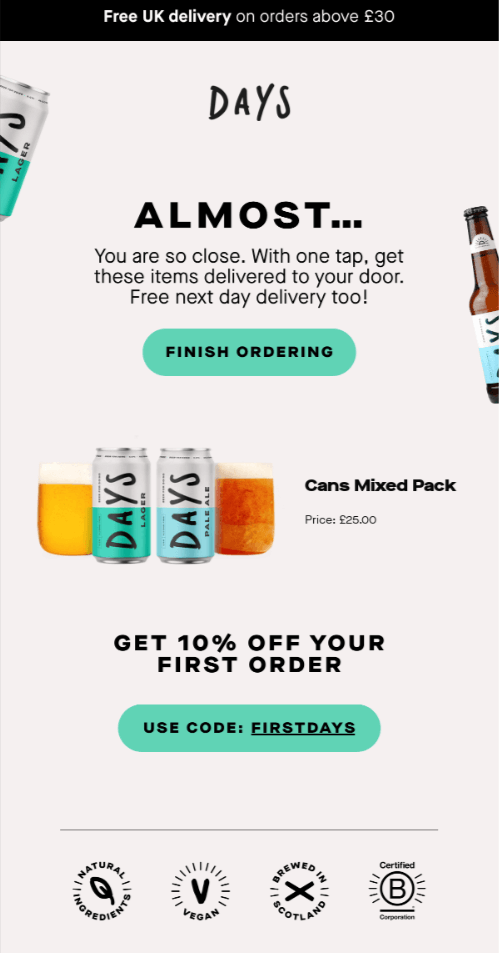
This email example is curated for first-time customers who have abandoned a cart in your store.
The content below the tagline rightly addresses the concerns related to delivery, which a first-time customer might have about your brand’s delivery. A proven email marketing strategy to convert a visitor into a paying customer is a first-purchase offer.
The customers who visited your ecommerce store, liked your products, added them to the cart deserve that first purchase offer more than customers who just visited the store and scrolled.
So, segment your customers into new ones and returning ones to send cart recovery emails like this example.
9. Hux – Reiterating value proposition
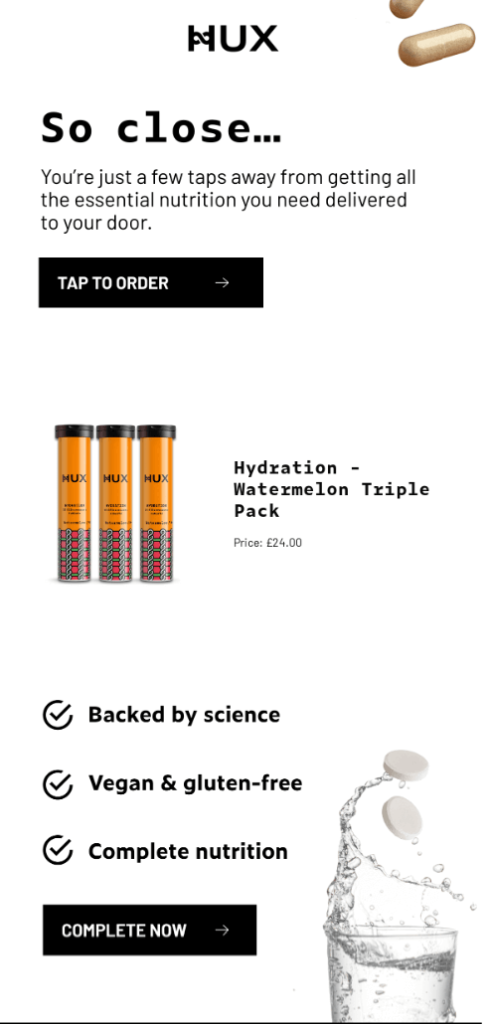
The first step in building trust in your brand is to establish you as the top solution provider for their needs. By reiterating benefits like “delivering essential nutrition”, this abandoned cart example does that perfectly.
The large “TAP TO ORDER” button provides a clear, frictionless path for the customer to pick up where they left off and finalize their purchase.
These abandoned cart message example highlights the key value propositions. These are not random. These address common customer concerns and have a high likelihood of converting customers.
10. Javy – Urgency related to limited stock
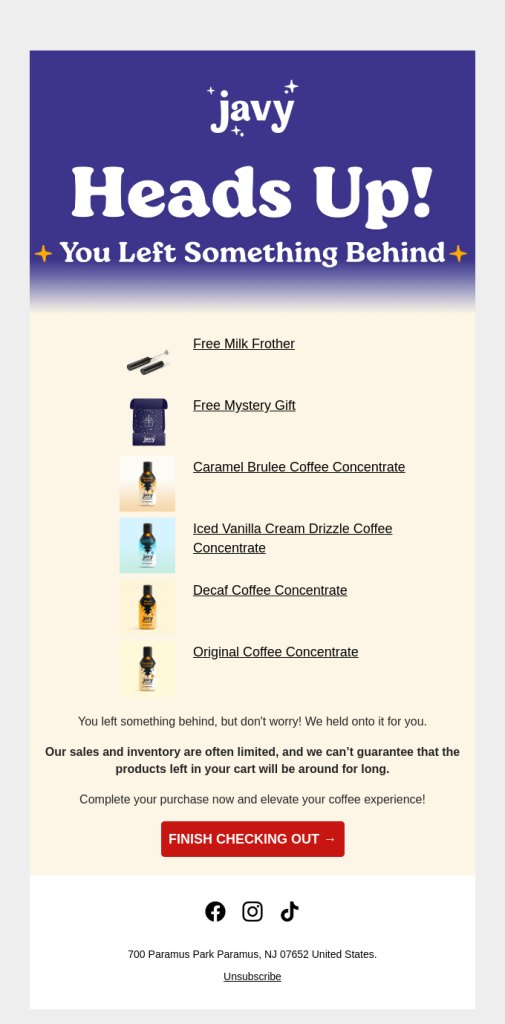
The scarcity messaging creates a sense of urgency, motivating the customer to act quickly before the items they’re interested in sell out.
Though this abandoned cart email copy is short, it delivers the message home.
Send multiple abandoned cart emails in a few clicks with Retainful’s pre-built automation workflow.
Best Abandoned Cart Email Flow (Proven to Recover More Sales)
Here’s the winning cart recovery email sequence top eCommerce brands use:
- Email 1 – A gentle reminder + upselling (1 hour after cart abandonment)
- Email 2 – Evoking urgency ( 1 day after cart abandonment)
- Email 3 – Offer an incentive (2 days after cart abandonment)
- Email 4 – Personalized engagement (5-7 days after cart abandonment)
- Email 5 – The last chance offer ( 10 days after cart abandonment)
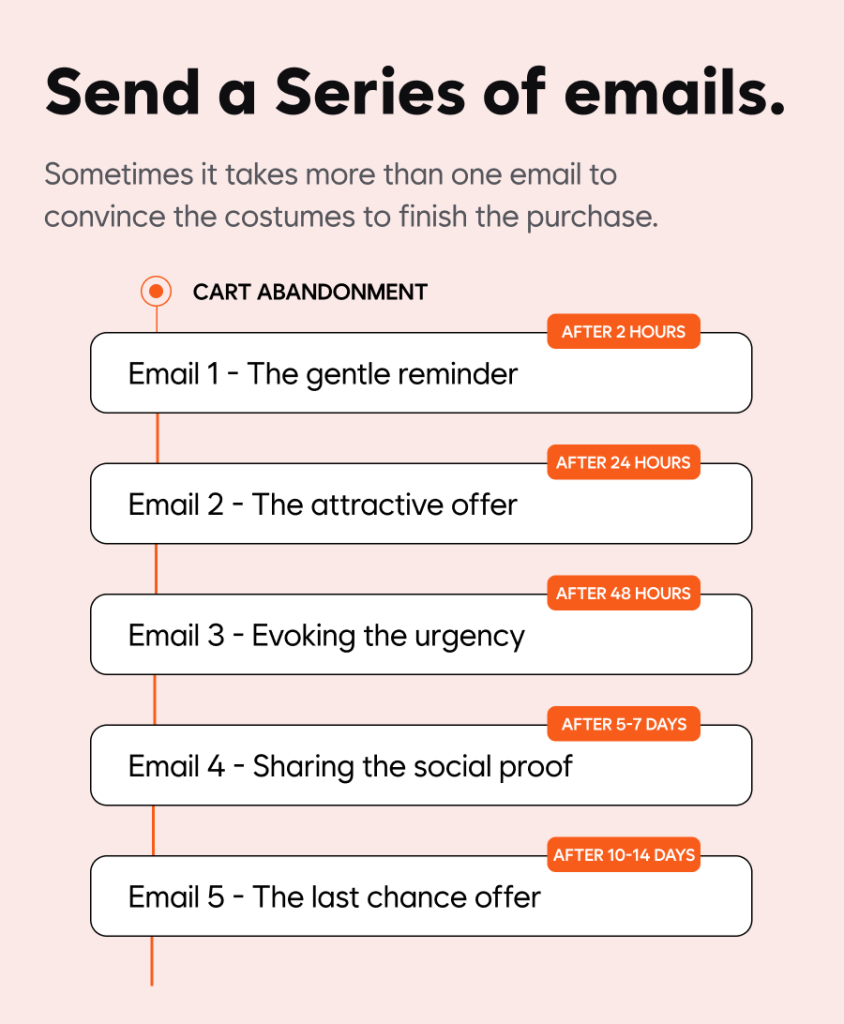
We know that an abandoned cart series performs better than a single message.
The ideal number of emails you can send is 3 to 5 at well-timed intervals.
1. Email 1 – A gentle reminder + upselling (1 hour after cart abandonment)
Purpose: Catch shoppers while interest is fresh.
As we have seen, the first abandoned checkout email should be a gentle reminder. Along with that, you can use this opportunity to upsell, too.
To top it up, you can also include a query if they experienced any issues during checkout and provide a customer support link.
2. Email 2 – Evoking urgency ( 1 day after cart abandonment)
Purpose: Nudge action with FOMO.
The second cart recovery email is about alerting customers that the items they are interested in are in limited supply.
This can be done by stating something like, “These items are flying off our shelves!” or “Join the hundreds who love this product!”
3. Email 3 – Offer an incentive (2 days after cart abandonment)
Purpose: Push hesitant buyers over the line.
If the customer hasn’t budged yet, the next option in the toolkit is to offer an incentive in your third email of the abandonment cart email series.
Along with the discount, you can stress that the offer is for a limited time and highlight key features or benefits of the products.
4. Email 4 – Personalized engagement (5-7 days after cart abandonment)
Purpose: Build trust & relationships.
This approach shifts slightly from creating urgency or offering incentives to understanding the customer’s needs and building a relationship.
In the fourth email of the abandoned cart flow, you can include feedback requests, suggest alternative or complementary products, offer help, and provide contact information.
5. Email 5 – The last chance offer (10 days after cart abandonment)
Purpose: Close the deal with urgency.
In the last email of the abandoned cart series, remind customers of the expiring discount.
Reinforce the deadline of the offer. Use phrases like, “Your exclusive 10% off expires tonight!” or “Last chance for free shipping on your order.”
This cart abandonment email should serve as a reminder of the value they stand to gain by acting now.
Related Reading: Learn how to send multiple Shopify cart abandonment emails in this blog: How to send multiple Shopify abandoned cart emails?
10 Abandoned Cart Email Subject Lines That Drive Open Rate
The 10 high-converting abandoned cart subject lines that drive clicks are:
- “Last chance to grab your goodies before they’re gone!”
- “Still thinking it over? Your items are almost yours.”
- “We saved your cart! And a 25% discount just for you.”
- “Almost there! Save 20% on your cart before it’s gone!”
- “We’ve got your cart, and a special offer just for you!”
- “Hurry! Your Items Are Almost Gone – Don’t Miss Out!”
- “Running Out Fast: Secure Your Cart Before It’s Gone!”
- “Act Fast – Your Items Are Almost Sold Out!”
- Act fast – your cart’s exclusive offer ends in hours!
- Hurry! Final hours to save on your cart!
Related Reading: Want more inspiration for email subject lines? Check out our blog: 50+ Best Abandoned Cart Email Subject Lines.
Abandoned Cart Email Best Practices for Higher Conversions
Recovering just 10% of your abandoned carts doesn’t move the needle. You have to follow proven best practices to drastically increase your cart recovery rate and conversions.
The top abandoned cart recovery best practices are:
- Address customer objections in the cart recovery email to build trust
- Segment abandoned cart customers to send personalized recovery messages
- Use discounts and incentives only as a last resort
- Limit the frequency of abandoned cart discount offers
- Include high-quality product images of the abandoned cart items
- Add an action-oriented CTA that drives directly to the checkout page
- Find the right opportunity to upsell and cross-sell complementary products
Let’s see these abandoned cat email best practices in detail.
1. Address customer objections in the email
When a customer abandons their cart, they’re basically telling you, “I’m not sure about this yet.” It’s a hesitation, an objection in disguise. It can be about price, shipping costs, or doubts about your product.
The abandoned cart email best practice is to address customer objections in your email copy; if not, you’re leaving money on the table.
Here is how you can address customer objections in an abandoned cart email campaign:
- Include about free shipping
- Include social proof
- Reiterate product quality and value proposition
- Include customer support links
- Include your flexible return policy
2. Segment abandoned cart customers to send personalized emails
All abandoned cart customers are not the same. A VIP customer who has purchased frequently and who hasn’t purchased anything requires a different treatment from your end.
A good abandoned cart email strategy is to segment your abandoned cart customers and target each segment with personalized abandoned cart email messaging.
Here are a few ways you can segment your abandoned cart customers:
- Cart Value
- Low-Value Carts: Customers who left low-cost items.
- High-Value Carts: Customers with high-priced items that may need more convincing (e.g., larger discounts or offers)
- First-Time Shoppers vs. Returning Customers
- First-Time Shoppers: They might need more reassurance – highlight benefits like free shipping, easy returns, or customer reviews and a first-purchase offer.
- Returning Customers: Acknowledge their past loyalty and offer personalized incentives, like loyalty points.
- Frequent Abandoners: An abandoned cart discount might be necessary to nudge them towards completion. Make sure this feels like an exclusive offer rather than something they expect every time.
- Infrequent Abandoners: Could be more easily converted with a simple reminder.
3. Use discount as a last resort
Avoid immediately jumping to a discount in your first email. Start with gentle nudges like cart reminder emails, showing them product benefits, customer reviews, or social proof.
If they don’t respond to these, then consider offering the discount in subsequent emails of the abandoned cart email campaign.
4. Limit the frequency of discount offers
Constantly offering discounts in the cart recovery email campaign may attract bargain-hunters who will only buy when there’s a sale, not when the full price is charged.
The abandoned cart email best practice is to limit the number of discount emails you send (maybe 1 or 2 maximum per abandoned cart instance), and avoid giving discounts too often.
5. Include high-quality pictures of the abandoned cart items
When someone abandons a cart, they may forget exactly what they were interested in.
Including clear, high-resolution images in the abandoned cart email design reminds them of the specific items they were thinking about purchasing, increasing the chance they’ll want to complete the purchase.
Here is an example of an abandoned cart email that shows how to include high-quality pictures.
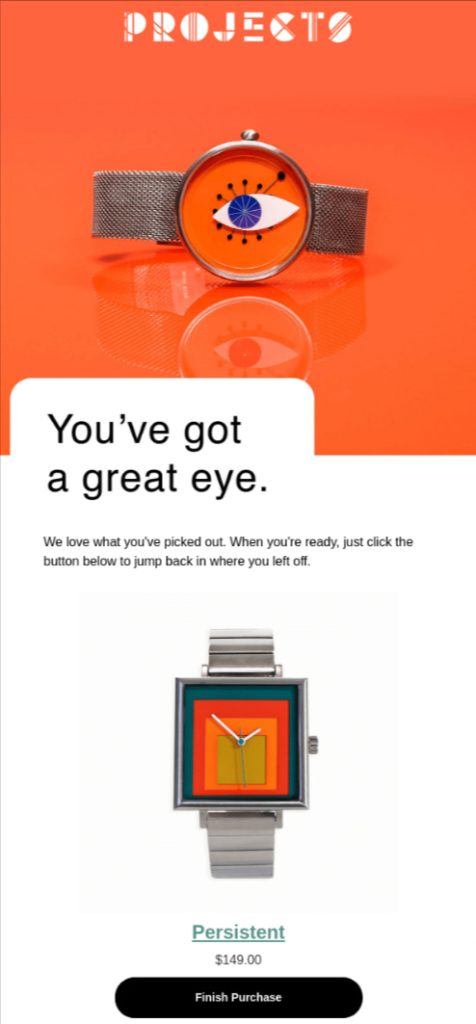
6. Include an action-oriented CTA that directs to the cart page
By including a clear CTA in the abandoned cart email copy that takes them straight to their cart, you eliminate the friction of customers having to navigate back to the cart page themselves.
Use action-oriented language in the CTAs like
- Complete your purchase
- Return to your cart
- Get it before it’s gone
To avoid the paralysis of choice, include the same CTA throughout the cart recovery email.
7. Find a good opportunity to upsell and cross-sell
Upselling can be risky in abandoned cart emails because the customer hasn’t yet committed to the initial purchase.
When to upsell and cross-sell in abandoned cart emails:
- Items are low-margin
- Item naturally pairs with another product
Position upsell or cross-sell products after the abandoned item in the abandoned cart email template design. Avoid suggesting too many upsell or cross-sell products in a single cart recovery email. Focus on 1-2 highly relevant recommendations.
Another abandoned cart email strategy is to add links to your bestsellers and new arrivals.
Here is an example of an abandoned cart email that shows how to upsell and cross-sell.
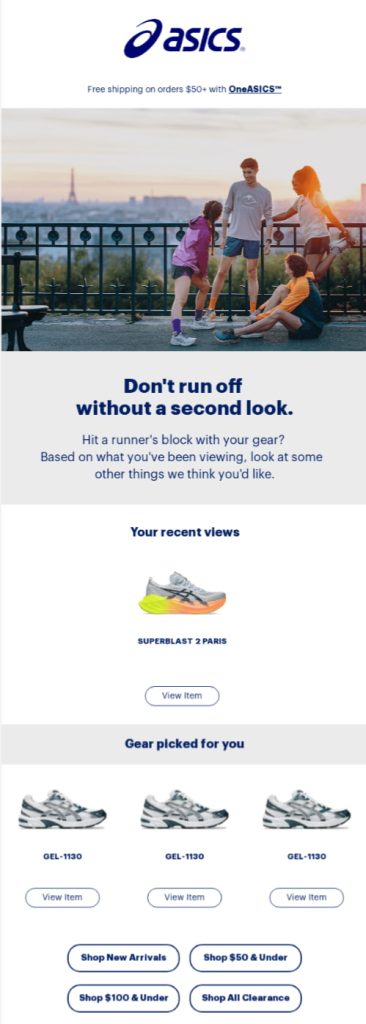
How to Design High-Converting Abandoned Cart Email Templates?
A clean, mobile-friendly abandoned cart email template design ensures the email is easy to navigate, increasing the likelihood of higher conversions and recovered sales.
Here are the best strategies to create a responsive abandoned cart email template design.
1. Avoid overwhelming the customer with too many images
In your abandoned cart email template design, product images should be prominently displayed directly below the headline, showing the exact items left in the cart.
Avoid overwhelming the customer with too many images. Show 1-3 products for a clean, distraction-free, and persuasive message.
2. Good discount code placement
In the abandoned cart email template design, place the discount code or special offer directly after the product images in a banner or highlighted box.
It should be above the fold (visible without scrolling) for easy access.
3. Include enough whitespace
Whitespace is essential for a clean, scannable, and user-friendly abandoned cart email design. Avoid cluttering the email with too many elements, and use space to give the content room to breathe.
Space out sections like product images, discount codes, and CTA buttons with generous margins.
4. Include secondary CTAs
Include secondary CTAs, like “Shop More” or “Need Help?” at the bottom of the abandoned checkout email template to provide an easy escape route if they’re not ready to buy yet, while still keeping them engaged with your store.
5. Include urgency and scarcity indicators
Place urgency messages like “Limited Stock” or “Hurry, Offer Ends Soon!” near the discount code or CTA of the abandoned cart recovery email template design. It will reinforce urgency, trigger FOMO, and drive immediate action.
How to Automate Abandoned Cart Emails (Shopify & WooCommerce)?
Retainful is one of the best abandoned cart recovery apps, where you can automate every step of the abandoned cart email campaign.
You can automatically send multiple abandoned cart emails at time intervals. You can also customize abandoned cart emails easily with ready-made templates and a drag-and-drop email editor.
The steps to send abandoned cart emails are:
- Install Retainful
- Choose Abandoned Cart Email Workflow
- Configure the abandoned cart automation workflow
- Setting the triggers and entry rule
- Setting the time delay for sending the email
- Edit the email content
- Create an abandoned cart email series
- Test the email
Let’s look at these steps in detail.
Step 1: Install Retainful
Install Retainful and connect your e-commerce store. It supports both Shopify and WooCommerce.
Step 2: Choose Abandoned Cart Email Automation Workflow
Retainful comes with a pre-built automation workflow for abandoned cart email automation. The abandoned cart workflow template consists of three abandoned checkout emails scheduled to be sent in good time intervals.
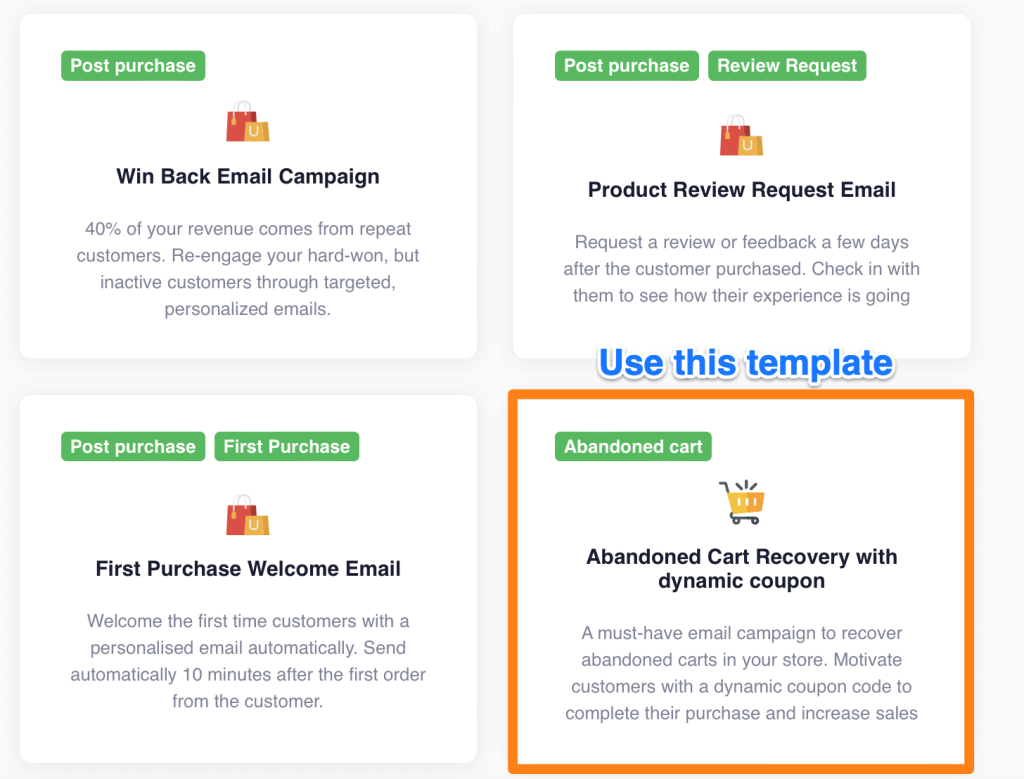
Step 3: Configure the abandoned cart recovery workflow.
After choosing the workflow, you will be taken to the page where you have to set parameters like triggers, entry rules, customer rules, and time intervals.
These are the parameters that set the abandoned cart email automation in motion.
How are abandoned cart emails triggered? – 1 hr after a customer abandons the cart. You can change the wait time to trigger the email at a different time.
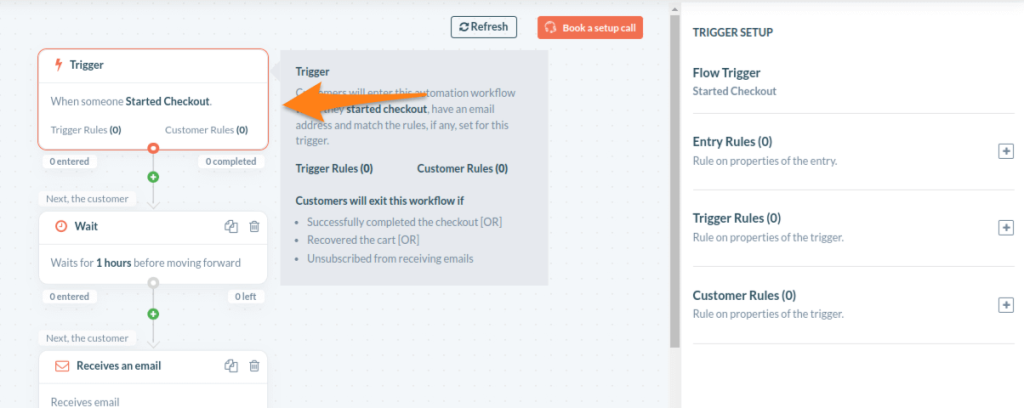
- Trigger – Lets you determine when a customer can enter the workflow
- Entry Rule – Lets you restrict customers from entering the automation workflows multiple times.
- Wait time – Lets you set up when the customer should receive emails after the cart abandonment.
Step 4: Customize the abandoned cart email template
Click on the Email block to customize the abandoned cart email subject line, preview text, and email content.
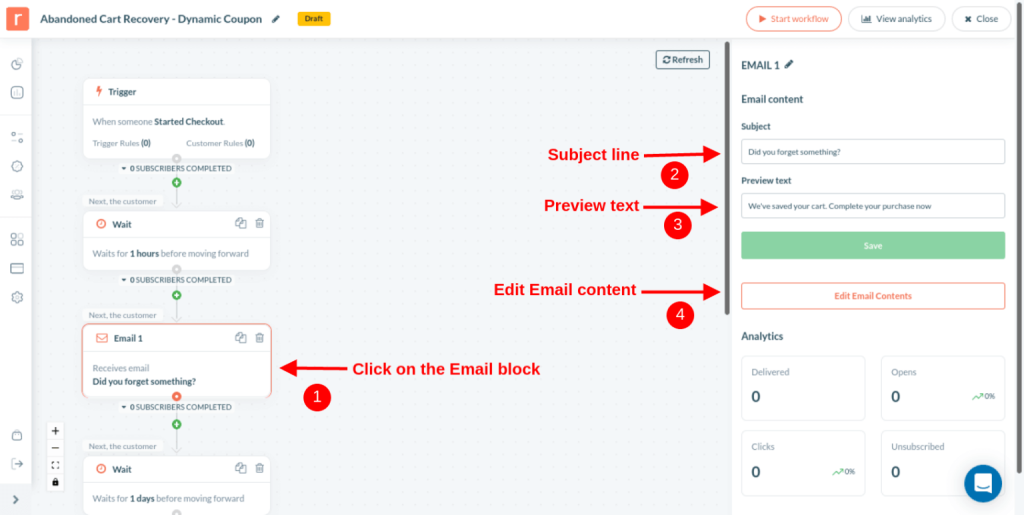
Click on the “Edit Email Contents” button to customize the abandoned cart email template. This will bring up the visual of the drag-and-drop email editor.
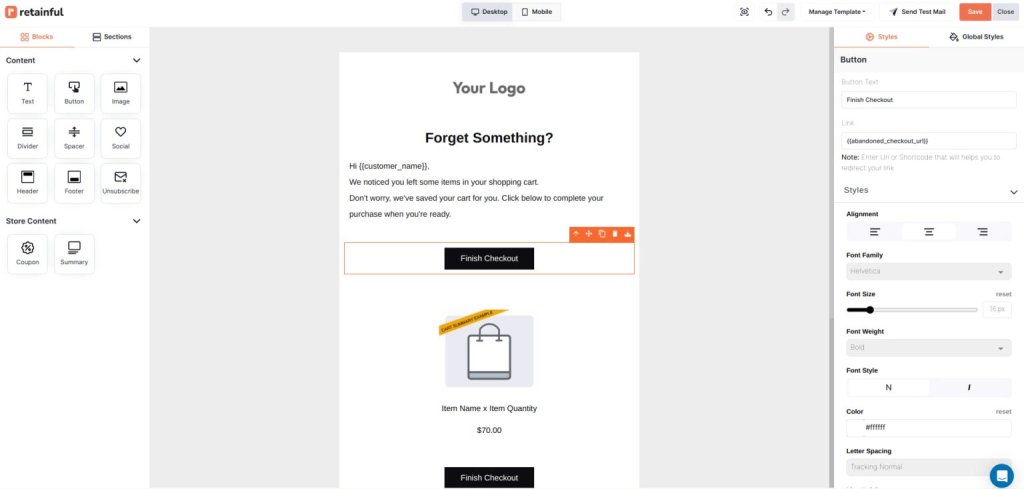
Step 5: Setup abandoned cart email series
So, Retainful has 3 email blocks pre-configured in the workflow and you can add more if you want.
Here is what your entire abandoned cart email workflow would look like.
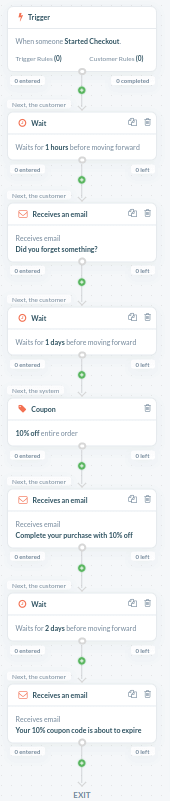
At any stage, if the customer makes the purchase, they will immediately exit the workflow.
Step 6: Test and send
At the top of the email editor, click the ‘Send Test Email’ button to ensure all the abandoned checkout email content displays as expected in your inbox.
Now, it is time to send the abandoned cart email campaign. Click on the ‘Start Workflow’ on the top right to set the workflow live.
Related Reading: Explore platform-specific abandoned cart recovery tools in our detailed comparison blogs:
1. 8 Best WooCommerce Abandoned Cart Plugins to Recover Lost Sales
2. 10 Best Shopify Abandoned Cart Apps to Unlock Sales
Customize abandoned cart email template with Retainful’s ready-made templates and drag-and-drop email editor.
Ready-Made Free Abandoned Cart Emails Templates to Boost Conversions
Great abandoned cart emails are more than just a reminder – they’re an opportunity to turn missed sales into real revenue.
By addressing customer pain points like hesitation, confusion, or distraction, the right cart abandonment email strategy can guide shoppers back to checkout at the perfect time.
The best abandoned cart email examples show us how it must be done. Thus, pair these examples with proven abandoned cart recovery strategies to maximize conversions and customer retention.
Want done-for-you designs? Retainful offers a free library of high-converting abandoned cart email templates that are ready to customize and send. Hence, no coding, no stress, available right inside the free plan.
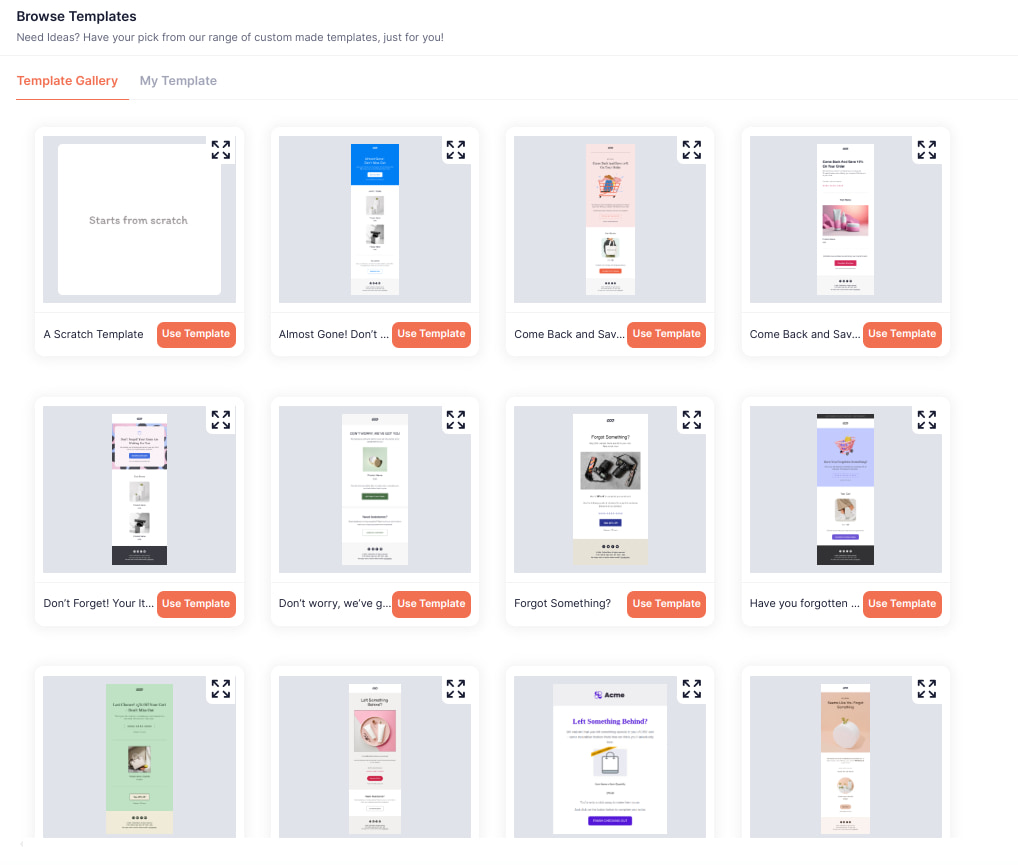
Read about abandoned cart recovery for WooCommerce and Shopify:
- WooCommerce Abandoned Cart – An Ultimate Guide to Recover More Carts
- How to send WooCommerce abandoned cart emails? A step-by-step guide
- How to Recover Shopify Abandoned Carts? – Strategies + Apps
- How to send Shopify abandoned cart emails? A complete guide
Frequently Asked Questions
Abandoned cart emails are triggered when a customer adds items to their cart but doesn’t complete the checkout process within a certain time frame.
Sending 2-3 abandoned cart emails is ideal: a reminder email, a follow-up with an incentive, and a final reminder about the offer.
Include product details, personalized messaging, a friendly reminder, customer-centric benefits, and a strong CTA to return and complete the purchase.
The goal is to remind customers of their abandoned items, address possible objections, and encourage them to return and complete the purchase, increasing conversion rates.
The best cart abandonment flow is:
1. A gentle reminder + upselling
2. Evoking urgency ( 1 day after cart abandonment)
3. Offer an incentive (2 days after cart abandonment)
4. Personalized engagement (5-7 days after cart abandonment)
5. The last chance offer ( 10 days after cart abandonment)
Yes, abandoned cart emails are transactional as they’re directly related to a customer’s prior interaction with your store, aiming to complete an incomplete purchase.
Abandoned cart emails target users who’ve added items to their cart but not reached the checkout page, while abandoned checkout emails target users who initiated checkout but didn’t complete the purchase.
Abandoned cart emails help recover lost sales, improve conversion rates, remind customers of their interest, and reduce cart abandonment by re-engaging potential buyers with personalized incentives.




