2025’s been a great year delivering new updates based on your feedback. Think of it as a major glow up for your marketing game too. Now you can do omnichannel marketing and aim for a 287% higher purchase rate using Retainful.
It’s not our only major update, we took some features to the next level for maximizing your sales and ROI.
Let’s dive into all the good stuff we have for you.
Reach out more using SMS and Whatsapp Marketing
Retainful has officially become your go-to omnichannel marketing platform. That means you can now reach your customers wherever they are, right from your automation workflows.
Send Whatsapp messages through Automation:
Create your Whatsapp message templates in your and use them in your automation workflows. However currently Whatsapp templates can be created only for abandoned cart recovery and post purchase messages.
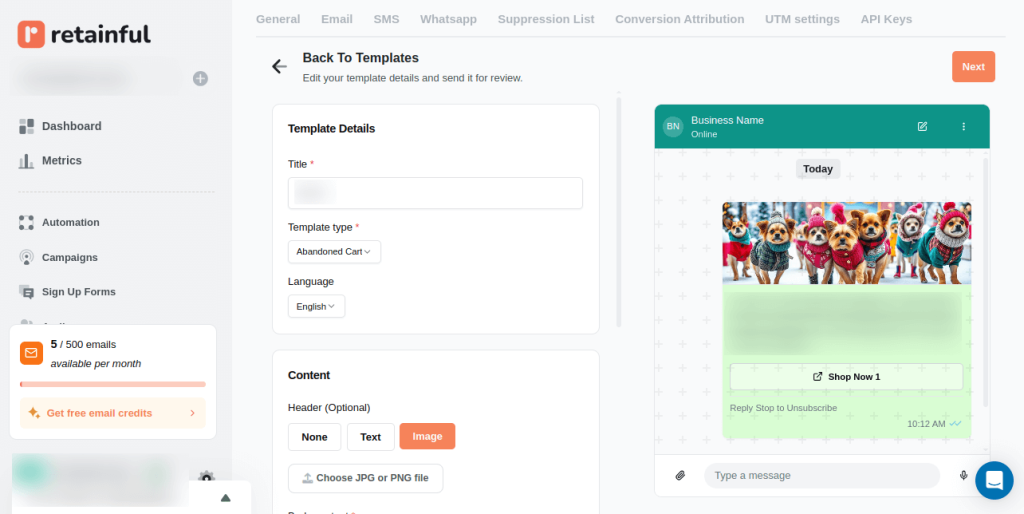
Simply click on the Integration node in your workflow and select the WhatsApp block. Here you can choose your WhatsApp template.
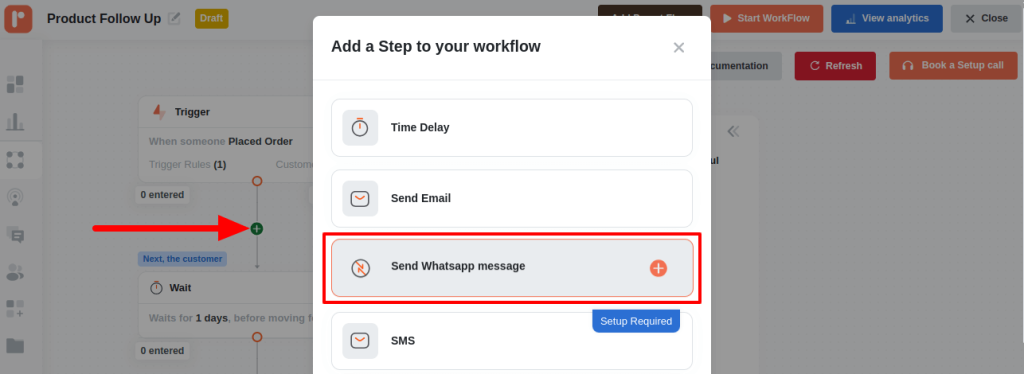
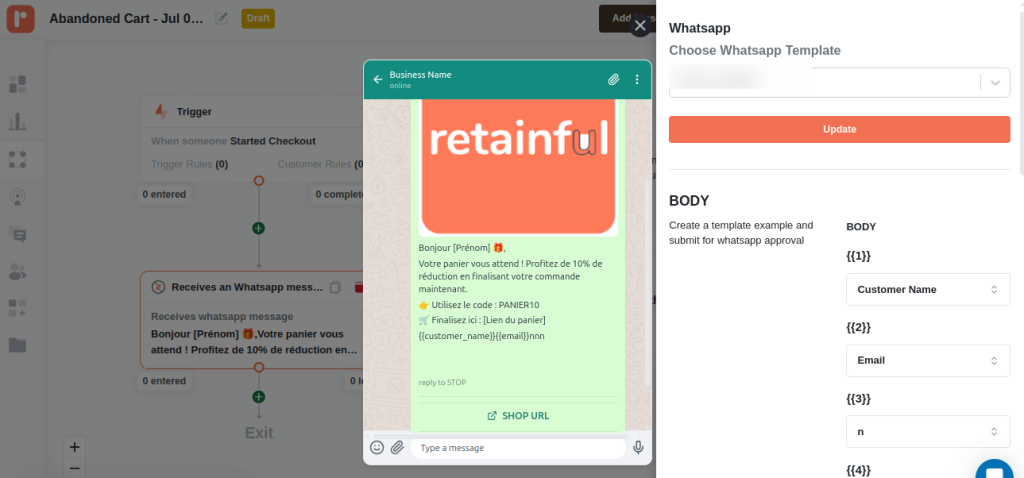
Send SMS through Automation:
In addition to WhatsApp and email, you can send SMS messages to your customers from your automation workflows. Click on the integration node and then select the SMS block.
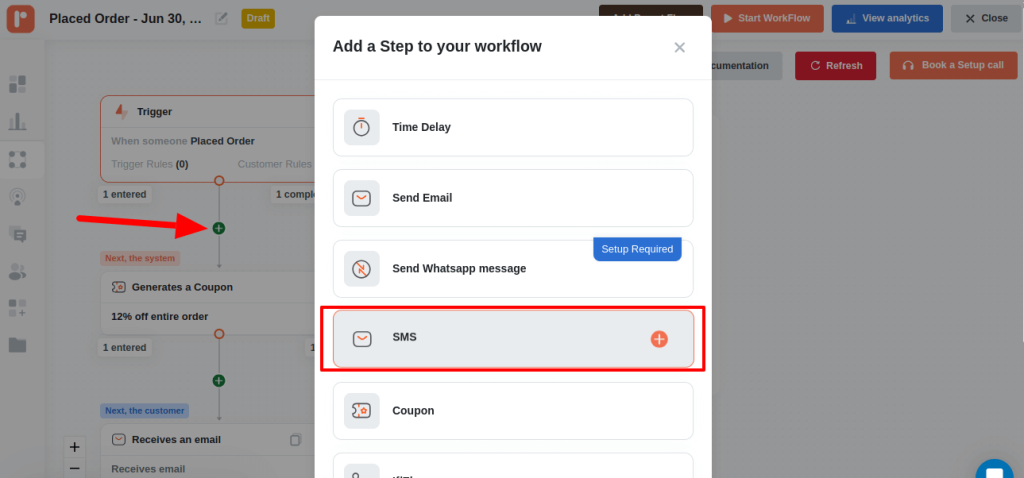
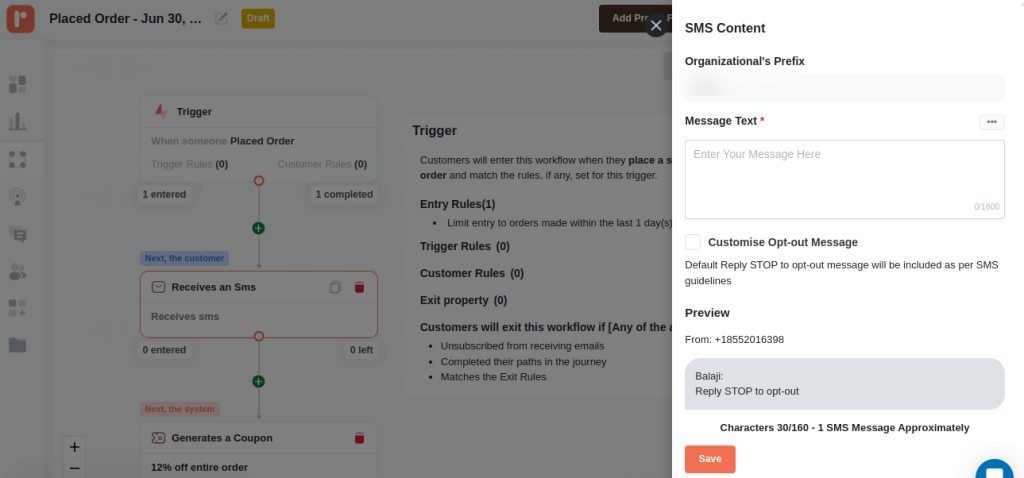
Smarter Product Recommendation Via Dynamic Product Feed
Why wait for someone else to hype your products when you can do it yourself. Now, you can showcase your products dynamically in every Campaign and automation workflow email.
There are 3 basic filters for you to create your feed:
- Best Selling Products
- Newest products
- Random Products
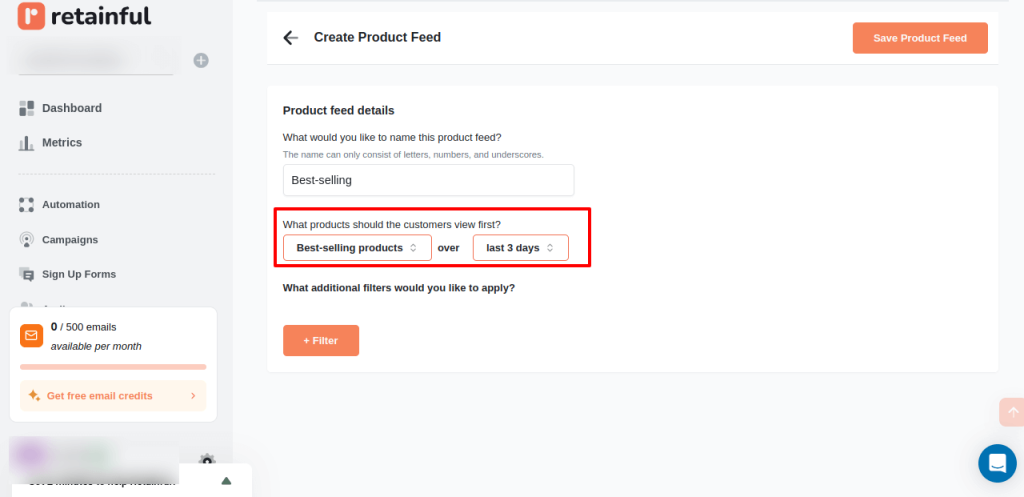
You can also include additional filters like price, category, available stocks, meta-field and so on to create your dynamic product feed. Based on the filters and given time frame the products are dynamically updated in your workflow and campaign emails.
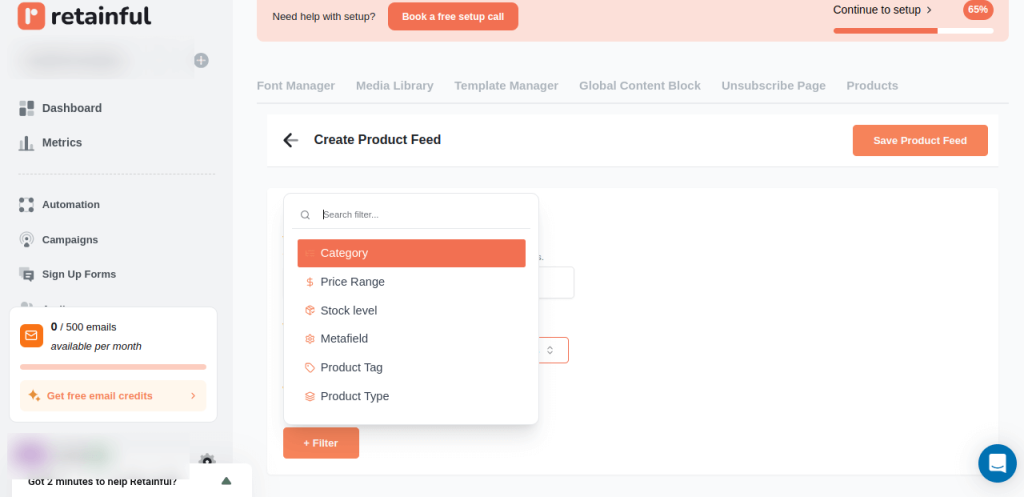
To include the product feed, open your email in the email editor. Drag and drop the Products block and then select your feed.
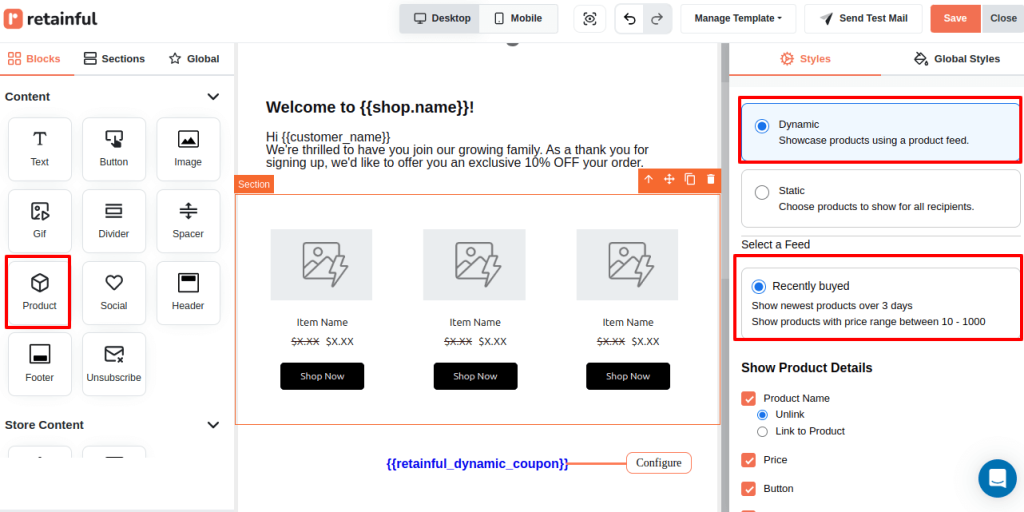
Static Product Recommendation
Do you have specific products you always want to recommend? We considered this situation too. You can use the Static option in our product block. Simply choose the Static option and then select the products you want to display.
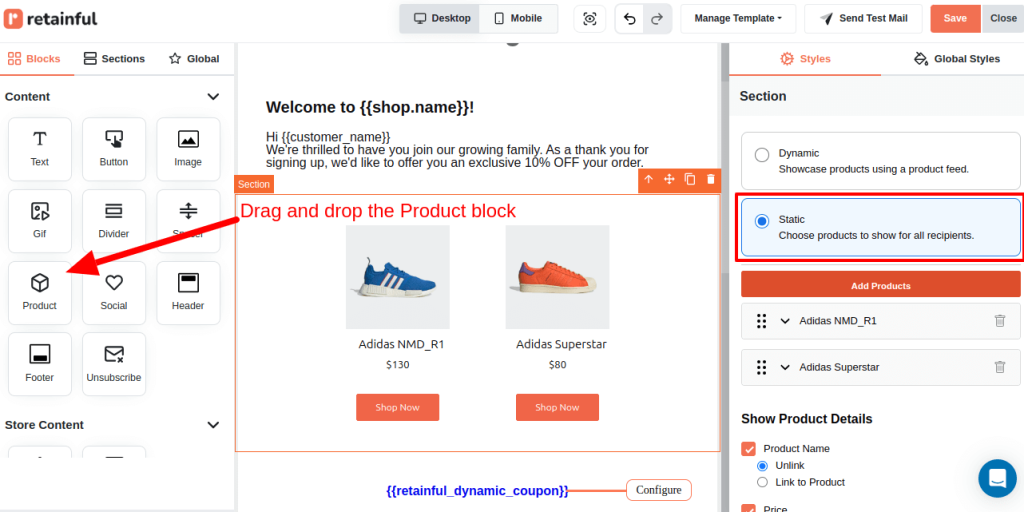
Track where your sales are coming from using Enhanced Conversion Attributes
You can customize exactly how your marketing campaigns receive credit for conversions. Define your attribution window (in days) and select specific attribution touchpoints like opened or clicked emails. Now you’ll truly understand what drives results!
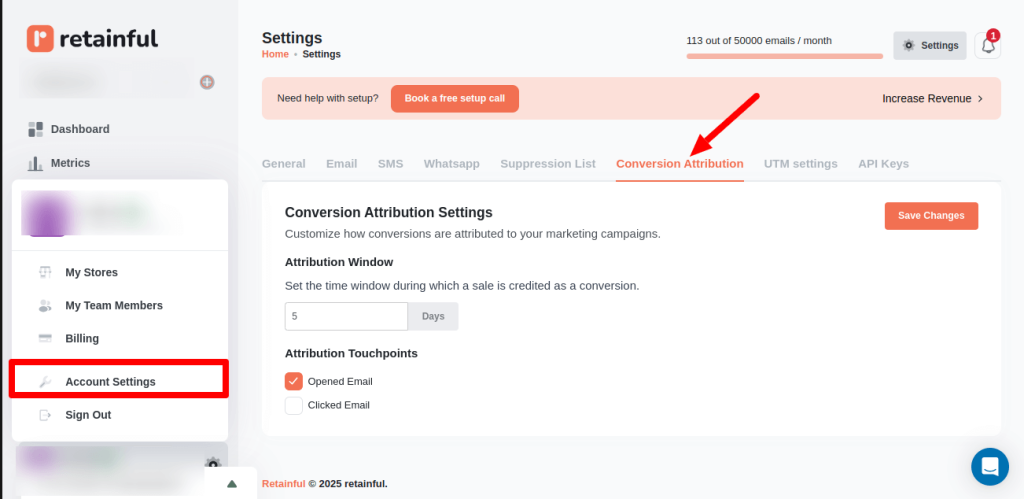
Segmentation got 2x Easier with Templates and Filters
Segmentation has now become a one-click process. We have created world’s best segmentation templates and categorized them based on ecommerce requirements – Customer engagement and Shopping behavior.
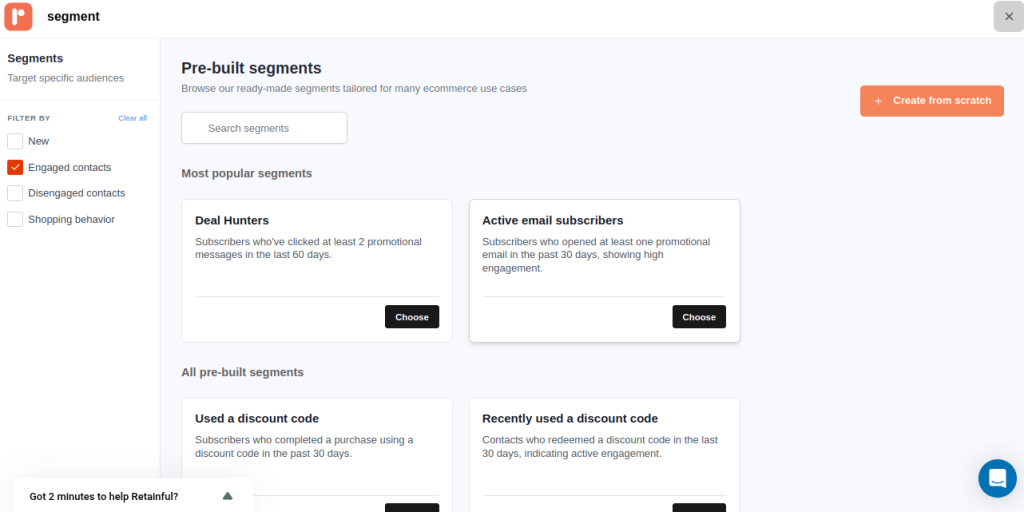
A New Customizable Unsubscribe Page
With this new update, even opt-out pages can give your brand experience like the rest of your website.
You can customize every aspect of the unsubscribe page from text, button and logo. Moreover, you can select the language in which you want your unsubscribe page to be displayed.
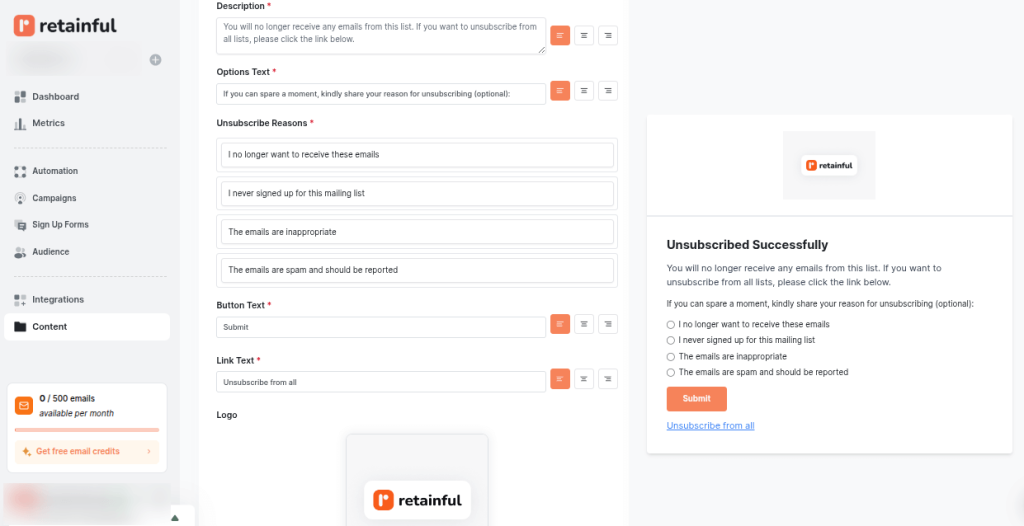
Reuse your Design Elements With the Global Content Block
Tired of repetitive design work? We took care of that. Design your favorite email elements just once, save them as a Global Content Block. Simply, reuse them across every single campaign/automation email.
To save a design element, click on the Global Content icon of that block. All the Global content blocks will be available under the Global section; just drag and drop them into your emails.
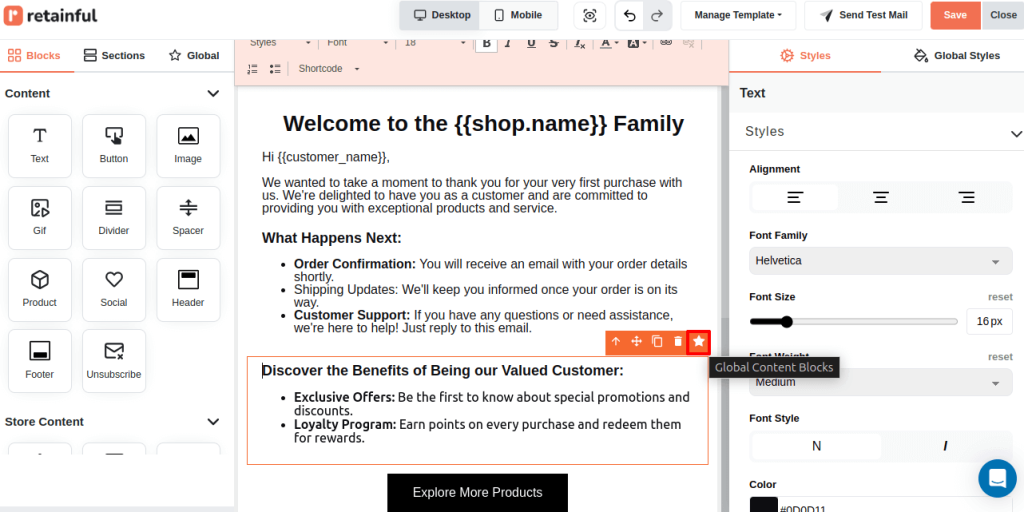
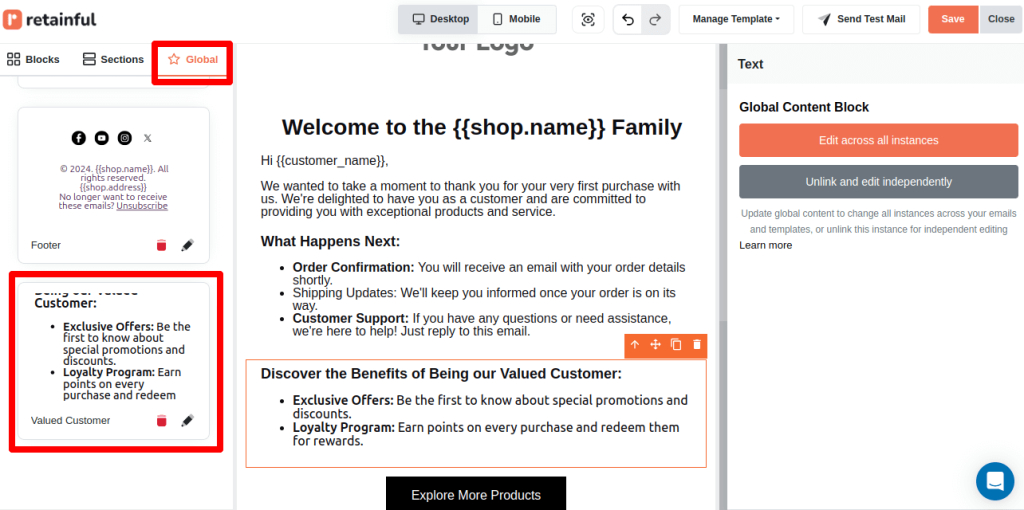
Categorized Automation Templates
A small but significant UX update is that we have now categorized all of the automation templates.
- Prevent Lost Sales
- Post Purchase Experience
- Re-engage customers
- Welcome new customers
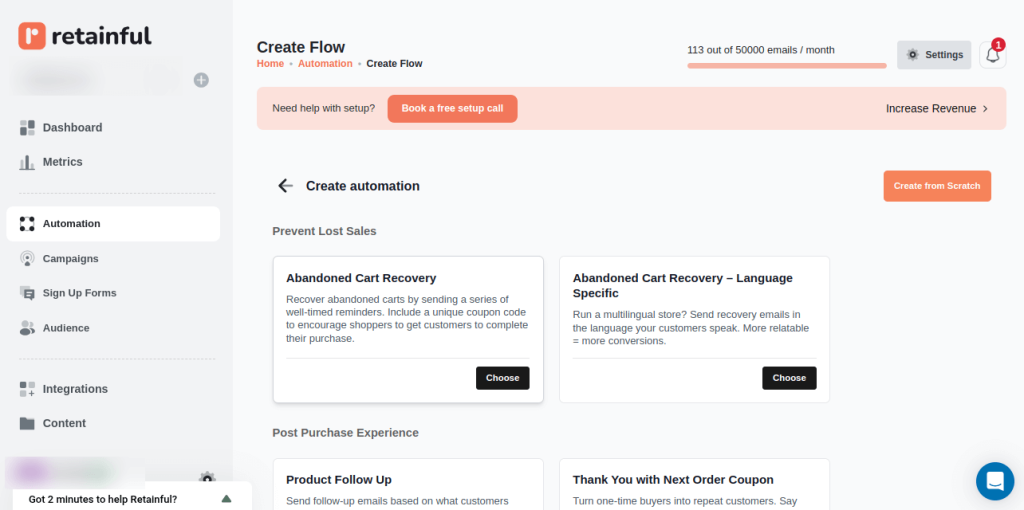
Not using Retainful Yet?
If you’ve made it this far, but you’re not on Retainful yet, We’ve got some really great news for you.
It’s exceptionally easy to get started. Create your free Retainful account here.
In addition to all the automation, segmentation and marketing tools, you’ll get access to boatloads of free templates for both emails and popups. (specifically made for ecommerce).
What’s the wait? Get Onboard with the Only Tool You Need to Acquire, Nurture, Convert and Retain Customers.
Start omnichannel marketing effortlessly to maximize your marketing ROI using Retainful’s Email, SMS and Whatsapp channels.


