What if your messages could achieve a 98% open rate, and your abandoned carts effortlessly turn into completed purchases? That’s exactly what Shopify WhatsApp marketing delivers.
With conversational commerce with WhatsApp, you can access a messaging app that your customers use almost daily.
Thus, there are no spam filters, promotional tabs, or scrolling past dozens of competitor emails.
In this blog, you can learn everything from basic setup to advanced automation strategies.
By integrating WhatsApp into your Shopify store, you can bring back customers who have abandoned carts, offer better customer satisfaction, and encourage customers to return.
Engage customers instantly with Retainful’s WhatsApp integration and easily build customer loyalty.
What is WhatsApp Marketing in Shopify?
WhatsApp marketing in Shopify is the way of using WhatsApp to connecting with your customers for promotion, customer support, and re-engagement to maintain relationship and increase sales.
Unlike email or SMS, this can feel more personal. You can send messages that reach the customer right when they need them.
As a result, you can focus on lead generation, recover abandoned carts, and create loyalty among customers.
It is possible to use WhatsApp to send any media, like photos, videos, and GIFs. Furthermore, it can be used easily on phones and supports two-way conversations.
How to Implement Shopify WhatsApp Marketing?
You can implement Shopify WhatsApp marketing in two ways:
- WhatsApp Business App: For small stores just getting started
- WhatsApp Business API: For stores or enterprises with higher message volumes
Marketing your Shopify store with WhatsApp simply means replacing the channel with respect to your existing efforts. Hence, you don’t have to change your team or content. All you have to do is simply make it WhatsApp-friendly.
For example, newsletters with email have a good impact. However, if you need instant communication like order confirmation, then sending personalized customer communication through WhatsApp is better.
Advantages of Using WhatsApp for Shopify Marketing
The advantages of using WhatsApp for Shopify marketing are:
1. Higher Engagement Rates
Unlike any form of marketing channel, WhatsApp has an almost perfect open rate score (98%), according to reports. Moreover, they have 45-60% reply rates. Thus, a proof for creating genuine two-way conversations
2. More Personalization
With Shopify customer engagement WhatsApp strategies, you can not only address customers by name, but also refer to specific products they viewed or bought. Thus, you can send tailored recommendations based on behavior.
3. Easy Automation
You can set up WhatsApp drip campaigns and trigger them based on certain customer actions. Additionally, you can also easily schedule follow-up messages. By making this response conversational, you can almost make the interaction feel human.
4. Better Abandoned Cart Recovery
The average Shopify store loses 70% of carts to abandonment. However, with WhatsApp, you can answer objections in real-time and recover the carts easily.
5. Quick Customer Support
Apart from marketing for Shopify with WhatsApp, you can resolve customer issues quickly. By building relationships, you can turn one-time buyers into repeat customers and increase customer lifetime value.
6. Global Reach
WhatsApp has its market in over 180 countries with over 3 billion users. Therefore, it’s highly likely that the region you are targeting is easy to capture using customer retention strategies involving WhatsApp.
How to Set Up WhatsApp Marketing for a Shopify Store
For setting up Shopify WhatsApp marketing, follow these steps:
- Create a WhatsApp Business Account
- Choose the right app from the Shopify App Store
- Connect to the WhatsApp Business API (optional for scaling)
- Add a chat widget to your store
- Set up automations & message templates
Let’s break down each step.
1. Create a WhatsApp Business Account
As a first step, set up a WhatsApp business account for your Shopify store.
Here are the steps to register a Shopify WhatsApp business account:
- Download the WhatsApp Business app
- Register with a business phone number (not your personal one)
- Enter your business name as you want customers to see it
- Complete your profile with:
- Business logo
- Business description
- Address and location
- Business category
- Operating hours
- Submit for verification (may take up to 2-3 business days)
Following this, you can set up simple automation.
- Welcome message for new customers
- Away messages for when you’re offline
- Quick replies to frequently asked questions
Then, you can add your product catalog to your WhatsApp account so that anyone can view it.
This WhatsApp Business account is only the foundation of your WhatsApp business marketing for Shopify. However, you have to continue with the next set of steps to enjoy more features and scaling.
2. Choose the Best WhatsApp Marketing App for Shopify
The next step you should concentrate on is finding the best WhatsApp marketing app for Shopify.
In addition to automation, these apps can offer built-in templates and real-time tracking that can make your work easier.
Here are some key features to look for in the best WhatsApp app for Shopify:
- Abandoned cart recovery: To recover lost sales automatically
- Broadcast messaging: To send promotions to customer segments
- Order status updates: To keep customers informed automatically
- Message templates: To get pre-approval for marketing messages
- Multiple agent support: To allow team collaboration as you grow
- Analytics: To track performance and ROI
Furthermore, the best app can bring together multichannel marketing capabilities. Hence, growing by setting a workflow is easier.
Many best WhatsApp marketing apps for Shopify offer free trials, so you can test them before buying.
3. Connect the WhatsApp Business API for Scaling
As your business grows, having only the basic WhatsApp Business app won’t help. Hence, you will need a WhatsApp API Shopify connection.
Upgrade to WhatsApp API if:
- You’re sending more than 100 messages daily
- You need multiple team members handling conversations
- You want deeper integration with your CRM system
- You’re implementing complex Shopify WhatsApp automation flows
Many Shopify WhatsApp automation apps now include API access as part of their premium plans. Thus, the approval process can become simple.
With API access, you can automate Shopify order updates via WhatsApp at scale. Thus, creating a truly integrated customer experience.
Add a Chat Widget to Your Store
Once you’ve set up your WhatsApp Business account or API and chosen the right app, this is the next step. To make WhatsApp easily accessible, you can add a chat widget to your Shopify store.
For installing the chat widget, you can use the Shopify WhatsApp app. Most of them provide a simple widget installation process.
You can then configure display rules to control when and where the widget appears: For example, you can show on specific pages (product pages, checkout, contact) or set triggers based on user behavior (time spent, pages visited).
In addition, you can also set up automatic welcome messages that trigger when customers click your widget.
The widget can be your 24/7 customer service gateway. Thus, making it easier for customers to reach you instantly while browsing your products.
Related Reading:
Set Up Automations & Message Templates
Automation is where WhatsApp marketing truly is useful for Shopify stores. By setting up smart marketing automations and pre-approved message templates, you can provide timely customer service while saving hours of manual work.
Some of the essential automation flows are:
- Order Confirmation & Updates
- Abandoned Cart Recovery
- Customer Support Automation
- Creating Message Templates
Your WhatsApp also requires pre-approved templates for business-initiated conversations.
For example, here are some template categories
- Utility templates: Order updates, shipping notifications, appointment reminders
- Marketing templates: Promotional offers, new product announcements, event invitations
- Authentication templates: OTP codes, account verification messages
Create personalized customer journeys using Retainful to send targeted WhatsApp messages and boost customer lifetime value
How to Automate Customer Engagement with WhatsApp on Shopify?
To automate customer engagement with WhatsApp on Shopify, you can set up a workflow like the following:
- Welcome Series for New Customers
- Order Confirmations & Updates
- Re-engagement Campaigns
- Abandoned Cart Recovery
Welcome Series for New Customers
Firstly, as soon as your customers complete the first purchase, send them a welcome message.
Following that, you can send a sequence of post-purchase messages like usage tips, feedback enquiry, request review, and a discount on the next purchase.
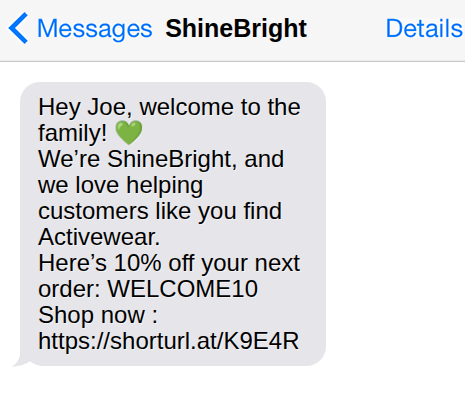
Order Confirmations & Updates
Following their purchase, you can send them an order confirmation and shipping updates. Thus, customers can stay informed about their order. As a result, customer support queries will reduce.
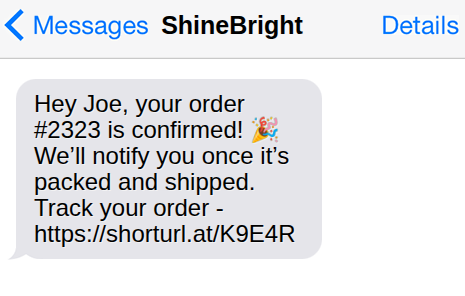
Re-engagement Campaigns
If it has been a while since the customer has purchased from you, then you can casually drop a message with offers or exclusive perks to nudge them to buy again.
While other automations can be the result of customer action, this is a pure form of Shopify WhatsApp marketing promotion.
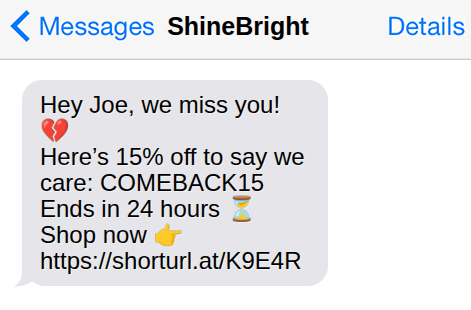
Abandoned Cart Recovery
If a customer leaves products in their cart and is hesitant to complete the purchase, then you can reach out through WhatsApp.
You can offer them special discounts and offers. Furthermore, you can also offer live chat with the team to answer any queries regarding the product. Thus, leading them to complete the order.
Notably, Shopify’s abandoned cart recovery with WhatsApp has higher conversion rates than emails.
Thus, using this e-commerce messaging platform, you can stay in touch with your customers throughout their journey. Thus, you can drive growth while retaining customers.
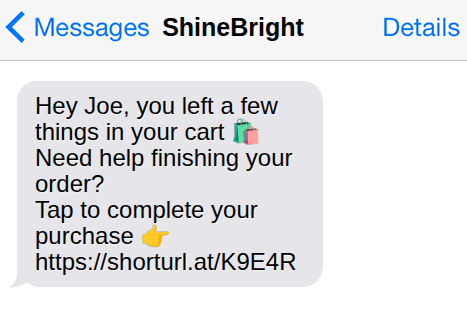
Related Reading:
How to Create WhatsApp Marketing Campaigns for Your Shopify Store?
Here is how you can create a WhatsApp marketing campaign for your Shopify store:
- Set up your customer segmentation
- Design your message templates
- Plan your campaign schedule
- Set up conversion tracking
- Launch and monitor in real-time
- Analyze results and optimize
Set up your customer segmentation
Firstly, define your target audience based on specific factors like purchase history, browsing behavior, geographical location, etc. Then, create segments of similar customers.
Following that, craft Shopify WhatsApp marketing campaigns that are relevant to customer’s behaviour.
Download the e-commerce audience segmentation checklist to make your work easier.
Design your message templates.
Secondly, you must create different templates for different campaigns and segments.
Decide if you want it to be promotional, transactional, or educational.
Then, include marketing personalization elements like customer name, product references, and clear calls-to-action.
Tip: Keep messages under 160 characters and get templates pre-approved.
Plan your campaign schedule.
Following that, decide when to send the messages. You must develop a balanced content calendar that mixes promotional content with helpful information.
However, avoid sending more than 1-2 WhatsApp broadcast messages to Shopify weekly. Moreover, respect time zones when scheduling broadcasts. So, create a concise calendar to engage without overwhelming customers.
Set up conversion tracking.
Before you start your campaign, make provisions to track easily. You can add UTM parameters to your Shopify WhatsApp links to track campaign performance.
Furthermore, conversion goals can be specific actions like completed checkouts, add-to-carts, or signups.
Launch and monitor in real-time.
At the start of your campaign, test with a small group before scaling to your full audience.
You can actively monitor key metrics like open rates, click-through rates, and conversion rates during the first hours of your Shopify WhatsApp marketing campaign.
Once you find out what works, easily scale campaign.
Related Reading:
Analyze results and optimize
Once your Shopify WhatsApp campaign is up and running, conduct a thorough analysis comparing results against your goals.
Firstly, identify which segments, messages, and sending times performed best. Then, use these insights to better your segmentation, content, and timing.
10 Best Practices for WhatsApp Marketing on Shopify
The 10 best practices for WhatsApp marketing on Shopify are:
- Get explicit opt-ins for Shopify WhatsApp chats to receive clear permission before adding customers to your Shopify WhatsApp marketing lists.
- Personalize every message with the customer’s name, order history, and browsing history. Learn behavior segmentation to customize communications.
- Start with automation and following that have humans in place to take over when conversations get complex.
- Track key metrics and monitor open rates, response rates, conversion rates, and customer satisfaction scores.
- Keep messages concise and actionable to respect your customers’ time with precise communications.
- Use rich media to effectively include product images, videos, etc to drive engagement.
- Avoid spamming with excessive promotions and limit marketing messages to 1-2 per week, maximum for customer journey optimization.
- Refrain from using WhatsApp Business for personal use.
- For optimizing Shopify customer service with WhatsApp integration, try to respond to inquiries within 24 hours.
- Don’t send messages outside of business hours. Strictly follow time zones and schedule messages appropriately.
Scale your WhatsApp messaging strategy with Retainful and reach customers with personalized communications
Conclusion
Shopify WhatsApp marketing is the most useful way to promote your e-commerce business.
They have high open rates, better engagement options, and strong automation capabilities. Thus, you can easily connect with customers throughout their journey.
Your customers are already on WhatsApp and so reach them there with customer retention strategies to grow your Shopify store.
Further Reading
- 10 Best Shopify Abandoned Cart Apps Comparison
- 50 Proven Ways to Promote Your Shopify Store
- Customer Lifecycle Marketing – Strategies + Examples
- Difference Between Email Segmentation and Personalization
Frequently Asked Question
You can integrate the WhatsApp business API in Shopify using third-party apps. As a result, you can enable automated messaging for order updates and customer support at a scale.
Yes, Shopify users can integrate WhatsApp with their stores using apps in the Shopify app store. These apps can manage all customer chats and marketing on WhatsApp automatically.
The best WhatsApp marketing apps for Shopify are Retainful, Zoko, CK, and Pushdaddy. They offer the ability to send automatic messages, add chat widgets, and divide customers into groups.
Some WhatsApp integration apps offer free plans with basic features. However, advanced functionalities may require a paid subscription.
The best WhatsApp marketing strategies for Shopify are to segment your audiences, create messages personalized to those audiences, and ensure you give WhatsApp-specific offers.
You can track Shopify sales conversions from WhatsApp campaigns, using UTM parameters with WhatsApp message links. Thus, you can track traffic and conversions.
Promotional messages can be sent through WhatsApp on Shopify using WhatsApp Business or Business API integrations. Then you can draft your content and send WhatsApp broadcast messages.
You can recover Shopify abandoned can using WhatsApp and send automated reminders. Furthermore, you can add personalized messages and discounts to motivate them to complete the order.

