Are you tired of customers adding items to their cart only to abandon them before checkout? As an eCommerce store owner, abandoned carts can be a frustrating and costly problem. But fear not! The solution might be as simple as sending a well-crafted abandoned cart email.
In this blog, we’ll showcase seven successful examples of abandoned cart emails that have proven to bring customers back and complete their purchases. Are you ready to learn how to recover lost sales and increase your revenue? Let’s dive in!
Revive Your Sales! Sign Up for Retainful to Recover Abandoned Carts Today.
What is an abandoned cart?
How often have you noticed too many clothes hanging inside a fashion store change room?
That’s because some shoppers had the idea to buy it but later decided to leave it hanging. Yes abandoned.
This same thing can happen to your online store. Website visitors may add products to the cart but exit the store without buying. When a consumer add a product to an e-commerce site’s online shopping cart but does not proceed to checkout and finish the transaction , that cart is then called an abandoned cart.
An abandoned cart recovery email is a follow-up email sent to someone who leaves a website without buying the items they placed in their shopping cart.
Why do people abandon their carts?
We can’t predict a customer altogether. There will be several reasons for a customer to abandon the cart. But there are some common issues with cart abandonment. They are;
- Being forced to create an account.
- Struggling with complicated checkout processes.
- Unexpected delivery costs.
- Security concerns.
Customers visit an ecommerce store not to make an account, which is for purchasing. So enforcing them to account creation will result in a negative. Every store owner must understand that. Pick your moment, Make account creation simple and Give people a reason to create an account.
Customers love adding fields to their checkout process. For store owners, it’s valuable information; make it simple and on time.
Unexpected delivery cost is another critical cart abandonment reason.
A free or standard delivery charge is more user-friendly. Show a precise estimate and provide a delivery calculator.
Security concerns are also a cause for cart abandonment. Add independent and recognized credibility, and Make sure that the padlock is in the address bar.
Even if you rectified all suggestions, we couldn’t guarantee it would stop cart abandonment. The people may forget, or they were just wishing for the product, or many more reasons exist. But if it is possible to convert, we can use abandoned cart recovery emails.
How to Use Abandoned Cart emails?
Email marketing is the best way to communicate with your customers. By setting up abandoned cart email reminders, you can recover 30% to 40% of your abandoned checkout sales.
Every established online store faces online cart abandonment, and they all consider abandoned cart emails to win customers back. Abandoned cart emails are part of every email marketing strategy.
And how to write abandoned checkout emails makes things interesting. Here are some Abandoned cart email examples of setting up your abandoned cart email series.
7 Successful Abandoned cart email examples
We can’t say there is a single right way to craft an abandoned cart email. However, there are several fundamentals and best practices to consider. Let’s jump right into some of the successful abandoned cart email examples.
Build a Perfect subject line
A perfect subject line takes all. Over the flood of emails in someone’s inbox, you need to make your message instantly understandable. In the case of the abandoned cart email series, it’s more critical. We don’t need our abandoned cart emails get abandoned in the inbox. That is why we include the perfect subject line as the primary in the abandoned cart email examples list.
Be sure to include this information in your email’s subject line:
Company name, Customer name, Friendly tone, Product name or details, Urgency and simplicity.
An abandoned cart email is listing an item a customer forgot to buy.
Here are some examples of actual abandoned cart email subject lines we collected from abandoned cart email examples.
- Joe, we’ve saved your cart.
- We’re ready if you’re ready.
- Let me Teleport You Back To Your Cart. Free of Charge.
- Joe, your cart is wondering where you went ❤️
- Your cart MADE us send this reminder 🙂
Abandoned cart email examples :
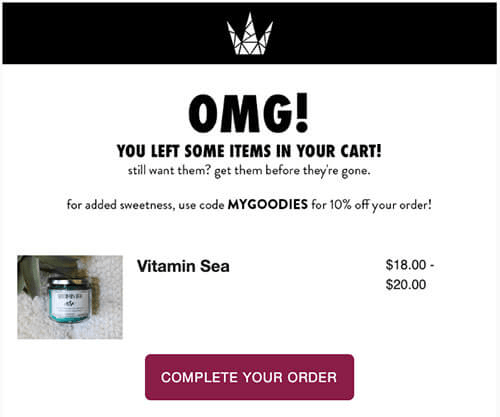
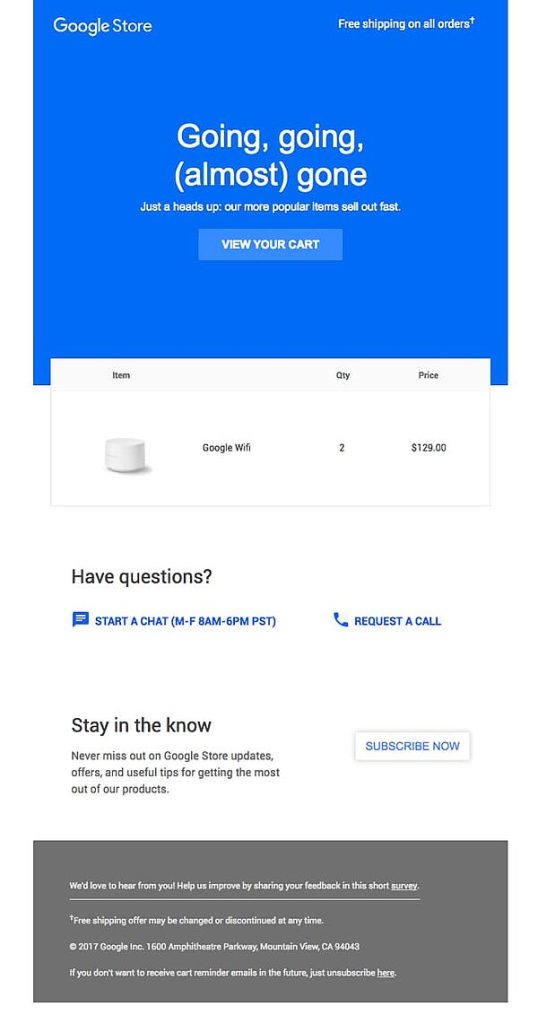
Use an Easy Checkout button
Nothing Less… Nothing More – Ralph Lauren
The key focus of every cart recovery email is to make the customer recover their abandoned cart. And that’s done by adding a prominent call-to-action button. Provide a seamless user experience by using CTA buttons that can directly take your customers to the abandoned checkout.
Also, don’t be adding long phrases to your CTA features. In fact, asking customers to buy from your store is the highest level of commitment you can ask for.So, try to add simple phrases in your CTA instead of asking customers to Buy all in a sudden.
Well, just look how Ralph & Lauren phrased the CTA minimizing the intent of commitment.
Abandoned cart email examples :
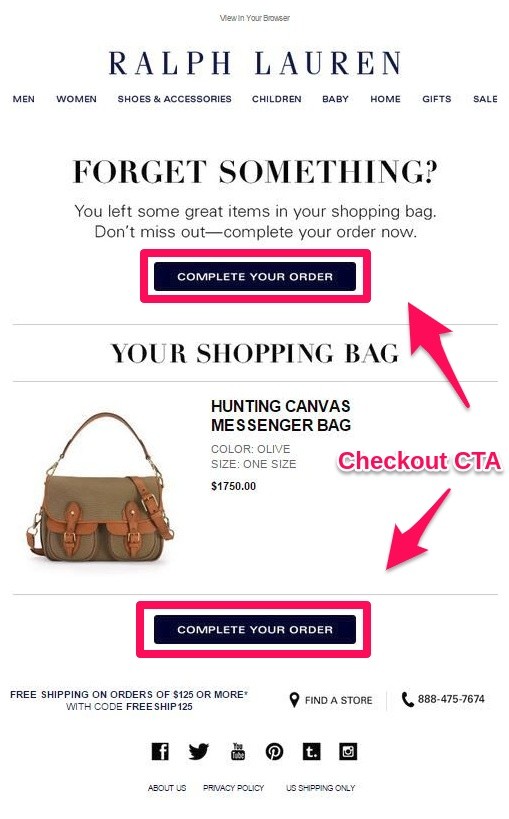
Offer Discount
Feed the Fish – Hayneedle
Baits get you fish & Discounts get you Sales. And that’s the simple strategy in WooCommerce that most of you know already.
But, when and where to offer those discounts is the critical part. Because you can’t grow your revenue if you’re discounting in a random fashion.
You see most times people abandon carts because of extra taxes and shipping charges. So, convince the customers to buy the abandoned cart items by sending a coupon code along with your cart recovery email.
That’s how Hayneedle crafts their cart recovery emails. Also, their abandoned cart email is mainly focused on offers. Don’t miss to see how they pitch to increase the average order value by offering free shipping discounts for higher orders in this cart abandonment examples.
Abandoned cart email examples :
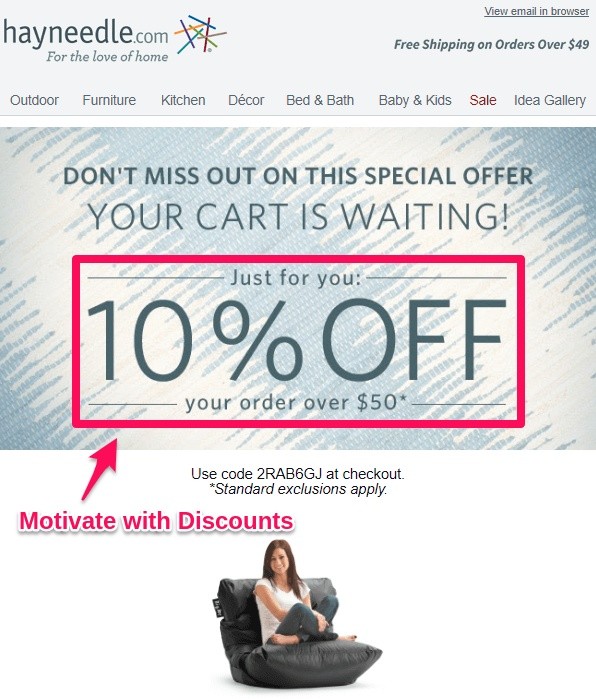
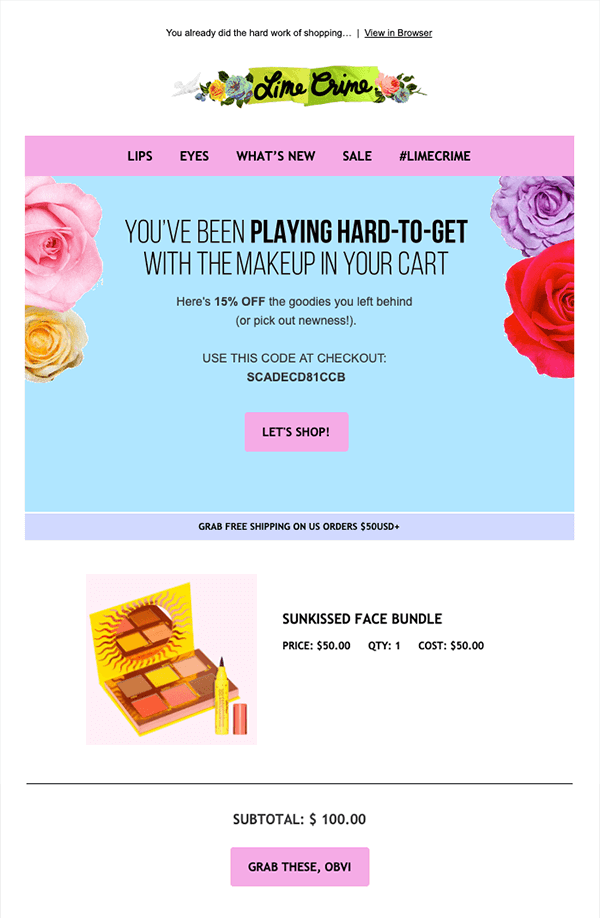
Recover Abandoned Carts in Minutes with Retainful’s Easy-to-Use Platform!
Spark Buying Intent with FOMO
60% of people make reactive purchases by Fear Of Missing Out or shortly FOMO , says Strategyonline.
People rush to make a quick buying decision when there’s a scarcity.
Dont you ever rushed to pre-order a limited edition merchandise of your favorite brand?
Surely, you would’ve and that’s because of the “fear of missing out (FOMO)” got to you.
So, what if you let your customers know the products they abandoned are selling fast.
Would that kindle the interest of your customers?
Well, I guess that’s the email marketing strategy of Grovemade. Look how they push customers to recover abandoned carts by writing ‘Cart Expires in 3 days’.
Abandoned cart email examples :
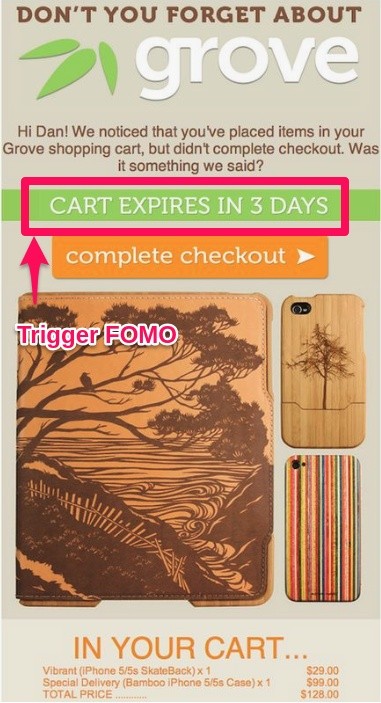
Upsell and cross-sell.
See no window, Build one – Madewell Inc.
Ever thought of using emails as sale banners? You could very well try to sell more by sharing the latest product updates in your abandoned checkout emails.
This best abandoned checkout email from ‘madewell’ reminds customers about abandoned carts but also pitches their best selling products. Now, that’s classic Upsell and cross-sell.
Abandoned cart email examples :
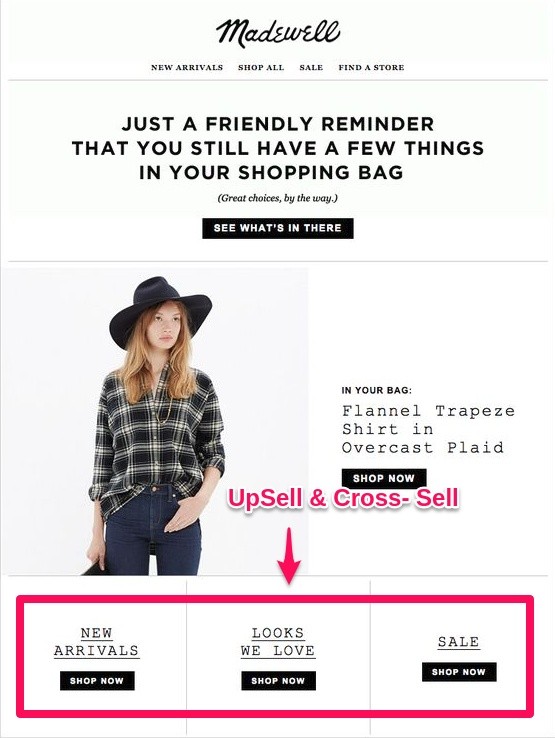
Show your product
People may forget which goods prompted them to press the “add to cart” button. If they open your email and are still confused, they will most likely delete it—and you will have lost a possible transaction. Instead, exhibit the abandoned item. Here’s how online consignment store thredUP does it effectively.
This abandoned cart email does right; It showcases the item. There’s no question what item was left behind. Great CTA. The playful and flirty message is a winning combination for thredUP’s branding. And a Clever copy. The word bubble above the abandoned cart item joking about feeling abandoned is a creative design element.
Abandoned cart email examples :
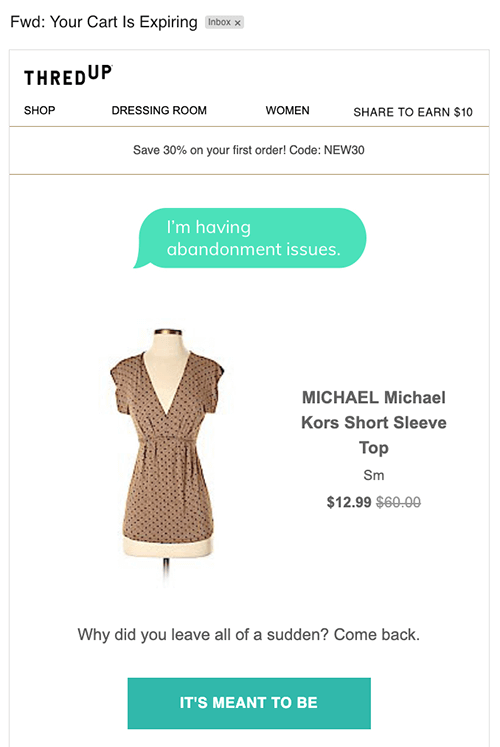
Share customer story
People might resist trusting your store but are definitely influenced by what fellow customers say. Casper is brilliant in using customer stories to their advantage. Social proof is the trump card for your eCommerce conversions.
People will get interested in the success stories. Writing cart recovery emails with customer stories, testimonials, social proof, and reviews can script the best chances to increase your conversions.
Abandoned cart email examples :
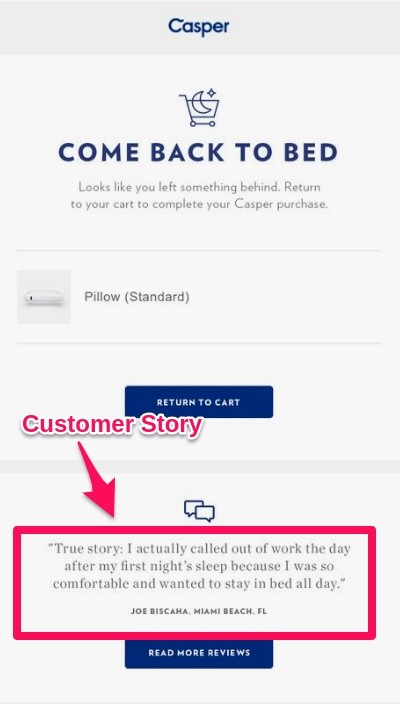
How to time your abandoned cart email?
Timing is an integral part of email marketing strategy, and timing is crucial when it is on the abandoned cart email series.
You cannot send these emails randomly to your customers and expect them to return to your store and recover their cart.
If you send it too soon, the customers might think of you as annoying and might never come back. If you send the email too late, the customer might’ve already moved on to the next store. So, the best-abandoned checkout emails are the ones that are sent at the precise time intervals, as explained below.
After research and testing, eCommerce marketing has formulated an ideal timeline to send your cart recovery emails.
Following the same strategy in your store and help you prevent cart abandonment,
- 1st email – after one hour of cart abandonment
- 2nd email – on the next day of cart abandonment
- 3rd email – two days post cart abandonment
- 4th email– after five days of cart abandonment
- 5th email – after a week of cart abandonment
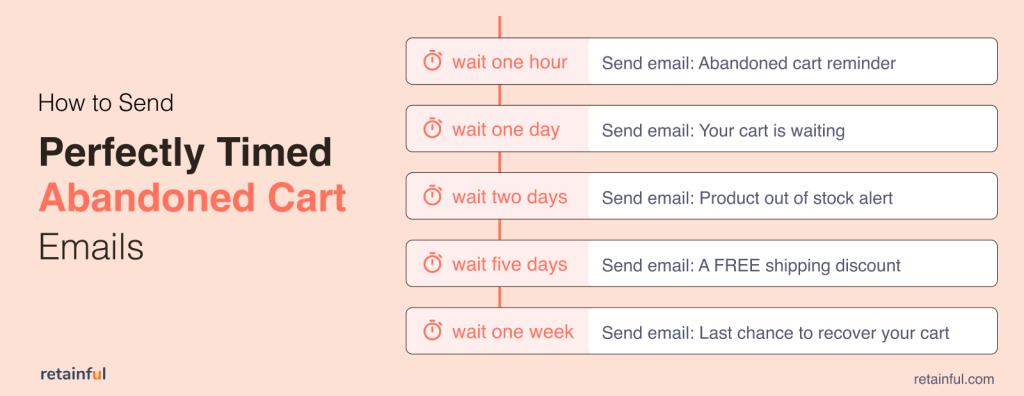
This timeline has proven to increase the conversion rates of multiple abandoned shopping cart email series throughout the eCommerce world. Remember, always start with a simple reminder email and then add discounts, coupons or FOMO in the upcoming email templates to achieve better conversions.
How to create and send your Abandoned cart email series?
Days are gone when eCommerce stores had to create their own abandoned checkout email templates and send them to the customers using their Email service providers.
Now, all you need is Cart abandonment software to take care of the abandoned carts in your store.
These cart abandonment software are automated and come with built-in email templates to help you out. They can automatically capture customers’ email addresses and start sending cart recovery emails as soon as the customer abandons his cart.
One such cart abandonment software is Retainful, Retainful is an automated cart recovery plugin that can help you launch an abandoned cart recovery campaign within minutes and recover your abandoned carts with ease.
Retainful is a complete tool to write, schedule, and automate excellent cart recovery email reminders.
Let’s look at how to install and activate the retainful plugin for your woocommerce store. It consists of two steps Installing the Retainful plugin and connecting your store with Retainful.
Installing Retainful Plugin
Navigate to your WordPress dashboard → Plugins → Add new
Search for the ‘Retainful‘ plugin.
Click “Install Now” to install the plugin.
Activate the plugin.
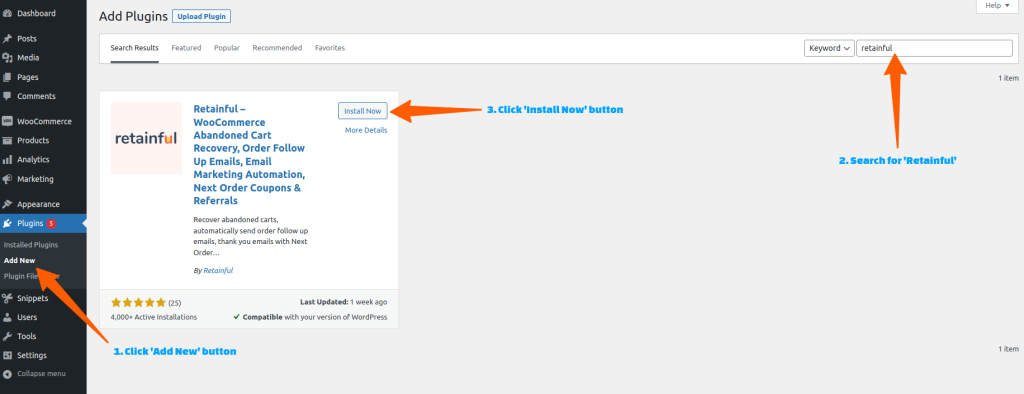
Integrating your store with the Retainful API
After installing Retainful, connect your WooCommerce store to begin tracking and recovering carts.
Login to your Retainful dashboard
Go to Settings
Copy your App ID and Secret Key
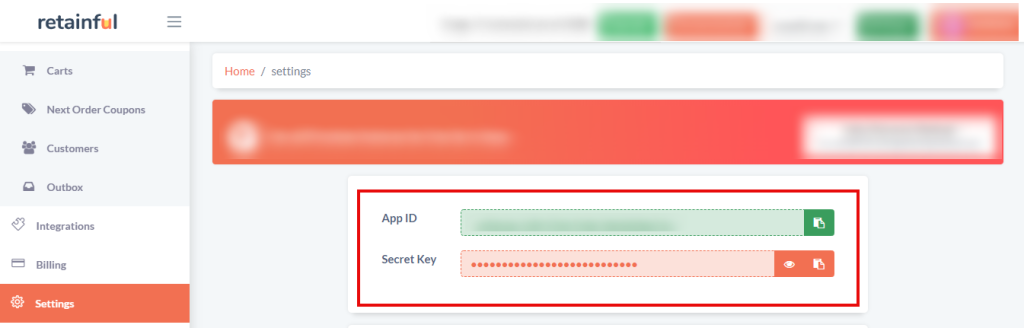
Go to WordPress Dashboard → Retainful
Enter the keys in the appropriate fields on the Connection tab.
Click “Connect”
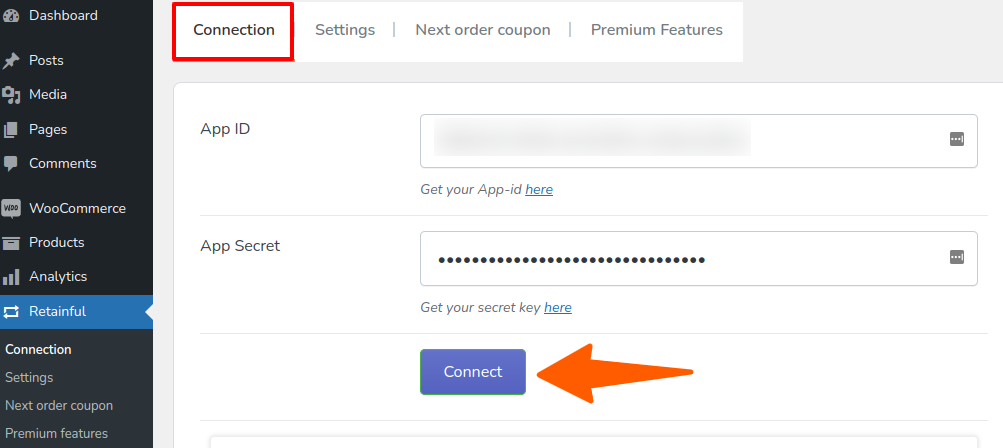
Once the connection is established, you will see a successful message.
Then Your store can track and recover abandoned carts.The default settings in the Retainful plugin are sufficient for 99% of the stores. It doesn’t need any adjustment, and you can use them as is.
And then, Create an Abandoned Cart Recovery email campaign for your store.
Suppose you use the Shopify store, don’t worry. Retainful is available on Shopify too.
Installing Retainful in Shopify
Go to Shopify AppStore
Click the “Add app” button
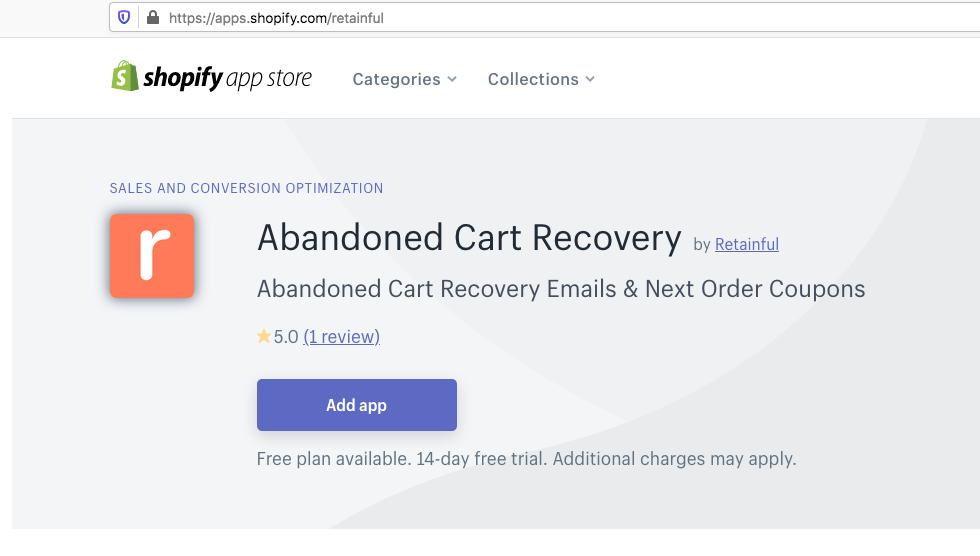
To install the App, follow the simple on-screen instructions.
After installation, you will be taken to the retainful dashboard.
Make sure to create a password for your account to log in directly to the Retainful dashboard later. (Rather than logging into your Shopify store and clicking the Retainful link, you can now access your Retainful dashboard at https://app.retainful.com)
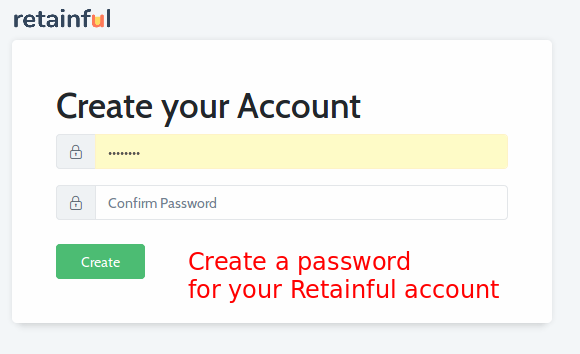
Once done, you can now see your Retainful dashboard.
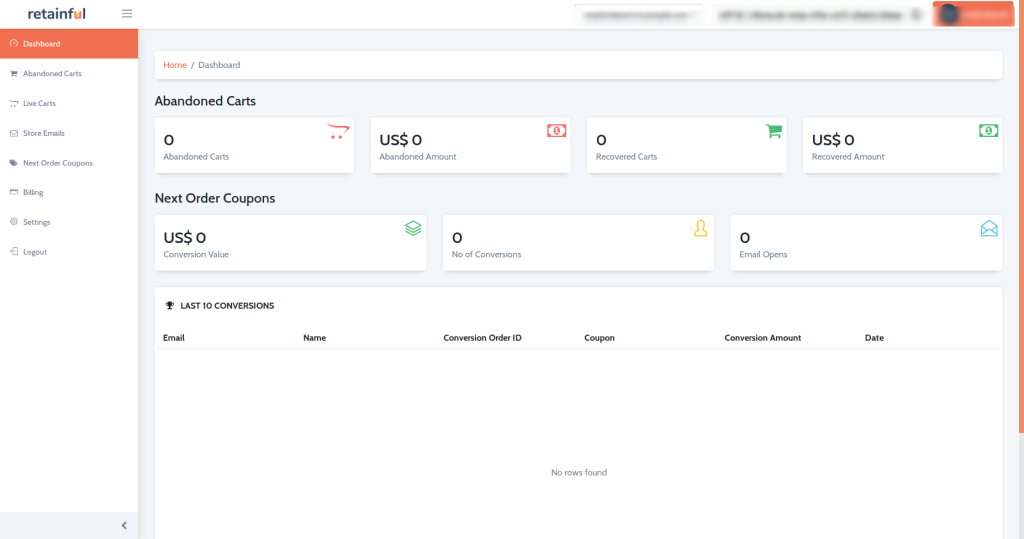
Never Lose a Sale Again! Use Retainful’s Proven Abandoned Cart Recovery Strategies and Maximize Your Sales!
Wrapping up
Abandoned carts have been bothering eCommerce sales for quite a time now. The easiest way to convert these lost sales into revenue is by using email marketing and creating your own abandoned cart email series to send to your customers to recover your lost carts.
That’s why we created this article to show you some of the best-abandoned cart email examples and how to create and send these abandoned cart emails to the customers precisely.
Now, it is time for you to get your cart abandonment software, refer more cart abandonment examples and start recovering your carts.
Frequently Asked Questions
To remind a customer about their abandoned cart in an eCommerce store, you can follow these steps:
1. Send an abandoned cart email: Send an email to the customer reminding them about their abandoned cart and offering incentives or discounts to complete the purchase.
2. Use retargeting ads: Use retargeting ads to show the customer the products they abandoned in their cart while browsing other websites or social media platforms.
3. Push notifications: Send push notifications to customers who have abandoned their cart while using the eCommerce store’s mobile app, reminding them of their unfinished purchase.
4. Personalize the reminder: Use customer data to personalize the reminder message and make it more engaging, highlighting the benefits of completing the purchase and offering solutions to any concerns the customer may have had.
By reminding customers about their abandoned carts through personalized and targeted messages, eCommerce stores can increase the chances of customers returning to complete their purchase, reducing the cart abandonment rate and increasing revenue.
To write an effective abandoned cart email, consider including the following elements:
1. A clear and engaging subject line that captures the customer’s attention and entices them to open the email.
2. A personalized message that reminds the customer about their abandoned cart and includes the product name, image, and price.
3. A clear and prominent call-to-action (CTA) that directs the customer back to their cart and encourages them to complete the purchase.
4. An incentive, such as a discount code or free shipping offer, to encourage the customer to complete the purchase.
5. Social proof, such as customer reviews or testimonials, to reinforce the value and quality of the product.
6. A sense of urgency, such as a limited-time offer or a low stock alert, to motivate the customer to act quickly.
7. Contact information or customer support options, such as a phone number or email address, to address any questions or concerns the customer may have.
In an abandoned cart email, you should include a personalized message that reminds the customer about their abandoned cart, a clear and prominent call-to-action that directs them back to their cart, an incentive to encourage them to complete the purchase, social proof to reinforce the value and quality of the product, a sense of urgency to motivate them to act quickly, and contact information or customer support options to address any questions or concerns they may have. By including these elements, you can create an effective and engaging abandoned cart email that increases the chances of converting abandoned carts into sales.
To communicate with lost customers, eCommerce businesses can gather customer data, segment customers, send re-engagement emails, offer incentives, use retargeting ads, and provide excellent customer service. By implementing these strategies, businesses can re-engage lost customers, increase customer retention rates, and boost revenue.


