WooCommerce is one of the best platforms to start your eCommerce business. With the right strategies, you can achieve success in no time.
The only thing that will stand as an obstacle is sales, sometimes your WooCommerce store may get high traffic, but your sales will remain low.
So, what is the issue there?
If you intend to boost WooCommerce sales as soon as you initiate your store, then there are a few tweaks to perform in your store.
Don’t worry, we’ve prepared the checklist for you. This WooCommerce checklist will show you the components that you must analyze to boost WooCommerce sales.
Don’t miss out on recovering lost revenue – get started with Retainful today and start reaping the benefits of increased sales and customer loyalty.
What is a WooCommerce checklist?
When you’ve just opened your store to the audience, you might be stuck with low sales. At this time, all you need is a WooCommerce checklist.
Yes, just a simple checklist.
This WooCommerce checklist will have the list of components in your eCommerce store that you must double-check. This can help you eradicate some mistakes you’ve made previously.
This WooCommerce checklist is crafted from a sales perspective; once you’re done checking your store, you can expect your sales to skyrocket.
Homepage optimization checklist
High-Quality banners and CTA
The first impression is the one that will always be glued to the people’s minds, make sure you don’t miss out on that.
Banners are the crucial component of the homepage, they must give a glimpse of what your store is about.
These banners should be of the highest quality, only then will it entice the customers into exploring your store.

Tommy Hilfiger’s website has one such fashionable banner, this clearly explains that their WooCommerce store is about trendy clothing.
Notice the background color, it is the same iconic red, blue and white of Tommy Hilfiger. Almost everyone is wearing winter clothing depicting that the winter season is near and the store is ready.
Banners like this will create a massive impact on customers, which will persuade them to purchase and that’s where your CTA comes into play.
Banners impress customers and CTA must be attractive enough to make the customers click it.
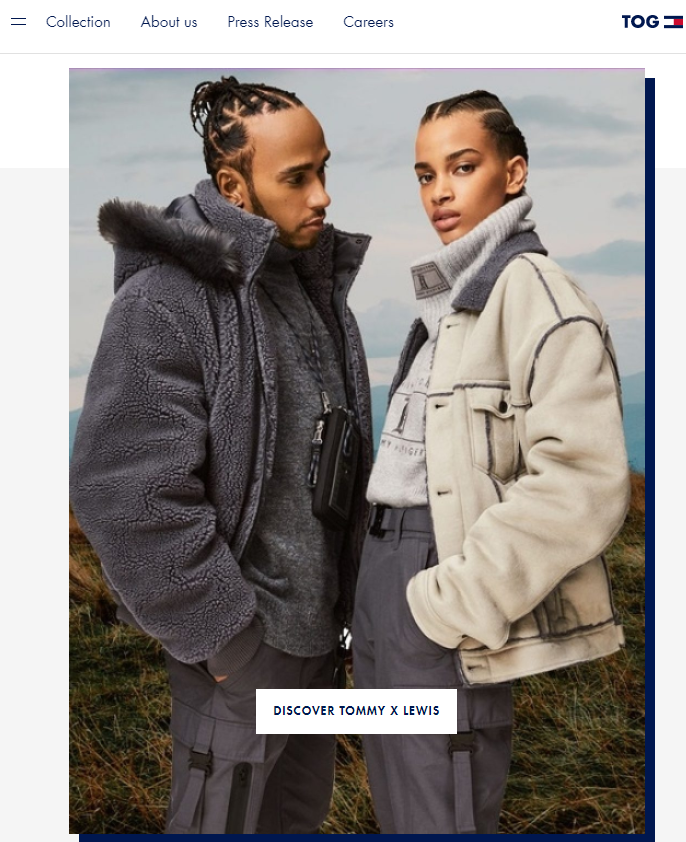
This banner features F1 racer Lewis Hamilton and notice how the CTA says ‘Tommy x Lewis’. This will create a personalized impact on customers and it will motivate them to discover it by clicking the CTA.
So, make sure your CTA looks bright and big if you want to boost WooCommerce sales.
Display Social Proof
Customers always trust their peers before making a purchase decision, and that is why you must showcase your Social proof in your WooCommerce store.
If you’re wondering what difference it makes, you miss out on a huge opportunity to convert your customers.
Dedicate a section for Social feed, let your happy customers post your products on a given hashtag. Showcase these images and make your visiting customer get comfortable with your WooCommerce store.

Life is Good fashion store has a separate Social feed where their customers flaunt Life is Good clothing in #thisisoptimism tag.
Remember, customers don’t trust businesses but they trust other customers, so Social feed is a conversion magnet and displaying them can boost WooCommerce sales.
Navigation menu to quickly navigate
Not all the time customers come to a WooCommerce store looking for a specific product. Sometimes they visit a store to see what’s on sale.
Having a navigation menu on your homepage will make things easy for the customer to explore your WooCommerce store.

Provide direct links to all the categories in your navigation menu. You can also add ‘new arrivals’, ‘best sellers’ in your navigation menu to relieve your customers’ stress.
Display all your Payment options
Payment options, if you think this isn’t so important, then you’re wrong.
Most of the customers will abandon their cart because the payment options were limited or they’re desirable option wasn’t there.
So, to prevent your customer from abandoning their cart during the checkout, Display your payment options on your homepage itself.
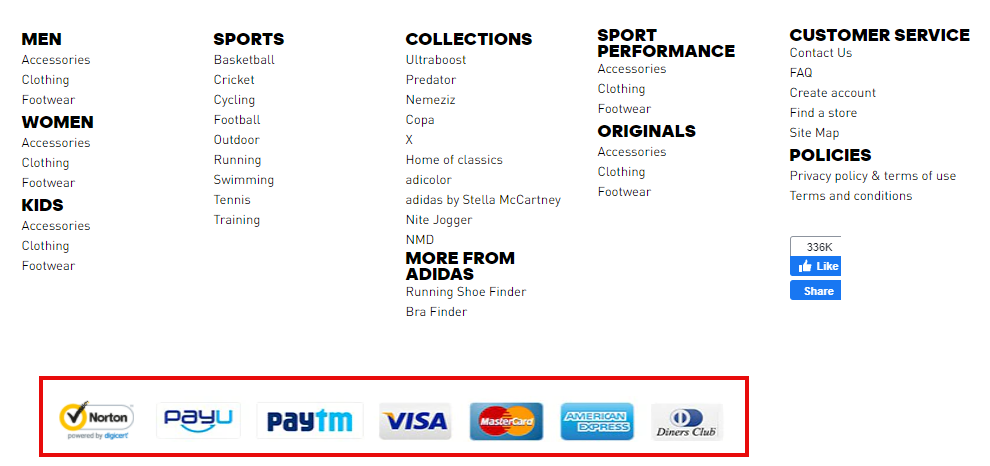
Displaying the available payment options will give customers a heads up on what to expect. So they will be prepared with a contingency plan during the checkout.
Displaying your payment options will help customers build trust in your WooCommerce store and it can save you from the wrath of Abandoned carts.
Email Signup and Newsletter
Emails are the heartbeat of any eCommerce store as they are the prime medium of communication. So you must have a section dedicated to capturing customer’s emails.
Give your customers a chance to keep in touch with your store and send them the latest updates on your products and offers.
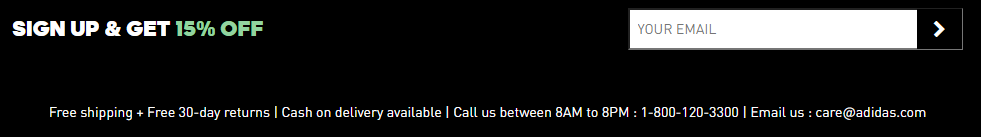
You can either have WooCommerce store signup or a newsletter sign-up, it is based on your wish.
You can also offer an exclusive discount to grab their emails, this is a great conversion technique and it works like a peach.
You can convert your visitors into customers in one quick move and boost eCommerce sales.
About us page and other policies
Speaking about credibility and trust, there is nothing that brings them both like a good self-introduction.
An about us page is a conversion magnet, if you nail it customers will offer their loyalty at all times.
Talk about your journey in the most emphatic way and explain what you intend to achieve with your WooCommerce store to create an emotional bond.
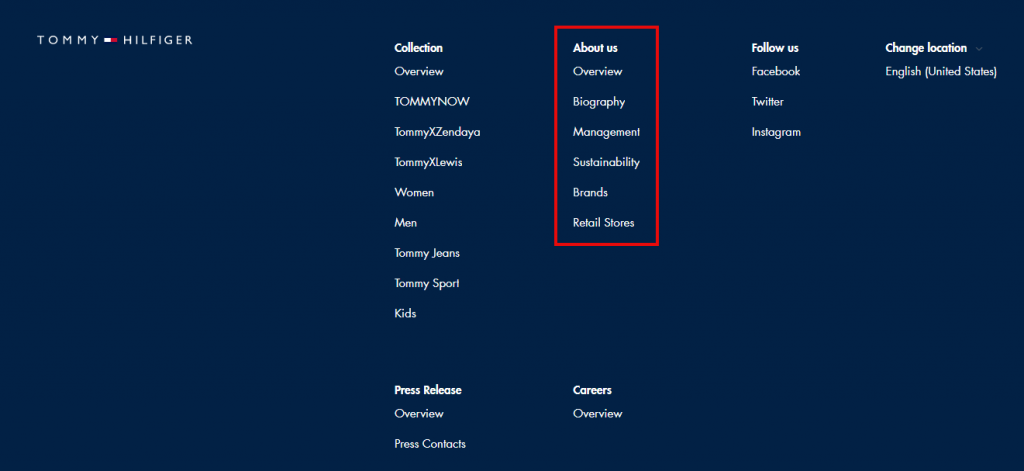
Customers love to research before purchasing at a WooCommerce store so give them something nice to read and increase your conversions right away.
You can also enrich the content with keywords to get a better ranking on search engines.
Your homepage must contain the ‘About Us’ page and your privacy policies and other documents.
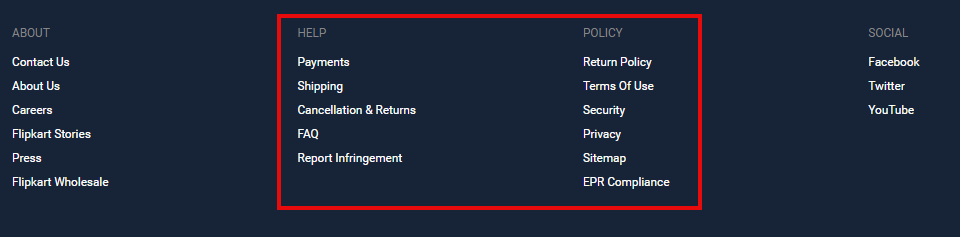
Provide details about shipping and other FAQs in the footer section of your homepage to assist your customers.
Customers will always look for the return policies in an eCommerce store. Make sure you provide a link to the page and explain it precisely.
Having A Live Chat Option
Having a live chat on your homepage can give an extra conversion boost. Live chat software helps the customer initiate conversation when a consumer gets stuck on a page and wants support. And so, placing it in the most convenient location will make it easier for users to get started.
The bottom-right corner of the page is the best location for the live chat button. This position is ideal since a user’s eyes naturally gravitate to that side when they open a window on your website.
Use a little, colorful button to start the live chat session so that customers won’t have to look around. Additionally, evaluate the button’s usefulness on mobile devices so smartphone clients can use it.
Product List Page Optimization Checklist
Simple Filtering options
What makes eCommerce shopping so much fun is the robust filtering options. You can use these options to display only the products based on your wish.
You can filter it based on price, brand, discounts and much more. This makes it easy for customers to purchase the products.
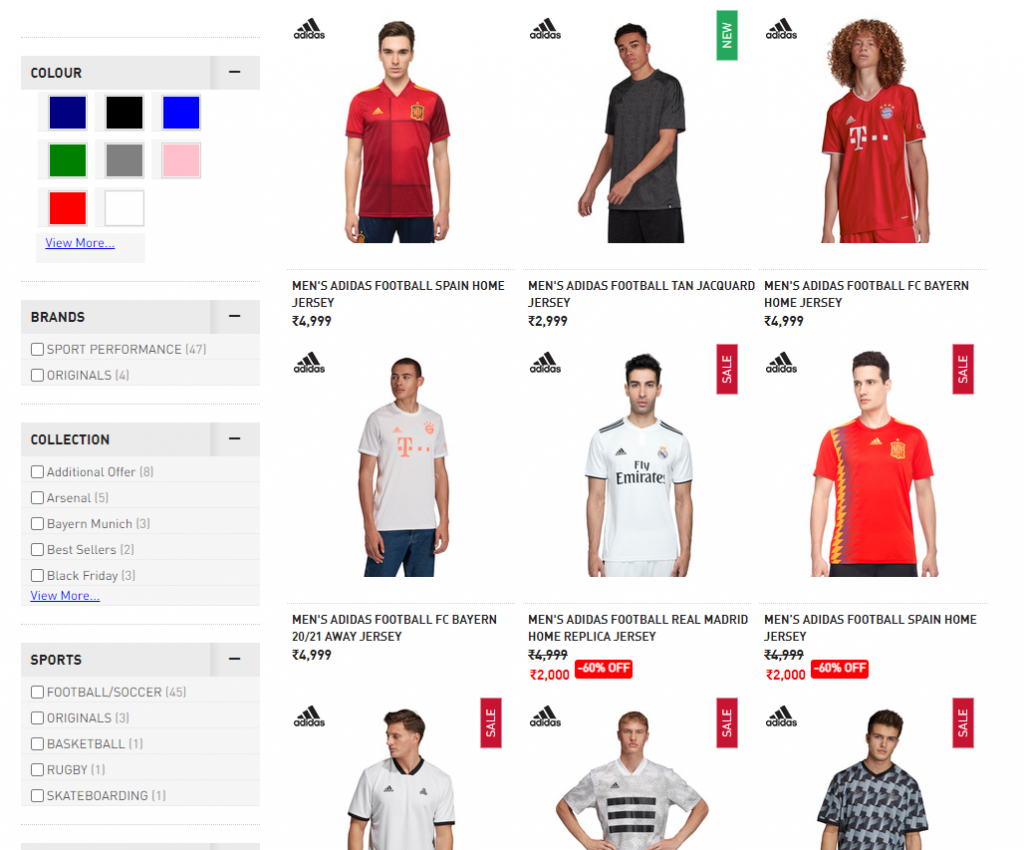
Adidas is a great example, the filtering options are really unique from other sports-based eCommerce stores.
Customers can choose sports jerseys based on their favorite teams to filter it and based on their favorite sports.
When you make customers’ jobs easy, they’ll stay loyal to your WooCommerce store, thus increasing your WooCommerce sales.
Product tags
Customers actually don’t take too much time while looking for a product, they just skim through the list.
They glance at the products and look for the difference in them and what are those differences?
Those differences are ‘Product tags’, yes they look for tags that say ‘Bestseller’, ‘75% off’, ‘on sale’.
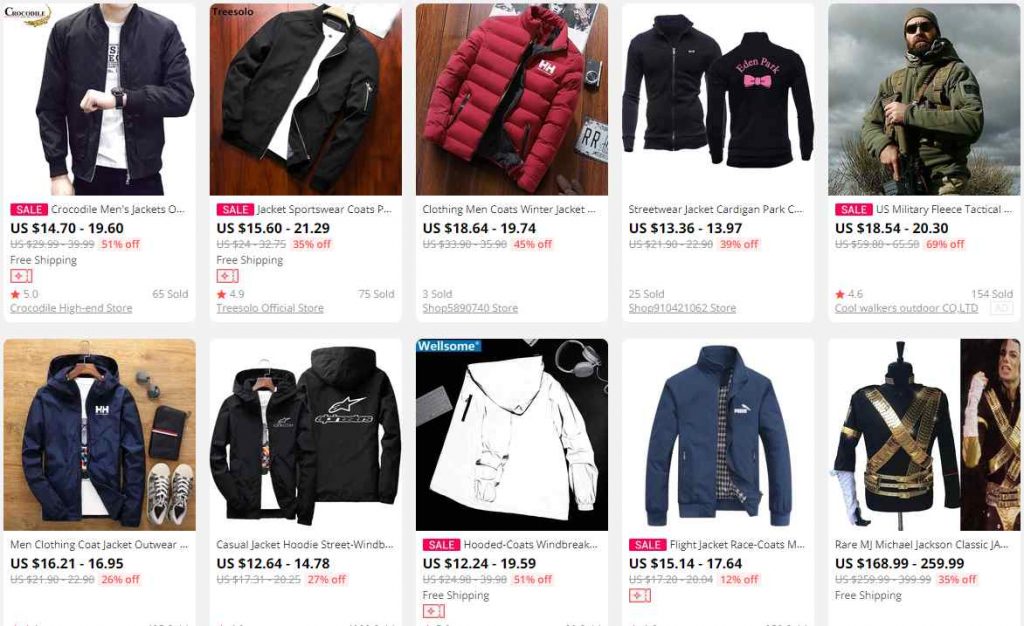
You can see how the tag called ‘Sale’ is highlighted in pink, this will motivate the customer to purchase the product before the sale ends.
Having product tags can actually help you close the deals faster.
Product Rating and Certifications
Customers don’t click on every product present in the list, they just skim through the list and open only the product that interests them.
So, how do they make these decisions?
Pretty simple, by looking at the rating of the product. Usually, they open the products that have a rating of 4 or 5 are the luckiest ones.
And that’s why you must display the product rating in the product list itself and not on the product page.
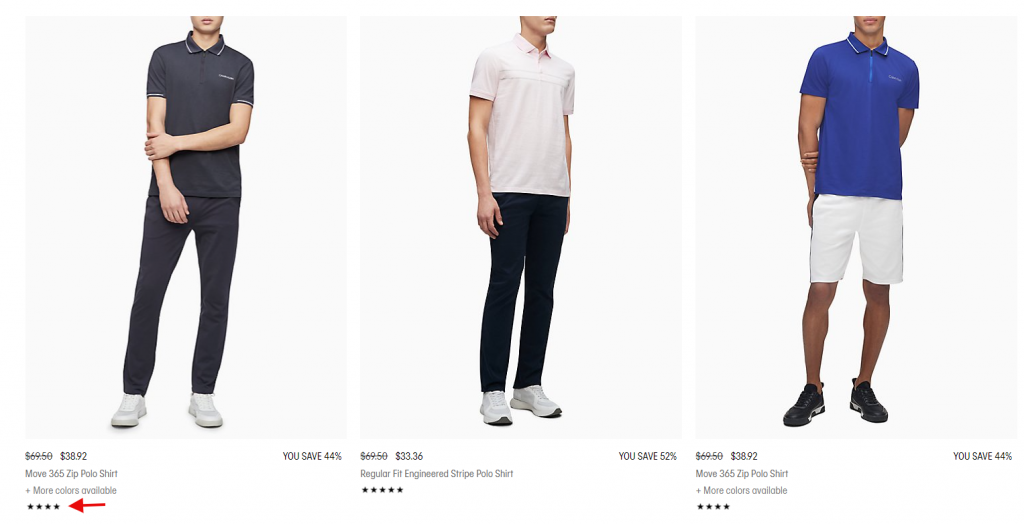
Showing product ratings helps the customer choose the product quicker and easier. It will make the shopping experience smooth.
Product Pricing
There is no need for an introduction for this section, Product pricing is simple it displays the price of the product.
But, don’t all the stores do that?
Yes, all the WooCommerce stores display prices of the products on the list page. But do they do it properly?
Product pricing must achieve two things,
- Make the customers happy at a satisfactory price.
- Get some profits from the price of the product.
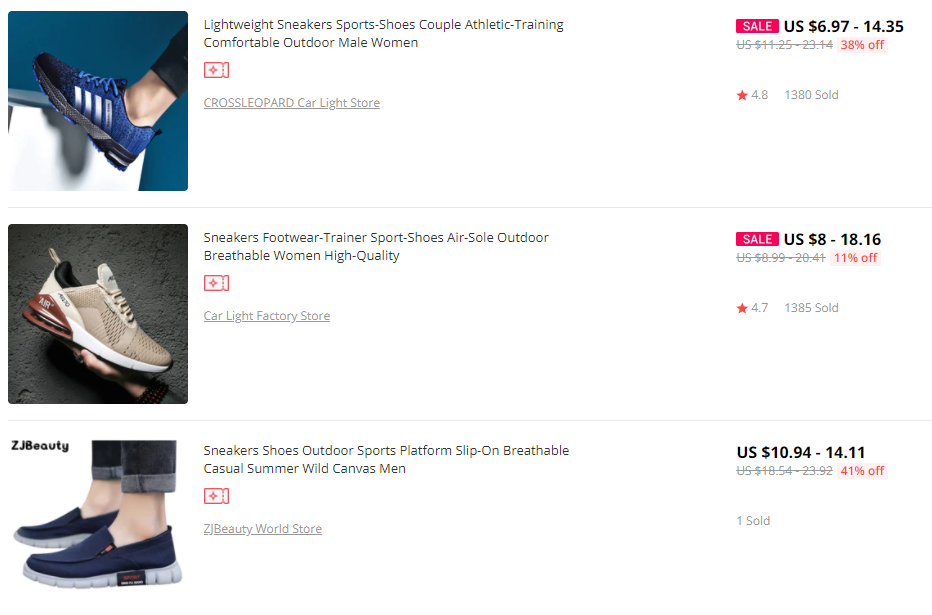
You cannot just price the product as said by the merchant, you must try to satisfy your customer and also make a profit from the deal.
That’s why you must have a WooCommerce pricing plugin with a markup calculator that can help you price the products based on the sales.
Also, don’t display a fixed price, you see how the Ali Express displays the price. You should do that because, when the size, material, or any aspect of product changes then the price will also change.
So, don’t have a fixed price, keep it between a hypothetical limit to make the customer curious.
Sorting options
Customers come to purchase a product with a fixed price in their mind and that’s how they’ll search for it.
So providing sorting options will make it easier for the customer to look for the product they need.
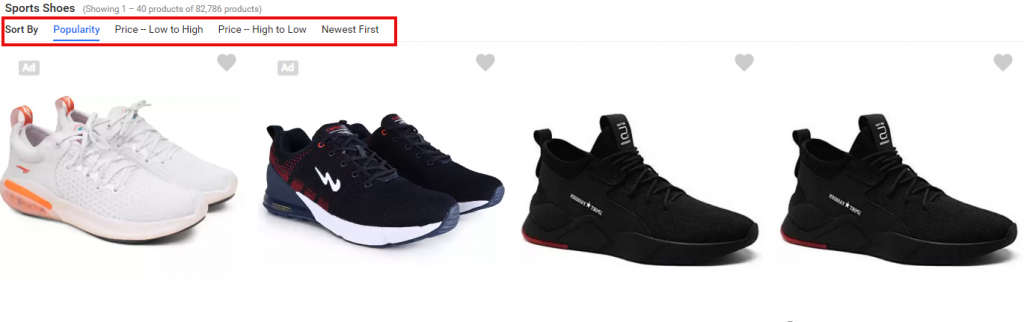
If the customer has a bigger budget then he can choose the way he wants the product to be listed from price high to low and vice versa.
This makes customer purchase decisions so much easier and quicker.
Product Page Optimization Checklist
High-Quality product images and videos
Ecommerce stores are not physical stores, which means that customers cannot touch and feel the product before they purchase. So product images and videos are the ones that should convince the customers.
Use high-quality product images to entice the customer, display the product in multiple angles so customers can see all around the product.
You can hire a photographer to get the product images, remember if you compromise on the images, you’ll compromise your sales.

This product image is from Biolite, you can see the product from every angle possible and that’s how your product should be displayed.
Also, make sure you have a zoom option available so customers can get a closer look at the product.
In some cases, if you have enough time you can also add a video of the product to make it even more enticing to the customer.
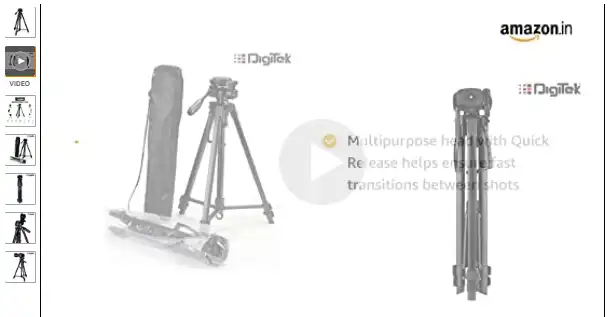
Having a high-quality image or videos to represent your product is one of the best practices to boost WooCommerce sales.
Empower your eCommerce store with cart recovery features, customer loyalty programs and smart upsell features from Retainful. Take action now, recover missed opportunities and watch your revenue grow.
Precise Product Descriptions
Remember, in physical stores, you have a sales executive who educates you about the product. But in eCommerce stores, product descriptions are the sales executive.
Customers might not get satisfied with images, they’ll come to read the description to get a better understanding of the product.
That’s why you must craft your descriptions precisely.
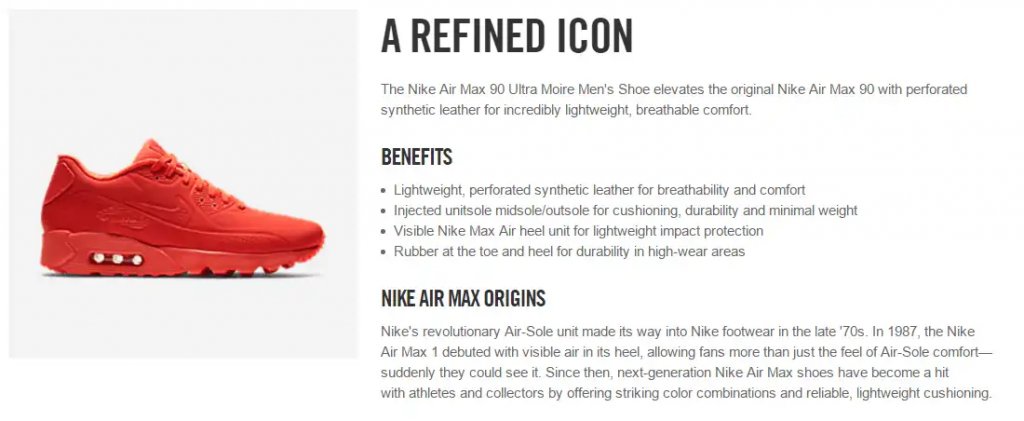
You see what Nike did here, they turned the shoe’s features into benefits. And notice how they’ve listed it in bullet points.
Using bullets and numbers can help customers scan easier than writing a long paragraph.
State the facts in your product descriptions to build the credibility of the product. Keep the description crisp and on point.
Psychological Triggers
If you want to boost WooCommerce sales then the product page is where you do it. You can use psychological triggers to motivate the customers to purchase the product.
You can create a sense of urgency by showing a countdown timer and tell that the discount deal will be off after the time ends.
You can also create a sense of scarcity and motivate the customer to purchase before the item being sold out.
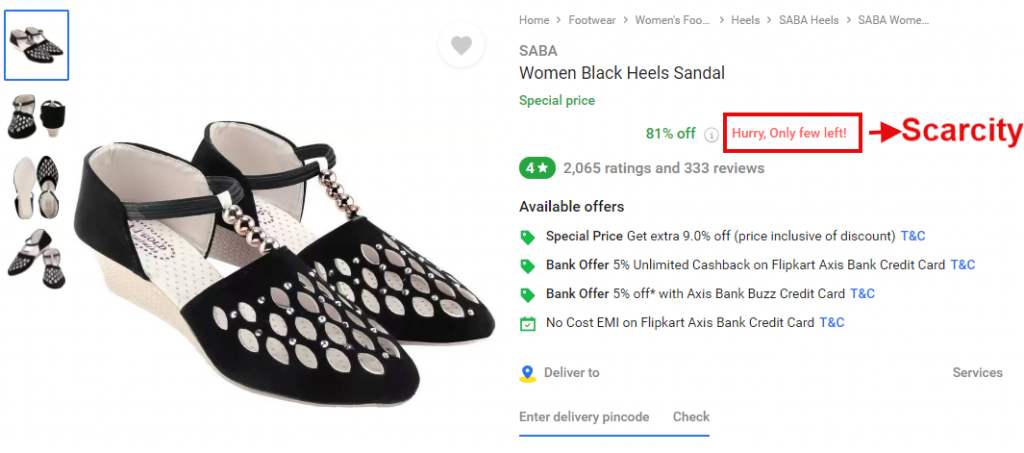
Using triggers like this is a brilliant strategy to boost WooCommerce sales, there are many ways to use psychological triggers.
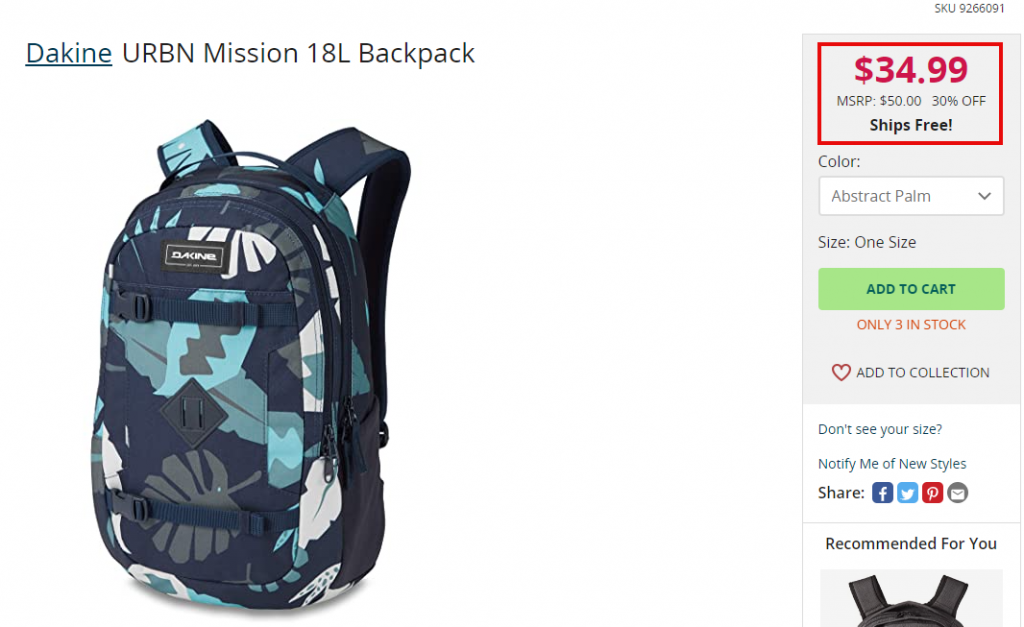
This is a product page from Zappos, you can see how they displayed the old price and the new discounted price. This is also a form of trigger.
Customers will perceive this as they are getting a better deal which will persuade them to purchase the product.
Product Reviews
Product reviews are crucial to boost eCommerce sales of your eCommerce store.
Customers always read the product review to see what other customers have to say, these reviews really influence their purchase decision.
Display your product reviews even if there are few negative ones, it will boost your credibility.
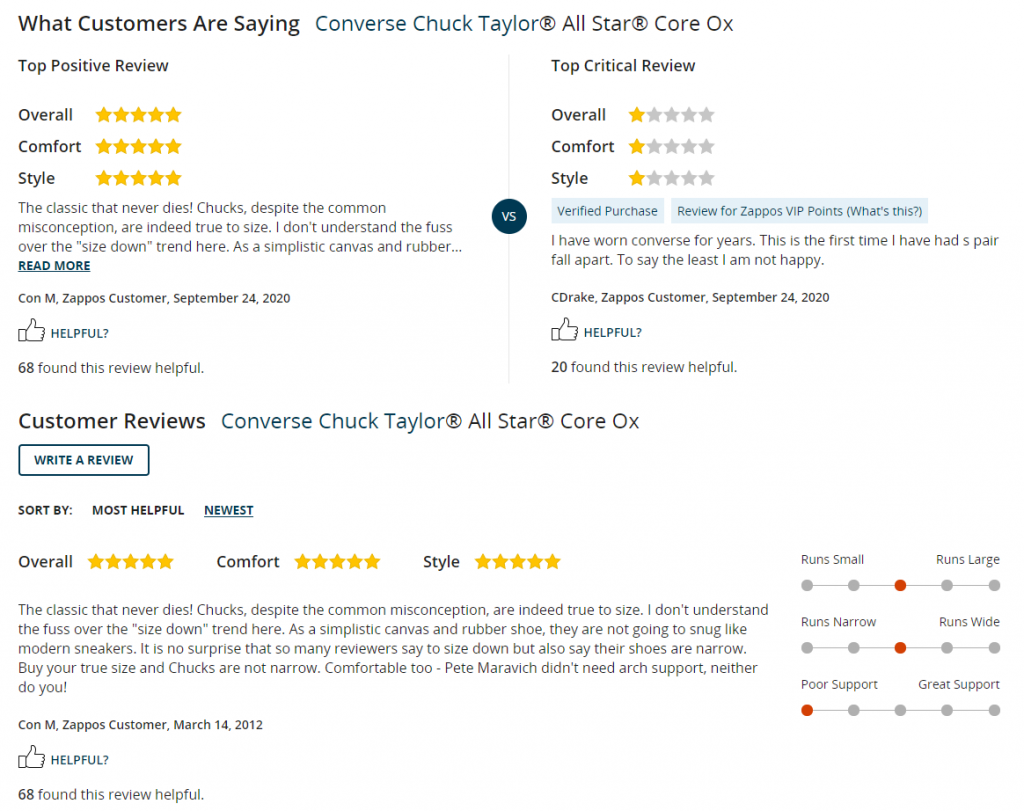
Displaying negative reviews will not impact your sales, it will show how transparent you are with your customers.
But make sure you maintain a ratio of 5 positive reviews to 1 negative review, it will be effective.
Shipping and Delivery details
One of the things that customers are most worried about is the shipping and delivery.
Make sure you display the shipping and delivery details in the product page so customers can checkout without any hassle.
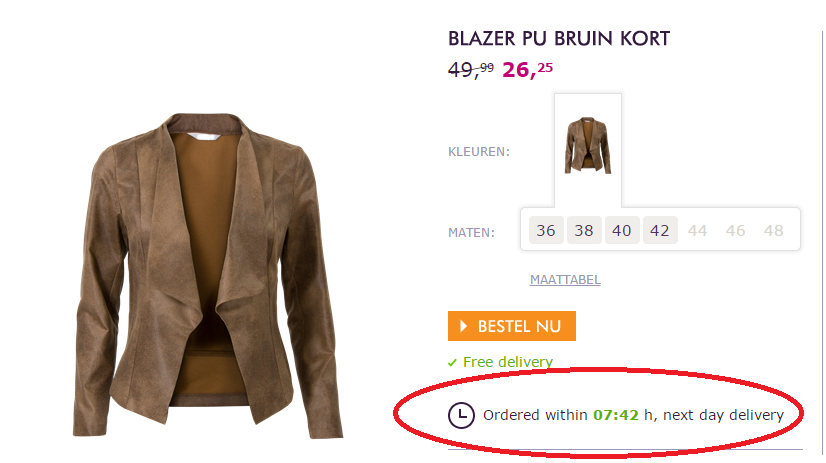
Mentioning the delivery date beforehand is a good trigger to encourage the customer to purchase the product.

Offering free shipping or having a tool to automatically calculate the shipping price is also a good conversion medium. Everything makes the customer’s experience smooth
Social Sharing
Having Social sharing options on your product page can increase your brand awareness.
Sometimes customers might be purchasing for their friend, so they might share the product with their friend through social media. This will expose your WooCommerce store to new customers.

Always have Social sharing options on your product page.
Compare Products and Recommendation
Nowadays customers have started to compare the product they wish to purchase with other similar products.
This gives them the option to choose the best product. So your product page must automatically compare their product to other similar products and display the results.
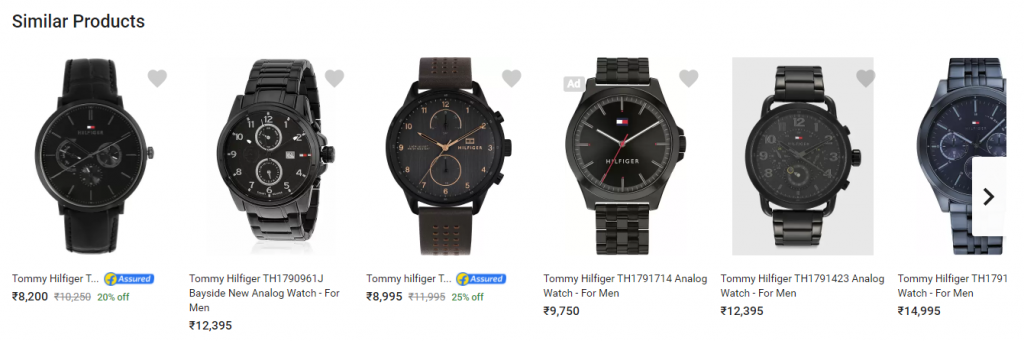
Displaying similar products will give customers more options, this has huge potential to minimize abandoned carts.
Storefront page Optimization Checklist
Sticky Notification or banner on current sale/discount
The first impression is the best impression, so make sure you display the most enticing details on your storefront as it is the first thing a customer will see when he enters your WooCommerce store.
Break the ice right away, don’t let your customers look for any sales or discounts, present it to them.
Have a sticky notification or banner of your current sales and discount on the storefront and let your customers know about the sale.

Fast Track has a banner on its storefront that reveals the exciting deals in the WooCommerce store.
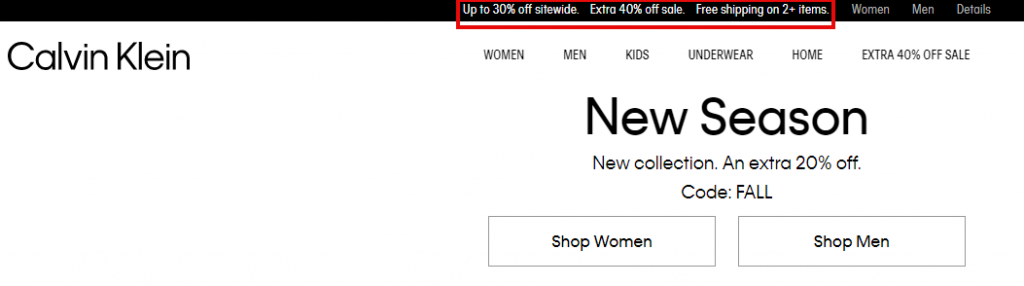
In Calvin Klein, there is a sticky notification at the top of the storefront reminding customers about the offer and free shipping.
When a customer sees this as soon as he enters, he/she will be enticed to purchase the product. Thus you can convert your visitor into a customer.
Navigate to a specific category
Sometimes a customer will only be looking to purchase from a specific category.
And if they find it hard to navigate to that specific category they might probably quit your WooCommerce store.
That’s why you must provide direct links to specific categories in your storefront to make it easy to navigate.
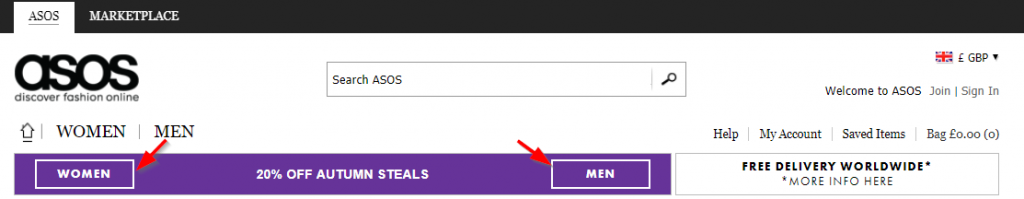
This will relieve customers from a lot of stress and head them right into the category that they are willing to purchase.
Showcase coupon codes
Coupon codes are a conversion magnet, showcase your coupon codes in your storefront and you can witness the increase in sales.
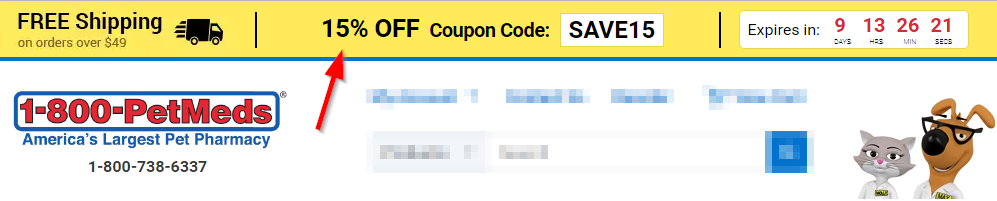
Customers are attracted to coupon codes, displaying them in your storefront is a great way to attract traffic and increase your conversions.
Display all the items that are on sale
If you’re looking to increase your WOM marketing and boost your traffic then you must display all the items on sale.
Sometimes customers will not be in the mood to carry out entire research to purchase a product.
In that case, they’ll simply be looking for items that are on sale, displaying them in your storefront will boost WooCommerce sales. Because you are giving what your customers are already expecting.
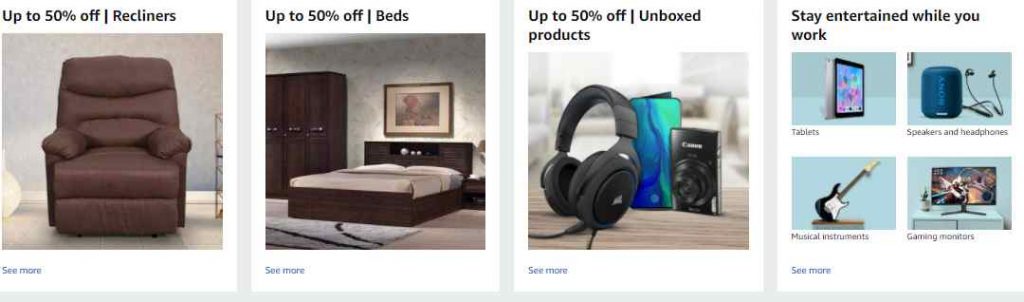
What difference does it make?
When you display the products on sale, customers will know that they are getting the best deal at a lower price. It is a great tactic to increase your conversions and boost WooCommerce sales.
Daily Deals
Would you believe it if we say that customers will actually visit stores every day to see if there is a special deal today?
Yes, even we as a customer will visit a WooCommerce store once a day to see what’s today’s best deals.
Instead of having a link to Today’s deal on your storefront, display the product directly so customers can check it right away.
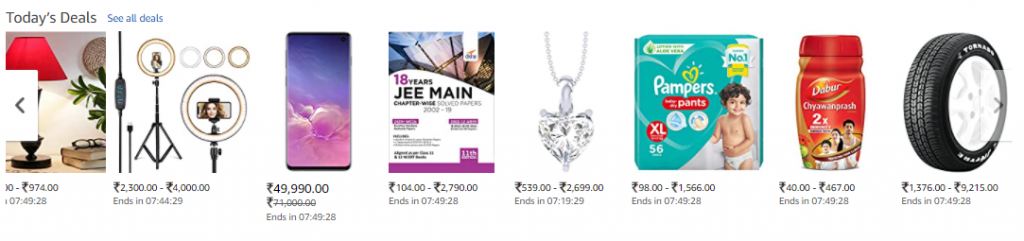
This is the storefront of Amazon, they display the daily deals so the customer need not navigate to other pages.
Customers as soon as they see this will be enticed to make a purchase so that they can get the best deal. Now that’s a smart way to boost WooCommerce sales
Popups optimization Checklist
Email Capturing popup
Popups must be a crucial part of your WooCommerce store, they can help you in many different ways.
You need customer’s email addresses if you want to contact them later and popups are the easy way to get those emails.
You can use Add to cart popups to grab the customer’s email addresses when they click the Add to cart button.
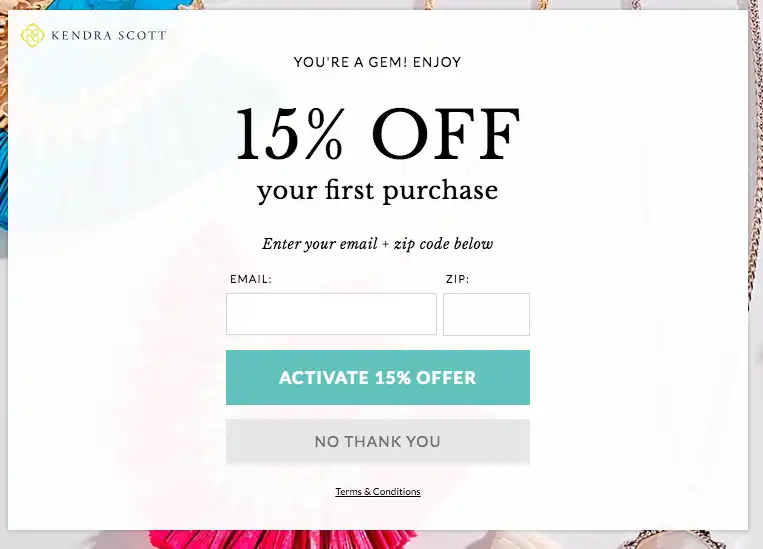
These pop-ups are a great way to boost WooCommerce sales. Look at this popup from Kendra Scott jewelry store, they offer a discount for the customer’s first purchase but he/she has to enter the email to get the discount.
By doing this you can also grab your customers’ email address and boost WooCommerce sales.
Exit-Intent Popup
Abandoned carts can impact the sales of your WooCommerce store. So, if you want to prevent it then you need Exit-intent popups.
It tracks the cursor movement of the customer and displays the popup when the customer clicks the exit button.
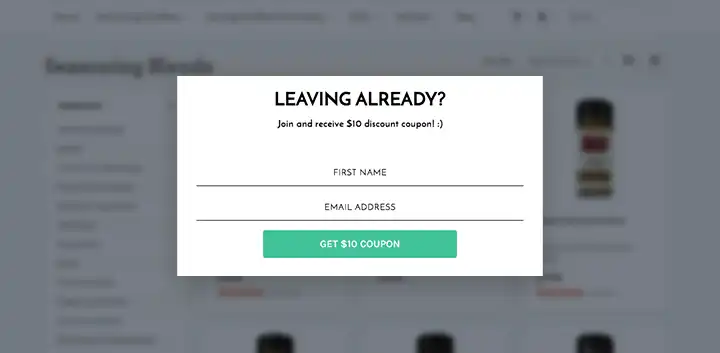
You can use your Exit-intent popups in many different ways and prevent your customers from abandoning their cart.
Thus like the example above, you can also offer a discount to persuade customers to stay and complete the purchase.
Retainful is one such plugin with these features that can help you with your WooCommerce store to fight cart abandonment.
Join our mailing list/Newsletter popup
Unlike other popups this is not a trigger-based popup, it is just a random popup that you can use as per your wish.
Use only one random popup or else your customer will get frustrated with your WooCommerce store and quit.
Use this popup to let your customer join your newsletter or mailing list, both have its own advantages.
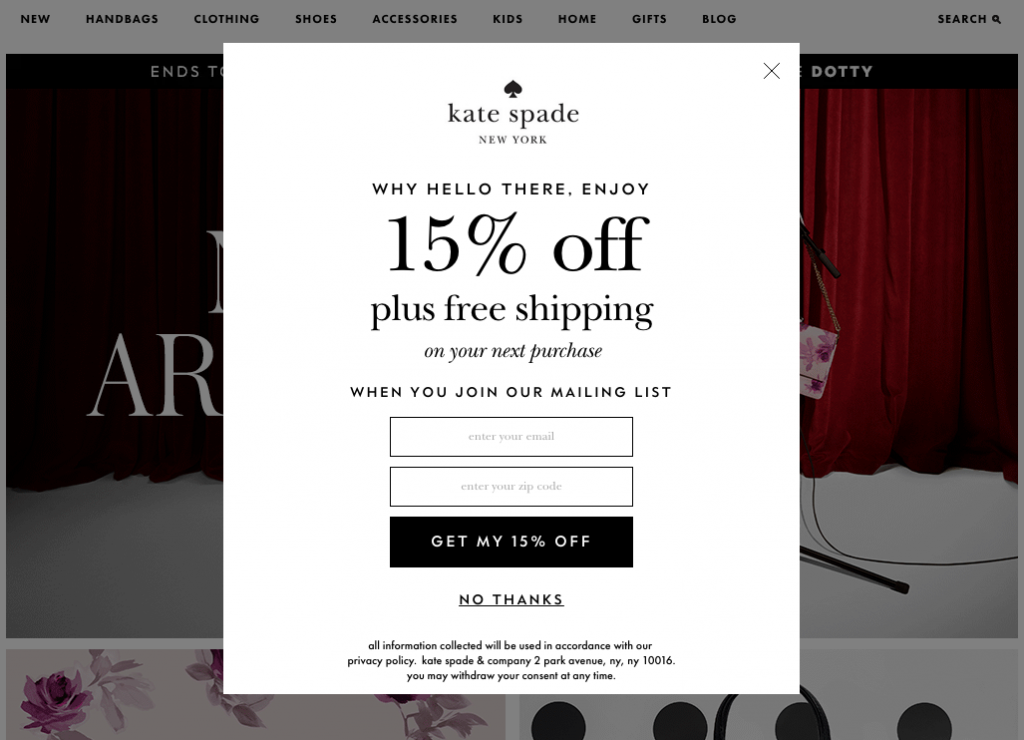
Offering discounts like this is just to persuade the customer into taking action. Remember not to annoy your customer with too many popups.
Checkout Page Optimization Checklist
Guest checkout options
One of the major reasons for Cart Abandonment is the lack of a Guest checkout option.
When you force your customer to sign up in order to make a purchase, then they’ll get frustrated and abandon their cart.
That’s why you must facilitate guest checkout if you don’t want to lose your sales. Then with the email, you collected you can request them to sign up by persuading them with discounts.
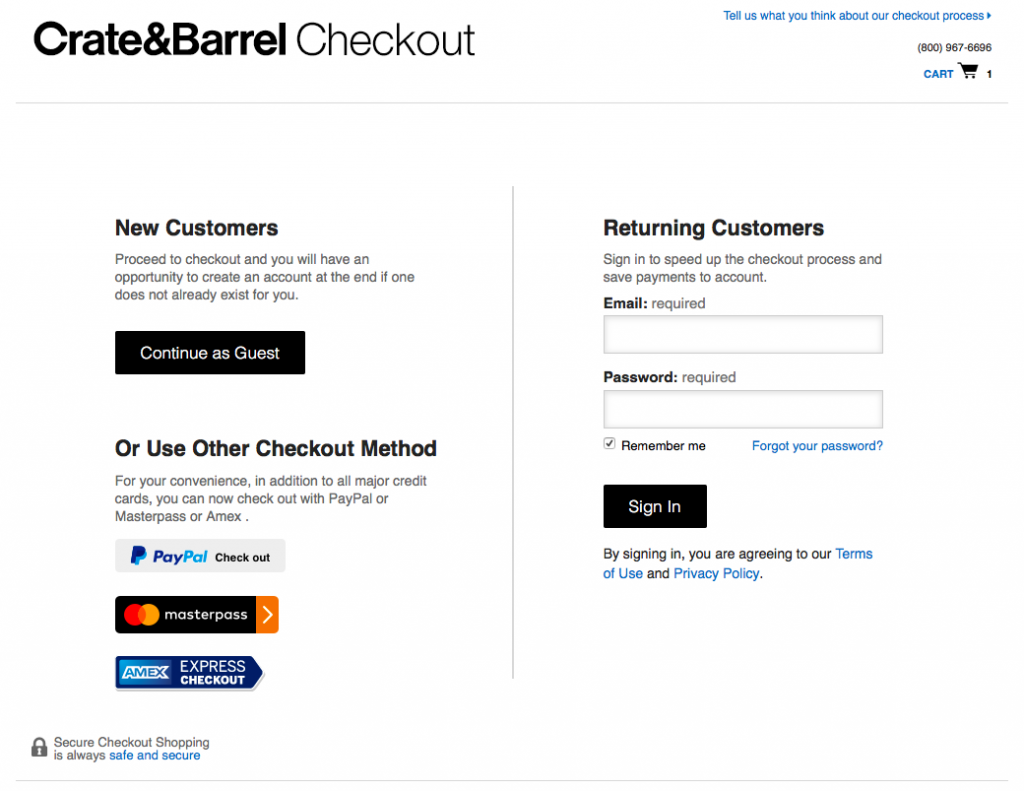
Always remember, if you have a guest checkout option in your WooCommerce store then you must capture the customer’s email address beforehand or you’ll lose them forever.
Display Trust badges
Sometimes customers will feel whether the details they’re going to furnish will be secure. It is a major fear that most customers face.
So, you must make them feel comfortable or else you’ll lose sales.
That’s where trust badges come to the rescue, display your trust badges on your checkout page and prove your credibility.
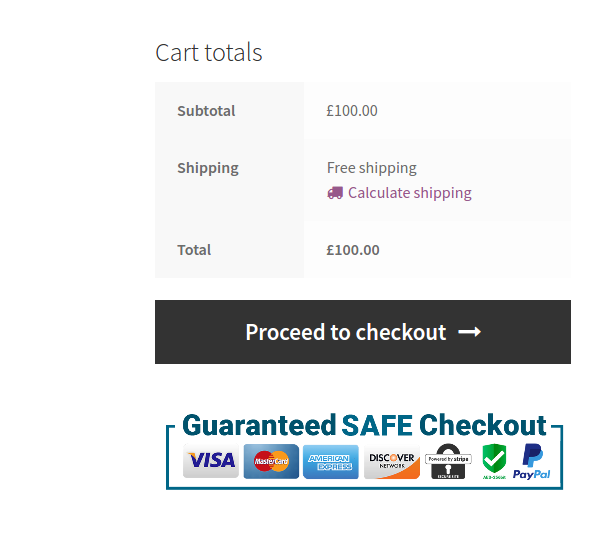
Displaying trust badges will show that your website is secure, this will increase the customer’s trust in your WooCommerce store and they’ll purchase.
Single page checkout process
Another major reason for cart abandonment is the long checkout process.
Keep the checkout process to a single page. Use a collapsible menu like a multiple-step checkout form to increase the conversions.
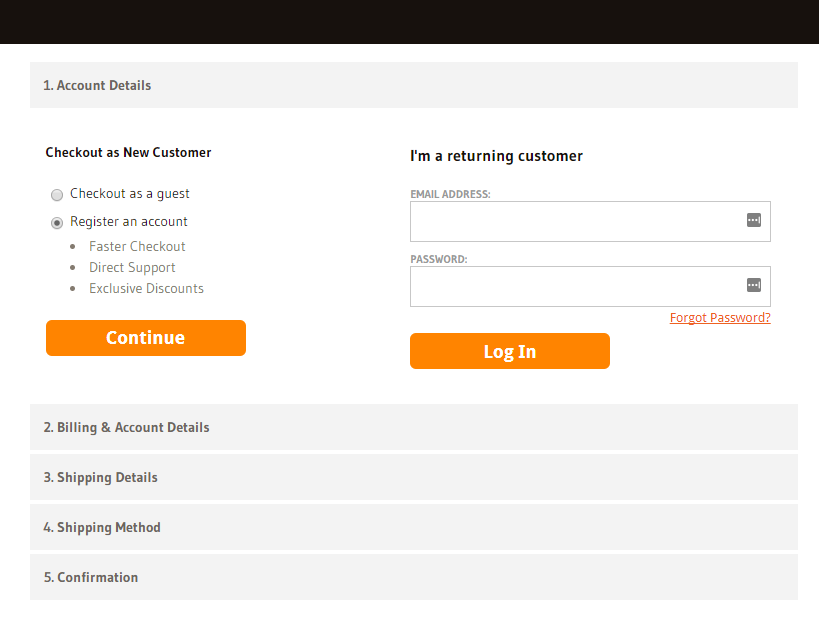
Many eCommerce stores have reported that their conversion rates went to 200% when they changed their checkout process.
Real-Time validation
Offer real-time validation while filling out forms. This will reduce the stress of the customer and make the checkout process much more streamlined and easier.
One of the best eCommerce checkout practices is to have an autofill and real-time validation while filling out the form.
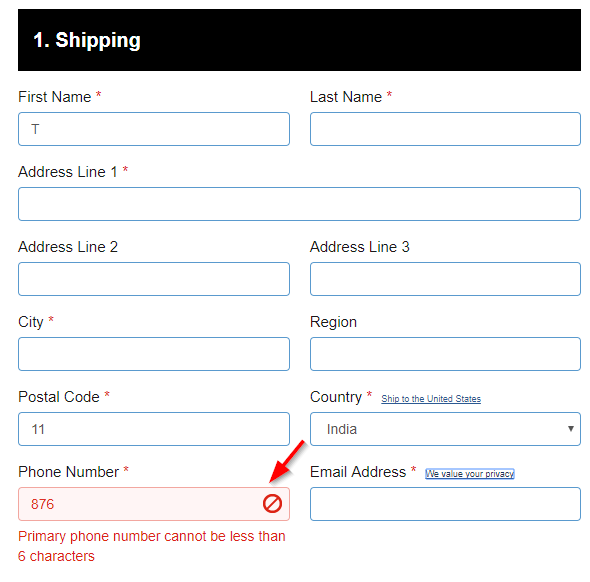
Few tips on how to boost WooCommerce sales
So, as of now, we all have come across the checklist that you must go through to increase your WooCommerce sales.
But let us take a moment to mention a few tips to boost WooCommerce sales.
- Offering discount coupons in your store
- Initiating a loyalty program.
- Flash sales, Daily deals
- Offering Free gifts
- Upselling and Cross-selling
- Sending personalized email newsletters
- Creating a sense of urgency and scarcity
- Free shipping options
- Offering bulk discounts
These are some of the well tested out and most commonly used tactics to boost WooCommerce sales. If you want to take your store to new heights then you must try it out too.
Maximize Revenue with Automated Cart Recovery, Personalized Offers, and Customer Retention Strategies of Retainful. Winback customers and drive more revenue today.
Conclusion
Initiating an eCommerce store can be easy, but getting the right sales is a bit hard. That’s why we came up with a checklist for you to follow if you want to boost WooCommerce sales in your store.
From banners to checkout pages there are a lot of components that can be tweaked in order to boost WooCommerce sales and with our article you can do it without breaking a sweat.
Frequently Asked Questions
To increase sales in WooCommerce, businesses can optimize their website for search engines, offer discounts and promotions to incentivize purchases, improve product descriptions and images, and provide excellent customer service.
To maintain a WooCommerce website, businesses should keep their plugins and themes updated, regularly backup their site, monitor site security, and optimize site speed and performance. Further, you can also provide excellent customer service and addressing any technical issues promptly can help ensure a positive user experience.
Yes, WooCommerce is generally considered easy to use, especially for those with some prior experience in website building and management. However, beginners may require some time to get used to the platform’s features and functions.
To link WooCommerce to WordPress, install the WooCommerce plugin from the WordPress plugin directory and activate it. Once activated, WooCommerce will automatically create the necessary pages and settings to start selling products on your website.
Yes, you can add WooCommerce to an existing website by installing the WooCommerce plugin and integrating it with your current website theme. This allows you to easily add ecommerce functionality and start selling products without the need for a separate ecommerce platform.


