Creating a popup is simple. But making one that doesn’t annoy your users, that’s where the real challenge lies. To make it, you’ll need to follow popup best practices.
Now, if people dislike popups so much, why not get rid of them altogether? The answer lies in the value they offer. From a marketing POV, popups are one of the most effective tools to capture email addresses.
In short, they serve as a powerful first step in turning website visitors into conversions.
That’s why in this blog, we have shared 10 popup best practices along with examples.
Create stunning popups within minutes using Retainful’s 100 + popup form templates.
Different Types of Popups
In e-commerce email marketing, popups are an essential tool as they help businesses to build their email list. But not all popups are created for the same purpose. You’ll need different types for different occasions and user behaviors.
Here are the different types of popups commonly used in email marketing:
- Welcome popups: Shown immediately when a visitor lands on the site. It is good for first time visitors.
- Exit-Intent Popups: Triggered when the user is about to leave the site. Ideal for last-minute offers or cart abandonment recovery.
- Add to cart Popups: It is useful in three cases. First, when a customer clicks the “Add to Cart” button. Second, when multiple items are added to the cart. And third, when the customer returns to the site with items still in their cart.In each case, it provides a gentle nudge to complete the purchase.
- Embedded Popups: An embed popup is a customizable sign-up form you can add directly to your website to collect visitor’s details.
- Scroll-Triggered Popups: Appear when a visitor scrolls a certain percentage down the page.
- Time-Delayed Popups: Displayed after a user spends a certain amount of time on the page.
- Click-Activated Popups: Shown when a user clicks on a specific element (e.g., button or link). It is useful for gated content, product demos, or sign-up forms.
- Floating Bar Popups: Non-intrusive bars that stick to the top or bottom of the screen. Ideal for announcing sales, free shipping, or promotions.
- Full-Screen Overlays: Covers the entire screen to demand full attention. Best used sparingly. They can be intrusive if overused, so reserve them for high-priority messages or limited-time offers.
10 Popup Best Practices
Popups are used for various reasons, like growing an email list, making announcements, or providing offers. So, as a marketer or an ecommerce owner, you cannot just remove them.
However, you can make them less intrusive and less annoying by following the best practices for creating popups.
Here are the 10 popup best practices to follow:
- Show popups only at the appropriate time.
- Ensure your popup provides value to the visitor
- Use segmentation to target different types of visitors.
- Design mobile-friendly popups.
- Use original visuals
- Your Popups should match your website design.
- Make your CTA button stand out
- Write an engaging and short copy
- Make it easy to close your popup
- Test your popup with variations of elements
1. Show popups only at the appropriate time.
Timing is a key player when it comes to popups.
When to show a popup:
- Exit-intent: When a visitor is about to leave your site, it’s the perfect time to offer a last-minute deal or ask for their email.
- After scrolling 50–70% of the page: This means they’re engaged. A good moment to present a newsletter sign-up or special offer.
- After a few seconds (8–15 seconds): Long enough for them to get a feel for the site, but not so long that they’ve already bounced.
When not to show a popup:
- Immediately after the page loads: It’s disruptive and leads to higher bounce rates.
- On every single page they visit: This feels spammy and hurts user experience.
- For returning users who have already subscribed.
How often: Ideally, show a popup only once per session
Pro tip: Use cookies or session tracking to avoid showing the same popup again for a visitor.
How to implement such smart popups: You can use an email marketing software like Retainful to create smart popups.
Retainful lets you control when the popup should appear and to whom the popup should display.
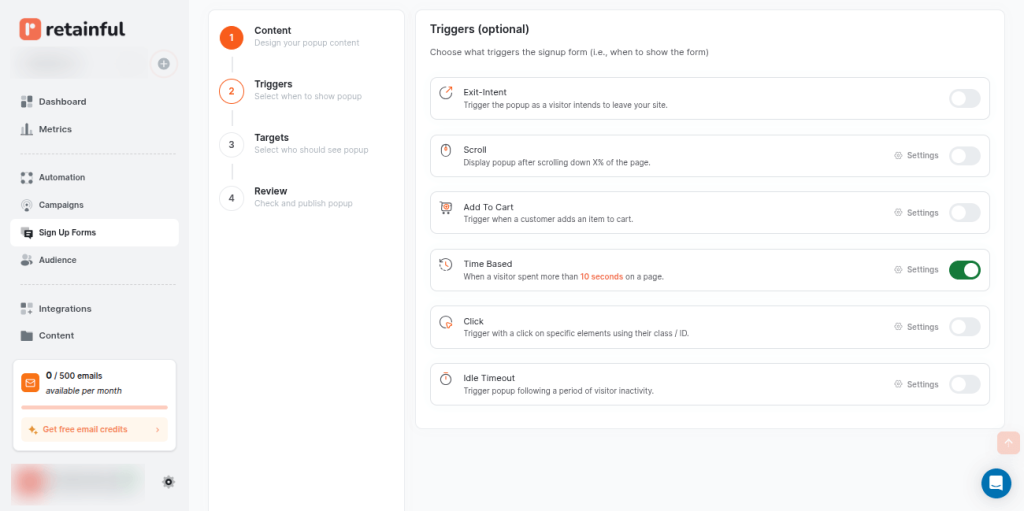
2. Ensure your popup provides value to the visitor
Popups shouldn’t be just about capturing email addresses. It should be a win-win situation where you offer something valuable in exchange for visitor’s details.
You can provide value like :
- Percentage or fixed amount discounts
- Free shipping
- Reward points
- Early access for new collections
- Invitations to exclusive events
If they see real value, they’re more likely to take action instead of closing the popup right away.
For instance, look at this notification popup from Boat. They are offering 70% off. People are more likely to engage and take the desired action.
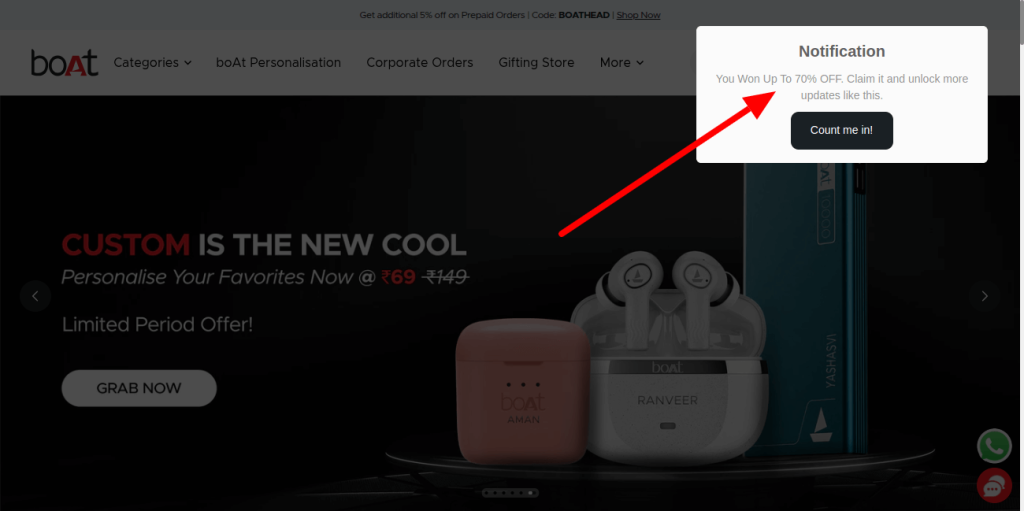
Related Reading: 10 Best Discount Email Templates + Examples
3. Use segmentation to target different types of visitors.
Not every visitor on your site is the same. So showing them the same popup just doesn’t feel right.
Segmentation lets you show the right message to the right person with targeted popups.
How to Segment for Better Popups
- New vs. Returning Visitors: Greet new visitors with a welcome discount. Offer loyalty points or product recommendations for returning loyal customers.
- Abandoned Cart: If someone adds items to their cart but doesn’t check out, you can trigger an add-to-cart popup. You can add a countdown timer or a limited-time discount to create urgency.
- Traffic Source: Did they come from a Facebook ad? Show a popup related to that specific campaign.
- Geolocation: Tailor popups based on the user’s country or region. This is especially helpful for shipping information or localized deals.
- Browsing Behavior: If someone is viewing a specific product category, like shoes, show a targeted popup. For example, a popup with a discount on footwear.
Create smart popups with Retainful that are triggered based on visitor behavior and convert casual visitors to subscribers.
4. Personalize your Popups
With proper segmentation and visitor data, you can actually personalize your popups and enhance user-expereince.
Here are some of the ways to personalize popups:
- Returning Visitor – Address the customer name in your popups using shortcodes.
- Location-based personalization – Use geolocation to personalize popups by region or country. For example, “Free 2-day delivery in New York” to visitors browsing from NYC.
- Demographic based personalization – You can personalize your popups based on demographic data like occupation, age etc. For example, if you know a segment of your list consists of students, you can show student-specific offers in your popups for students.
- When customer returns to the site with items in cart – Display an add-to-cart popup with dynamic single use coupon to encourage them to complete the purchase.
- Returning visitor with cart items – Display popup with the product images in the cart using dynamic image blocks.
5. Design mobile-friendly popups.
The desktop is not the only device that lets people shop. We should consider mobile devices and tablets, too.
Your popup should fit perfectly without blocking the entire mobile screen.
Here are the mobile popup best practices:
- Ensure that your website, as well as your popup are responsive.
- Keep the message short and the design simple.
- Avoid too many images, text, and fields.
- Use large, easy-to-tap buttons so users can submit their response or close the popup.
- The best size for a mobile popup is 320-400 pixels and a height of 250-400 pixels.
- You can use signup form templates to ensure that it is responsive and works well across devices.
For example,
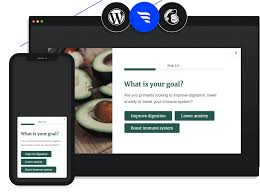
Related Reading: Responsive email: How to Design + Tips
6. Your Popups should match your website design.
Remember, your popup is an extension of your website and not an ad from an external website. So it’s crucial that your popup naturally blends with your website.
Avoid too many transitions and new tabs for your popups it is disruptive and hinders your user in their task. Moreover, it can make your website look spammy.
It makes it less intrusive and lets your visitors have a cohesive and smooth user experience. Use the website’s same style of text and visuals in your popups.
Here is an example from Fanciful Doll. Their popups blend well with the overall aesthetics of their website. Moreover, it reflects the brand’s personality effectively.
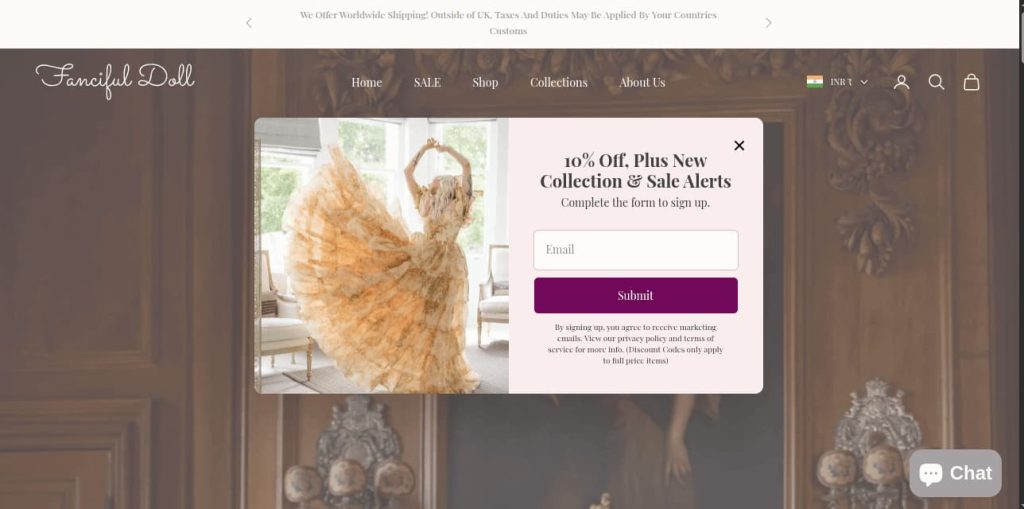
7. Make Your CTA Button Stand Out
CTA (call to action) is the only place where all your efforts are translated into desired action.
Here are the popup best practices for CTAs:
- Make the CTA large enough to click.
- Ensure your CTA button uses your brand’s color. This keeps it consistent with your website design. However, it needs enough contrast. That way, it is easy to spot and click.
- Make your CTAs action-oriented and benefit-driven. For example, claim your 15% off, Shop Now, etc.
- Do not cram your CTA within your popup; use enough space and padding.
For example,
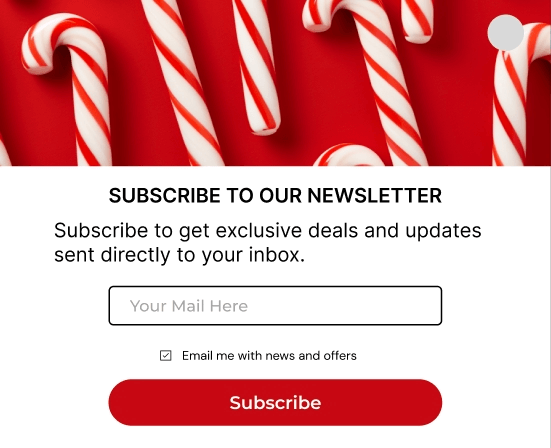
8. Write an Engaging and Short Copy
In marketing campaigns, content plays a major role in success, and popup campaigns are no exception. What you say and how you say it make all the difference.
Here are popup best practices for writing copy that grabs attention.
- Be Clear and Concise: Keep it short. Tell users exactly what they’re getting in just a few words.
- Focus on Benefits: Show users what’s in it for them. Lead with the value.
- Use Action Words: Words like “Get,” “claim,” or “Grab” help trigger immediate action.
- Create Urgency: Limited-time offers or countdowns can nudge visitors to act fast.
- Match Your Tone: Align your message with your brand voice, whether it’s fun, bold, or friendly.
- Speak to the Reader: Use “you” and talk like a real person. Make it feel personal.
| Good Popup copy | Bad Popup Copy |
| 🎉 Don’t Miss Out! Unlock 10% OFF your first order – Just for signing up! [Get My Discount] | Hello Please enter your email for discounts. [Submit] |
9. Make it easy to close your popup
Always make it easy for visitors to close your popup. This is like a golden rule in popup best practice.
If users can’t find the close button or feel forced to take action, it creates frustration and a bad user experience.
A visible “X” or “No thanks” option shows respect for your visitor’s choice — and that builds trust.
Let’s take a look at the Adiclub popup on the Adidas website.
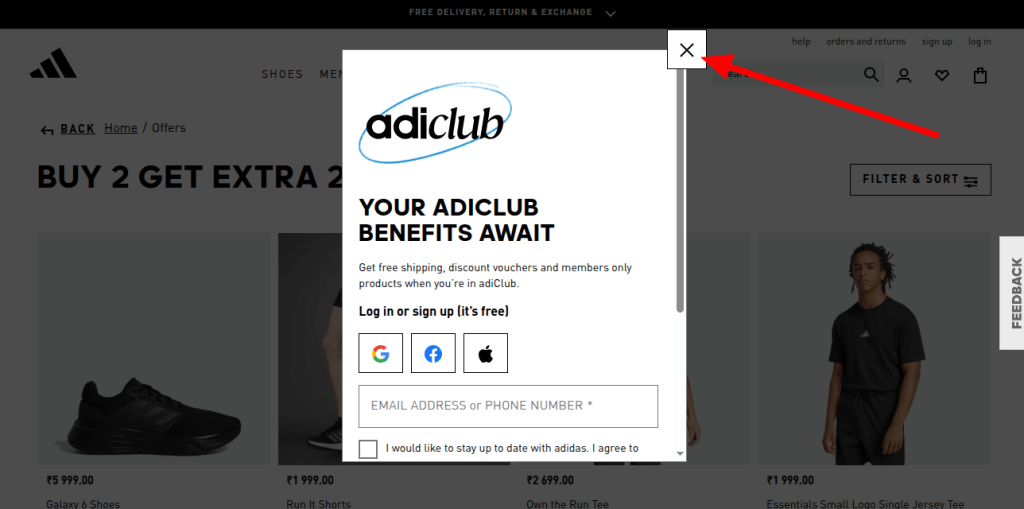
10. Test your popup with variations of elements
Every brand is different. Finding what works for you on the first go is unlikely. So, experiment using different variations of elements in your popup.
Test and tweak with your images, colors, headlines, message, CTA, and timing.
Customize your popups effortlessly with Retainful’s Pre-designed templates and drag-and-drop editor.
Wrapping Up!
Popups can increase your ecommerce and email marketing efforts when used the right way. The secret lies in being thoughtful.
Instead of using generic, disruptive popups, focus on creating ones that are timely, relevant, and helpful.
Follow popup best practices, and always remember your visitors’ experience in mind. That’s how you turn a popup into a powerful conversion tool.
Also Read:
- 5 Best WooCommerce Add to Cart Popup Plugins (+ Steps to Add)
- Shopify add-to-cart popup: Apps + How to create
- WordPress Coupon Popup: How to Create + Plugins
Frequently Asked Questions
They help businesses stay connected with their audience and boost engagement.
Show your pop-up after 5–10 seconds or based on exit intent for better engagement.
Offering discounts or freebies increases sign-up rates significantly.
Yes, intrusive pop-ups can hurt SEO if they disrupt mobile user experience.
Test pop-ups monthly to optimize performance and conversion rates.
Yes, they recover abandoned carts and increase conversions without being intrusive.




