Customers love receiving coupons via email, so increasing your email open rate and conversion rates is necessary.
Sending Dynamic coupon codes via emails will make customers feel special and help you create a personalized engagement. It can encourage people to abandon carts and inactive customers to return to the store right away.
WooCommerce has limited options related to creating dynamic coupon codes. This is where WooCommerce coupon code plugins like Retainful can help you out.
Exclusive coupons can help you retain customers. So, you have to act quickly and start sending coupons before your customers migrate to another store.
So, let’s cut to the chase and list out the simple step-by-step process of creating and adding WooCommerce dynamic coupon codes to your emails using Retainful.
All shoppers are unique, and your coupons should be too. Get started with Retainful’s powerful email campaigns that can generate and include unique coupon codes in the emails.
What is a dynamic coupon code?
A dynamic coupon code is an automatically generated single-use unique coupon code. These unique coupon codes can be sent to customers as part of your email campaign.
Customers can use these coupon codes to get discounts on the checkout page. Once the coupon is redeemed, the code will be redundant, and customers cannot use it again.
Benefits of sending Dynamic coupon codes?
Dynamic coupon codes provide significant advantages that can improve the quality and conversion of your coupon campaign.
Unique – Retainful generates coupon codes that are unique to each customer. They cannot be duplicated or reused.
Single-use – Once a customer redeems the dynamic coupon code, the code becomes redundant. Even if a customer shares it with a friend, it can’t be used again.
Automated – You don’t have to name your coupons manually. Once configured, Retainful will automatically generate a unique coupon code and send it to customers via email.
Expiry date – As these coupon codes are unique, they offer you better flexibility in setting the expiry date.
Secure – As the coupon generation process is automated, it saves time, and they are more secure than static coupon codes.
Where can I use these unique coupon codes?
You can use dynamic coupon codes in your emails campaign, social media campaigns & more. With Retainful, you add unique coupon codes to these automated email campaigns.
Abandoned cart recovery – Add unique coupon codes to your abandoned cart emails and send them to cart abandoners. Add expiry dates to these coupon codes to create FOMO.
Thank you for the email – Thank customers for their purchase and offer dynamic Next order coupons to encourage them to drive repeated sales.
Win back email – Re-engage with lost customers and send a dynamic discount code in your win-back email to bring them back to your store.
Welcome email – Send dynamic coupon codes as a first order discount and congratulate customers on their first purchase to increase loyalty.
Product review request email – Request a review from the customer based on their recent purchase. Additionally, add a coupon for their next purchase.
Though the email campaigns change, the process of creating dynamic coupon codes is the same in Retainful across all campaigns. Let us see the step-by-step process of adding dynamic coupon codes to your emails.
How do I add WooCommerce dynamic coupon codes to emails?
Abandoned cart recovery
Here’s the simple process of creating and adding dynamic coupon codes to your Abandoned cart recovery emails.
Step 1 – Install Retainful. Refer these docs for assistance.
Once you’ve installed and connected your store to Retainful, you’ll be redirected to the Retainful dashboard.
Step 2 – From the Retainful dashboard, navigate to Automations → Workflows → Create Workflows.
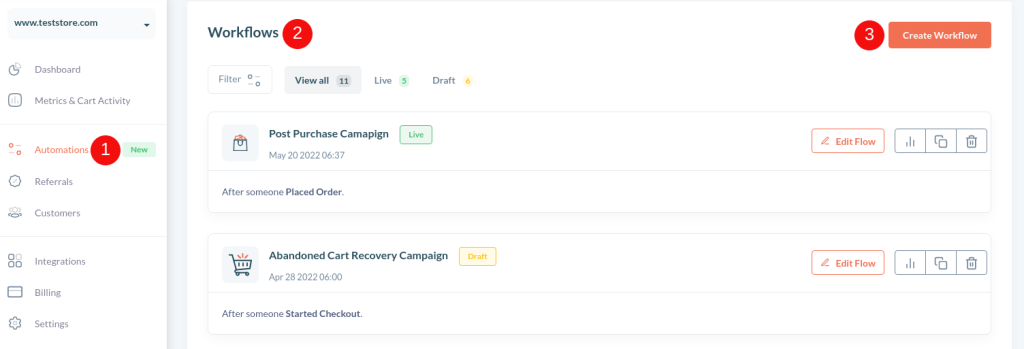
Step 3 – Select the Abandoned cart recovery workflow and name your campaign.
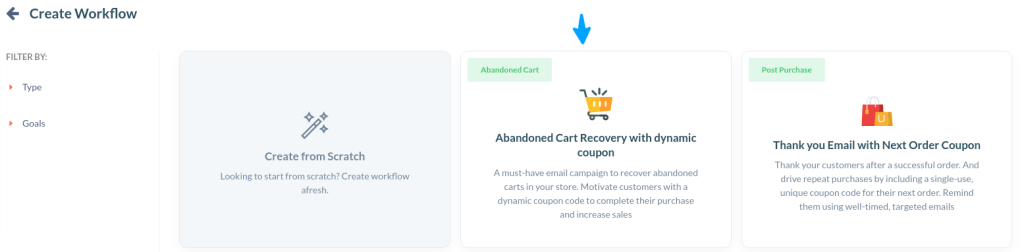
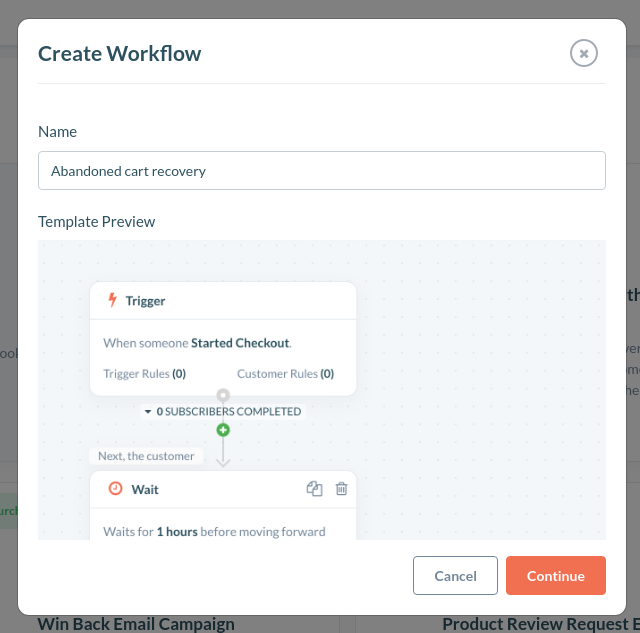
How to create a coupon with WooCommerce?
Here’s the simple process to create a WooCommerce Dynamic coupon code.
Step 4 – In the automation workflow page, click the coupon block,
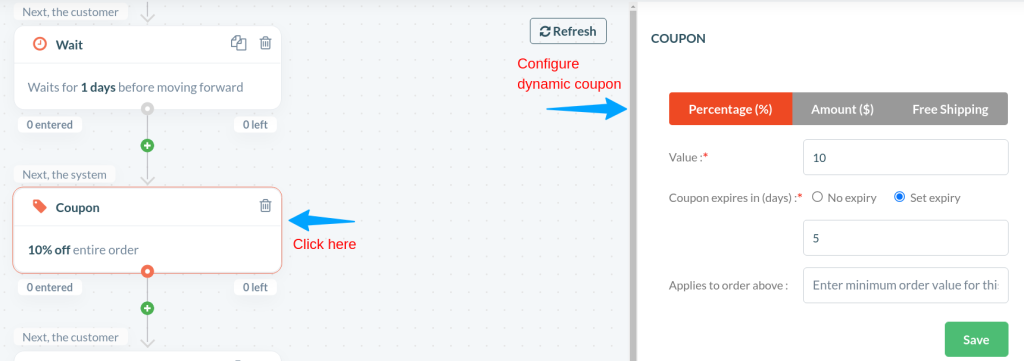
Once clicked, the coupon configuration settings will be displayed on the right side,
1. Select the discount you want to offer via dynamic coupon. You can offer a Percentage, FIxed discount, or Free shipping discount.
2. Set the discount value and coupon expiry date
3. Set the minimum purchase limit to earn discount
4. Click ‘Save’ once configured.
Alright, you’ve created a dynamic coupon. Now, let’s add it to the email.
Step 5 – Click the Email block that has the discount mentioned in it.
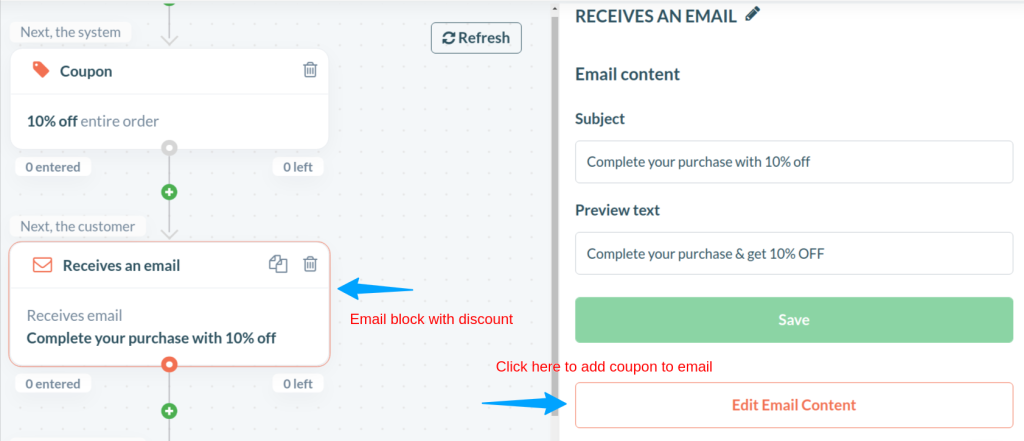
Click ‘Edit email content’ to open the email editor, where you can add the dynamic coupon code to your email.
Step 6 – In your email template, click on the coupon shortcode({{retainful_dynamic_coupon}}) to open the coupon settings on the right side.
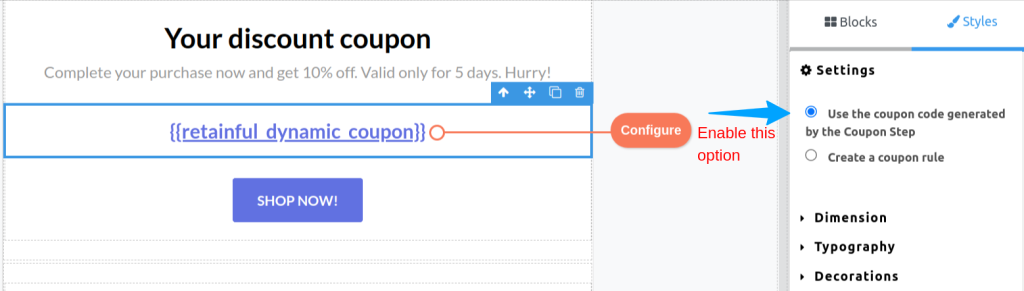
Enabling the ‘Use the coupon code generated by the coupon step’ will add the dynamic coupon code to your email.
Coupon code will be automatically generated when the 2nd Abandoned cart email is sent. The coupon code configured in ‘Step 4’ will also be applied to your 3rd Abandoned cart email.
In just 6 simple steps, you can create and add dynamic coupon codes to your emails. Once the campaign is live, customers will receive unique coupon codes via email.
Post-purchase emails
The process of adding dynamic coupon codes to post-purchase emails is similar to an abandoned cart recovery campaign,
Post-purchase email campaigns include,
- Thank you email
- First purchase Welcome email
- Win back email
- Product review request email
Now let’s see how to add dynamic coupon codes to Thank you email campaign,
Step 1 – Select Thank you email workflow and name it,
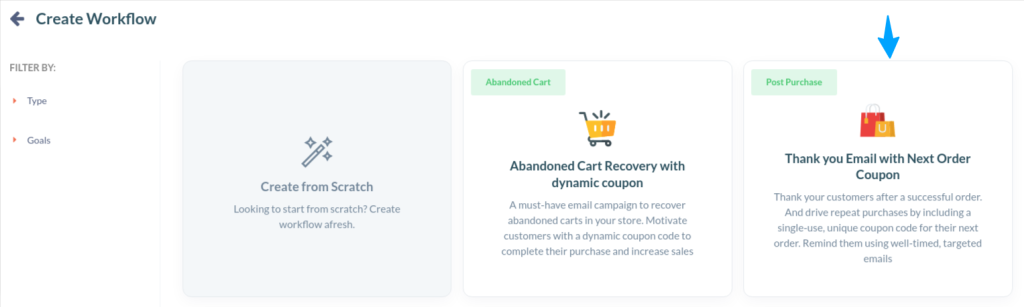
Step 2 – In the automation workflow page, click the coupon block to open coupon configuration options,
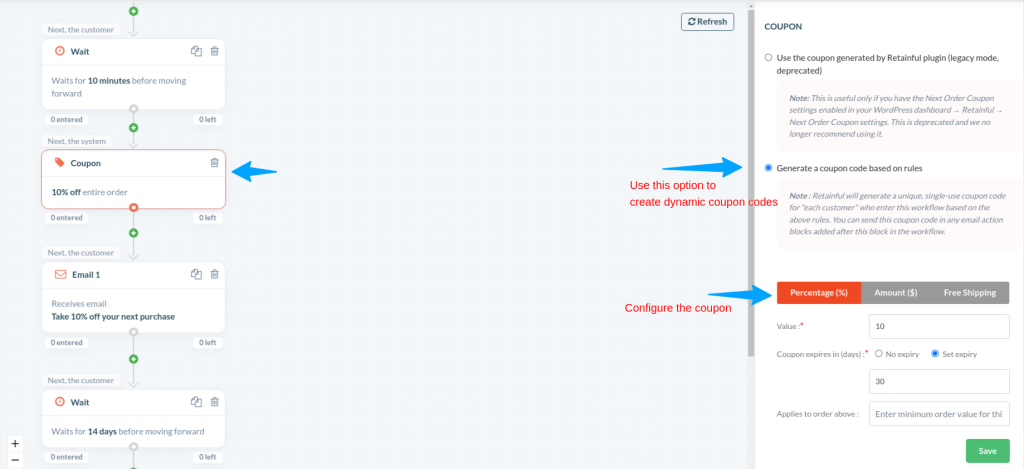
Select the discount you want to offer, set the value, expiry date, and minimum purchase limit, and click ‘Save’ to create a dynamic coupon.
Step 3 – Head to the email editor by clicking the email block with the discount coupon →Edit email content.
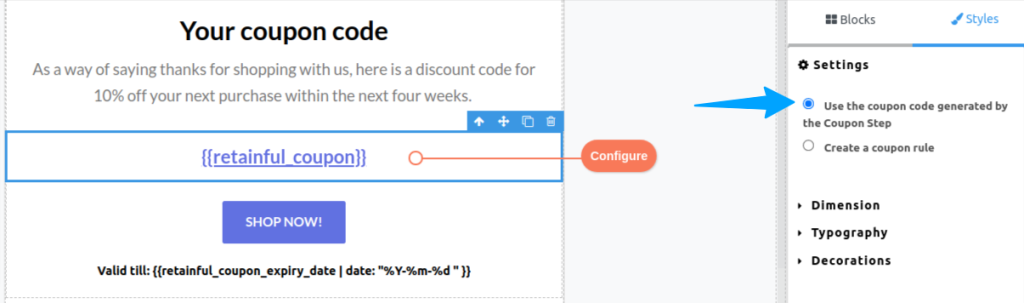
In the email editor, click the coupon shortcode and select the right settings to add a dynamic coupon code(Next order coupon) to your email.
The coupon is added to the email and will be successfully sent to customers when the campaign goes live.
The process is the same for all post-purchase email campaigns. Configure the coupon in the workflow builder and add it to your email from the email editor.
Automate your email campaigns with Retainful and get more conversions by sending unique coupon codes in your emails
What if the coupon block is not present in the automation workflow?
Retainful’s pre-built automation workflows will have coupon blocks included. If it’s not present, don’t worry, it’s very simple to add a coupon block to the workflow.
Follow these steps,
1. Create an automation workflow
2. In the workflow builder page, click the ‘+’ symbol present below the block
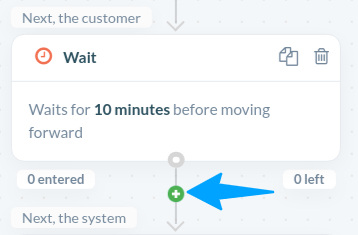
3. Select Coupon. This will add a coupon to your block,
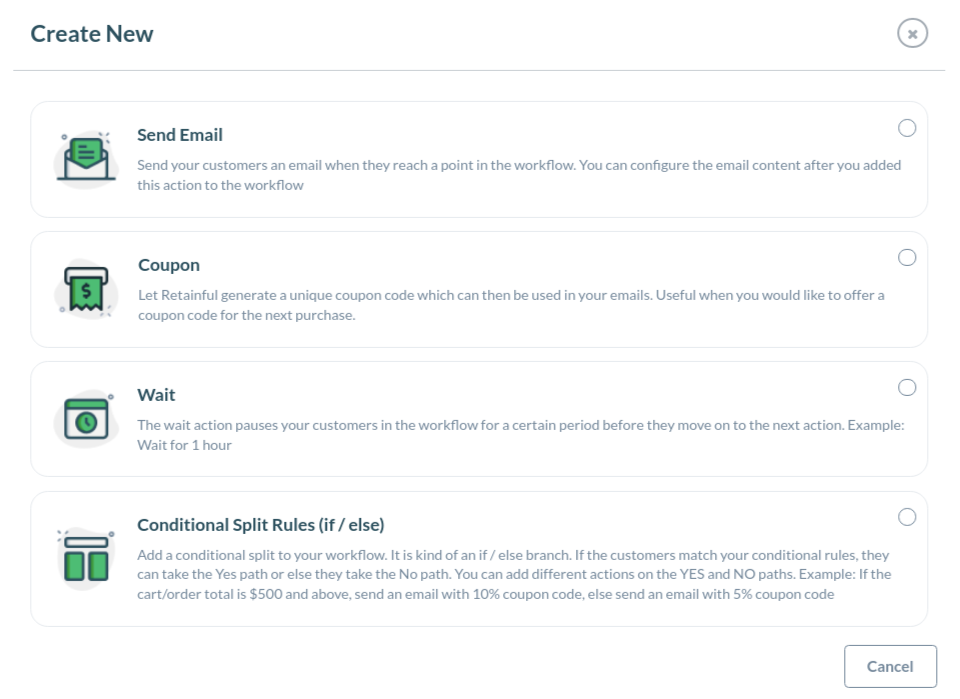
4. Then, you can go ahead and configure the dynamic coupon as mentioned in the above steps.
Drive more sales on autopilot. Create and launch email campaigns with Retainful
Conclusion
Sending dynamic coupon codes via emails will encourage customers to take action. Moreover, dynamic coupon codes have their advantage over static codes.
They are unique to each customer and cannot be shared or re-used. You can include them in your Abandoned cart recovery campaign and post-purchase email campaigns.
Retainful lets you add dynamic coupon codes to your emails in six simple steps. You saw how simple the process is.
So, if you’ve been sending static coupon codes to your customers, now is the time to switch. Start sending dynamic coupon codes and increase your conversions.
Frequently Asked Questions
You can offer three types of discounts – Percentage, Fixed amount and Free shipping discounts.
Yes, you can set expiry dates to dynamic codes.
Dynamic coupon codes are unique, single-use codes. If the code is used once, it becomes redundant. Even if a customer shares it with his friends, the discount will not be applied again.
Yes, Retainful has a Free version where you can add dynamic coupon codes to emails and send them to customers.




