Are you aware of the WordPress automation plugins designed to streamline the management of your website?
These powerful tools simplify and optimize various tasks, enabling your WordPress site to practically run itself. As a WordPress store owner, you would obviously need to stay in touch with your customers by running email campaigns, enticing them by displaying offers and discounts using popups, building forms to collect email addresses, SEO optimizing your site for visibility, and whatnot.
Name a task, and we’re sure there is an automation plugin for WordPress that will take care of it for you.
This blog will unveil the most needed WordPress automation tools and their features to help you make informed decisions. Read on to find out what your WordPress store is missing out.
Launch automated email campaigns in minutes using Retainful’s easy-to-set-up automation.
What is a WordPress automation plugin?
WordPress automation plugins are designed to simplify tasks related to managing a WordPress website. These plugins leverage automation technology to perform routine processes automatically, reducing the need for manual intervention and saving website owners time.
WordPress automation tools offer a wide range of features and functionalities, from scheduling and publishing content to automating user interactions and even managing marketing campaigns.
When you automate tasks such as user registration, email notifications, content publishing, and website maintenance, you automatically improve efficiency, enhance user experience, and drive better results for WordPress websites.
Why do you need a WordPress Automation Plugin?
Besides automating your tasks and saving time, there have to be other reasons why you would need WordPress automation plugins. Here are a few other reasons we could think of.
- Enhanced efficiency: Automated workflows ensure the smooth and timely execution of tasks, reducing the risk of errors and delays.
- Provides timely responses: WordPress automation tools can automatically respond to customer inquiries or comments, improving engagement and satisfaction.
- Offers personalized experiences: Customizes content recommendations or product suggestions based on user behavior or preferences.
- Enhances customer retention: Automates loyalty programs or personalized offers to reward repeat customers and encourage long-term relationships.
- Reduces cart abandonment: WordPress automation tools automate abandoned cart recovery emails or incentives to entice customers to complete their purchases, minimizing lost sales opportunities.
- Optimizes marketing campaigns: Automates tracking and analysis of campaign performance metrics, allowing for data-driven optimization and improvement over time.
WordPress Automation Plugin Feature Comparison
| Plugin | Features | Pricing |
| Email Automation | ||
| Retainful | Customizable templates Drag and drop editor Easy automation setup for emails and newsletters Advanced segmentation Dynamic coupons Robust analytics Sign-up forms and popups User-friendly interface Seamless integration No coding knowledge needed | Starts from $14 per month Free plan available |
| Sender | Email automation Email templates library Sign-up forms and popups | Starts from $15.82/month |
| MailPoet | Automated welcome emails Customizable transactional emails Email segmentation | Starts from $10/month |
| Customer Relationship Management | ||
| Hubspot CRM | Keeps track of customer interactions Scalable Contact management Lead management | Starts from $800/month |
| Jetpack CRM | Lead generation Invoice creation and sending Integrations for Paypal & Stripe | Starts from $5.40/month for a site |
| Zoho CRM | Works well with forms created using itself and contact 7 forms. Customizable modules for lead capturing. | Free of cost |
| Social Proof | ||
| Trust Pulse | FOMO campaigns Live stream recent activities | Starts from $5/month |
| NotificationX | Real-time sales notifications Review popup 19+ integrations | Starts from $39/month |
| ProveSource | Sales popup to create FOMO Supports 22 languages Customizable popups | Free plan available with limited features |
| SEO | ||
| Yoast SEO | Automated SEO improvements Detailed SEO analysis Tracks ranking Integrates with Elementor | $99/year |
| Rank Math | AI SEO to write content Google Search Console Integration Google Analytics Integration | Starts from $20.99/month |
| Push Notifications | ||
| OneSignal | Supports Chrome, Safari, Microsoft Edge, Opera, Firefox. Both Android and Desktop. Opt-in customization Scheduled notifications | Free plan available with limited features |
| TruePush | Supports Chrome, Safari, Microsoft Edge, Opera, Firefox. Both Android and Desktop. WooCommerce Abandoned Cart reminders Segmentation for personalized notifications | Grow your email list with giveaway participants Drives sales through WOM Email marketing integrations |
| Automation and Integration | ||
| Uncanny Automator | Schedule exclusive deals Integration with CRM plugins OpenAI automation | Starts from $149/year |
| Thrive Automator | Integrates with email marketing, payment, and CRM plugins | $239/year |
| Giveaways | ||
| RafflePress | Grow your email list with giveaway participants Drives sales through WOM Email marketing intergrations | Starts from $31/year |
| Simple Giveaways | Referral Sharing to increase customer base Integrations with email marketing and social media platforms | Starts from $49.99/year Free plan available with limited features. |
| Chatbot | ||
| AI ChatBot | Supports any language OpenAI integration Show a List of FAQ | Starts from $49/year for a site |
| Tidio | Live chat Lyro AI for automatic answers Integration with email marketing plugins | Starts from $29/month Free plan available with limited features. |
| Page Builder | ||
| SeedProd | Landing pages Coming soon pages Fast Drag & Drop Page Builder Responsive templates | Starts from $31.60/year |
| Elementor | 40+ free widgets Faster loading websites Marketing automation and CRM integrations | Starts from $2.99/month |
| Backup and migration | ||
| Updraft Plus | Easy restore Backup data to your preferred storage Automated backup scheduling customization | Starts from $70/year for 2 sites |
| Popups | ||
| Popup box | Trigger-based popups Responsive designs Choose pages or all pages to display popups | Starts from $49/month |
| Popup Maker | Customizable popups Set conditions for who can see the popups Set popup frequency | Starts from $99/month |
Exploring the Leading WordPress Automation Plugins and Tools in Depth
The whole purpose of this blog is to walk you through the most helpful automation plugins for WordPress. We have picked out a few must-have categories and the top plugin for that category to help you out. Let’s dive right in.
WordPress Automation and Integration Plugin: Uncanny Automator
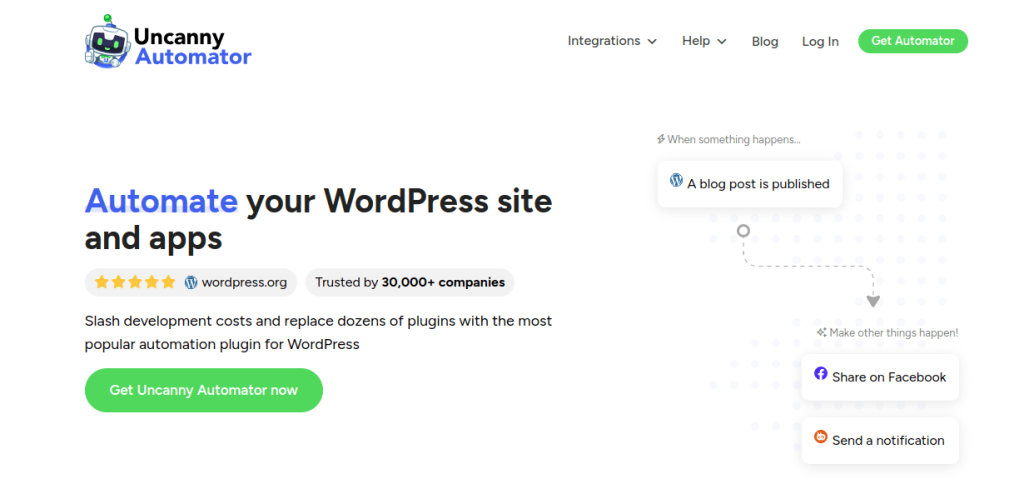
Uncanny Automator offers flexibility with over 160 plugins and apps to connect seamlessly. Its user-friendly, no-code visual builder simplifies automation creation, allowing users to effortlessly set up custom workflows.
From sharing posts on social media to precisely scheduling automations with delays, this WordPress automation tool empowers users to tailor their processes to exact specifications. With the ability to create unlimited automations, you can simplify routine tasks and achieve more with less effort.
Email automation plugin for WordPress: Retainful
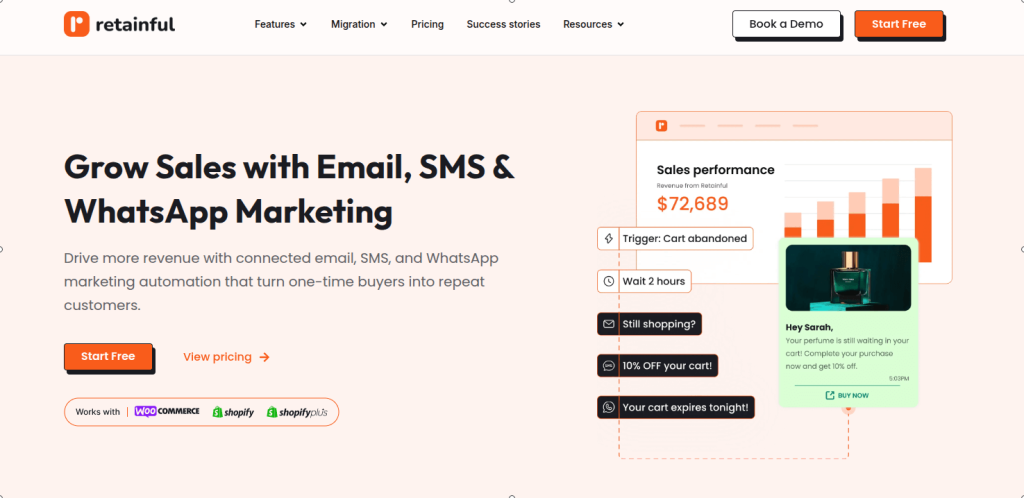
Retainful is the most user-friendly email automation WordPress plugin. Configuring the automation workflows only takes a minute or two. All you have to do is determine the trigger and wait condition.
For example, the trigger for an abandoned cart email is “when a customer has left the cart unattended,” and you could set the wait condition as “24 hours” to send the email if the cart remains unattended even after 24 hours.
This marketing automation tool also has an intuitive drag-and-drop editor, which makes template design much easier. The segmentation feature lets you keep your campaigns very targeted.
Retainful can also be labeled as a referral plugin for its ability to run referral programs to help you retain and acquire customers. The plugin has popup features that help you capture customers’ attention by displaying attractive offers.
Overall, Retainful is the best WordPress email marketing plugin for increasing conversions and customer base.
Start streamlining your email automation with Retainful to automate emails based on user actions.
CRM WordPress Automation Plugin: Hubspot
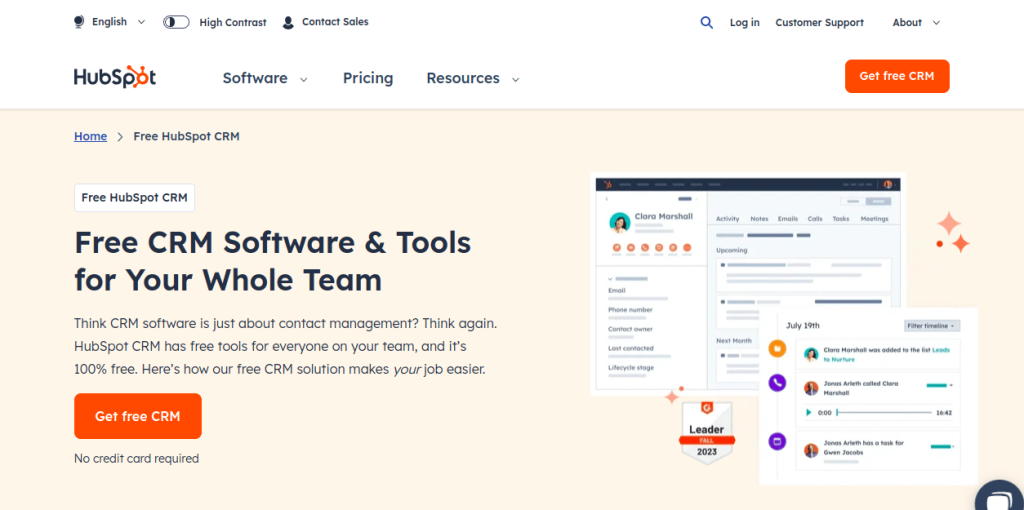
HubSpot CRM is a WordPress automation plugin that offers features designed to optimize lead management and streamline customer interactions. Its intuitive interface allows users to manage leads and automatically ensures seamless updates to customer data.
This WordPress automation plugin’s lead generation process facilitates the identification of potential customers, while real-time tracking and analysis of sales activities provide valuable insights into performance.
HubSpot CRM further enhances communication capabilities with its meeting scheduler, email template builder, and live chat software, empowering teams to engage prospects effectively across various channels.
Social Proof Automation Plugin for WordPress: TrustPulse
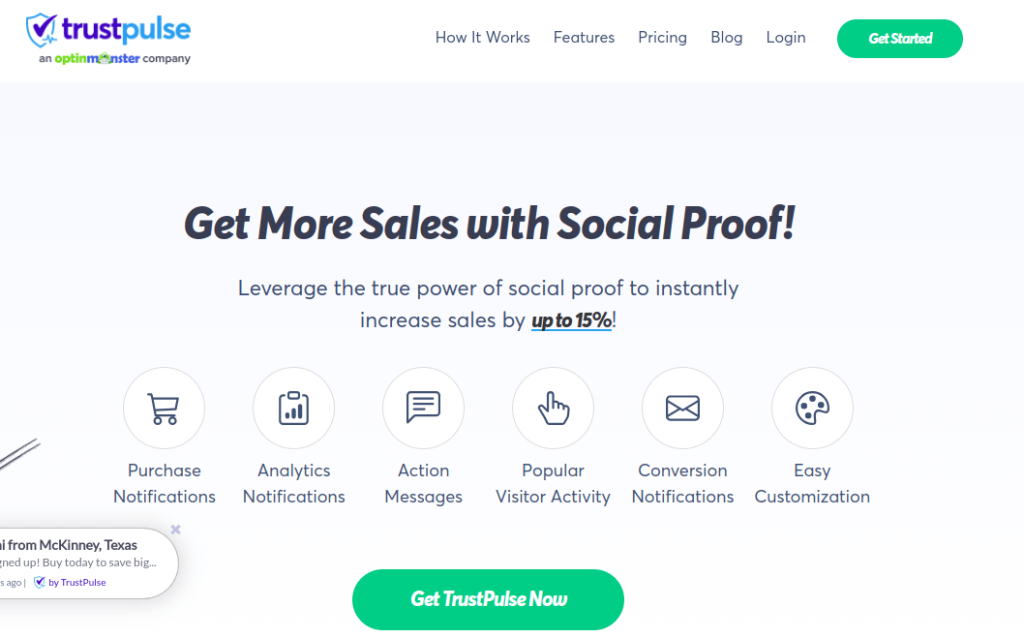
TrustPulse is an automation plugin for WordPress that enhances user engagement and boosts conversions with purchase notifications. Businesses can showcase real-time purchases, instilling trust and urgency among potential buyers.
Analytics Notifications provide valuable insights into user behavior, empowering businesses to make data-driven decisions for optimization. Action Messages enable personalized interactions with visitors, encouraging them to take desired actions on the website. TrustPulse’s Popular Visitor Activity feature highlights trending actions, fostering social proof and credibility.
Lastly, Smart Targeting enables businesses to deliver relevant notifications to specific audience segments, maximizing engagement and conversion rates.
SEO WordPress Automation plugin: Yoast SEO
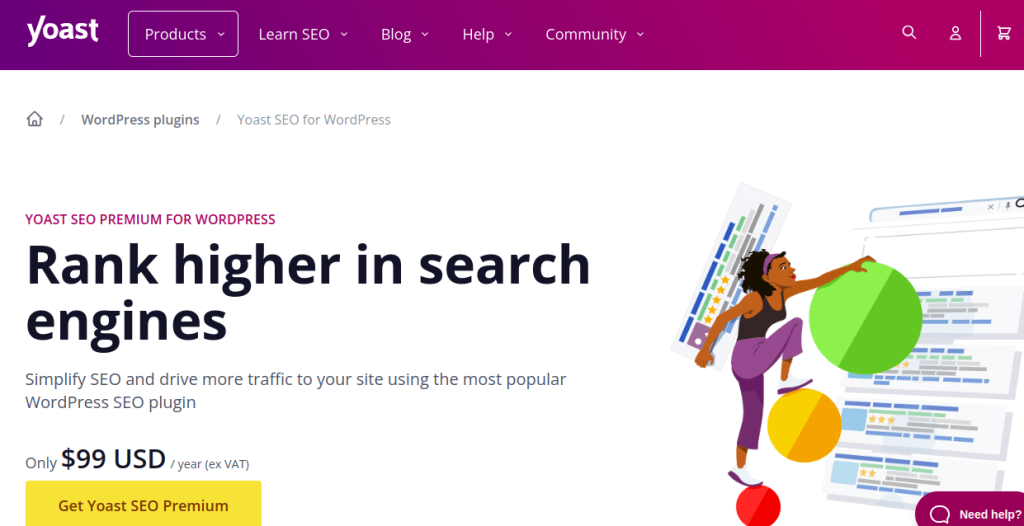
Yoast SEO is a WordPress automation plugin designed to optimize your website’s performance and visibility on search engines. With AI-optimized SEO titles and meta descriptions, you can effortlessly enhance your posts and pages for maximum discoverability.
The 404 monitor feature ensures that users are alerted to any broken links, helping maintain a seamless user experience. This WordPress automation tool also offers automated technical SEO improvements, streamlining the optimization process. Furthermore, Yoast SEO contributes to improving website loading times, enhancing user experience and search engine rankings.
Push notifications WordPress Automation tool: OneSignal
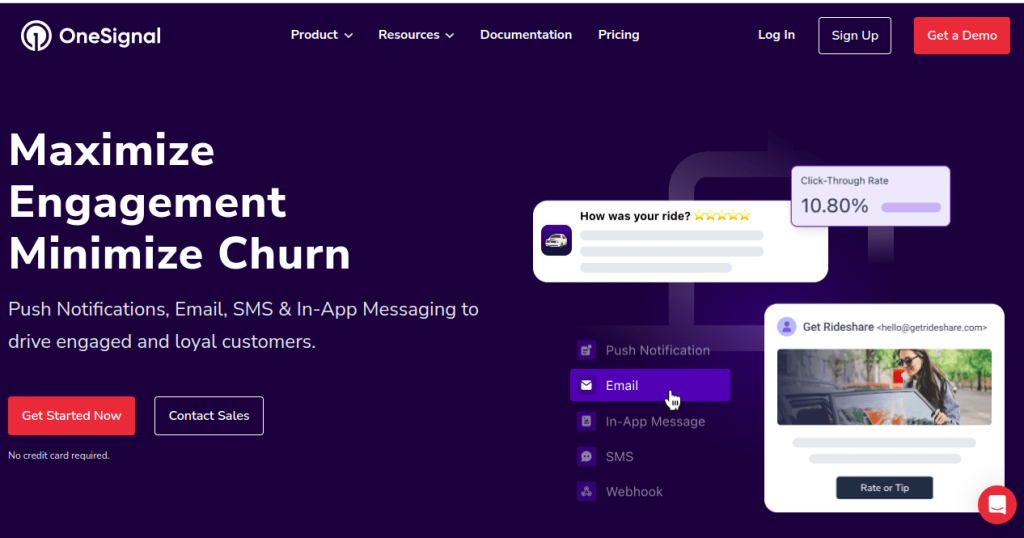
OneSignal WordPress automation plugin offers a comprehensive suite of notification features, including mobile push notifications, web push notifications, and SMS alerts. With the ability to send messages across multiple channels, you can reach your audience wherever they are.
Additionally, this automation plugin for WordPress supports scheduled notifications, allowing for precise message timing to maximize impact and engagement.
Backup Automation WordPress Plugin: Updraft plus

UpdraftPlus WordPress automation plugin offers robust backup and restoration features. With both scheduled and manual backup options, you can ensure your website data is regularly saved and secure. This WordPress automation plugin allows for flexible scheduling, from every few hours to monthly intervals, catering to diverse needs.
UpdraftPlus also facilitates website migration or cloning, streamlining the process of replicating or moving WordPress sites. With expanded remote storage options, users can securely store their backups in various locations, enhancing data redundancy and peace of mind.
Kickstart your automated email campaigns effortlessly with Retainful’s Customizable templates, Seamless automation, and Convenient scheduling.
Conclusion
There’s no skipping automation if you want to run a successful WordPress site. This blog has listed the best WordPress automation plugins and tools and their features.
First, define the goals you want to meet. Find out what automation plugins for your WordPress site would help you achieve those goals. This way, you won’t install any unnecessary plugins. Be sure to take advantage of the free trial or free plan of these WordPress automation tools to test their features before you invest in them.
Read next
Frequently Asked Questions
Yes, you can automate WordPress using various plugins and tools tailored for tasks like scheduling posts and sending automated emails.
Yes, you can leverage AI in WordPress through plugins and integrations for tasks such as content optimization, chatbots, and personalized recommendations.
You can automate content in WordPress by utilizing plugins for scheduling posts, automatically sharing on social media and curating content feeds.
Automation in WordPress involves using tools and plugins to streamline repetitive tasks like content publishing, social media sharing, and email marketing, enhancing efficiency and productivity.
The best WordPress plugin is Retainful. It helps you send automated emails, design attractive, customizable templates, and analyze email campaign performance. The plugin, in general, lets you maintain consistent communication with customers and increases sales.


