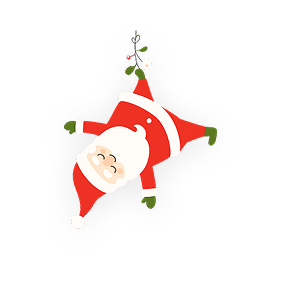Think your emails going to spam is just bad luck? Think again.
If you are a marketer or e-commerce owner, the main challenge to visibility is getting past the spam filter. However, navigating this filter isn’t always straightforward.
Understanding the root causes is the first step toward improving your email deliverability.
That’s why in this blog post, we have discussed
- 11 reasons why your emails end up in the spam folder and how to fix it.
Create spam-safe email marketing campaigns effortlessly with Retainful’s GDPR friendly campaign templates.
Key Takeaway
- Reasons why your emails are going to spam folder and how you can stop it.
- Tips and practices to avoid going to spam on a new email
- Ways to improve email deliverability and reduce spam reporting.
What is a Spam Filter?
A spam filter is a software within an email client that blocks and filters out unwanted and potentially harmful emails from a user’s inbox.
Different email clients use different criteria for spam filters. This means your email marketing campaigns that reach Gmail’s inbox might end up in Outlook’s spam folder.
Some email clients use a scoring system. If the score is too high, the email goes to spam. Others check if the email is similar to spam they’ve seen before and block it.
11 Reasons why your emails go into the spam folder
Knowing why emails go to the spam folder is crucial for email marketing success.
It helps increase your deliverability, which in turn improves the overall performance of your e-commerce marketing campaigns.
Here are 11 major reasons why emails go into spam:
- Lack of Proper Email Authentication
- Bad Domain Reputation
- Your IP has a Bad Reputation
- Spam Complaints and Bounce Rate
- Poor Quality Email List
- Spam Triggering Content
- Sloppy HTML
- Marketing Consent
- Short and Open URLs in Email
- Suspicious Email Attachments
- Form Abuse
1. Lack of Proper Email Authentication
Without proper email authentication records email servers cannot verify that the email is from you. Your emails appear suspicious and are more likely to be flagged as spam.
Email authentication verifies your sender identity. Email servers rely on the authentication records to protect against phishing and spoofing.
How to Fix:
If your emails go to spam, first check your email authentication setup.
Check if the following records are set up properly:
- SPF (Sender Policy Framework)
SPF verifies if the sender’s IP address is authorized to send emails for that domain. - DKIM(DomainKeys Identified Mail)
DKIM adds a digital signature to ensure the email hasn’t been altered. - DMARC(Domain-based Message Authentication, Reporting, and Conformance)
DMARC provides more control over your email security. It tells email services what to do with emails that fail SPF and DKIM checks, like sending them to spam or blocking them. Moreover, you also get reports to see who’s sending emails using your domain.
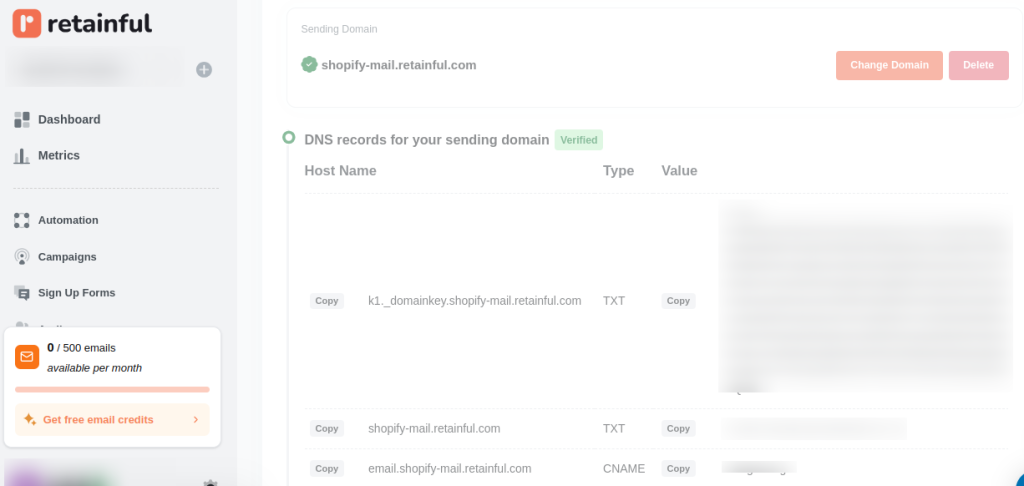
2. Bad Domain Reputation
If your domain has a poor reputation, it will negatively impact your email deliverability. Even if your emails are legitimate, they may be flagged as spam.
A bad domain reputation can result from the following:
- Sending bulk emails to unverified or inactive addresses.
- Frequently sending large volume of emails
- Users marking your emails as spam
- Low engagement rates
How to Fix:
- Avoid purchased lists and always get explicit consent from subscribers.
- Send valuable content that improves open rates and clicks.
- Use targeted email marketing rather than blasting emails to everyone.
- Instead of using a shared domain, opt for your own domain.
- Check if your domain is blocked and follow delisting procedures if needed.
- Send personalized emails instead of generic bulk messages to increase engagement.
- Maintain an optimal email sending frequency and volume in your campaigns.
- Always include a valid reply-to address so recipients can respond, and email providers recognize you as a legitimate sender.
3. Your IP has a Bad Reputation
Email providers not only evaluate your domain but also the IP address used to send your emails.
If your sending IP has a bad reputation, your emails are more likely to be flagged as spam or blocked entirely.
Here is a list of reasons why your IP has a bad reputation:
- Using a shared IP that is affected by other senders’ poor practices.
- The IP has a history of sending spammy or unsolicited emails.
- There are frequent spam complaints, high bounce rates, or blocklist entries associated with it
How to Fix:
Here are the steps to improve the reputation of your IP address
- If you’re using a new IP address, begin by sending emails in small batches and gradually scale up the volume over time.
- Use a dedicated IP address for better control over your sending reputation.
- Monitor your IP reputation using tools like SenderScore.
- Run an IP blacklist check and request removal if your IP is listed.
4. Spam Complaints and Bounce Rate
Spam complaints and a high bounce rate are major red flags for email service providers. When recipients mark your emails as spam, it signals that your content is unwanted.
Moreover, if your messages fail to reach inboxes due to invalid or outdated addresses, your bounce rate increases.
Together, these factors damage your sender reputation. As a result, your chances of landing in the inbox will reduce significantly.
How to Fix:
- Avoid purchased email lists.
- Regularly clean your list to remove inactive addresses.
- Use double opt-in to confirm subscribers want your emails.
- Monitor email marketing metrics like bounce rate and unsubscribe rate regularly.
Related Reading: 10+ Email Acquisition Strategies To Grow Email List
5. Poor Quality Email List
Poor-quality email lists are one of the major reasons why your emails go into the spam folder.
Sending emails to outdated, purchased, or unverified contacts can lead to high bounce rates, and spam complaints.
Moreover, these types of lists often include invalid or inactive addresses.
How to Fix:
- Build your list organically through opt-in forms and lead nurturing campaigns.
- Avoid purchased email lists.
- Clean your list regularly by removing invalid, inactive, or unengaged contacts.
- Segment your email list to target the right audience with relevant content.
Pro tip: Asking subscribers to safelist your email address helps ensure your emails land in their primary inbox.
Grow your email list fast with Retainful’s targeted sign-up forms/popups.
6. Spam Triggering Content
Spam triggering content refers to phrases and formatting that spam filters commonly associate with junk or malicious emails.
Using too many promotional buzzwords like “Free” or “Guaranteed” in email copy can trigger spam filters.
Additionally, writing in all caps, misleading subjectlines or adding excessive punctuation (eg, “!!!!”) can make your email look spammy.
How to fix:
- Avoid excessive use of punctuation, buzzwords, and emojis in your e-commerce emails.
- Maintain a balanced text-to-image ratio. Do not send emails with only images.
- Test your emails with spam check tools before sending.
- Write clear, honest subject lines that match the email content.
Pro tip: Use email marketing funnel to identify your loyal customers and retain them with a personalized and engaging email copy.
Related Reading: Retention Marketing: Strategies + Examples (2025)
7. Sloppy HTML
Poorly coded emails can break across different devices and email clients.
It may trigger spam filters, affect rendering, and hurt your email’s credibility.
How to Fix:
- Use a proper DOCTYPE and UTF-8 encoding
- Stick to nested tables for email structure.
- Most email clients block JavaScript and external CSS. Keep everything inside the email.
- Use web-safe fonts like Arial and Times New Roman.
- Set Fixed Widths for email elements
- Include Alt Text for images
- Test for responsiveness
8. Marketing Consent
Lack of proper marketing consent can lead to spam complaints and legal trouble.
Additionally, marketing laws GDPR and CAN-SPAM require you to obtain and document consent before sending marketing emails.
How to Fix:
- Get explicit permission from users in your pop-up forms.
- Include clear privacy policies explaining how you’ll use their data
- Allow easy opt-outs through a visible unsubscribe link
- Keep records of consent in case of compliance checks
9. Short and Open URLs in Email
Using short or open URLs (like bit.ly) in your emails can raise concerns for spam filters. These links are often used in phishing or spam campaigns. So, filters treat them as suspicious.
How to Fix:
- Avoid using public URL shorteners like bit.ly or tinyurl
- Use your own branded domain for links to build trust
- Ensure all URLs use HTTPS for security
- Link to recognizable domains so recipients know where they’re going.
10. Suspicious Email Attachments
Suspicious attachments are a common reason emails get flagged as spam. Email providers are cautious with attachments, especially if they come in formats like .exe, .zip, or other file types that can carry malware.
Sending such attachments can make your emails appear risky, even if your intent is harmless. This often results in your messages being filtered into spam or blocked entirely.
Additionally, your sender reputation and the outcome of your email marketing strategy will be affected significantly.
How to Fix:
- Avoid attaching executable or compressed files in your emails.
- Scan attachments for malware before sending.
- Clearly explain the purpose of the attachment in the email body.
11. Form Abuse
Form abuse happens when bots or malicious users submit fake/spammy information through your website’s sign-up forms and newsletters.
If these fake addresses end up on your email list, your email marketing may get high bounce rates or trigger spam complaints.
How to Fix:
- Block multiple submissions from the same IP address in a short time to prevent spam and form abuse.
- Monitor new sign-ups for suspicious patterns or fake domains.
- Enable double opt-in so only real users confirm their subscription.
- Use CAPTCHA to block bots from submitting forms.
Related Reading: 12 Best Newsletter Signup Examples to Grow Your Email List
Use Retainful’s double opt-in and compliant features to manifold your email deliverability effortlessly.
Wrapping Up!
Ensuring your emails land in the inbox is crucial to achieving your email marketing goals.
Besides your email authentication records and sender’s reputation, your email marketing practices can help prevent emails from going to spam.
Key email marketing practices to ensure that your emails land in the inbox are:
- Build a high-quality email list organically through sign up forms and newsletters.
- Enable Double opt-in to validate email addresses when signing up.
- Always offer a one-click unsubscribe option and comply with anti-spam regulations.
- Write relatable and engaging email copy with balanced text and visuals.
- Ensure your HTML is not sloppy and renders properly across devices and different email clients.
You can start with a reputable GDPR-friendly email marketing software like Retainful to increase email deliverability and ROI in email marketing.
Also Read:
- 11 Best Ecommerce Email Templates + Examples
- Customer Lifecycle Marketing – 16 Strategies for All Stages
Frequently Asked Questions
Your emails may go to spam due to poor sender reputation, missing authentication, or spam-triggering content.
Fix email authentication, improve content quality, clean your list, and follow anti-spam best practices.
Use proper authentication, avoid spammy content, and send to engaged subscribers only.
It verifies your sender identity and helps prevent your emails from being flagged as spam.
Yes, using trigger words like “Free,” “Buy now,” or all caps can activate spam filters.
A low sender reputation lowers trust, increasing the chance of your emails being filtered.
Yes, it ensures email addresses are valid and reduces bounce and spam complaint rates.
Yes, sending too frequently or in large volumes can hurt deliverability if not properly managed.
Spam traps are fake email addresses that catch spammers. Clean your list regularly to avoid them.
It builds trust, improves engagement, and helps avoid being marked as spam.