Over 91% of consumers prefer text messages over other marketing channels for faster and convenient updates.
As a marketer and an ecommerce owner, neglecting SMS automation is a significant oversight. You’re effectively missing out on the marketing channel with the highest ROI. That’s a staggering 7000% return on investment from simple texts.
To get you started with automatic text messages, in this article, we’ve shared:
- What is an automatic text message?
- Types of automated text messages
- SMS Automation benefits
- Free copy & paste text message templates
Send automatic text messages without the complexity and high costs using Retainful’s pre-built automation workflows.
What is an Automatic Text Message?
An automatic text message is any SMS (Short Message Service) or MMS (Multimedia Messaging Service) message that is sent without a person manually typing and hitting “send” for each message.
3 Types of Automatic Texts
Based on when and how the automatic message workflow is triggered, there are 3 types of automatic text messages.
- Autoresponders: Automated text message that sends an immediate, pre-written reply when a specific trigger occurs. The most common trigger is when a user texts a particular keyword to your business number.
- Scheduled text messages: A scheduled text message is a single, pre-written message that you compose now and schedule to be sent later.
- Drip Campaigns: It is a pre-planned series of automated messages that are sent to a recipient over a period of time. These messages are triggered either by pre-determined intervals or in response to a user action.
Send automated drip campaigns that are triggered based on customer behavior and well-timed intervals effortlessly with Retainful.
Related Reading: Email Drip Campaign: How to Create + Best Practices
Top 5 Benefits of Sending Automatic Text Messages
SMS is one of the best marketing channels to connect with your customers. Moreover, consumers prefer text messages from businesses over other marketing methods.
Here are the top 5 benefits of sending automated text messages:
- Increase Open Rates: SMS messages have an astonishingly high open rate, consistently reported between 95% to 98%.
- Higher Engagement Rate: SMS drives 6-8 times higher engagement than email, making it an effective channel for connecting and retaining your customers.
- Personalized customer experience: Create personalized experience with targeted, behavior-based messages like order updates, abandoned cart reminders, or birthday offers.
- Saves time with automation: Set it once and reach your audience automatically at the right time without manual effort.
- Exceptional ROI: With SMS campaigns in omnichannel marketing businesses earn an average of $71 in revenue for every $1 spent.
How to send automatic text messages?
All the benefits of SMS marketing are within the reach of your business. It’s not so complex and overwhelming. All you have to do is set up your automated text message workflow once in software like Retainful.
Here are the steps to create a SMS automation workflow in Retainful:
- Import Your contact list
- Select your automation workflow type
- Customize your SMS Content
- Live your automation workflow
Related Reading: Email Automation: An Ultimate Guide for Beginners 2025
1. Import Your Contact List
- Log in to your Retainful dashboard, select the Audience option and switch to the Imports tab. (If you don’t have a Retainful account -(Create One For Free).
- You can either upload your contacts as a .csv file or directly import them from your store.
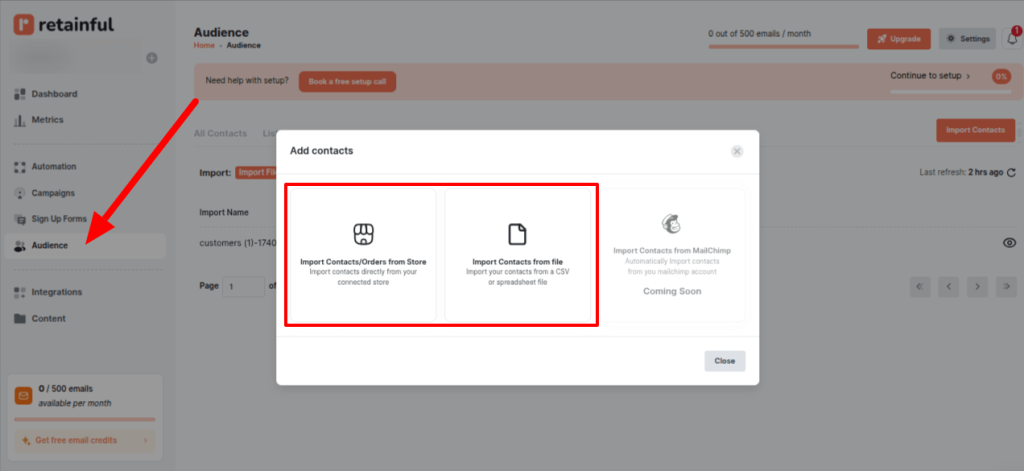
2. Select Your Automation Workflow Type
- Once you’ve uploaded your contacts, based on your requirement select your automation workflow template.
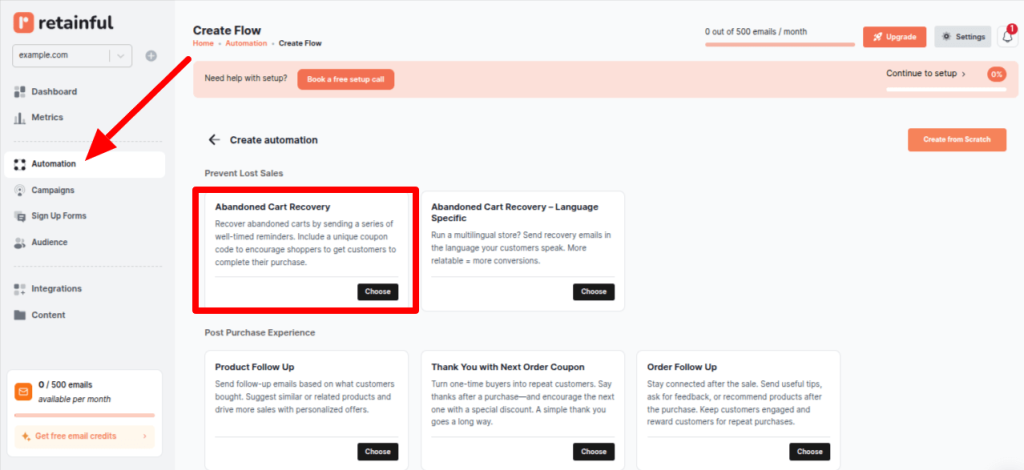
- For this illustration, we’ve chosen the abandoned cart recovery workflow. Click on the integration node and select the SMS block.
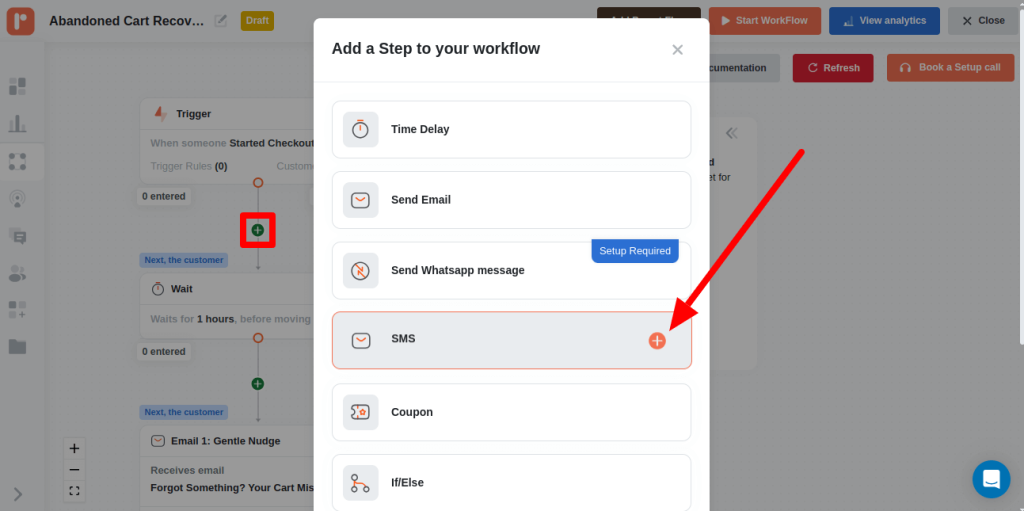
3. Customize your SMS Content
- To customize your SMS content and the discount code, click on the SMS block. You can configure your SMS text and view the preview in the SMS Content panel.
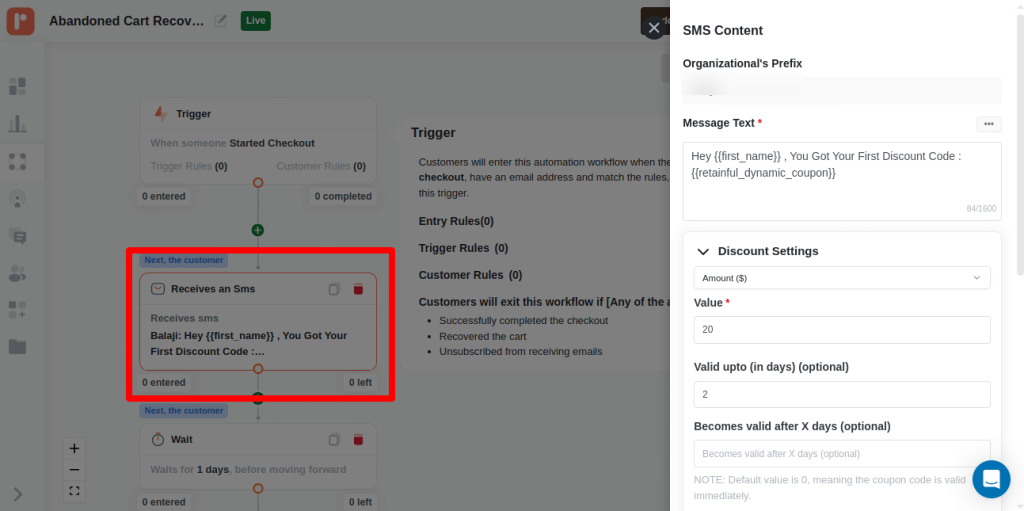
- In the SMS Content sidepanel, modify the text message, discount coupon and even add dynamic codes to personalize your SMS. Additionally, you can set the validity / minimum order value of your coupon and customize the opt-out message.
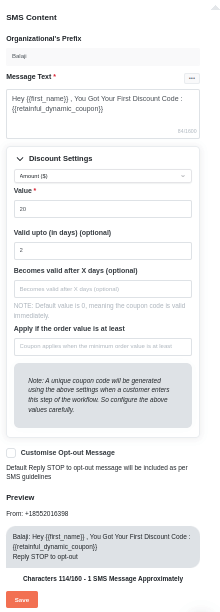
4. Live your automation workflow
- After you’ve customized your SMS automation workflow, simply click on the Start Workflow button to make it live.
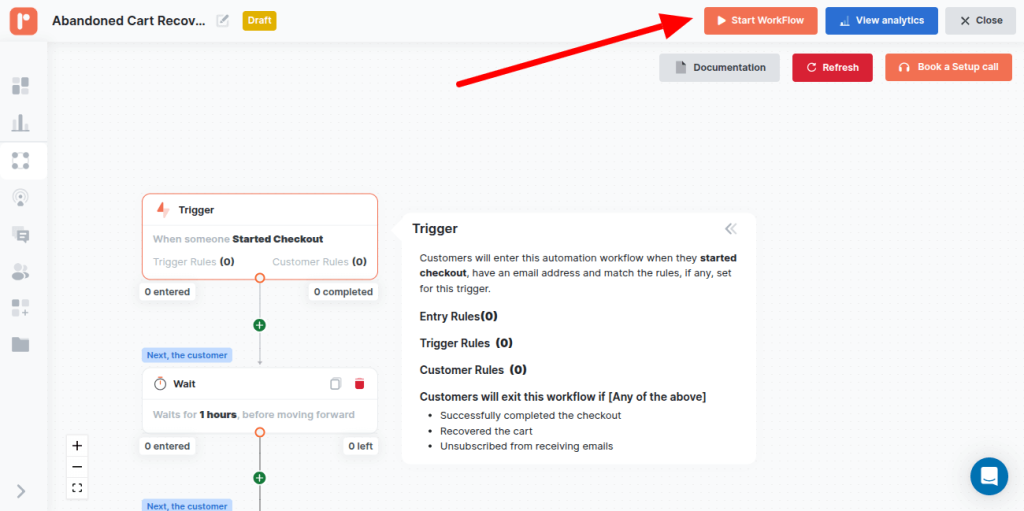
- Now, whenever a customer abandons their cart, they’ll enter the workflow and the abandoned cart SMS will be automatically sent to them.
Automating texts from your personal phone
Dedicated business texting platforms offer the most comprehensive and scalable solutions for SMS automation. But for basic automated text messages you can use your personal phone.
Automating Texts in Iphone
Apple’s Shortcuts app is your primary tool for creating personal text automations on an iPhone. It allows you to create workflows that can be triggered by various events.
Here’s how to set up automated texts on your iPhone’s Shortcuts app:
- Open your Shortcuts app: If you don’t have it installed, download it from the App Store.
- Create a new automation: Tap the “Automation” tab at the bottom, then tap the plus sign (+) in the top right corner and choose “Create Personal Automation.”
- Choose your trigger: Select the event that will start the automation. Common triggers include:
- Time of Day: Send a message at a specific time.
- Alarm: Trigger a message when an alarm goes off.
- Arrive/Leave: Send a message when you arrive at or leave a specific location.
- Wi-Fi/Bluetooth Connection: Trigger a message when connecting to a specific Wi-Fi network or Bluetooth device.
- Message/Email Received: Some message/email triggers may require user confirmation before sending the automated reply.
- Once chosen, tap “Next.”
- Add an action: Tap “Add Action” and search for “Send Message.”
- Configure the message: Tap on “Message” to type your desired text. You can also tap the plus sign next to “Recipients” to choose one or more contacts from your address book.
- Review and enable: Review the automation settings. You may see an option to “Ask Before Running” – toggle this off if you want the automation to run truly automatically without your intervention.
Automating Texts in Android
Android devices offer various ways to send automated text messages, both natively through default messaging apps and via third-party automation apps.
Here are the steps to schedule texts in default messaging app:
- Many native Android messaging apps, such as Google Messages and Samsung Messages, allow you to schedule single texts to be sent at a later time.
- Google Messages: Open a conversation, type your message, then press and hold the Send button. A “Schedule send” menu will pop up, allowing you to choose a preset time or pick a custom date and time.
- Samsung Messages: Open a conversation, type your message, tap the plus (+) icon or three dots (…) for more options, then look for “Schedule message” to set the date and time.
Free Templates For Automatic Text Message Campaigns
To get you started with the SMS automation we have curated a list of templates based on different ecommerce needs as categories.
- Welcome Text Messages
- Discount / Offers Automatic Text Messages
- Abandoned Cart Recovery Messages
- Order Update Notifications
- Customer Support Messages
1. Welcome Text Messages
These messages set the tone for your relationship with new subscribers, confirming their opt-in and often providing a first incentive.
Purpose: Confirm opt-in, offer a welcome incentive, introduce your brand.
Trigger: Immediately after a new customer opts into SMS
Welcome & Discount
Hi [Name]! Welcome to [Your Brand]. Here's 10% off your 1st order: [Discount Code]. Shop now: [Short Link]
Welcome & Explore
Welcome to the [Your Brand] family! 🎉 Get 15% off your first purchase with code WELCOME15. Explore our faves: [Short Link]
Personalized Welcome & Help
Hey [ Customer Name]! Welcome to [Your Brand]. Excited to have you! Need help? Reply HELP. Shop: [Short Link]
2. Discount / Offers Automatic Text Messages
Use these to announce sales, exclusive deals, or seasonal promotions, creating urgency and driving traffic.
Purpose: Announce promotions, drive sales, create urgency.
Trigger: Timed for sales events, new collections, or specific customer segments.
Flash Sale Alert
FLASH SALE! ⚡️ 30% OFF everything at [Your Brand] for 24 hrs only! Shop now: [Short Link]
Exclusive VIP Offer
VIP Exclusive: [Name], get 20% OFF your next order! Use code VIP20 at checkout. Expires soon! [Short Link]
New Collection Launch
New Arrivals! ✨ The [Collection Name] is here! Be the first to shop. [Short Link]
Limited Stock/Time Deal
Last Chance! ⏳ Get [Product] for [Price] before it's gone. Sale ends today! [Short Link]
3. Abandoned Cart Recovery Messages
These are crucial for recapturing lost sales by reminding customers of items left in their cart and providing an easy path back.
Purpose: Remind customers of forgotten items, encourage checkout, and reduce cart abandonment.
Trigger: Set delay after cart abandonment (e.g., 1 hour, 24 hours).
Gentle Reminder
Hey [Name], your cart at [Your Brand] is waiting! Don't miss out on your faves. Finish checkout: [Short Link]
Reminder with Incentive
Still thinking about your [Product Name]? 🤔 Complete your [Your Brand] order & get FREE shipping! Use code SHIPFREE: [Short Link]
Urgency
Hey, [Name], your [Product Name] is almost sold out! Grab it from your [Your Brand] cart before it's gone: [Short Link]
4. Order Update Notifications
Keep customers informed and reduce support inquiries with timely updates on their purchases.
Purpose: Enhance post purchase experience and keep customers informed.
Trigger: Order placed, order shipped, out for delivery, delivered.
Order Confirmed
Order Confirmed! 🎉 Your [Your Brand] order #[Order Number] is all set. We'll text again when it ships!
Order Shipped
Great news, [Name]! Your [Your Brand] order #[Order Number] has shipped! Track it here: [Short Tracking Link]
Out for Delivery
Heads up! Your [Your Brand] order #[Order Number] is OUT FOR DELIVERY today! Get ready!
Delivered Confirmation
Delivered! ✅ Your [Your Brand] order #[Order Number] has arrived! We hope you love it.
5. Customer Support Messages
Automate replies for common queries or to set expectations, improving customer satisfaction and efficiency.
Purpose: Provide quick answers, manage expectations, direct the support team.
Trigger: Incoming keyword, after-hours message, specific support inquiry.
Support Ticket Confirmation
Hi [Name], we got your message! Your support ticket #[Ticket Number] has been created. We'll be in touch soon.
Resolution Confirmation
Your issue with [Your Brand] is resolved! We hope everything is working well now. Need anything else? Just ask!
FAQ/Self-Help Directed
Hi [Name]! For quick answers on [Topic], check our FAQ: [Short FAQ Link]. Need more help? Reply "[Trigger Keyword]".
After-Hours Auto-Reply
Thanks for contacting [Your Brand]! Our team is offline. We'll reply during business hours (Mon-Fri, 9 AM-6 PM IST). For FAQs: [Short FAQ Link]
Send Automatic text messages and emails in-sync using Retainful’s omnichannel automation workflows.
Wrap Up!
Automated text messages are no longer just a “nice-to-have” technology. They’re a powerful, high-converting marketing channel that ecommerce brands can’t afford to ignore.
Fortunately, it's so simple to send automatic text messages. Just set up your SMS automation once in a software like Retainful and let the platform send your messages.
Also Read:
- 11 Best SMS Marketing Strategies for 2025
- WooCommerce SMS marketing – An Ultimate Beginner Guide
- E-commerce SMS Marketing Guide: Setup, Strategy & Templates
Frequently Asked Questions
Automated text messages are pre-written and pre-planned SMS/MMS messages sent to customers based on triggers or schedules.
Yes, if you obtain explicit consent, include opt-out options, and comply with laws like TCPA/CAN-SPAM.
Retainful, Textedly, Textdrip, and SimpleTexting are some of the free and best text messaging services for businesses.
Examples include appointment reminders, order confirmations, abandoned cart recovery, promotions, reviews, and emergencies
It offers high engagement, cost-effectiveness, direct communication, and personalization, for reaching customers.
Yes, you can use marketing software like Retainful to send automated WhatsApp messages.


