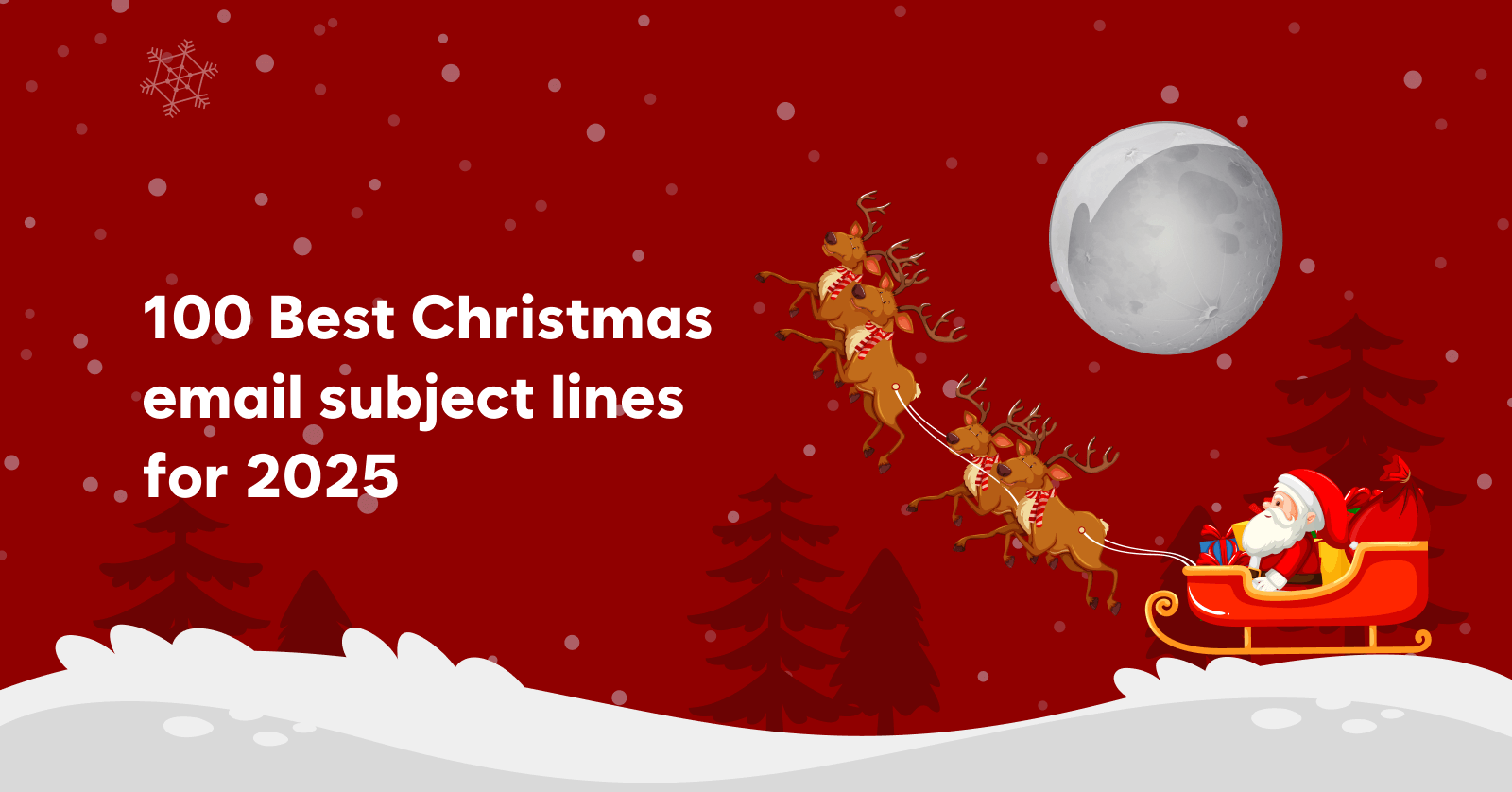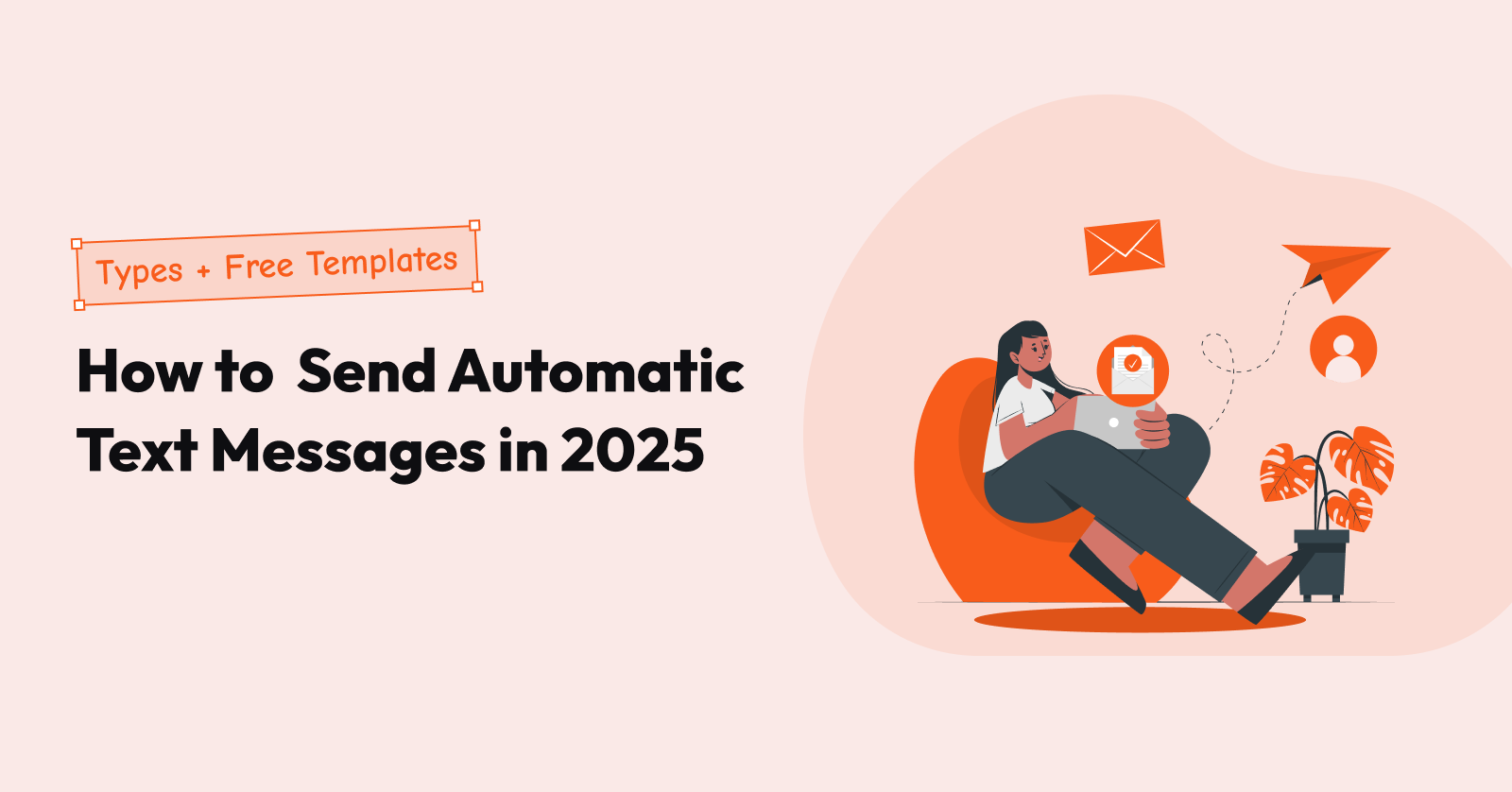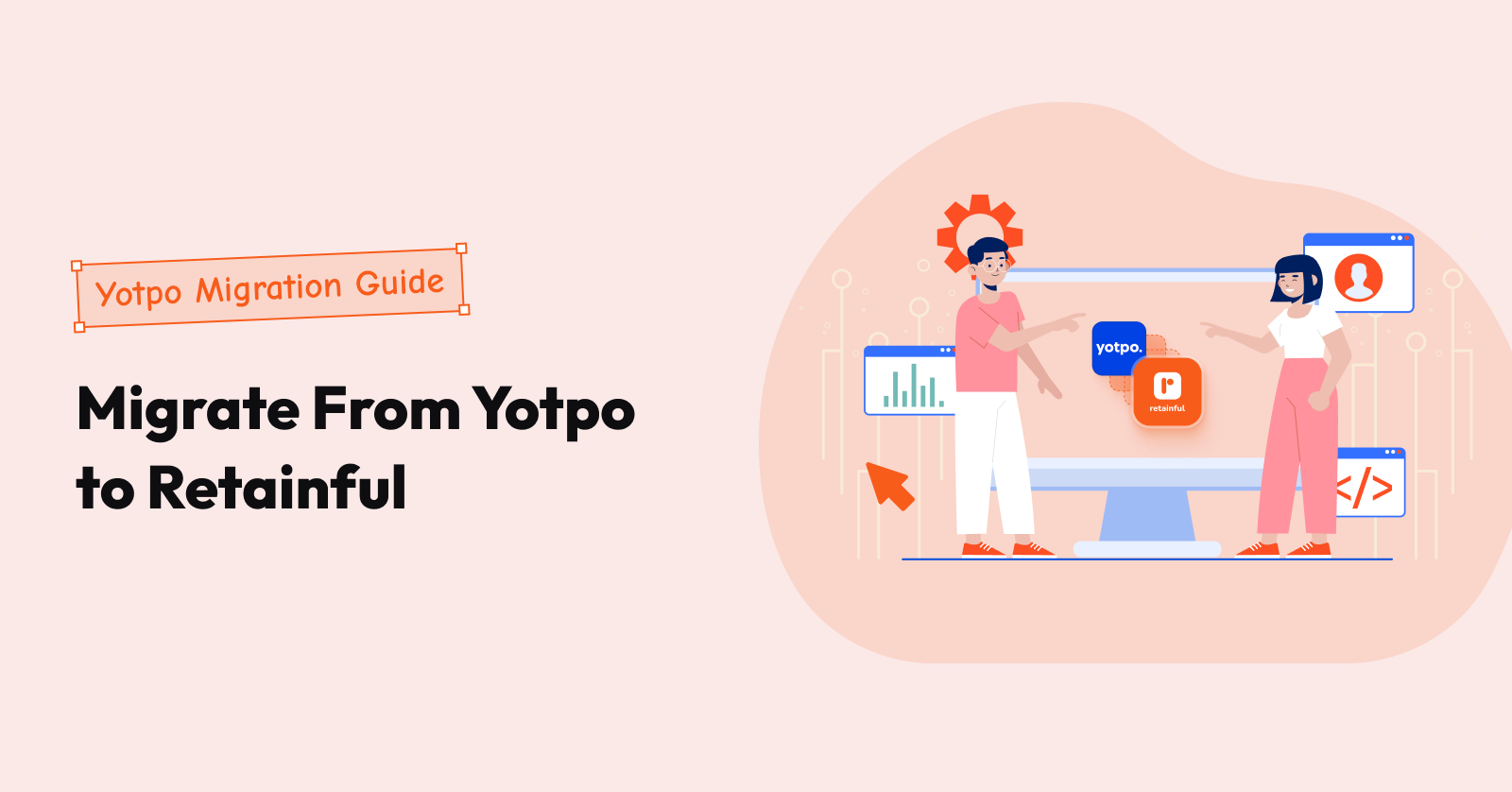Featured Posts
Email blast guide 2026: How to send + Top 5 services
For decades, the term “email blast” has been used to send a single email to every person on your list at the same time. While this may sound efficient, the
Kousalya J
3 Dec, 2025
Browse by Category
Join 20,000+ ecommerce businesses growing with Retainful.
Try it for free, or book a demo to learn how we can help you too.