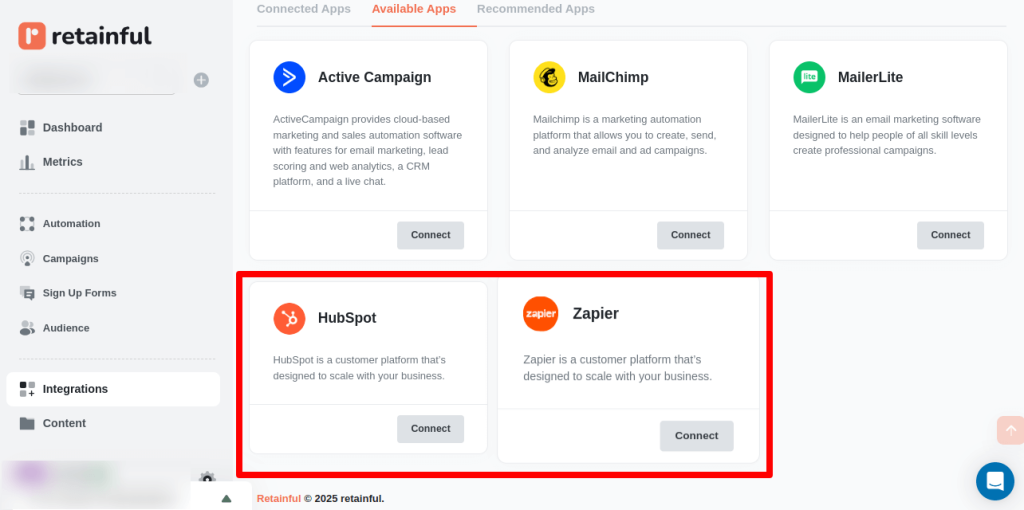Looking back, 2024 has been a monumental year for Retainful, and it’s all thanks to you. We believe that seeing how much we’ve improved together is the perfect benchmark for what’s coming next.
We’ve rolled out a ton of new features and significant upgrades, all designed to make your email marketing more impactful.
From introducing multiple integration apps like HubSpot to bringing you Smart Sending for perfectly timed emails, our 2024 releases are packed with improvements.
Let’s dive into the good stuff
Increase Your Conversion Rates up to 15% With Our Targeted Popups
You can now grow your email list with high-quality leads and increase conversions effortlessly using targeted pop-ups. We have 4 types of pop-ups specifically designed for ecommerce scenarios.
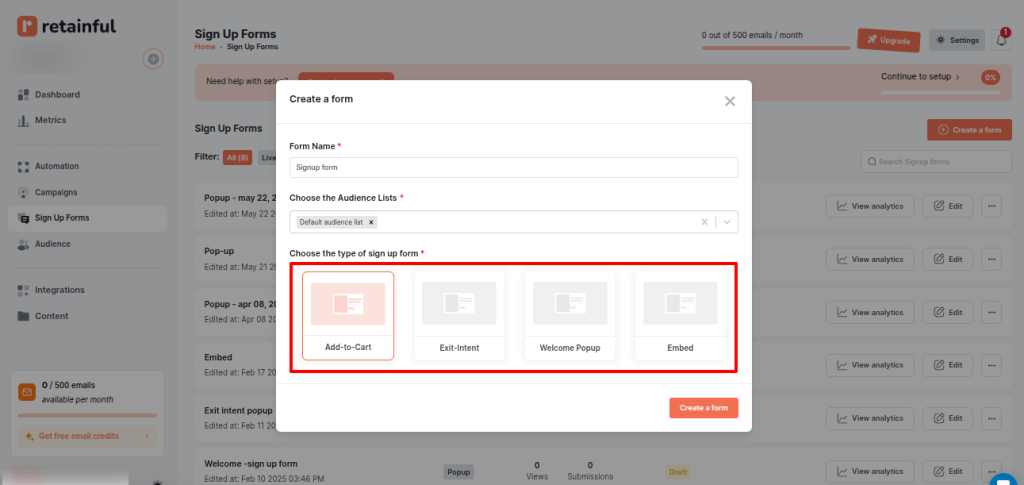
- Add to Cart Popup: Capture potential customers at a crucial moment by displaying a sign-up form when they add items to their cart.
- Exit Intent Popup: Prevent site abandonment by showing a sign-up form just as visitors are about to leave your site.
- Welcome Popup: Greet new visitors with a friendly welcome popup. Offer them a discount or special offer in exchange for their email address to grow your subscriber list.
- Embedded Forms: Seamlessly integrate sign-up forms into your website’s layout. Place them in strategic locations such as the footer or sidebar to capture emails without disrupting the user experience.
In addition to these specific scenarios, you can set up when and to whom the popups should display in the trigger and target settings.
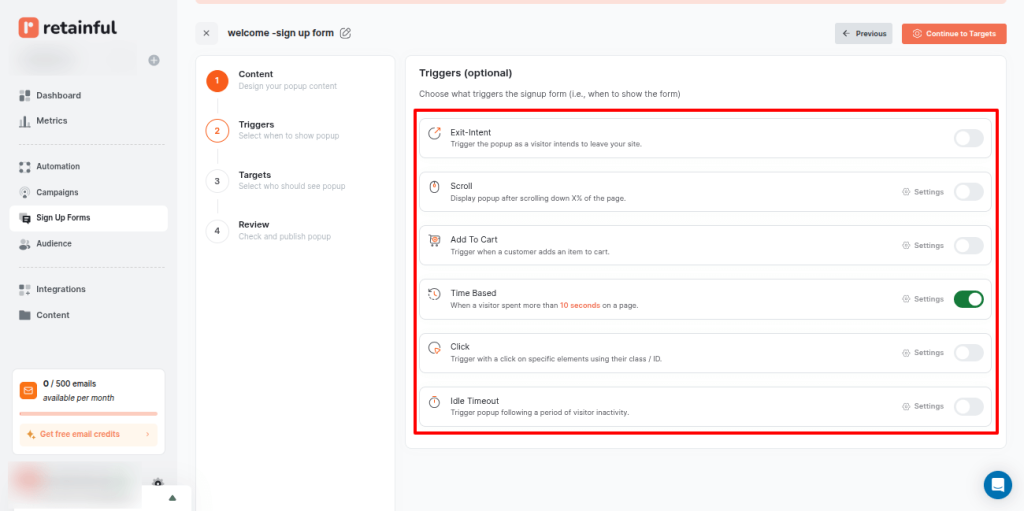
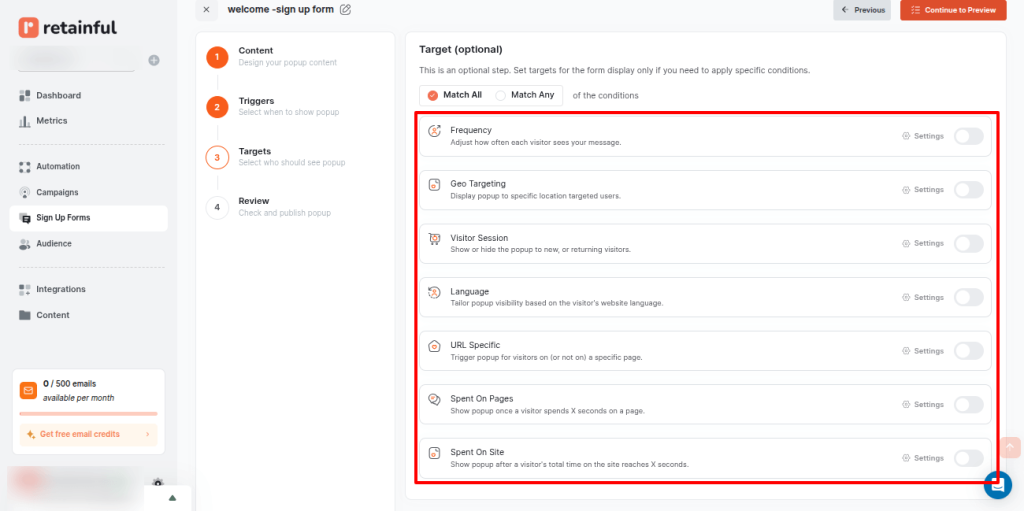
Sync Your Contacts Within Minutes
You can now export your contacts acquired through orders effortlessly via a .csv file or through your store. However, for Shopify store owners, in addition to order contacts, you can sync the customer email list too.
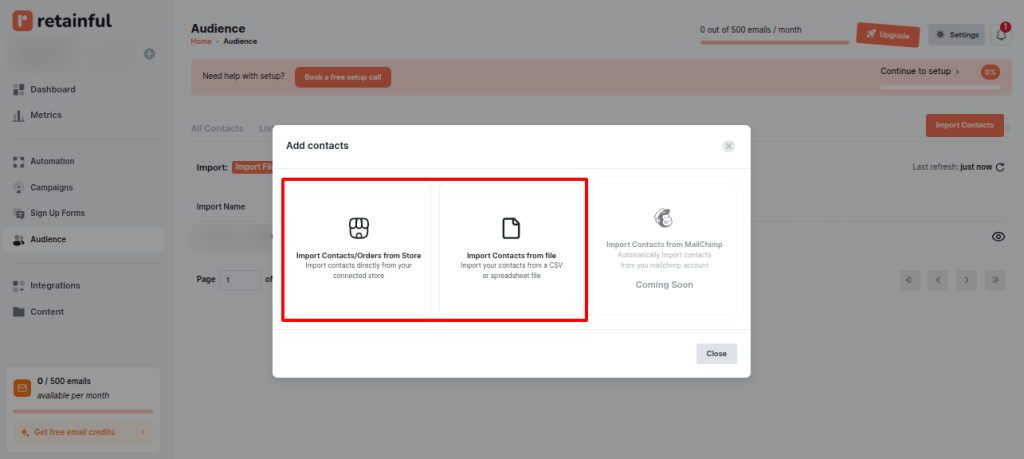
Add To List/ Remove From List Node in Automation Workflow
Your Automation Workflows can do more than sending emails – Refine your email lists On The Go.
We’ve introduced powerful Add To List and Remove From List nodes directly within your automation workflows.
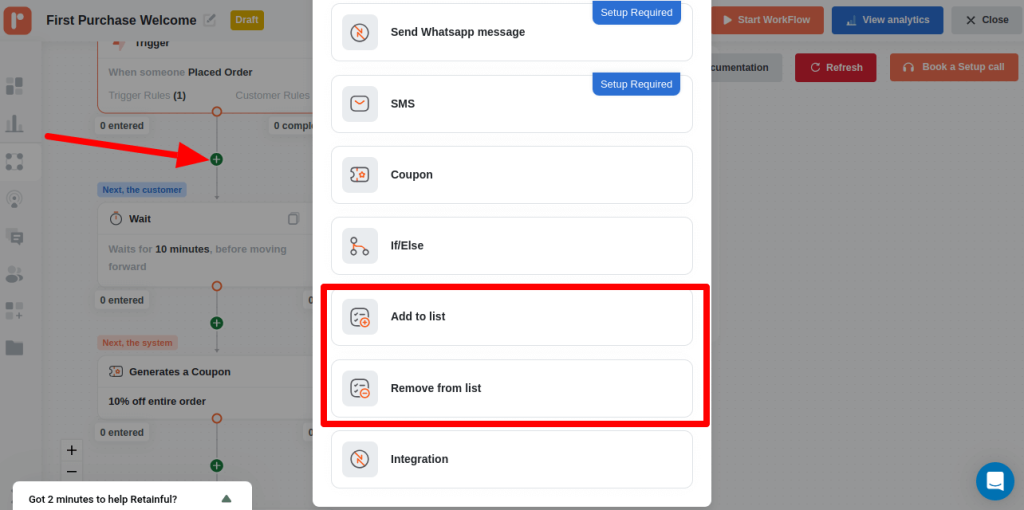
Build Healthier List With Double Opt-in Signup Forms
One of the challenges in email marketing is building a highly engaging email list. The double opt-in feature lets you create such lists by confirming the user’s intent and email validity.
Why double opt-in, you ask:
- High email deliverability
- Better engagement rate
- Reduced spam complaints
Moreover, you can customize every aspect of your double opt-in email.
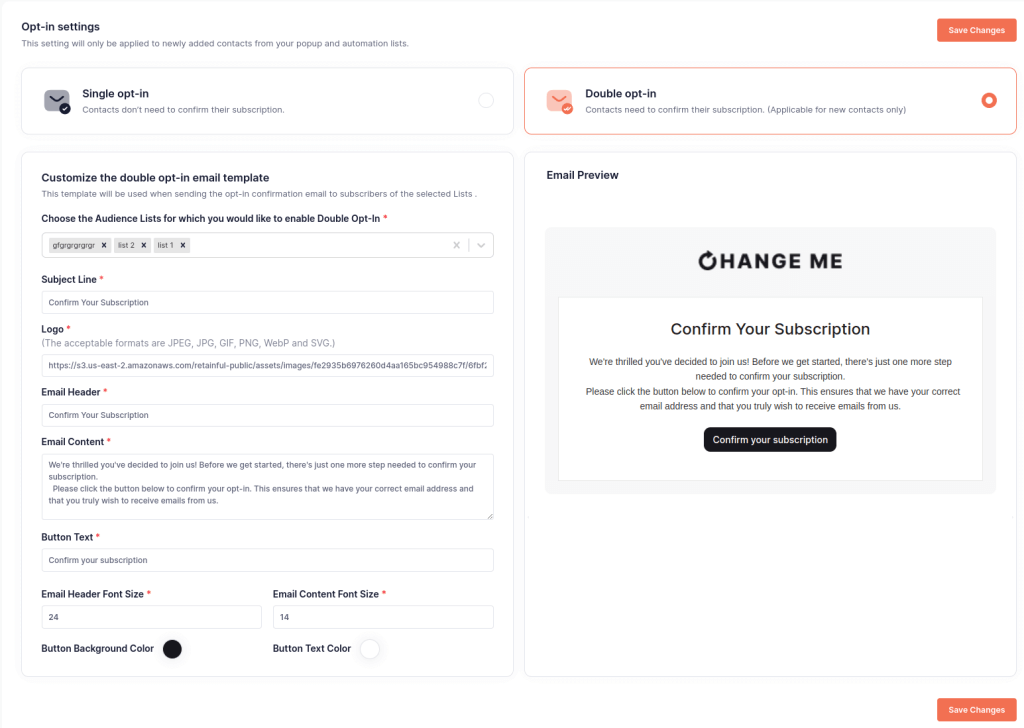
Smart Suppression Lists For Improved Email Deliverability
What if you could put email deliverability on autopilot? That’s exactly what Retainful’s Smart Suppression Lists do. Forget the days of sifting through bounce reports and manually adding problematic email addresses one by one.
How we made it easy for you:
- You Set the Rules: How many times can an email bounce or remain undelivered before we take action? You decide the threshold.
- We Handle the Rest: Once an email address hits your pre-set limit for undeliverability, that email ID is automatically added to your suppression list.
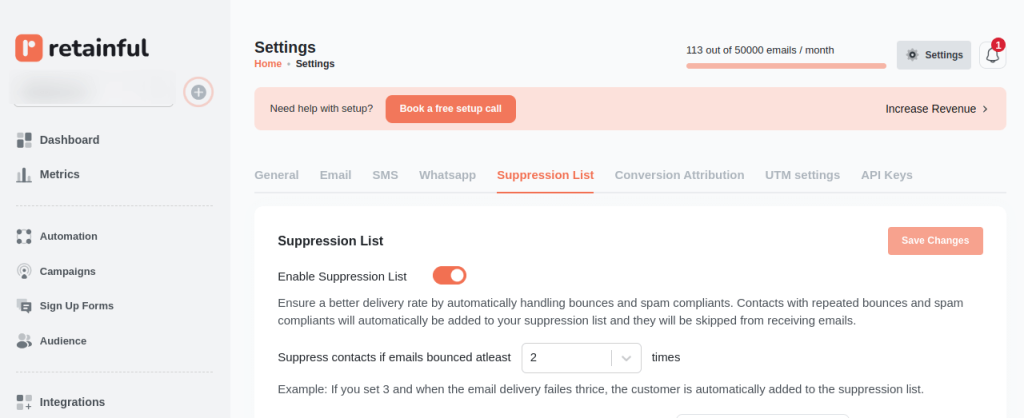
Perfectly Time Your Automation Emails
If you’ve ever wanted absolute control over when to send your emails, the following features are perfect for you.
- Smart Sending
- Smart Delay
1. Smart Sending
Smart Sending allows you to set a time frame (Default time limit: 24 hours) to prevent subscribers from receiving multiple emails within the given time period. With smart sending, you can optimize email frequency and prevent email fatigue.
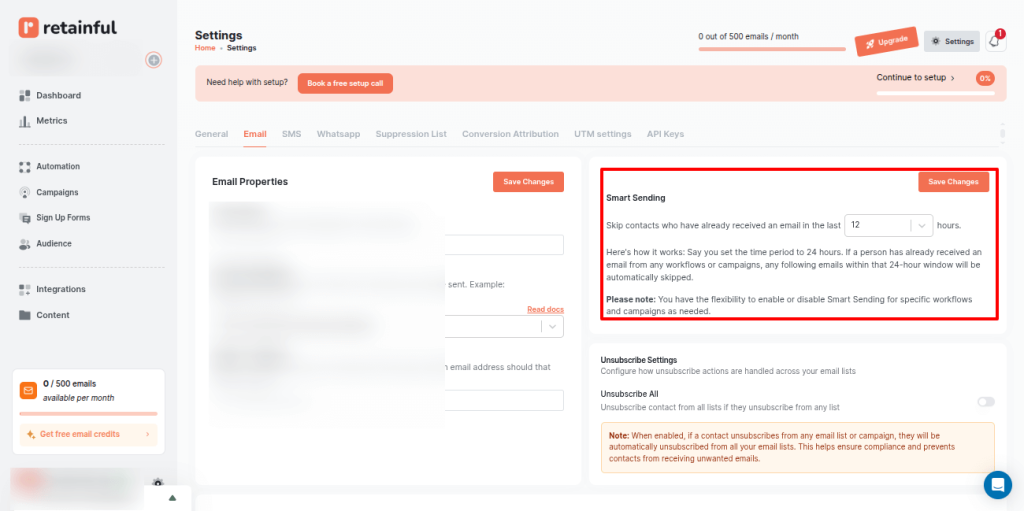
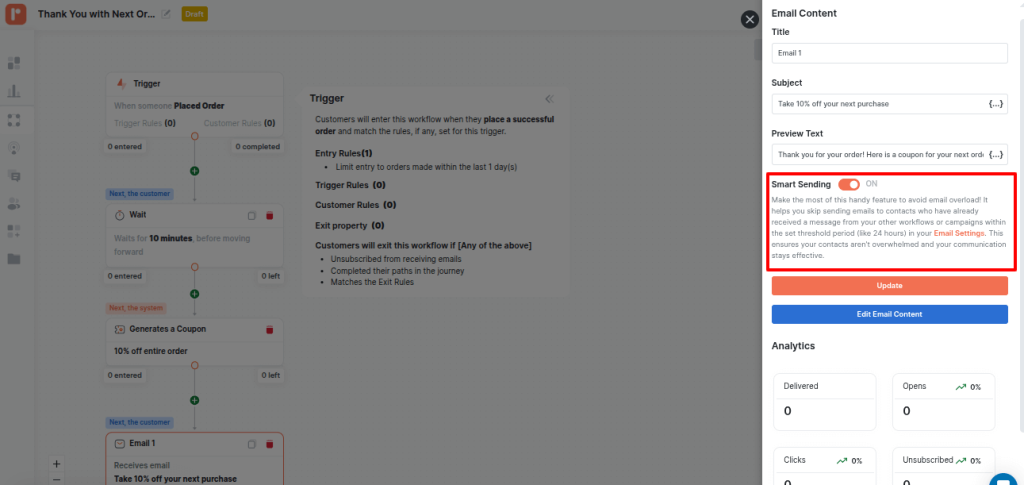
Smart Delay
If you want to send your automation emails at a specific time or on a day, you can schedule it using Smart delay. No matter when your subscribers have entered the workflow, the emails will be sent only during the designated day and time.
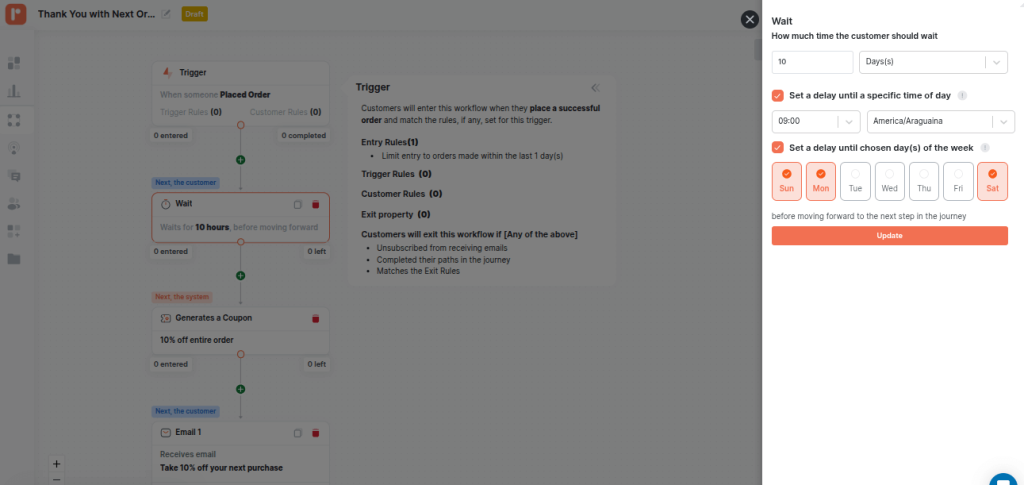
Capture Past Orders with Our X-Day Lookback!
Limit orders to last X days – This setting in the Trigger block lets you expand the reach of your workflows beyond just today’s incoming orders. Simply activate it and tell us how many days back orders from today’s date you want to include in your order follow up workflows.
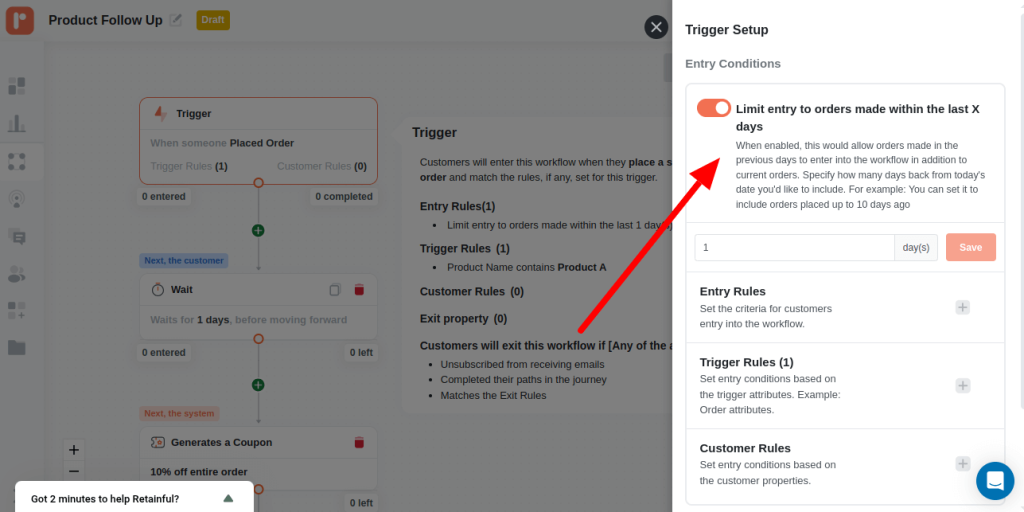
Global Styles: Set Once & Apply to All Elements
We totally get it – setting styles for multiple buttons or headlines within an email can be a real time-suck. Just set your desired styles once in the Global Styles section and watch those styles applied to your texts, buttons, and links automatically.
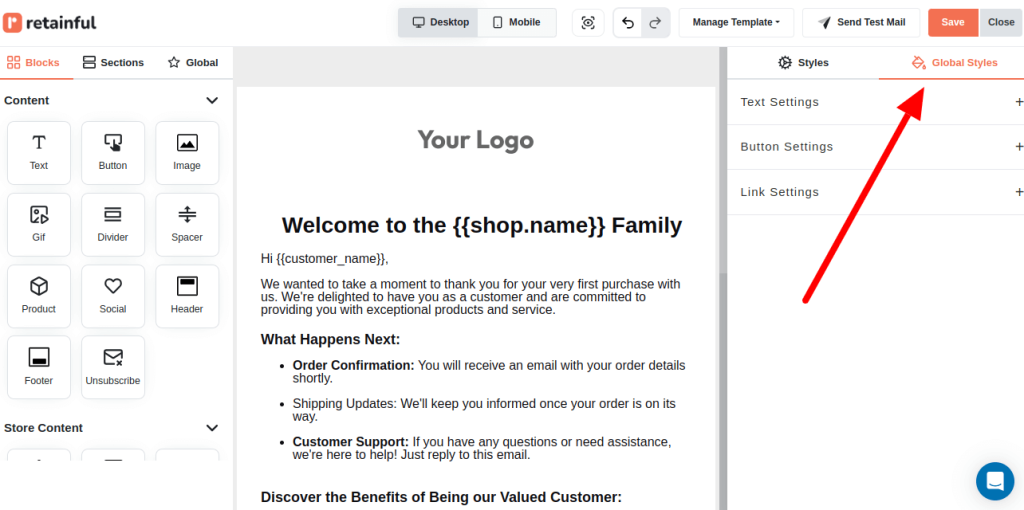
Advanced Conversion Tracking in Campaigns
Our new upgrades in conversion tracking will let you track every email metric, along with revenue from Retainful and recovered carts. You can even check how much your automations and campaigns have contributed.
Another improvement from Campaigns is that you can use the Smart Sending feature to optimize your email cadence.
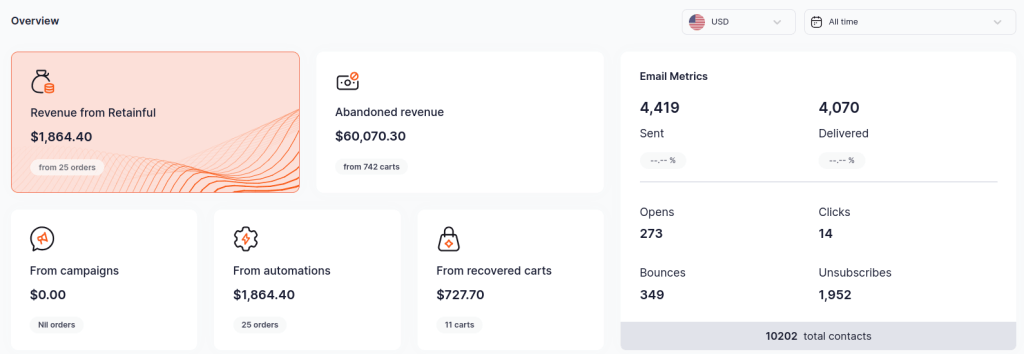
Manage all your Design Assets in One Place – Content Manager
Wonder where your design assets are when you need them the most? No more scattered files, you can manage all your design elements from fonts to images, all within the Content Manager.
- Font Manager: Dive into over 1000+ fonts to find the perfect style for your brand. Mix, match, and truly make your emails pop! Plus, you can easily add a fallback font to ensure your designs look flawless on every screen, every time.
- Media Library: Imagine all your amazing visuals, perfectly organized and ready to go in a single tab. Access all your GIFs, product images, and multimedia files with our media library.
- Template Manager: Stop starting from scratch! You can pick from 100+ stunning base templates and customize them into your own brand’s master designs. Create them once, save them, and manage them effortlessly.
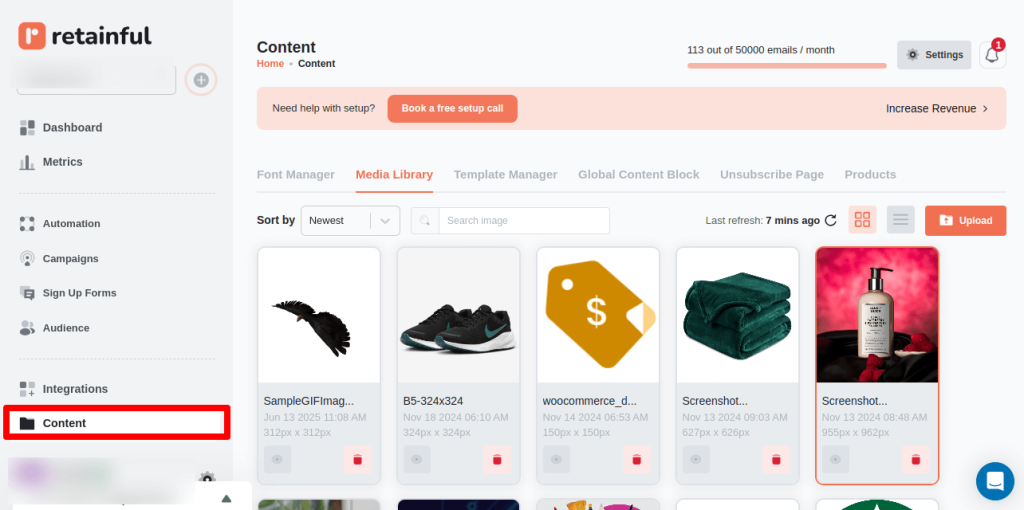
Collaborate using Teams
Collaboration is something we cannot compromise in marketing. If you have a large team and are looking to delegate, our Teams feature is just for you.
Team feature allows you to invite team members to work together on campaigns, automation workflows, and audience management. With access permissions, you can control what each team member can view and manage within your Retainful account.
And Finally, New Integrations You’ll Love: Hubspot And Zapier
We’re always looking for ways to make Retainful play even better with your existing tools. So, this year, we’ve added two big players to our integration lineup!
Hubspot
HubSpot brings your sales and service teams together on a single AI-powered CRM platform. It lets you effortlessly sync data and fetch data-backed customer-related metrics.
Zapier
Zapier acts as your universal connector, allowing you to link Retainful to virtually any other app you use without a single line of code.