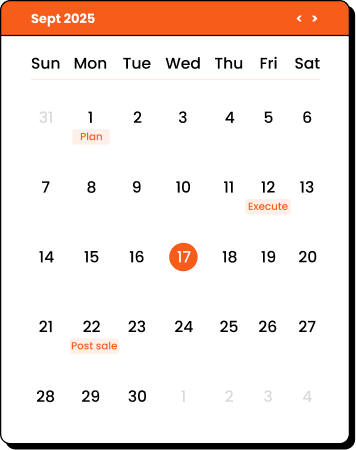In marketing, the email suppression list acts as a shield protecting your sender’s reputation from bounced or invalid addresses. Moreover, it has a major role in maintaining your email deliverability.
Without a proper suppression list in place, you risk emailing people who have explicitly asked not to hear from you. It leads to higher unsubscribe rates, spam complaints, and possible violations of compliance regulations.
That’s why in this blog we have discussed:
- What an email suppression list is
- Its types and benefits
- How to manage your suppression list
Protect your sender reputation with a few clicks using Retainful’s automated suppression list.
What is a Suppression List?
A suppression list is a list of email addresses you exclude from your email marketing campaigns to keep your sending reputation healthy.
These contacts may have unsubscribed, marked your emails as spam, or even have invalid or undeliverable addresses.
Key Takeaway
- Stop sending emails to specific contacts using the suppression list
- Manage your email addresses effectively with a suppression list to improve email deliverability.
- Strengthen your sender reputation by avoiding sending emails to contacts in the suppression list.
4 Types of Email Suppression List
In general, marketers use two types of suppression lists in their ecommerce emails based on the scope of the suppression list.
- Global suppression list – It includes email addresses that should be excluded from all campaigns, no matter the type.
- Custom suppression list – It is used to exclude specific contacts from only a particular campaign.
Based on the reason why a contact should no longer receive emails, there are four main types of suppression lists.
The 4 types of email suppression lists are :
- Unsubscribes
- Hard Bounce
- Spam Complaints
- Blocklists
1. Unsubscribes
These contacts have actively chosen to unsubscribe from receiving your emails. Sending emails to unsubscribed users can lead to legal consequences and damage your sender reputation.
However, including them in a suppression list shows that you respect their preferences. Additionally, it lets you comply with anti-spam regulations like GDPR and CAN-SPAM.
One of the best tips to reduce unsubscribe rates is to use the double opt-in method while signing up. This way, you can ensure that only interested people are signing up.
Related Reading: Retention Marketing: Strategies + Examples (2025)
2. Hard Bounce
A hard bounce occurs when an email is permanently undeliverable. This usually happens because the email address is invalid or no longer exists.
Continuing to send emails to these addresses can harm your deliverability rate. It also signals poor list hygiene to ISPs, increasing your chances of being flagged as spam.
3. Spam Complaints
These recipients have marked your emails as spam. Their email address should automatically be added to a suppression list to avoid further damage to your sender reputation.
Too many spam complaints can result in your domain being blocked.
Some of the best ways to reduce spam complaints are:
- Send targeted emails instead of email blasting. This way, you can ensure that your subscribers are not overwhelmed.
- Use personalized emails rather than generic ones. It increases relevance. People are unlikely to mark your emails as spam if you send a relevant message.
- Instead of mailing to your entire email list, use email segmentation to send the right message to the right person.
4. Blocklists
Blocklists are email addresses or domains that you intentionally exclude from receiving your emails due to security, policy, or strategic reasons.
It include suspicious domains and known abusers. Adding email addresses in your blocklist ensures they never receive your campaigns. It helps in protecting your brand from misuse.
Top 5 Benefits of Email Suppression List
As ecommerce marketers send many transactional emails and promotional emails, having a clean email list is a top priority. Having a suppression list is the first step for a clean email list
Here are the top 5 benefits of the suppression list:
- Enhanced Email Deliverability: A suppression list helps you avoid sending emails to people who have bounced or invalid email addresses. It ensures your emails reach active subscribers, increasing email deliverability. This way, your messages are more likely to land in the inbox
- Ensures Compliance with Email Laws: Regulations like GDPR, CAN-SPAM require marketers to acknowledge unsubscribe requests. A suppression list helps you stay compliant by automatically excluding these users from future campaigns.
- Reduces Spam Complaints and Bounce Rates: Emailing people who’ve previously complained signals spammy behavior to ISPs. Suppression lists reduce this risk by proactively excluding problematic addresses, which keeps your metrics healthy.
- Saves Resources: Every email you send uses platform credits or resources. Suppression lists help you avoid wasting sends on invalid or unresponsive contacts. It lets you focus your efforts and budget on high-value recipients.
- Better performance and ROI: Maintaining a proper suppression list will let you send emails to only active and engaged users. It improves your campaign’s email marketing metrics and provides a higher ROI.
Manage your bounced emails effortlessly using Retainful’s Suppression list
How to manage your Suppression List?
You can use an email marketing tool to automate your suppression list management. One such beginner-friendly and easy-to-use tool is Retainful.
In Retainful, all you have to do is set the threshold for bounce rate, and the platform handles the rest.
Here are the steps to enable the suppression list in Retainful :
Step 1: Access your Account Settings
Step 2: Select the Suppression list tab.
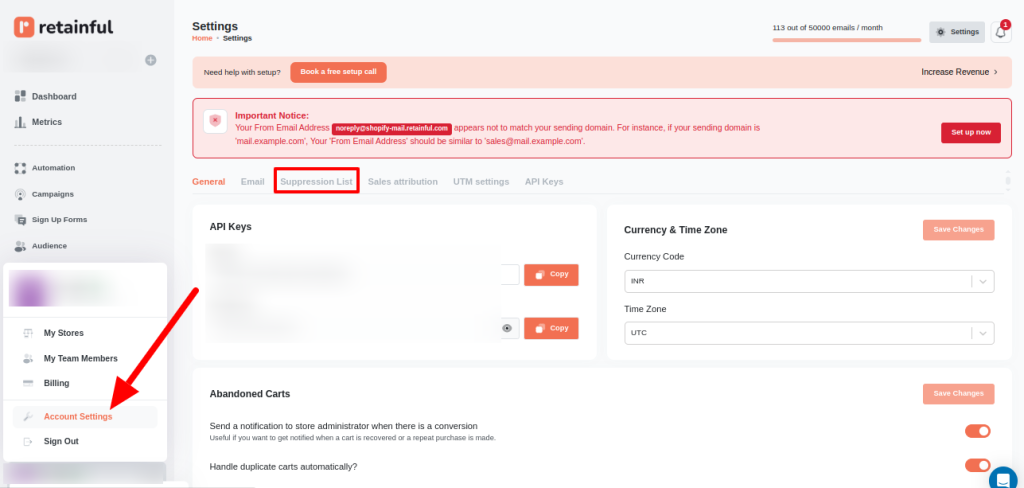
Step 3: Enable the Suppression list toggle and set the bounce threshold. Bounce threshold is the number of times an email must bounce before the contact is added to the suppression list.
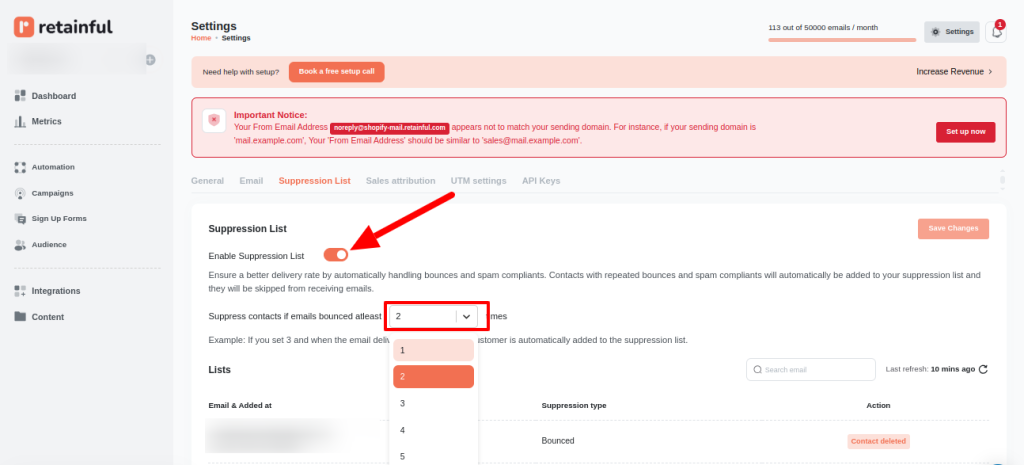
Related Reading: Ecommerce Email Marketing: Strategies + Software
7 Best Practices for Maintaining the Suppression List
To get the most out of your suppression list and protect your email marketing performance, stick to these best practices:
Here are the 7 best practices to manage your suppression list more effectively:
- Keep Your Suppression List Updated Automatically: Use your email service provider (ESP) to automatically add unsubscribes, hard bounces, and spam complaints to your suppression list. This saves time and ensures no one slips through the cracks.
- Regularly Review and Clean Your List: Set a routine to review your suppression list and remove any temporary blocks or addresses added by mistake. This keeps your list accurate and avoids unnecessary exclusions.
- Sync Suppression Lists Across All Campaigns: If you’re running multiple campaigns or using different tools, make sure your suppression list is synced across all platforms. This prevents accidental sends to contacts who opted out or bounced previously.
- Segment Suppression by Campaign Type: Use global suppression for contacts who should never receive emails and custom suppression lists for campaign-specific exclusions.
- Process Unsubscribes Immediately: Ensure unsubscribe requests are processed in real time. Delays can lead to legal issues and annoyed customers.
- Avoid Manual Errors: If you manually add contacts to a suppression list, double-check emails before saving to avoid mistakes that might impact your campaign’s reach.
- Monitor Email Metrics for Red Flags: High bounce rates or spam complaints may indicate gaps in your suppression list. Monitor these metrics closely and adjust your list as necessary.
Related Reading: 13-Point Email Marketing Checklist to Get 100% Results
Maintain a healthy sender score efficiently with Retainful’s automated suppression list feature.
Wrapping Up!
Having a clean, highly engaged email list gets you halfway to email marketing success. One of the best ways to keep your list healthy is by maintaining a suppression list.
It helps you remove invalid or frequently bounced email addresses. Moreover, it enables you to comply with anti-spam regulations.
With tools like Retainful, you can easily maintain your suppression list. Just set it up once, and it’ll take care of the rest, filtering out bad contacts. So you can focus on the ones who want to hear from you.
Also Read:
- 10 Best Email Marketing Software Comparison and Review
- Email Automation: An Ultimate Guide for Beginners 2025
- Email Marketing Funnel: How to create + Examples
Frequently Asked Questions
It helps protect your sender reputation, ensures compliance with email regulations, improves deliverability, and keeps your campaigns focused on engaged contacts.
Unsubscribed users, hard bounces, and spam complainers are included in the suppression list.
Yes. You can use custom suppression lists for specific campaigns.
By excluding invalid or unengaged recipients, you reduce bounce rates and spam complaints. As a result, email deliverability increases.
Yes. Email laws like GDPR and CAN-SPAM require you to stop emailing users who unsubscribe or file complaints.
Yes. While automation is useful, periodic reviews help catch errors or update entries that may no longer need suppression.